HP T1200 Support Question
Find answers below for this question about HP T1200 - DesignJet - 44" large-format Printer.Need a HP T1200 manual? We have 5 online manuals for this item!
Question posted by shanotastas on August 9th, 2014
How Often Do I Need To Replace The Printhead On My Hp T1200
The person who posted this question about this HP product did not include a detailed explanation. Please use the "Request More Information" button to the right if more details would help you to answer this question.
Current Answers
There are currently no answers that have been posted for this question.
Be the first to post an answer! Remember that you can earn up to 1,100 points for every answer you submit. The better the quality of your answer, the better chance it has to be accepted.
Be the first to post an answer! Remember that you can earn up to 1,100 points for every answer you submit. The better the quality of your answer, the better chance it has to be accepted.
Related HP T1200 Manual Pages
HP Printers - Supported Citrix Presentation Server environments - Page 30


... to the client system using the HP LaserJet/Business Inkjet/Designjet/Deskjet printers and drivers listed above.
Because printer drivers are not needed to the XenApp™ server farm, which verified that the client's locally attached HP printers were available in your server farm, the client printers are tested with client printer properties and HP printers and drivers No issues were...
HP Printers - Supported Citrix Presentation Server environments - Page 31


... system using the HP LaserJet/Business Inkjet/Deskjet printers listed above.
Printer model tested
HP Deskjet 5440
HP LaserJet 3200
HP Designjet 4000 PostScript
Driver version tested
HP Deskjet 5400 Series (60.51.645.0)
HP LaserJet 3200 Series PCL 5e Printer Driver (4.3.2.209)
HP Designjet 4000ps PS3 (61.71.362.31)
Known issues with printer management properties and printers and drivers No...
HP Printers - Supported Citrix Presentation Server environments - Page 33


... to the client system using the HP LaserJet/Business Inkjet/Designjet/Deskjet printers and drivers listed above. Client printer driver mapping
Description When using Citrix XenApp™ Server clients, you map printer drivers to identify printer drivers that have different names for the same printer on different Windows platforms. You need to the HP printer driver installed on the Citrix...
HP Printers - Supported Citrix Presentation Server environments - Page 34


... use the standard Windows printer installation methods. The printers were configured for the printers were downloaded from the HP Driver Support website.
The availability of the Session printer in the server farm ensures that all servers where Citrix XenApp™ Server clients need to the server. Test methodology HP LaserJet/Business Inkjet/Designjet/Deskjet printers were attached to...
HP Designjet T1200 Printer - External Hard Disk Users Guide: English - Page 128


HP shall not be construed as constituting an additional warranty. registered trademarks of Apple Computer, Inc., registered in the U.S. FireWire is subject to change without notice. The only warranties for technical or editorial errors or omissions contained herein. and Windows ®; Large Format Division Camí de Can Graells 1-21 · 08174 Sant Cugat...
HP Designjet T770 & T1200 Printer series - Users Guide - Page 7


... reseating or replacing a printhead 172 Clean the printheads ...173 Clean the printhead drop detector ...173 Align the printheads ...176 Printhead status messages ...178
18 Troubleshooting general printer issues The printer will not start ...180 The printer does not print ...180 The printer seems slow ...181 Communication failures between computer and printer 181 Cannot access the HP Utility...
HP Designjet T770 & T1200 Printer series - Users Guide - Page 11


... Introduction
● Working with two rolls (T1200 series only) on page 49 ● ... ink cartridge and printhead issues on page 171 ● Troubleshooting general printer issues on page 179...HP Customer Care on page 187 and Printer specifications on page 209 contains definitions of the printer and to prevent the printer from being damaged.
Warnings and Cautions
The following printer...
HP Designjet T770 & T1200 Printer series - Users Guide - Page 66


...: ● If your software does not support large formats ● If your particular needs. If you decide later that you can delete...available shortcuts; The driver options are now adjusted to satisfying your printer driver. ● In the Windows driver dialog: select the...down list. ● In the Mac OS Print dialog (T770, T1200): select the Paper/Quality panel, then select Any in the
Paper...
HP Designjet T770 & T1200 Printer series - Users Guide - Page 126
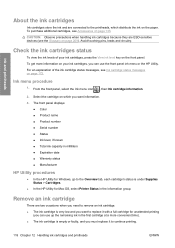
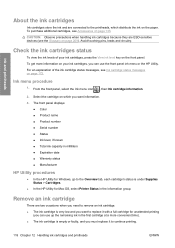
...you need to remove an ink cartridge. ● The ink cartridge is under Supplies Status > Cartridges.
● In the HP Utility ...Printer Status in milliliters ● Expiration date ● Warranty status ● Manufacturer
HP Utility procedures
● In the HP Utility for Windows, go to the Overview tab, each cartridge's status is very low and you want to replace it to the printheads...
HP Designjet T770 & T1200 Printer series - Users Guide - Page 130


...From the front panel, select the Ink menu icon , then Replace printheads.
2. When the carriage has stopped moving . See the HP Legal Information document provided with the printer powered on. 1. CAUTION: Printhead replacement must be performed with your computer by using the HP Utility. Ink and printheads
● Serial number ● Status, see Printhead status messages on page 178.
HP Designjet T770 & T1200 Printer series - Users Guide - Page 138


... Chapter 13 Maintaining the printer
ENWW WARNING! Move or store the printer
If you need to move or store the printer, prepare it correctly to avoid possible damage to maintain the best print quality, replace a cartridge when it . Make sure that the printer is loaded. 3. Do not remove the ink cartridges or printheads. 2. Disconnect any time: see...
HP Designjet T770 & T1200 Printer series - Users Guide - Page 139
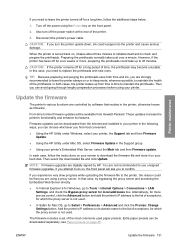
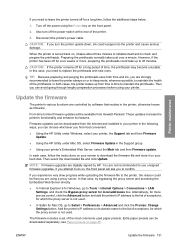
... the HP Utility under Mac OS, select Firmware Update in the following ways; TIP: Because preparing and purging the printheads uses both cases, the printer wakes up to replace the printheads with new...which the proxy server is not used paper presets. Printer maintenance
If you need to 45 minutes. These updates increase the printer's functionality and enhance its domain name to Safari ...
HP Designjet T770 & T1200 Printer series - Users Guide - Page 144
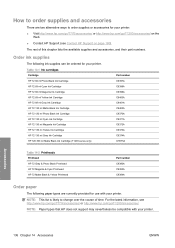
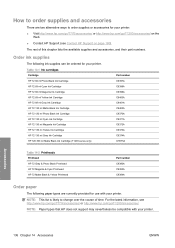
... Ink Cartridge (T1200 series only)
Part number C9397A C9398A C9399A C9400A C9401A C9403A C9370A C9371A C9372A C9373A C9374A CH575A
Table 14-2 Printheads Printhead HP 72 Gray & Photo Black Printhead HP 72 Magenta & Cyan Printhead HP 72 Matte Black & Yellow Printhead
Part number C9380A C9383A C9384A
Order paper
The following ink supplies can be compatible with your printer.
Accessories...
HP Designjet T770 & T1200 Printer series - Users Guide - Page 169
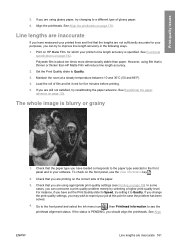
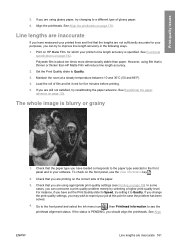
... problem merely by selecting a higher print-quality level. Print-quality issues
5. Print on HP Matte Film, for five minutes before printing. 5. Polyester film is PENDING, you are ... have measured your printer's line length accuracy is blurry or grainy
1. Align the printheads. In some cases, you are using appropriate print-quality settings (see the
printhead alignment status. For...
HP Designjet T770 & T1200 Printer series - Users Guide - Page 175


... a lower print quality in the driver.
You will not normally need to landscape on page 56).
● If your image contains its... as TIFF or EPS, and open it with the HP-GL/2 and HP RTL driver at a length of that size.
●...large PDF files could be issues that can find the option in the Advanced tab, under Document Options > Printer Features.
● Save the file in another format...
HP Designjet T770 & T1200 Printer series - Users Guide - Page 176


....
● Part 1 (top) consists of rectangles of pure colors, one for the same color, the printhead responsible needs cleaning.
these are shown above the rectangles and in your printer, and whether any horizontal lines across it. Please look solid, do not worry about two minutes to print the Image Diagnostics Print. Each colored...
HP Designjet T770 & T1200 Printer series - Users Guide - Page 186


... no known problems
● Missing: there is no printhead present, or it is not correctly installed in the printer.
● Test printhead separately: you are recommended to test the printheads individually to be replaced. Therefore the printer is working printhead, see The front-panel display recommends reseating or replacing a printhead on page 173
● The alignment was not valid...
HP Designjet T770 & T1200 Printer series - Users Guide - Page 189


...
The printer seems slow 181 To find out the printer's current paper type setting, see View information about the paper on page 44.
● If your printer is ...printer hangs (stays idle), while communication is taking place.
● Your printed output shows random or inexplicable errors (misplaced lines, partial graphics etc.)
To solve a communication problem:
● Ensure that very large...
HP Designjet T770 & T1200 Printer series - Users Guide - Page 196


... and resources to ensure you always get the most from your HP Designjet products and solutions. HP Start-Up Kit
The HP Start-Up Kit is the CD that comes with the experts, both HP and your colleagues ● Warranty tracking online, for your large-format printing community, for all you have purchased and your type of...
HP Designjet T770 & T1200 Printer series - Users Guide - Page 220


... loaded paper 44 view printer information 190 front view 5 functional specifications 145
G graininess 161 graphic languages 193 gray shades 62
H hard disk specification 193 hard disk, external [T1200] 140 HP Care Packs 189 HP Customer Care 188 HP Installation 189
HP Instant Support 189 HP Proactive Support 189 HP Start-Up Kit 188 HP Start-Up Kit CD 2 HP Support 2 HP Utility...
Similar Questions
Hp 9000 Designjet Large Format Printer When To Change Out Ink Cartridges?
(Posted by stjaimes 9 years ago)
How To Replace Star Wheel Motor Assembly Hp T1200
(Posted by Wassgemgi 9 years ago)
When To Replace Printhead Hp Officejet 6000
(Posted by jffsr 10 years ago)
Hp T1200 Designjet Plotter - Roll Adaptors?
Hi. Office has an HP T1200 Design Jet plotter. We ordered plotter paper on rolls but realized too la...
Hi. Office has an HP T1200 Design Jet plotter. We ordered plotter paper on rolls but realized too la...
(Posted by taylord974 12 years ago)

