HP T1100 Support Question
Find answers below for this question about HP T1100 - DesignJet Color Inkjet Printer.Need a HP T1100 manual? We have 9 online manuals for this item!
Question posted by vikasshelar19 on June 5th, 2012
When Performed Carridge Test That Time 55:11 Error Appeared On Designjet T1100ps
designjet t1100ps
Current Answers
There are currently no answers that have been posted for this question.
Be the first to post an answer! Remember that you can earn up to 1,100 points for every answer you submit. The better the quality of your answer, the better chance it has to be accepted.
Be the first to post an answer! Remember that you can earn up to 1,100 points for every answer you submit. The better the quality of your answer, the better chance it has to be accepted.
Related HP T1100 Manual Pages
HP Printers - Supported Citrix Presentation Server environments - Page 2


...and drivers has been updated
• Content updated with XenApp™ 5.0 test results
Versions of the printers tested by HP in -One printers and their associated TWAIN drivers performed using the standard printer and printer-related features tests that occurred while performing these tests. Citrix XenApp™ 5.0
• Microsoft Windows Server 2008 Terminal Services - Citrix MetaFrame...
HP Printers - Supported Citrix Presentation Server environments - Page 3


...-Citrix environments.
HP has selected a combination of LaserJet, Business Inkjet, and Deskjet printers for Citrix to test that the drivers are autocreated concurrently. Testing performed by HP
HP performs Windows Server/Citrix Server testing on its print drivers and is part of the Citrix Ready program, HP performs stress testing of its print drivers. Because the driver code bases...
HP Printers - Supported Citrix Presentation Server environments - Page 22


... and the Citrix server. This is due to the initialization of time.
HP Designjets and supported driver versions
HP printer DJ 70/90
Supported in Citrix environment
Not tested
HPGL2 N/A
HP-supported drivers* Host-based (PCL3 GUI)
Not tested
PS N/A
DJ 100/110
Not tested
N/A
Not tested
N/A
DJ 30/130
Yes
N/A
6.03
N/A
DJ 500
Yes
N/A
5.35
N/A
6.03...
HP Printers - Supported Citrix Presentation Server environments - Page 23


... quick sets are read at least ICA version 9.0. Memory leaks and memory corruption causing possible spooler crash, spooler hang, failed autocreation, failed autocreated printer cleanup, and server performance degradation
hpbmini.dll issue
This issue occurs with 60.x.x.x and 4.x.x.x print drivers containing hpcdmc32.dll version 1.0.2.30 or older.
Newer version of Citrix MetaFrame...
HP Printers - Supported Citrix Presentation Server environments - Page 27


...printers available to all users when they connect to them.
Printer model tested
HP Color LaserJet 3000
HP LaserJet 4000 HP Business Inkjet 1100 HP Deskjet D2360 HP Deskjet 5440 HP Designjet 4000 PostScript
Driver version tested
HP Color...shared printers was performed on to the XenApp™ server farm to specific users, clients, and servers. These printers were configured for the printers ...
HP Printers - Supported Citrix Presentation Server environments - Page 34


... tested
HP Color LaserJet 3800 PS (61.071.661.41) &
HP Color LaserJet 3800 PCL6 (61.071.661.41)
34
The printers were configured for the printers were downloaded from the HP Driver Support website. You may need them. The client system connected to a Citrix XenApp™ Server that did not have HP LaserJet/Business Inkjet/Designjet...
HP Designjet Printers & Mac OS X 10.6 - Page 5


... 1050C/1050Cplus HP Designjet 1055CM/1055CMplus HP Designjet 4000ps HP Designjet 4500mfp HP Designjet 4500ps HP Designjet 5000PS Series HP Designjet 5500ps Series HP Designjet T1100ps Series HP Designjet Z3100ps Series (PostScript driver) HP Designjet Z3200ps Series (PostScript driver) HP Designjet Z6100ps Series Note: The HP Designjet drivers in the Printing from a USB Printer section to find...
HP Designjet T1100 Printing Guide [HP Raster Driver] - Calibrate my printer [Mac OS X] - Page 2


... from: • The front panel: Select Image Quality Maintenance menu icon > Calibrate color. • The printer alert that recommends calibration. • The HP Printer Utility: 1. The Printer Selector page will be performed whenever: • A printhead is changed. • A new combination of paper type and print mode is loaded which has not been previously calibrated with...
HP Designjet T1100 Printing Guide [HP-GL/2 Driver] - Calibrate my printer [Windows] - Page 2


Select your paper into the printer and click on the HP Easy Printer Care desktop icon.
2. Select the Color Center tab and the
option Calibrate Your Printer.
2 The HP Easy Printer Care page will be performed whenever: • A printhead is changed • A new combination of paper type and print mode is loaded which has not been previously...
HP Designjet T1100 Printer Series - User's Guide - Page 19


.... To abort a procedure or interaction.
8. If the power key light is green on . If it is solid amber, there is on , the printer is a system error.
To turn the printer off . If it is starting up in the front-panel display, first highlight it means that you are already on the main menu...
HP Designjet T1100 Printer Series - User's Guide - Page 20


...for HP Designjet T1100ps only ● The PCL3 raster driver for T1100 ● The HP Easy Printer Care (Windows) or HP Printer Utility (Mac OS), see Access HP Easy Printer
Care (Windows) or HP Printer Utility (...the job queue, see Job queue management on page 109 ● Manage the printer including color with the HP Color Center ● Access the HP Knowledge Center ● View the status of the...
HP Designjet T1100 Printer Series - User's Guide - Page 29
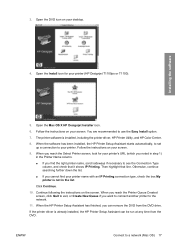
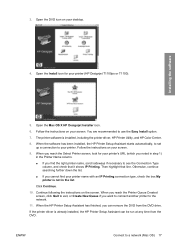
... has been installed, the HP Printer Setup Assistant starts automatically, to set up a connection to the network.
11. Then highlight that it shows IP Printing. 3.
Open the Mac OS X HP Designjet Installer icon.
6. When the HP Printer Setup Assistant has finished, you want to connect another printer to your printer (HP Designjet T1100ps or T1100).
5.
ENWW
Connect to use...
HP Designjet T1100 Printer Series - User's Guide - Page 30


... on your screen. The printer software is either turned off, or disconnected from the computer. 2.
Connect directly to a computer (Mac OS)
You can lead to use of printers that appears, select the entry that the printer is turned on and connected to your printer.
9. Insert the HP Start-Up Kit DVD into your printer (HP Designjet T1100ps or T1100).
5.
HP Designjet T1100 Printer Series - User's Guide - Page 31
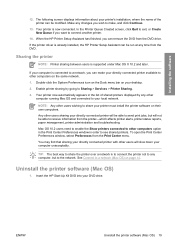
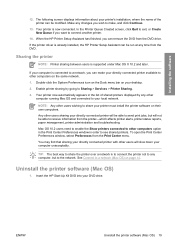
... you can be modified. Your printer now automatically appears in order to a network (Mac OS) on the same network.
1. Any other computers option in the Print Center Preferences window in the list of the printer can remove the DVD from the printer-which affects printer alerts, printer status reports, paper management, printer administration and troubleshooting. Insert the...
HP Designjet T1100 Printer Series - User's Guide - Page 88


... done based on your printer.
76 Chapter 7 Color management
ENWW To choose between Application-Managed Colors and Printer-Managed Colors:
● In the Windows driver dialog: select the Color tab.
● In the Mac OS Print dialog (T1100): select the Paper Type/Quality panel, then Color.
● In the Mac OS Print dialog (T1100ps): select the Color Options panel.
●...
HP Designjet T1100 Printer Series - User's Guide - Page 89


...to print accurate colors. ENWW
Color management from the Emulated Printer list.
● In the Mac OS Print dialog (T1100): select the Paper Type/Quality panel, then Color > Printer Managed Colors > Emulated Printer.
● In the Mac OS Print dialog (T1100ps): select the Color Options panel, then Basic > Printer Emulation.
Color adjustment options
The aim of color management is checked...
HP Designjet T1100 Printer Series - User's Guide - Page 150
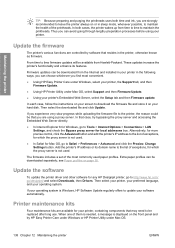
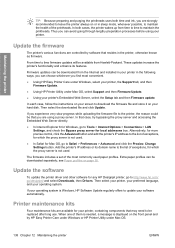
... the most convenient.
● Using HP Easy Printer Care under Windows, select your printer. see Paper profiles on or in the following ways;
In both time and ink, you can be available from time to time to leave the printer always on page 55. Thus you are available for any HP Designjet printer, go to Safari > Preferences > Advanced and...
HP Designjet T1100 Printer Series - User's Guide - Page 204
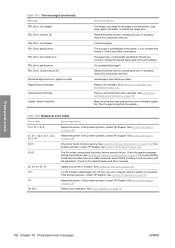
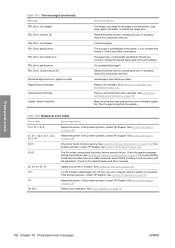
...: parsing error PDL Error: print mode error PDL Error: printing error PDL Error: virtual memory full Printhead alignment error: paper too small Replace [color] cartridge Reseat [color] cartridge Update: failed. If the problem persists, contact HP Support. Front-panel errors
Table 18-1 Text messages (continued) Message PDL Error: Job clipped PDL Error: memory full PDL Error: out of your printer...
HP Designjet T1100 Printer Series - User's Guide - Page 208


... drivers and RIPs, see Front-panel error messages on page 191
● The printer's Service ID: at the back of the printer)
● If there is an error code on the front panel, note it...171 ● Belgium: (0) 78 600 600 ● Bolivia: 0 800 1110, local 54 11 4708 1600 ● Brazil: 0800 157 751, local 55 11 3747 7799 ● Canada: 1 800 HP INVENT ● Caribbean: 1 800 711 2884
HP...
HP Designjet T1100 Printer Series - User's Guide - Page 212
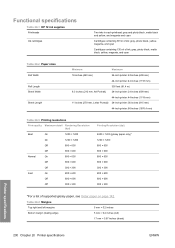
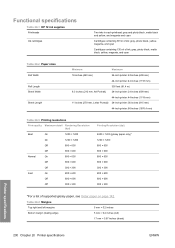
... (609 mm)
8.3 inches (210 mm, A4 Portrait)
44-inch printer: 44 inches (1118 mm) 300 feet (91.4 m) 24-inch printer: 24 inches (609 mm)
44-inch printer: 44 inches (1118 mm) 11 inches (279 mm, Letter Portrait) 24-inch printer: 36 inches (915 mm)
44-inch printer: 66 inches (1676.4 mm)
Table 20-3 Printing resolutions
Print...
Similar Questions
Error 79:04 On Hp Designjet T1100ps
I am aware that a 79:04 error on the HP Designjet T1100ps printer is said to be generic firmware pro...
I am aware that a 79:04 error on the HP Designjet T1100ps printer is said to be generic firmware pro...
(Posted by livehers 8 years ago)
Hp Designjet T1100ps Error 48
Error 48:00 Restart the Printer, if the problem persists, call HP support
Error 48:00 Restart the Printer, if the problem persists, call HP support
(Posted by alliasshaikh 9 years ago)
How To Perform Secure Disk Erase Designjet T1100ps
(Posted by hichahm 9 years ago)
Design Jet Z3100 08:11 Error On Boot Up. Will Eventually Boot .
Finally boots and indicates that all the ink cartridges on the left side are missing, when actually ...
Finally boots and indicates that all the ink cartridges on the left side are missing, when actually ...
(Posted by Rybbon53 11 years ago)
8:11 Error Comes
display showing the 8:11 error. restart the printer
display showing the 8:11 error. restart the printer
(Posted by mahapatra 12 years ago)

