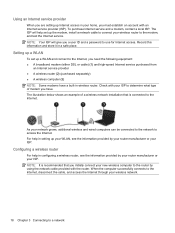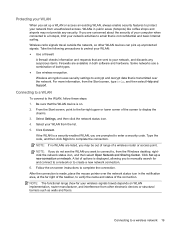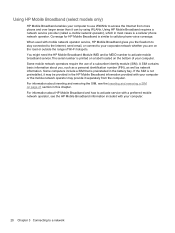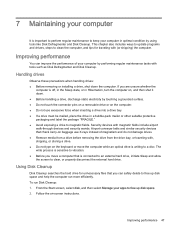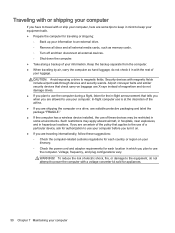HP Stream Notebook - 11-d010wm Support Question
Find answers below for this question about HP Stream Notebook - 11-d010wm.Need a HP Stream Notebook - 11-d010wm manual? We have 3 online manuals for this item!
Question posted by Miller55309 on May 3rd, 2015
Internet Security With Antivirus
Current Answers
Answer #1: Posted by BusterDoogen on May 3rd, 2015 12:25 PM
I hope this is helpful to you!
Please respond to my effort to provide you with the best possible solution by using the "Acceptable Solution" and/or the "Helpful" buttons when the answer has proven to be helpful. Please feel free to submit further info for your question, if a solution was not provided. I appreciate the opportunity to serve you!
Related HP Stream Notebook - 11-d010wm Manual Pages
Similar Questions
I have a laptop (HP Dv6707us Entertament, AMD64 Athlon X2, 1.9Ghz, 150GB HD, 2GB Ram) , i put on it ...
My HP Stream Notebook - 11-d010wm (ENERGY STAR) is showing plugged in not charging. What do I have t...
Hi,I need a Recovery Discs For my Hp Envy laptop.Its Model is: "HP ENVY TouchSmart m7-j010dx Noteboo...
I just purchased this computer and I want to download Webroot Internet Security disk. I can't find t...