HP ENVY TouchSmart m6-k000 Support and Manuals
Get Help and Manuals for this Hewlett-Packard item
This item is in your list!

View All Support Options Below
Free HP ENVY TouchSmart m6-k000 manuals!
Problems with HP ENVY TouchSmart m6-k000?
Ask a Question
Free HP ENVY TouchSmart m6-k000 manuals!
Problems with HP ENVY TouchSmart m6-k000?
Ask a Question
Most Recent HP ENVY TouchSmart m6-k000 Questions
Cd Drive. I Can't Seem To Find It.
I just purchased this computer and I want to download Webroot Internet Security disk. I can't find t...
I just purchased this computer and I want to download Webroot Internet Security disk. I can't find t...
(Posted by deborahuston 10 years ago)
Popular HP ENVY TouchSmart m6-k000 Manual Pages
HP Notebook Hard Drives & Solid State Drives Identifying, Preventing, Diagnosing and Recovering from Drive Failures Care and Ma - Page 6


... (Remote Installation Service) installation points include: • Adding SATA drivers to installation CDs, building an image, and switching to SATA AHCI mode • Using Sysprep with SATA in AHCI or NATIVE mode Adding SATA drivers using WinPE can be located at the following URL: http://bizsupport2.austin.hp.com/bc/docs/support/SupportManual/c01600726/c01600726.pdf. Page 6 Updates to...
HP Notebook Hard Drives & Solid State Drives Identifying, Preventing, Diagnosing and Recovering from Drive Failures Care and Ma - Page 7


... (disk media). Check www.hp.com for your HP Business Notebook, refer to support higher capacities. During this sector size is wasted on how to turn off when it is secured in all editions of time. For more information, refer to the Maintenance and Service guide for the latest releases.
• Install and maintain a virus protection...
Regulatory, Safety and Environmental Notices User Guide - Page 7


... ...28 Installation conditions ...29 Battery replacement notice ...29 Brazil battery disposal ...30 Headset and earphone volume level notice 30 Laser safety ...30 Power supply and power cord set requirements 31......31 Sweden ...31 Power supply requirements 31 For use in Norway 32 Power cord set requirements 32 Japan power cord requirements 32 Pinch hazard ...32 TV Antenna Connectors Protection...
Regulatory, Safety and Environmental Notices User Guide - Page 20
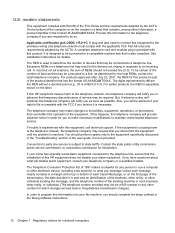
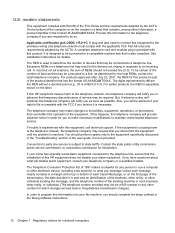
... the problem is used to maintain uninterrupted telephone service. See installation instructions for ...part of RENs should not exceed five (5.0). In order to state tariffs. In most but not all locations, the sum of the product identifier that could affect the operation of the user guide, if one is experienced with the FCC if you should perform repairs only to the equipment specifically...
Regulatory, Safety and Environmental Notices User Guide - Page 22
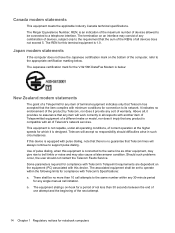
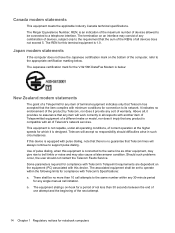
...Specifications: a. Some parameters required for compliance with Telecom's Telepermit requirements are dependent on the bottom of Telecom's network services...problems occur, the user should difficulties arise in all respects with all , it imply that any item of correct operation at the higher speeds for a period of devices allowed to be connected to support... single manual call ...
Regulatory, Safety and Environmental Notices User Guide - Page 25


...the equipment until the problem is subject to the equipment specifically discussed in a ...support. In order to the telephone line, ensure that could affect the operation of the user guide, if one is an indication of the maximum number of this information into your telephone company or a qualified installer. The Ringer Equivalence Number, REN, is provided. See installation instructions...
Regulatory, Safety and Environmental Notices User Guide - Page 26


... a different make or model, nor does it imply that Telecom lines will accept no endorsement of the product by Telecom, nor does it provide any sort of warranty. Above all of Telecom's network services. b. This equipment is no guarantee that any single manual call initiation. The associated equipment shall be set to the same...
Regulatory, Safety and Environmental Notices User Guide - Page 41
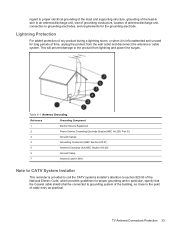
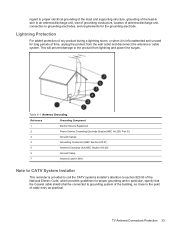
...it is provided to call the CATV systems installer's attention to section 820.93 of the National Electric Code, which provides guidelines for proper grounding and...cable system.
Table 4-1 Antenna Grounding
Reference
Grounding Component
1
Electric Service Equipment
2
Power Service Grounding Electrode System (NEC Art 250, Part III)
3
Ground Clamps
4
Grounding Conductors (NEC Section 810.21...
HP ENVY Sleekbook and HP ENVY Touchsmart - Maintenance and Service Guide - Page 1


This document is intended for HP authorized service providers only. HP ENVY Sleekbook and HP ENVY Touchsmart
Maintenance and Service Guide IMPORTANT!
HP ENVY Sleekbook and HP ENVY Touchsmart - Maintenance and Service Guide - Page 9


...: ● 500GB (5400) 7mm ● 750GB (5400) 9.5mm ● 1TB (5400) 9.5mm Supports mSATA SSD configurations with 2GB of dedicated video memory (128Mx16 DDR3 1GHz x 8 pcs). 1 Product description
Category Product Names Processors Chipset Graphics Panels
Memory Drives
Description
HP ENVY Sleekbook HP ENVY Touchsmart Intel® Core™ i5-4200U (1.6GHz, turbo up to 2.6GHz) 1600MHz/3MB...
HP ENVY Sleekbook and HP ENVY Touchsmart - Maintenance and Service Guide - Page 22
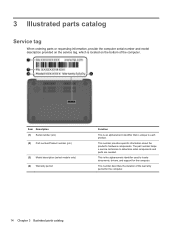
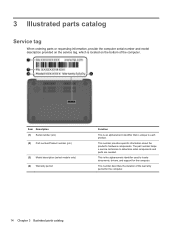
... specific information about the product's hardware components. The part number helps a service technician to each product.
Item Description (1) Serial number (s/n) (2) Part number/Product number (p/n)
(3) Model description (select models only) (4) Warranty period
Function
This is an alphanumeric identifier that is the alphanumeric identifier used to locate documents, drivers, and support...
HP ENVY Sleekbook and HP ENVY Touchsmart - Maintenance and Service Guide - Page 70


... select File Explorer. 2. Do not download or install a BIOS update while the computer is complete. From the Start screen, select the HP Support Assistant app. 2. Make a note of the date, name, or other identifier. If no instructions are ready to install the update. Click your hard drive that contains the update. 4. NOTE: After a message on battery power, docked...
HP ENVY Sleekbook and HP ENVY Touchsmart - Maintenance and Service Guide - Page 77


...HP Support Assistant for more information. See HP Support Assistant for instructions on -screen instructions. This option removes all personal data, apps, and settings from the PC settings...may be saved so that were not originally installed on - Select Troubleshoot from the Start screen. NOTE: During Refresh... Refresh for your permission or password when using Refresh. Remove everything...
HP ENVY Sleekbook and HP ENVY Touchsmart - Maintenance and Service Guide - Page 82


... 27 spare part numbers 27 battery removal 29 spare part numbers 17, 29 BIOS determining version 61 downloading an update 62 Blu-...part number 27 computer reset 69 computer specifications 64 connector, power 12
connectors, service considerations 22
D display
specifications 64 display assembly
spare part numbers 51 display panel
removal 51 spare parts 21, 51 display panel (touchscreen) spare parts...
HP ENVY Sleekbook and HP ENVY Touchsmart - Maintenance and Service Guide - Page 83


... 22 connectors 22 plastic parts 22 service tag 14, 27 serviceability, product description 3 slots Digital Media Card 10 security cable 10 solid state drive removal procedures 32 spare part number 21 solid state drive, spare part numbers 17 speaker kit spare parts 44 Speaker Kit, spare parts 44 speakers identifying 8 removal 44 spare parts 44 specifications computer 64 display...
HP ENVY TouchSmart m6-k000 Reviews
Do you have an experience with the HP ENVY TouchSmart m6-k000 that you would like to share?
Earn 750 points for your review!
We have not received any reviews for HP yet.
Earn 750 points for your review!
