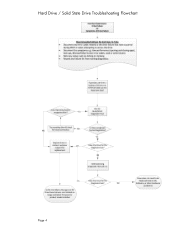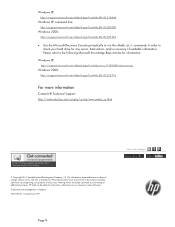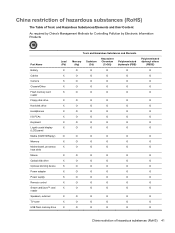HP ENVY TouchSmart m6-k000 Support Question
Find answers below for this question about HP ENVY TouchSmart m6-k000.Need a HP ENVY TouchSmart m6-k000 manual? We have 3 online manuals for this item!
Question posted by deborahuston on October 31st, 2013
Cd Drive. I Can't Seem To Find It.
I just purchased this computer and I want to download Webroot Internet Security disk. I can't find the cd drive to put it in.
Current Answers
Related HP ENVY TouchSmart m6-k000 Manual Pages
Similar Questions
Hp 15-f009wm Cd Drive?
Does this laptop have a cd drive? If so, how do I open it? I can't seem to navigate my way to open i...
Does this laptop have a cd drive? If so, how do I open it? I can't seem to navigate my way to open i...
(Posted by DeeJoser 9 years ago)
Cd Drive
cd is inside and tray does not open and also cd iside is not read
cd is inside and tray does not open and also cd iside is not read
(Posted by ngenohg 10 years ago)
I Want To Reinstall Windows 7 . But I Can Not Boot From The Cd Drive
i want to reinstall windows 7 . but i can not boot from the cd drive. how to select cdrom/ dvdron as...
i want to reinstall windows 7 . but i can not boot from the cd drive. how to select cdrom/ dvdron as...
(Posted by aruntjoseph 11 years ago)