HP StorageWorks P2000 Support Question
Find answers below for this question about HP StorageWorks P2000 - G3 MSA Array Systems.Need a HP StorageWorks P2000 manual? We have 18 online manuals for this item!
Question posted by mcfr on April 24th, 2014
How Do I Stop A Media Scrub On P2000
The person who posted this question about this HP product did not include a detailed explanation. Please use the "Request More Information" button to the right if more details would help you to answer this question.
Current Answers
There are currently no answers that have been posted for this question.
Be the first to post an answer! Remember that you can earn up to 1,100 points for every answer you submit. The better the quality of your answer, the better chance it has to be accepted.
Be the first to post an answer! Remember that you can earn up to 1,100 points for every answer you submit. The better the quality of your answer, the better chance it has to be accepted.
Related HP StorageWorks P2000 Manual Pages
HP StorageWorks P2000 G3 MSA System Event Description Reference Guide (591224-001, February 2010) - Page 21
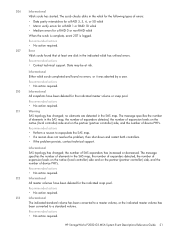
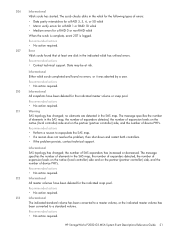
...Error
Vdisk scrub found no elements are detected in the SAS map.
Recommended actions • No action required.
211
Warning
SAS topology has changed ;
HP StorageWorks P2000 G3 MSA System Event ...types of elements in the indicated vdisk has unfixed errors.
the number of device PHYs. Informational
SAS topology has changed ; The message specifies the number of...
HP StorageWorks P2000 G3 MSA System CLI Reference Guide (500912-003, February 2010) - Page 3


... 24
2 Categorical list of commands 25
3 Alphabetical list of commands 29
abort replication 30 abort scrub vdisk 31 abort verify vdisk 32 abort volumecopy 33 add replication-volume 34 clear cache 36 clear ... host 43 create master-volume 44 create remote-system 46 create replication-set 47 create schedule 50 create snap-pool 52
HP StorageWorks P2000 G3 MSA System CLI Reference Guide 3
HP StorageWorks P2000 G3 MSA System CLI Reference Guide (500912-003, February 2010) - Page 21
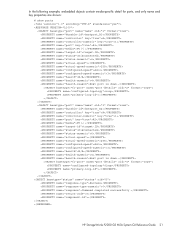
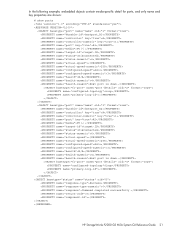
Loop
Success 0 Command completed successfully. 0
HP StorageWorks P2000 G3 MSA System CLI Reference Guide 21 Loop
hostport_A2 A 1 A2 FC(-) target-ID Disconnected 6 255 Auto 3 N/A 4 Host port is down . In the following example, embedded objects contain media-specific detail for ports, and only name and key properties are shown:
# show ports
hostport_A1 A 1 A1 FC(-) target-ID ...
HP StorageWorks P2000 G3 MSA System CLI Reference Guide (500912-003, February 2010) - Page 25
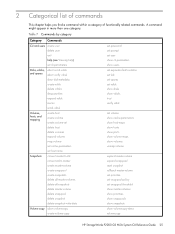
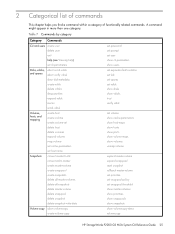
...Viewing help) set cli-parameters
Disks, vdisks, abort scrub vdisk and spares abort verify vdisk
clear disk-metadata create vdisk delete vdisks dequarantine expand vdisk rescan scrub vdisk
Volumes, hosts, and mapping
create host create... show snapshots show volumecopy-status volumecopy
HP StorageWorks P2000 G3 MSA System CLI Reference Guide 25 A command might appear in more than one category.
HP StorageWorks P2000 G3 MSA System CLI Reference Guide (500912-003, February 2010) - Page 27
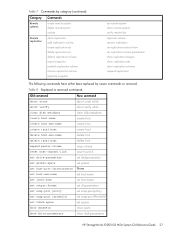
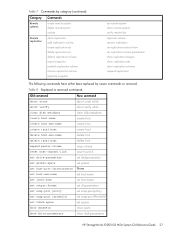
... set snap-pool-policy set snap-pool-threshold
set vdisk-spare
set replication-volume-parameters show replication-images show replication-sets show disk-parameters
HP StorageWorks P2000 G3 MSA System CLI Reference Guide 27
HP StorageWorks P2000 G3 MSA System CLI Reference Guide (500912-003, February 2010) - Page 31


...vdisk vd1. See also • scrub vdisk • show vdisks
HP StorageWorks P2000 G3 MSA System CLI Reference Guide 31 Syntax abort scrub vdisk vdisks
Parameters vdisks Names or serial numbers of the vdisks to stop scrubbing. Example Abort scrubbing vdisk vd1: # abort scrub vdisk vd1 Info: Scrub was aborted on page 22. abort scrub vdisk
Description Aborts the scrub vdisk operation for specified...
HP StorageWorks P2000 G3 MSA System CLI Reference Guide (500912-003, February 2010) - Page 89


.... Syntax expand vdisk disks disks [prompt yes|no Optional.
The added RAID-5 sub-vdisk must be stopped and can take days to complete, depending on vdisk VD1.
mixing disk types is :
RAID level
...to add. See also • show disks • show vdisks
HP StorageWorks P2000 G3 MSA System CLI Reference Guide 89 prompt yes|no ] vdisk
Parameters disks disks IDs of disks as ...
HP StorageWorks P2000 G3 MSA System CLI Reference Guide (500912-003, February 2010) - Page 105


... in console mode; Specifying this parameter is omitted, you sure?
Logical devices may not be able to access volumes until mappings are reconfigured. Are ... defaults WARNING: The configuration of the array controller will take effect. Default parameters will be erased. See also • restart
HP StorageWorks P2000 G3 MSA System CLI Reference Guide 105 Syntax restore defaults...
HP StorageWorks P2000 G3 MSA System CLI Reference Guide (500912-003, February 2010) - Page 109


...StorageWorks P2000 G3 MSA System CLI Reference Guide 109 Sets whether the cache policy automatically changes to write-through when a controller fails. dynamic-spares enabled|disabled|on|off Optional. set advanced-settings [auto-write-back enabled|disabled|on|off] [background-scrub... when a fan fails. Sets whether the storage system will automatically designate a properly sized disk having...
HP StorageWorks P2000 G3 MSA System CLI Reference Guide (500912-003, February 2010) - Page 133


...set led
Description Changes the state of the Unit Identification (UID) LED on |off Specifies to set or unset the LED. Stop identifying the first enclosure: # set led disk 1.5 on |off Success: Disabling identification LED for disk 1.5... enclosure ID The ... enclosure: # set led enclosure 1 off
Parameters disk ID The disk to locate. HP StorageWorks P2000 G3 MSA System CLI Reference Guide 133
HP StorageWorks P2000 G3 MSA System CLI Reference Guide (500912-003, February 2010) - Page 157
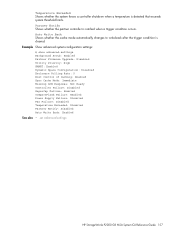
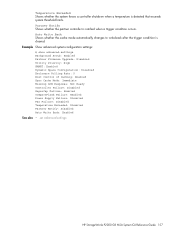
... Temperature Exceeded Shows whether the system forces a controller shutdown when a temperature is detected that exceeds system threshold limits. Example Show advanced system-configuration settings: # show advanced-settings Background Scrub: Enabled Partner Firmware Upgrade: ... Write Back: Enabled See also • set advanced-settings
HP StorageWorks P2000 G3 MSA System CLI Reference Guide 157
HP StorageWorks P2000 G3 MSA System CLI Reference Guide (500912-003, February 2010) - Page 185
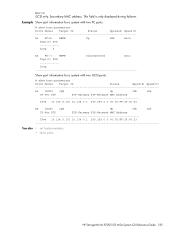
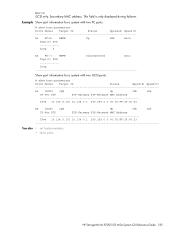
...a system with two FC ports:
# show ports
HP StorageWorks P2000 G3 MSA System CLI Reference Guide 185
Loop
Show port information for a system with two iSCSI ports:
# show host-parameters
Ports Media Target...:00:23
See also • set host-parameters • show host-parameters
Ports Media Target ID
Status
Speed(A) Speed(C)
A1 FC(L) WWPN
Up
8Gb
Auto
Topo(C) PID
...
HP StorageWorks P2000 G3 MSA System SMU Reference Guide (500911-003, February 2010) - Page 51
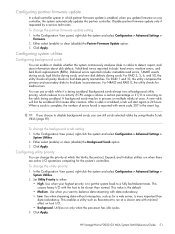
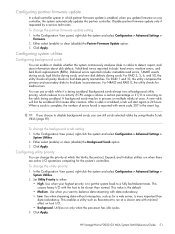
... reported include: metadata read errors, SMART events during scrub, bad blocks during scrub, and new disk defects during scrub.
Click Apply. This causes heavy I /O is occurring on host I /O operations competing for media errors.
Either select (enable) or clear (disable) the Background Scrub option. 3. HP StorageWorks P2000 G3 MSA System SMU Reference Guide 51 You can change the...
HP StorageWorks P2000 G3 MSA System SMU Reference Guide (500911-003, February 2010) - Page 53
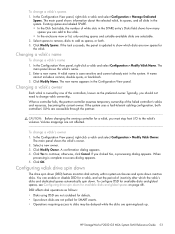
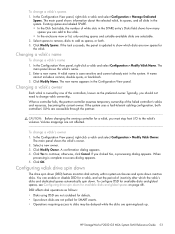
...2. DSD affects disk operations as follows: • Disks using DSD are not scrubbed for defects. • Spun-down for a vdisk, and set the period of... how many spares you must stop host I/O to change a vdisk's owner
1.
Typically, you clicked Yes, a processing dialog appears. If the system uses a fault-tolerant cabling configuration...StorageWorks P2000 G3 MSA System SMU Reference Guide 53
HP StorageWorks P2000 G3 MSA System SMU Reference Guide (500911-003, February 2010) - Page 81
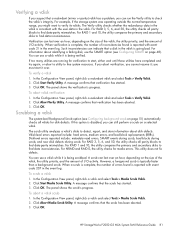
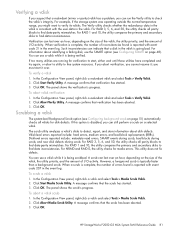
...panel, right-click a redundant vdisk and select Tools > Verify Vdisk. 2.
You can indicate that verification has started . 3. Click Abort Media Scrub Utility. HP StorageWorks P2000 G3 MSA System SMU Reference Guide 81 For example, if the storage system was operating outside the normal temperature range, you cannot resume it is complete, the number of I /O activity. This utility does...
HP StorageWorks P2000 G3 MSA System SMU Reference Guide (500911-003, February 2010) - Page 137


... characters versus bytes 32 color codes for storage space 33 CompactFlash properties 99 configuration browser 17 first-time 17 system limits 86 Configuration View component icons 34 ... 48 configure spin down for available and global-spare 48 configuring background scrub 51 identifying solid-state 96 using FTP to update firmware 131 using WBI...HP StorageWorks P2000 G3 MSA System SMU Reference Guide 137
HP StorageWorks P2000 G3 MSA System Installation Instructions (590335-003, February 2010) - Page 1


... Ethernet port 6. For complete information on these configurations, see the HP StorageWorks P2000 G3 MSA System cable configuration guide.
This is subject to the following table provides SAS expansion cable requirements for the person who installs, administers, and troubleshoots servers and storage systems. HP assumes that came with the enclosure must be downloaded at: http...
HP StorageWorks P2000 G3 MSA System FC User Guide (590336-003, February 2010) - Page 36


... MSA Device Discovery Tool. Power up . Press the power switches at the back of leased addresses for two IP addresses assigned to the On position. Stop all I/O from hosts to spin up the controller enclosure next. Press the power switches at the back of each drive enclosure to "HP StorageWorks MSA Storage."
2. Look in the HP StorageWorks P2000 G3 MSA System...
HP StorageWorks P2000 G3 MSA System FC/iSCSI User Guide (590367-001, February 2010) - Page 21


...media when power is restored. IMPORTANT: In dual controller configurations, there is no need to be transported to a replacement controller to recover data not flushed to disk. (See Controller failure in conjunction with CompactFlash memory, built into the system...the issue is verified before committing to disk.
HP StorageWorks P2000 G3 MSA System FC/iSCSI User Guide 21 cached data, the ...
HP StorageWorks P2000 G3 MSA System FC/iSCSI User Guide (590367-001, February 2010) - Page 43


...addresses automatically, so that a new device is an out-of the P2000 G3 MSA System controller enclosures. An in -band connection to your product.
1.
HP StorageWorks P2000 G3 MSA System FC/iSCSI User Guide 43 Without ... the CLI port is connected or might be incorporated into and manage your P2000 G3 MSA System storage device.
2. For Linux computers, no new driver files are needed, but a...
Similar Questions
Msa Media Scrub What Does It Do
(Posted by cassiookke 9 years ago)
What Is The Cpu Of Hp Msa P2000 G3 Modular Smart Array Systems
(Posted by Leikace 9 years ago)
What Must Be Enabled To Allow The P2000 G3 Msa To Be Managed By Hp Systems
insight manager (sim)? (select two.)
insight manager (sim)? (select two.)
(Posted by jjdibecojo 10 years ago)
How Can I Monitor Progress Of A P2000 G3 Msa Remote Replication Job?
I've just initiated my first remote replication job on our P2000 G3 MSA. How can I monitor the progr...
I've just initiated my first remote replication job on our P2000 G3 MSA. How can I monitor the progr...
(Posted by jstumpf 11 years ago)

