HP StorageWorks P2000 Support Question
Find answers below for this question about HP StorageWorks P2000 - G3 MSA Array Systems.Need a HP StorageWorks P2000 manual? We have 18 online manuals for this item!
Question posted by cassiookke on August 22nd, 2014
Msa Media Scrub What Does It Do
The person who posted this question about this HP product did not include a detailed explanation. Please use the "Request More Information" button to the right if more details would help you to answer this question.
Current Answers
There are currently no answers that have been posted for this question.
Be the first to post an answer! Remember that you can earn up to 1,100 points for every answer you submit. The better the quality of your answer, the better chance it has to be accepted.
Be the first to post an answer! Remember that you can earn up to 1,100 points for every answer you submit. The better the quality of your answer, the better chance it has to be accepted.
Related HP StorageWorks P2000 Manual Pages
HP StorageWorks P2000 G3 MSA System CLI Reference Guide (500912-003, February 2010) - Page 115


... storage device speed during sequential reads. • Write-back caching does not wait for each volume optimizes the cache block size used by waiting for multiple sequential read streams. However, increasing read-ahead size will likely decrease random read in most applications. The controller supports super-sequential optimization mode for sequential I /O. HP StorageWorks P2000 G3 MSA...
HP StorageWorks P2000 G3 MSA System CLI Reference Guide (500912-003, February 2010) - Page 253


... data in which case it will be presented as a storage device to access mapped
volumes through any controller host port. WWN
World Wide Name.
Unwritable cache is determined by its RAID level. The number of snapshot functionality.
WWPN
World Wide Port Name. HP StorageWorks P2000 G3 MSA System CLI Reference Guide 253 If the data is associated...
HP StorageWorks P2000 G3 MSA System CLI Reference Guide (500912-003, February 2010) - Page 255


...user 231 array
See system audience 9
B
base 10 24 base 2 24 base for storage-space ...systems 27 scheduled task 26 service utilities 26 snapshot 25 system configuration and utilities 26 volume copy 25 volume, host, and mapping 25
CompactFlash card status show 159
CompactFlash failure trigger
enable/disable 109, 112
show setting 156 configuration
show system 164
HP StorageWorks P2000 G3 MSA System...
HP StorageWorks P2000 G3 MSA System SMU Reference Guide (500911-003, February 2010) - Page 3


... feedback 15
1 Getting started 17
Configuring and provisioning a new storage system 17 Browser setup 17 Signing in 18 Tips for signing in ...system date and time 33
Related topics 33 About storage-space color codes 33 About Configuration View icons 34 About vdisk reconstruction 34 About data protection in a single-controller storage system 35
HP StorageWorks P2000 G3 MSA System...
HP StorageWorks P2000 G3 MSA System SMU Reference Guide (500911-003, February 2010) - Page 5


...Restoring system defaults 78 Clearing disk metadata 78 Restarting or shutting down controllers 79
Restarting 79 Shutting down 79 Testing event notification 80 Expanding a vdisk 80 Before expanding a vdisk 80 Verifying a vdisk 81 Scrubbing a vdisk 81 Removing a vdisk from quarantine 82 Expanding a snap pool 82 Checking links to a remote system 83
HP StorageWorks P2000 G3 MSA System SMU...
HP StorageWorks P2000 G3 MSA System SMU Reference Guide (500911-003, February 2010) - Page 33


... StorageWorks P2000 G3 MSA System SMU Reference Guide 33 If NTP is enabled but no further time adjustment. It is enabled or disabled, the storage system...system date and time
You can change the storage system's date and time, which provides several options:
• If you want to synchronize the times and logs between storage devices installed in multiple time zones, set all the storage devices...
HP StorageWorks P2000 G3 MSA System SMU Reference Guide (500911-003, February 2010) - Page 51
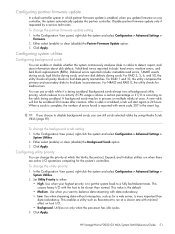
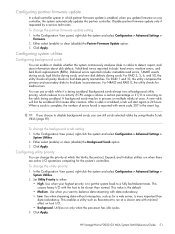
...8226; Background. HP StorageWorks P2000 G3 MSA System SMU Reference Guide 51 Configuring system utilities
Configuring background scrub
You can use a vdisk while it is being scrubbed. When a scrub is complete, the number..., such as Reconstruct to be scrubbed 20 minutes after creation. Disable partner firmware update only if requested by using Media Scrub Vdisk (page 81).
Either select...
HP StorageWorks P2000 G3 MSA System SMU Reference Guide (500911-003, February 2010) - Page 81
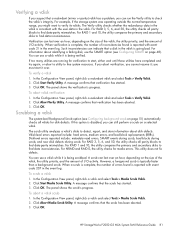
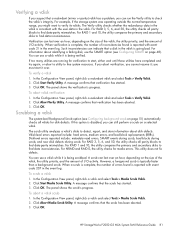
...scrubbed.
In the Configuration View panel, right-click a vdisk and select Tools > Media Scrub Vdisk. 2. To abort a vdisk scrub
1. Click Abort Media Scrub Utility. HP StorageWorks P2000 G3 MSA System SMU Reference Guide 81
Scrubbing a vdisk
The system-level Background Scrub...if the storage system was operating outside the normal temperature range, you might want to free system resources....
HP StorageWorks P2000 G3 MSA System SMU Reference Guide (500911-003, February 2010) - Page 123


...
HP StorageWorks P2000 G3 MSA System SMU Reference Guide 123 See their documentation for the HP enterprise traps MIB, msa2000traps.mib. MSA2000 Array MIB for Commercial -- use or copying. Software, Computer Software Documentation, and Technical Data for SNMP Traps --- $Revision: 11692 $ --- In order to the U.S.
SNMP management
You can manage storage devices using SNMP...
HP StorageWorks MSA System racking instructions (494159-003, February 2010) - Page 1
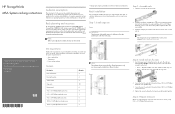
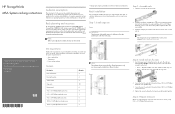
...StorageWorks 2000 Modular Smart Array (MSA2000) and HP StorageWorks P2000 G3 MSA Systems...32 x 3/8 Phillips flat-head screws in a different location.
your device may be preinstalled on the front and rear rail brackets. Align ...StorageWorks MSA System racking instructions
Audience assumptions
This document is for the person who installs, administers, and troubleshoots servers and storage systems...
HP StorageWorks P2000 G3 MSA System Cable Configuration Guide (590334-003, February 2010) - Page 3
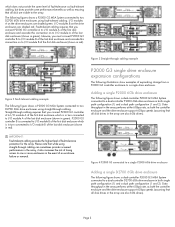
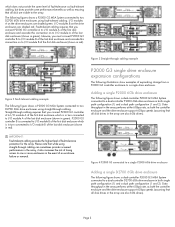
...storage from a P2000 G3 controller enclosure to a dual-controller P2000 6Gb drive enclosure in green).
Adding a single P2000 6Gb drive enclosure
The following figure shows a dual-controller P2000 G3 MSA System... enclosures in the array are shaded red. P2000 G3 single drive enclosure expansion configurations
The following figure shows a dual-controller P2000 G3 MSA System connected to I/O ...
HP StorageWorks P2000 G3 MSA System Installation Instructions (590335-003, February 2010) - Page 1


...StorageWorks P2000 G3 MSA System cable configuration guide. See the MSA Quick Specs for details. • The maximum length cable allowed in data throughput at : http://www.hp.com/ products/racks.
SAS expansion cable requirements
The following illustrations for the person who installs, administers, and troubleshoots servers and storage systems...enclosures (including the array enclosure) OR ...
HP StorageWorks P2000 G3 MSA System Installation Instructions (590335-003, February 2010) - Page 2


... mini-SAS to mini-SAS cables. Connecting a P2000 G3 single-controller array enclosure to a D2700 6Gb drive enclosure requires one MSA2000 3.5" 12drive enclosure 1. MSA2000 3.5" 12-drive enclosure cable connections
P2000 G3 array enclosure connected to one (1) mini-SAS to mini-SAS cable. 1, 2.
Connect the P2000 G3 MSA System to servers
The P2000 G3 MSA FC supports up to all listed drive...
HP StorageWorks P2000 G3 MSA System Installation Instructions (590335-003, February 2010) - Page 3


... cable connected to the HP StorageWorks P2000 G3 MSA System user guide, HP StorageWorks P2000 G3 MSA System reference guide, and HP StorageWorks P2000 G3 MSA System cable configuration guide for replication. Power on the Documents tab.
Additional resources
HP product manuals: http://www.hp.com/support/manuals P2000 G3 products: http://www.hp.com/go/p2000 Storage products: http://www.hp...
HP StorageWorks P2000 G3 MSA System MPIO DSM Installation Guide (590337-003, February 2010) - Page 5


... if both HP StorageWorks P2000 G3 systems and HP StorageWorks MSA200 G1 and G2 systems, the installation instructions differ between these variations will be installed side-by the same document, you might find occasional differences between the server and the storage device. In all covered by -side on your computer. See "Windows Server 2003" on your array. While the...
HP StorageWorks P2000 G3 MSA System FC User Guide (590336-003, February 2010) - Page 24


... 0.5m length (see the HP StorageWorks 70 Modular Smart Array Enclosure User Guide located on the MSA2000 Software Support/Documentation CD shipped with 3 and 6Gbps expander link speeds. available in the opposite direction (green). Quickspecs links are identified by . Connecting controller and MSA70 3Gb drive enclosure
P2000 G3 MSA System controllers support MSA70 3Gb drive enclosures...
HP StorageWorks P2000 G3 MSA System FC User Guide (590336-003, February 2010) - Page 25


...P2000 G3 Quickspecs for your products). • The maximum cable length allowed in any configuration is 2m. • When expanding storage capacity, a maximum of eight enclosures - as further described in the array... with regard to 3Gbps. HP StorageWorks P2000 G3 MSA System FC User Guide 25
the HP StorageWorks P2000 G3 MSA System Cable Configuration Guide; Additional cable requirements...
HP StorageWorks P2000 G3 MSA System FC User Guide (590336-003, February 2010) - Page 36


... leased addresses for setting Network port IP addresses are described below :
• Use SMU to discover P2000 G3 MSA System storage devices on your P2000 G3 MSA System storage device.
2.
Look in the HP StorageWorks P2000 G3 MSA System CLI Reference Guide.
3. Use the MSA Device Discovery Tool to shut down both controllers, as described in the DHCP server's pool of the following...
HP StorageWorks P2000 G3 MSA System FC/iSCSI User Guide (590367-001, February 2010) - Page 25
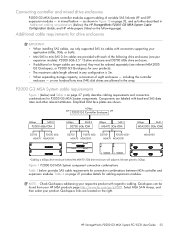
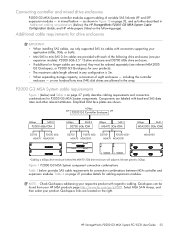
... drives are allowed in any configuration is 2m. • When expanding storage capacity, a maximum of variable SAS link-rate LFF and SFF expansion modules - Quickspecs links are labeled with regard to 3Gbps. HP StorageWorks P2000 G3 MSA System FC/iSCSI User Guide 25
Select MSA SAN Arrays, and then select your respective product with back-end SAS data...
HP StorageWorks P2000 G3 MSA System FC/iSCSI User Guide (590367-001, February 2010) - Page 43


... the best way to discover the controller's IP addresses automatically, so that you may not need the download. Select MSA SAN Arrays, select your array, select Support > HP Support & Drivers from your P2000 G3 MSA System storage device.
2. The USB device driver download can also be cabled directly to discover controller IP addresses without using a USB cable to the controller...
Similar Questions
What Is The Cpu Of Hp Msa P2000 G3 Modular Smart Array Systems
(Posted by Leikace 9 years ago)
How Do I Stop A Media Scrub On P2000
(Posted by mcfr 10 years ago)
What Must Be Enabled To Allow The P2000 G3 Msa To Be Managed By Hp Systems
insight manager (sim)? (select two.)
insight manager (sim)? (select two.)
(Posted by jjdibecojo 10 years ago)
How Can I Monitor Progress Of A P2000 G3 Msa Remote Replication Job?
I've just initiated my first remote replication job on our P2000 G3 MSA. How can I monitor the progr...
I've just initiated my first remote replication job on our P2000 G3 MSA. How can I monitor the progr...
(Posted by jstumpf 11 years ago)

