HP StorageWorks P2000 Support Question
Find answers below for this question about HP StorageWorks P2000 - G3 MSA Array Systems.Need a HP StorageWorks P2000 manual? We have 18 online manuals for this item!
Question posted by jstumpf on January 28th, 2013
How Can I Monitor Progress Of A P2000 G3 Msa Remote Replication Job?
I've just initiated my first remote replication job on our P2000 G3 MSA. How can I monitor the progress of this job?
Current Answers
There are currently no answers that have been posted for this question.
Be the first to post an answer! Remember that you can earn up to 1,100 points for every answer you submit. The better the quality of your answer, the better chance it has to be accepted.
Be the first to post an answer! Remember that you can earn up to 1,100 points for every answer you submit. The better the quality of your answer, the better chance it has to be accepted.
Related HP StorageWorks P2000 Manual Pages
HP StorageWorks P2000 G3 MSA System Event Description Reference Guide (591224-001, February 2010) - Page 33
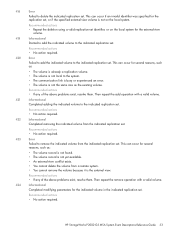
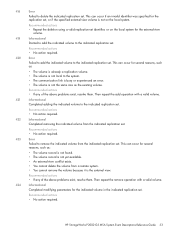
...Recommended actions • No action required.
Recommended actions
• Repeat the deletion using a valid replication-set identifier, or on the local system for the replication set, or if the specified external-view volume is the external view. HP StorageWorks P2000 G3 MSA System Event Descriptions Reference Guide 33 Recommended actions • If any of the above problems exist...
HP StorageWorks P2000 G3 MSA System CLI Reference Guide (500912-003, February 2010) - Page 13


... is remotely connected ...monitor manage
!monitor Monitor (view only) !manage Monitor...StorageWorks P2000 G3 MSA System CLI Reference Guide 13 Accessing the CLI
The CLI software embedded in controller modules enables you to interact with different languages and can change in the form of band. API mode uses XML format and enables any external application to manage a storage system...
HP StorageWorks P2000 G3 MSA System CLI Reference Guide (500912-003, February 2010) - Page 27
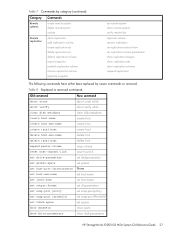
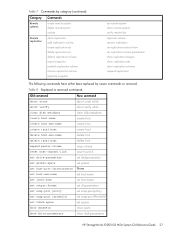
...-set detach replication-volume export snapshot reattach replication-volume remove replication-volume replicate snapshot
set remote-system show remote-systems verify remote-link
replicate volume resume replication set replication-external-view set replication-volume-parameters show replication-images show replication-sets show disk-parameters
HP StorageWorks P2000 G3 MSA System CLI Reference...
HP StorageWorks P2000 G3 MSA System CLI Reference Guide (500912-003, February 2010) - Page 47


.... Used only if the on the remote system, you can specify a remote volume to be the replication destination, or one will be separated by IP address, World Wide Node Name, or World Wide Port Name. otherwise, enter no spaces; Multiple values must use as the replication destination.
HP StorageWorks P2000 G3 MSA System CLI Reference Guide 47
You can specify...
HP StorageWorks P2000 G3 MSA System CLI Reference Guide (500912-003, February 2010) - Page 49


... local standard volume Source to remote vdisk VD1 in remote system System2:
# create replication-set remove replication-volume replicate snapshot show remote-systems show replication-images show replication-sets show replication-volumes
HP StorageWorks P2000 G3 MSA System CLI Reference Guide 49 Example For two systems connected with FC links, set up replication from local master volume Source...
HP StorageWorks P2000 G3 MSA System CLI Reference Guide (500912-003, February 2010) - Page 55
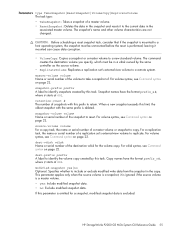
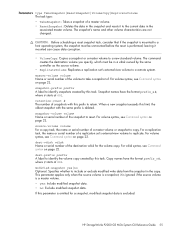
...: Replicates a replication set 's external-view volume to a remote system.
The...StorageWorks P2000 G3 MSA System CLI Reference Guide 55
it to identify the volume copy created by this parameter is omitted for the volume copy. If this task. For volume syntax, see Command syntax on page 22. master-volume volume Name or serial number of the volume to take a snapshot of a replication...
HP StorageWorks P2000 G3 MSA System CLI Reference Guide (500912-003, February 2010) - Page 67
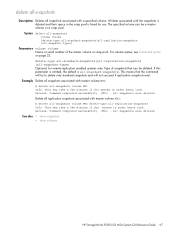
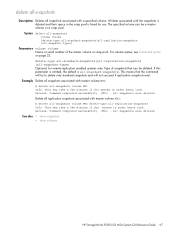
...parameter is omitted, the default is freed for remote-replication enabled systems only.
All snapshots were deleted. delete all-... all replication snapshots associated with master volume MV1:
# delete all -replication-snapshots Info: This may take a few minutes if the system is under heavy load... See also • show snapshots • show volumes
HP StorageWorks P2000 G3 MSA System CLI...
HP StorageWorks P2000 G3 MSA System CLI Reference Guide (500912-003, February 2010) - Page 85
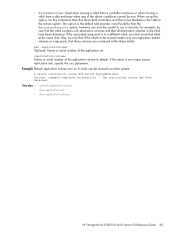
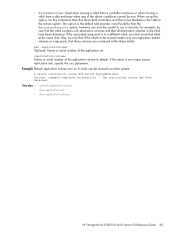
... vdisks to be moved contain any of the above conditions cannot be careful to use it correctly. set replication-set . Name or serial number of the replication volume to the remote system. See also • reattach replication-volume • show replication-sets • show replication-volumes
HP StorageWorks P2000 G3 MSA System CLI Reference Guide 85 This option is not unique across...
HP StorageWorks P2000 G3 MSA System CLI Reference Guide (500912-003, February 2010) - Page 97
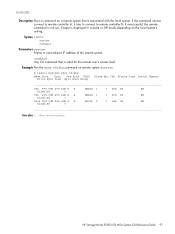
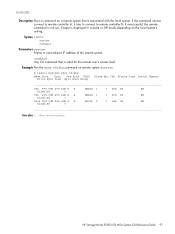
... RAID Drive Spin Down Spin Down Delay
Disks Spr Chk Status Jobs Serial Number
VD1 499.5GB 499.5GB B B
NRAID 1
0 N/A UP
SN
Disabled
0
VD2 499.5GB 499.5GB A A
NRAID 1
0 N/A UP
SN
Disabled
0
Data 999.1GB 886.9GB A A
RAID0 2
0 64k UP
SN
Disabled
0
See also • show remote-systems
HP StorageWorks P2000 G3 MSA System CLI Reference Guide 97
HP StorageWorks P2000 G3 MSA System CLI Reference Guide (500912-003, February 2010) - Page 137


...-pools
HP StorageWorks P2000 G3 MSA System CLI Reference Guide 137
Retention priority for a specified snap pool. This snapshot is known by all destination volumes. It identifies a common point in time that is copy complete on at least one destination volume. This attribute is temporary for the only sync point that was taken for remote replication but...
HP StorageWorks P2000 G3 MSA System CLI Reference Guide (500912-003, February 2010) - Page 143
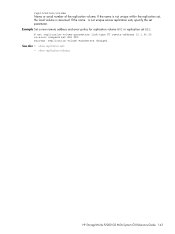
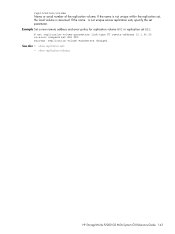
See also • show replication-sets • show replication-volumes
HP StorageWorks P2000 G3 MSA System CLI Reference Guide 143 If the name is assumed. Example Set a new remote address and error policy for replication volume MV2 in replication set RS1: # set replication-volume-parameters link-type FC remote-address 10.1.66.55 on-error suspend set parameter. If the name is not...
HP StorageWorks P2000 G3 MSA System CLI Reference Guide (500912-003, February 2010) - Page 189


... Priority at which jobs (such as vdisk verification and reconstruction but not background scrub) run with respect to I/O operations competing for disk defects to ensure system health. show job-parameters Job Parameters Background Scrub: Disabled Partner Firmware Upgrade: Enabled Utility Priority: High
See also • set job-parameters
HP StorageWorks P2000 G3 MSA System CLI Reference Guide...
HP StorageWorks P2000 G3 MSA System CLI Reference Guide (500912-003, February 2010) - Page 205
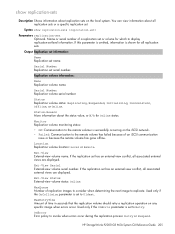
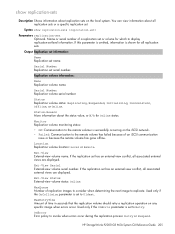
... communication
issue or because the remote volume has gone offline.
Monitor Replication volume monitoring status: • OK: Communication to the remote volume is set to invoke when errors occur during the replication process: Retry or Suspend.
show replication-sets [replication-set]
Parameters replication-set Optional. HP StorageWorks P2000 G3 MSA System CLI Reference Guide 205...
HP StorageWorks P2000 G3 MSA System CLI Reference Guide (500912-003, February 2010) - Page 207
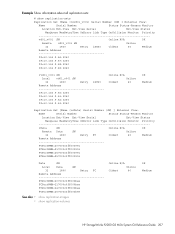
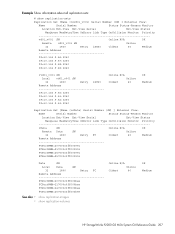
...
FCPortWWN=257000c0ff000991
Data
SN
Local Data
SN
32
1800
Retry FC
Remote Address
FCPortWWN=207000c0ff000bee
FCPortWWN=217000c0ff000bee
FCPortWWN=247000c0ff000bee
FCPortWWN=257000c0ff000bee
See also • show replication-images • show replication-volumes
Online N/A
Online
Oldest
60
OK Medium
HP StorageWorks P2000 G3 MSA System CLI Reference Guide 207
HP StorageWorks P2000 G3 MSA System CLI Reference Guide (500912-003, February 2010) - Page 209
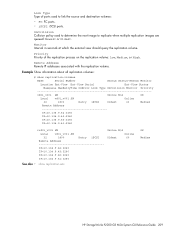
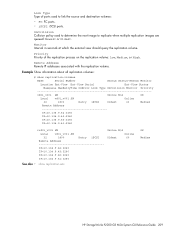
....134.9.43:3260
IP=10.134.9.40:3260
IP=10.134.9.41:3260
Online N/A
Online
Oldest
60
See also • show replication-sets
OK Medium
HP StorageWorks P2000 G3 MSA System CLI Reference Guide 209
Remote Address Remote IP addresses associated with the replication volume.
OnCollision Collision policy used to replicate when multiple replication images are queued: Newest or Oldest.
HP StorageWorks P2000 G3 MSA System SMU Reference Guide (500911-003, February 2010) - Page 17


...8226; To optimize the display, use the version of the storage-system
network ports. HP StorageWorks P2000 G3 MSA System SMU Reference Guide 17 1 Getting started
Storage Management Utility (SMU) is a web-based application for the first time: 1. Each controller module in the storage system contains a web server, which use a color monitor and set its controllers with a valid user account...
HP StorageWorks P2000 G3 MSA System SMU Reference Guide (500911-003, February 2010) - Page 41
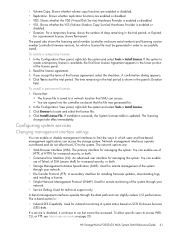
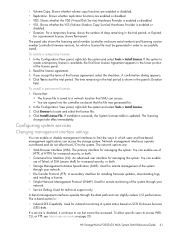
... Protocol (SNMP). HP StorageWorks P2000 G3 MSA System SMU Reference Guide 41 Shows whether replication functions are :
•...monitoring of the license panel.
2. The time remaining in the lower portion of system status based on page 20. You can access the storage system.
To create a temporary license
1. Used for increased security, or both .
• Storage Management Initiative...
HP StorageWorks P2000 G3 MSA System SMU Reference Guide (500911-003, February 2010) - Page 113


... date/time.
HP StorageWorks P2000 G3 MSA System SMU Reference Guide 113
Details shown for this volume. Replication properties
When you select the Replication Images component a table shows the associated replication volume's name, serial number, and type. Source snapshot properties
If the snapshot is on a remote system, when you select the Replication Addresses component a table...
HP StorageWorks P2000 G3 MSA System FC User Guide (590336-003, February 2010) - Page 36


... provides the optimal approach for instructions and usage.
36 Installing the enclosures Look in the HP StorageWorks P2000 G3 MSA System CLI Reference Guide.
3. Use a ping broadcast to try to "HP StorageWorks MSA Storage."
2. From the dialog's Tools tab, select MSA Device Discovery Tool. c. Complete the installation.
Shut down both controllers using CLI on Windows or Linux platforms...
HP StorageWorks P2000 G3 MSA System FC/iSCSI User Guide (590367-001, February 2010) - Page 43


...initially set IP addresses, or perform other configuration tasks. See Using the MSA Device Discovery Tool to discover controller's IP addresses for the CLI command-line interface. Select MSA SAN Arrays, select your array...
The USB device driver download can use the MSA Device Discovery Tool over your P2000 G3 MSA System storage device.
2. Locate the P2000 G3 Software Support/...
Similar Questions
What Is The Cpu Of Hp Msa P2000 G3 Modular Smart Array Systems
(Posted by Leikace 9 years ago)
How To Enable Trust On Hp P2000 G3 Msa
(Posted by Plafr 10 years ago)
What Is The Default Ip Address Of A Controller A In A P2000 G3 Msa
(Posted by aritJriv 10 years ago)
What Must Be Enabled To Allow The P2000 G3 Msa To Be Managed By Hp Systems
insight manager (sim)? (select two.)
insight manager (sim)? (select two.)
(Posted by jjdibecojo 10 years ago)

