HP StorageWorks P2000 Support Question
Find answers below for this question about HP StorageWorks P2000 - G3 MSA Array Systems.Need a HP StorageWorks P2000 manual? We have 18 online manuals for this item!
Question posted by plMa on February 23rd, 2014
How To Reboot P2000 San
The person who posted this question about this HP product did not include a detailed explanation. Please use the "Request More Information" button to the right if more details would help you to answer this question.
Current Answers
There are currently no answers that have been posted for this question.
Be the first to post an answer! Remember that you can earn up to 1,100 points for every answer you submit. The better the quality of your answer, the better chance it has to be accepted.
Be the first to post an answer! Remember that you can earn up to 1,100 points for every answer you submit. The better the quality of your answer, the better chance it has to be accepted.
Related HP StorageWorks P2000 Manual Pages
HP StorageWorks P2000 G3 MSA System CLI Reference Guide (500912-003, February 2010) - Page 9


... • HP StorageWorks P2000 G3 MSA System SMU Reference Guide • HP StorageWorks P2000 G3 MSA System Event Descriptions Reference Guide • Online help for HP StorageWorks P2000 G3 MSA System management interfaces You can find these documents from the Manuals page of : • Network administration • Storage system configuration • Storage area network (SAN) management and...
HP StorageWorks P2000 G3 MSA System CLI Reference Guide (500912-003, February 2010) - Page 255


...user 231 array
See system audience 9
B
base 10 24 base 2 24 base for storage-space ...systems 27 scheduled task 26 service utilities 26 snapshot 25 system configuration and utilities 26 volume copy 25 volume, host, and mapping 25
CompactFlash card status show 159
CompactFlash failure trigger
enable/disable 109, 112
show setting 156 configuration
show system 164
HP StorageWorks P2000 G3 MSA System...
HP StorageWorks P2000 G3 MSA System SMU Reference Guide (500911-003, February 2010) - Page 13


... (SAN) management and direct attach storage (DAS) • Fibre Channel, Internet SCSI (iSCSI), and Ethernet protocols
Related documentation
In addition to this guide, please refer to other documents for this product: • HP StorageWorks P2000 G3 MSA System Racking Instructions • HP StorageWorks P2000 G3 MSA System Installation Instructions • HP StorageWorks P2000 G3 MSA System...
HP StorageWorks P2000 G3 MSA System SMU Reference Guide (500911-003, February 2010) - Page 121
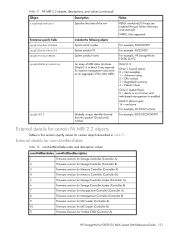
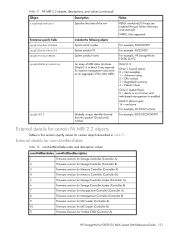
...device type): 14 = enclosure For example, 00.02.09.14 (hex)
For example, 4813213CL8Y40991
External details for certain FA MIB 2.2 objects
Tables in this section specify values for Unified CPLD (Controller A)
HP StorageWorks P2000 G3 MSA System...Controller B)
5
Firmware revision for Storage Controller loader (Controller A)
6
Firmware revision for Storage Controller loader (Controller B)
7
...
HP StorageWorks P2000 G3 MSA System SMU Reference Guide (500911-003, February 2010) - Page 123


... under vendor's standard commercial -- MSA2000traps MIB Revision
HP StorageWorks P2000 G3 MSA System SMU Reference Guide 123 MSA2000 Array MIB for information about loading MIBs, configuring events, and viewing and setting group objects. See their documentation for SNMP Traps --- $Revision: 11692 $ --- SNMP management
You can manage storage devices using SNMP with FAR 12.211 and 12.212...
HP StorageWorks P2000 G3 MSA System Cable Configuration Guide (590334-003, February 2010) - Page 1


... hazards in the same enclosures. This document contains cable configuration information for HP StorageWorks P2000 G3 MSA Systems.
Configuration notes
• Any number or combination of a document, see the user guide provided with your system and at http://www.hp.com/go/ p2000: click MSA SAN Arrays, select your product, click HP Support & Drivers, select your product, click Download drivers...
HP StorageWorks P2000 G3 MSA System Cable Configuration Guide (590334-003, February 2010) - Page 5
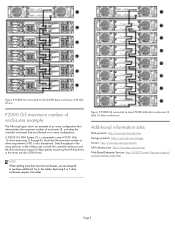
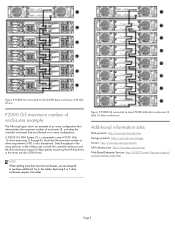
...to purchase additional 1m or 2m cables. Figure 8 P2000 G3 connected to seven P2000 6Gb drive enclosures (8 total 12-drive enclosures)
. P2000 G3 maximum number of enclosures example
The following figure shows an example of an array configuration that are allowed in the array are required to seven P2000 6Gb 12-drive enclosures (2 through 8).
A P2000 G3 MSA System (1) is also maintained.
HP StorageWorks P2000 G3 MSA System Installation Instructions (590335-003, February 2010) - Page 1


...The following steps for the person who installs, administers, and troubleshoots servers and storage systems. HP assumes that came with the enclosure must be purchased separately.
IMPORTANT: Do not install a P2000 G3 MSA Fibre Channel Controller and P2000 G3 MSA FC/iSCSI Controller in the array configuration. CLI port (mini-USB) 5. Install hardware options
For information about...
HP StorageWorks P2000 G3 MSA System Installation Instructions (590335-003, February 2010) - Page 3


... P2000 G3 MSA System user guide, HP StorageWorks P2000 G3 MSA System reference guide, and HP StorageWorks P2000 G3 MSA System cable configuration guide for the Safety and Disposal guide located on servers (if they are available at: http://www.hp.com/support/manuals. One server/single path requires one (1) Fibre Channel cable and one power source in the P2000 G3 array controller. One...
HP StorageWorks P2000 G3 MSA System FC User Guide (590336-003, February 2010) - Page 15


... supported servers, operating systems, disk drives, and options. 1 Overview
The HP P2000 G3 MSA System FC is a high-performance storage solution that combines outstanding performance with high reliability, availability, flexibility, and manageability. Select MSA SAN Arrays, and then select your HP MSA products page at http://www.hp.com/go/p2000. HP StorageWorks P2000 G3 MSA System FC User Guide...
HP StorageWorks P2000 G3 MSA System FC User Guide (590336-003, February 2010) - Page 24


... enclosure's 3Gbps data rate (see the HP StorageWorks 70 Modular Smart Array Enclosure User Guide located on the HP MSA products page at http://www.hp.com/go/msa. IMPORTANT: Adding a fourth drive enclosure may require a separate, longer cable. Connecting controller and MSA70 3Gb drive enclosure
P2000 G3 MSA System controllers support MSA70 3Gb drive enclosures running firmware...
HP StorageWorks P2000 G3 MSA System FC User Guide (590336-003, February 2010) - Page 25


... cables are provided with regard to 3Gbps. Select MSA SAN Arrays, and then select your HP MSA products page http://www.hp.com/go/p2000. as further described in mixed connect fashion -.... • When expanding storage capacity, a maximum of variable SAS link-rate LFF and SFF expansion modules - Table 4 on the right. HP StorageWorks P2000 G3 MSA System FC User Guide 25
Quickspecs...
HP StorageWorks P2000 G3 MSA System FC User Guide (590336-003, February 2010) - Page 36


...Log Collector to gather log information for non-DHCP networks
The MSA Device Discovery Tool allows you will need to discover P2000 G3 MSA System storage devices on Windows or Linux platforms.
• For help and HP StorageWorks P2000 G3 MSA System SMU Reference Guide. a. To power off the system:
1. The MSA Device Discovery Tool provides the optimal approach for setting Network port IP...
HP StorageWorks P2000 G3 MSA System FC User Guide (590336-003, February 2010) - Page 41


...support/manuals. To download the appropriate device mapper multi-path enablement kit for P2000 G3 MSA System products.
Each controller module provides two host ports configured
HP StorageWorks P2000 G3 MSA System FC User Guide 41 Common cable configurations are multiple connections to the host or multiple connections between the host and any storage volume may exist at the same time...
HP StorageWorks P2000 G3 MSA System FC/iSCSI User Guide (590367-001, February 2010) - Page 15
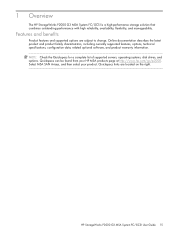
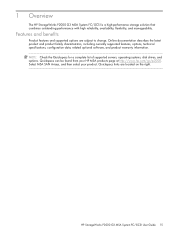
... located on the right. Select MSA SAN Arrays, and then select your HP MSA products page at http://www.hp.com/go/p2000. HP StorageWorks P2000 G3 MSA System FC/iSCSI User Guide 15 Quickspecs can be found from your product. Quickspecs links are subject to change. 1 Overview
The HP StorageWorks P2000 G3 MSA System FC/iSCSI is a high-performance storage solution that combines outstanding...
HP StorageWorks P2000 G3 MSA System FC/iSCSI User Guide (590367-001, February 2010) - Page 20
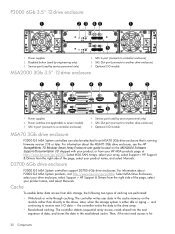
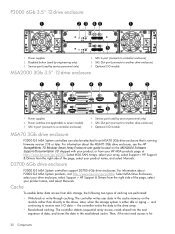
... information about the MSA70 3Gb drive enclosure, see the HP StorageWorks 70 Modular Smart Array Enclosure user guide located on the module rather than directly to the drive array.
• Read-ahead caching. For information about P2000 G3 MSA System products, visit http://www.hp.com/go /p2000. Select MSA Drive Enclosures, select your drive enclosure, select Support > HP...
HP StorageWorks P2000 G3 MSA System FC/iSCSI User Guide (590367-001, February 2010) - Page 24
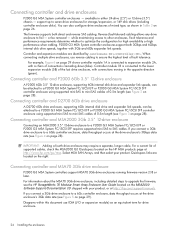
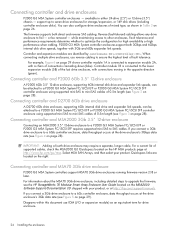
... P2000 G3 MSA System FC/iSCSI SFF controller enclosure using supported mini-SAS to ensure the highest level of connections cascading down (blue). while maintaining access to mini-SAS cables of mixed type, as an equivalent term for storage/expansion, or 149 disk drives (including controller enclosure disks). Connecting controller and P2000 6Gb 3.5" 12-drive enclosure
A P2000...
HP StorageWorks P2000 G3 MSA System FC/iSCSI User Guide (590367-001, February 2010) - Page 25
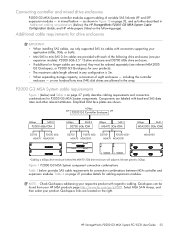
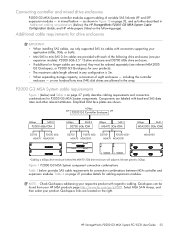
... any configuration is 2m. • When expanding storage capacity, a maximum of eight enclosures -
HP StorageWorks P2000 G3 MSA System FC/iSCSI User Guide 25 in Additional cabling considerations...length allowed in the array.
Select MSA SAN Arrays, and then select your HP MSA products page http://www.hp.com/go/p2000. the HP StorageWorks P2000 G3 MSA System Cable Configuration Guide;...
HP StorageWorks P2000 G3 MSA System FC/iSCSI User Guide (590367-001, February 2010) - Page 37


...documents:
• HP StorageWorks P2000 G3 MSA System Installation Instructions • HP StorageWorks P2000 G3 MSA System Cable Configuration Guide
These documents provide installation details and describe newly-supported direct connect, switch-connect, and expansion configuration options for Microsoft Windows 2003.
To obtain the MPIO DSM, go /msa. Select MSA SAN Arrays, select your product...
HP StorageWorks P2000 G3 MSA System FC/iSCSI User Guide (590367-001, February 2010) - Page 43


....
Select MSA SAN Arrays, select your array, select Support > HP Support & Drivers from your controllers using a web browser for the SMU web-based interface or telnet for instructions about how to use .
For Windows computers, a special device driver, gserial.inf, must be used to configure a new controller. 5 Connecting to the controller CLI port
P2000 G3 MSA System controllers...
Similar Questions
What Is The Cpu Of Hp Msa P2000 G3 Modular Smart Array Systems
(Posted by Leikace 9 years ago)
How To Enable Trust On Hp P2000 G3 Msa
(Posted by Plafr 10 years ago)
What Must Be Enabled To Allow The P2000 G3 Msa To Be Managed By Hp Systems
insight manager (sim)? (select two.)
insight manager (sim)? (select two.)
(Posted by jjdibecojo 10 years ago)
How Can I Monitor Progress Of A P2000 G3 Msa Remote Replication Job?
I've just initiated my first remote replication job on our P2000 G3 MSA. How can I monitor the progr...
I've just initiated my first remote replication job on our P2000 G3 MSA. How can I monitor the progr...
(Posted by jstumpf 11 years ago)

