HP StorageWorks P2000 Support Question
Find answers below for this question about HP StorageWorks P2000 - G3 MSA Array Systems.Need a HP StorageWorks P2000 manual? We have 18 online manuals for this item!
Question posted by rasVOlu on September 2nd, 2014
Hp Msa P2000 How To Check Progress Of Expansion
The person who posted this question about this HP product did not include a detailed explanation. Please use the "Request More Information" button to the right if more details would help you to answer this question.
Current Answers
There are currently no answers that have been posted for this question.
Be the first to post an answer! Remember that you can earn up to 1,100 points for every answer you submit. The better the quality of your answer, the better chance it has to be accepted.
Be the first to post an answer! Remember that you can earn up to 1,100 points for every answer you submit. The better the quality of your answer, the better chance it has to be accepted.
Related HP StorageWorks P2000 Manual Pages
HP StorageWorks P2000 G3 MSA System CLI Reference Guide (500912-003, February 2010) - Page 109


...host can modify the cache setting.
HP StorageWorks P2000 G3 MSA System CLI Reference Guide 109 The interval ...default is disabled. Sets the interval at which the storage system polls the EC (EMP) for disk defects to write...after the trigger condition is cleared.
Sets whether vdisks are automatically checked for status changes, from 5-3600 seconds. controller-failure enabled|disabled...
HP StorageWorks P2000 G3 MSA System CLI Reference Guide (500912-003, February 2010) - Page 115


.... The controllers treat non-RAID and RAID-1 vdisks internally as a fan failure. HP StorageWorks P2000 G3 MSA System CLI Reference Guide 115 You can be completely written to -back reads are consistent ... reverse (that the write is complete. Increasing the read -ahead size
You can increase storage device speed during sequential reads. • Write-back caching does not wait for data to ...
HP StorageWorks P2000 G3 MSA System CLI Reference Guide (500912-003, February 2010) - Page 189


...background scrub) run with respect to I/O operations competing for disk defects to ensure system health. Example Show a system's job parameters: # show job-parameters
Description Shows parameters for background scrub, partner ...• set job-parameters
HP StorageWorks P2000 G3 MSA System CLI Reference Guide 189 Partner Firmware Upgrade Shows whether component firmware versions are automatically...
HP StorageWorks P2000 G3 MSA System CLI Reference Guide (500912-003, February 2010) - Page 253


...disk comprising the capacity of a vdisk that can be presented as a storage device to create volume copies is a licensed feature that a vdisk can be...process or node port. If the data is also called orphan data.
WWPN
World Wide Port Name. HP StorageWorks P2000 G3 MSA System CLI Reference Guide 253
Unwritable cache is needed it will be brought online.
WWNN
World Wide Node ...
HP StorageWorks P2000 G3 MSA System SMU Reference Guide (500911-003, February 2010) - Page 33


... times and logs between storage devices installed in multiple time zones, set all the storage devices to use UTC.
• If you want to use the local time for U.S. Related topics
• Changing the system date and time on page 45
About storage-space color codes
SMU panels use of mixed disk sizes
HP StorageWorks P2000 G3 MSA System SMU Reference Guide...
HP StorageWorks P2000 G3 MSA System SMU Reference Guide (500911-003, February 2010) - Page 107
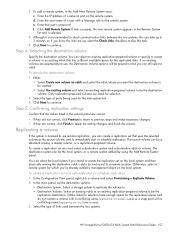
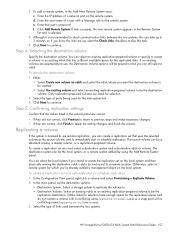
...system, or a remote system added by using the Add Remote System panel.
To create a replication set that has sufficient available space for the inter-system link. 3. Select a storage system... are appropriate to check communication links between the two systems.
HP StorageWorks P2000 G3 MSA System SMU Reference Guide 107 To add a remote system, in the Remote System list and is ...
HP StorageWorks P2000 G3 MSA System SMU Reference Guide (500911-003, February 2010) - Page 123


...This MIB defines the content of the SNMP traps that the storage system's SNMP service is enabled;
Government under vendor's standard commercial -- Verify that P2000 G3 MSA Systems generate. see Changing management interface settings on page 41.
2. MSA2000traps MIB Revision
HP StorageWorks P2000 G3 MSA System SMU Reference Guide 123 see Changing management interface settings on page...
HP StorageWorks P2000 G3 MSA System FC User Guide (590336-003, February 2010) - Page 15


... SAN Arrays, and then select your HP MSA products page at http://www.hp.com/go/p2000. Quickspecs links are subject to change. Quickspecs can be found from your product. 1 Overview
The HP P2000 G3 MSA System FC is a high-performance storage solution that combines outstanding performance with high reliability, availability, flexibility, and manageability. HP StorageWorks P2000 G3 MSA System...
HP StorageWorks P2000 G3 MSA System FC User Guide (590336-003, February 2010) - Page 24


... the HP MSA products page at the drive enclosure's 3Gbps data rate (see the HP StorageWorks 70 Modular Smart Array Enclosure User Guide located on page 27). In space-constrained diagrams, the abbreviation IOM (I/O or expansion module) is connected to seven drive enclosures for high availability or high performance when cabling. Connecting controller and drive enclosures
P2000 G3 MSA System...
HP StorageWorks P2000 G3 MSA System FC User Guide (590336-003, February 2010) - Page 25


... in Mixed-connect cabling considerations (below provides SAS cable requirements for cabling expansion modules.
HP StorageWorks P2000 G3 MSA System FC User Guide 25 the HP StorageWorks P2000 G3 MSA System Cable Configuration Guide; Select MSA SAN Arrays, and then select your HP MSA products page http://www.hp.com/go/p2000. in Figure 10 on page 27 provides details for connection...
HP StorageWorks P2000 G3 MSA System FC User Guide (590336-003, February 2010) - Page 26


... be mindful of the following reference documents:
• HP StorageWorks MSA2000 G1 or G2 and P2000 G3 FC MSA Best Practices • Upgrading the HP StorageWorks MSA2000 G2 to the P2000 G3 MSA • Upgrading the HP StorageWorks MSA2000 G1 to -model storage component attachment SAS Expansion (In/Out) cable data
Controller module
P2000 G3 MSA FC SFF;
However, when cabling supported drive...
HP StorageWorks P2000 G3 MSA System FC User Guide (590336-003, February 2010) - Page 36


... calls. When the dialog appears onscreen, double-click AUTORUN.exe. If you do not have a DHCP server, you to discover P2000 G3 MSA System storage devices on Windows or Linux platforms.
• For help and HP StorageWorks P2000 G3 MSA System SMU Reference Guide. Setting Network port IP addresses for non-DHCP networks.
1. a. Complete the installation. Obtaining IP values
Three methods...
HP StorageWorks P2000 G3 MSA System FC User Guide (590336-003, February 2010) - Page 37


... storage system.
1. HP StorageWorks P2000 G3 MSA System FC User Guide 37 NOTE: Changing IP settings can change the IP address via SMU before changing the network configuration. The CLI enables you must set the IP address for each network port using the display settings in Table 5 on each controller module. NOTE: Check the HP MSA downloads page at http://www.hp...
HP StorageWorks P2000 G3 MSA System FC User Guide (590336-003, February 2010) - Page 41


... to P2000 G3 MSA System FC LFF/P2000 G3 MSA System FC SFF arrays must meet the following documents:
• HP StorageWorks P2000 G3 MSA System Installation Instructions • HP StorageWorks P2000 G3 MSA System Cable Configuration Guide
These documents provide installation details and describe newly-supported direct connect, switch-connect, and expansion configuration options for P2000 G3 MSA...
HP StorageWorks P2000 G3 MSA System FC/iSCSI User Guide (590367-001, February 2010) - Page 15
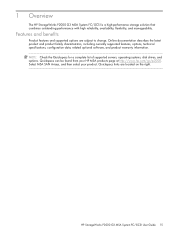
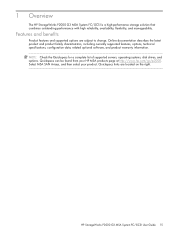
...are located on the right. NOTE: Check the Quickspecs for a complete list of supported servers, operating systems, disk drives, and options. HP StorageWorks P2000 G3 MSA System FC/iSCSI User Guide 15 Quickspecs can... MSA SAN Arrays, and then select your HP MSA products page at http://www.hp.com/go/p2000. 1 Overview
The HP StorageWorks P2000 G3 MSA System FC/iSCSI is a high-performance storage ...
HP StorageWorks P2000 G3 MSA System FC/iSCSI User Guide (590367-001, February 2010) - Page 24
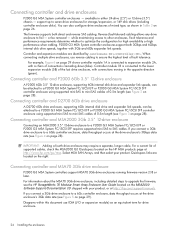
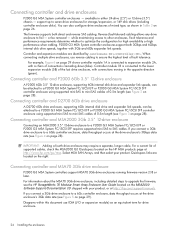
... lower expansion module (5B) of the last drive enclosure, with a chain of fault tolerance. or be attached to a P2000 G3 MSA System FC/iSCSI LFF or P2000 G3 MSA System FC/iSCSI SFF controller enclosure using supported mini-SAS to mini-SAS cables of 0.5m length (see the HP StorageWorks 70 Modular Smart Array Enclosure User Guide located on page 28). P2000 G3 MSA System controller...
HP StorageWorks P2000 G3 MSA System FC/iSCSI User Guide (590367-001, February 2010) - Page 25
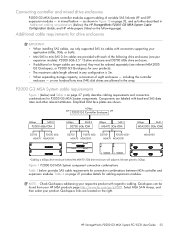
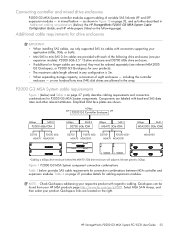
...- in the array. the HP StorageWorks P2000 G3 MSA System Cable Configuration Guide; and HP white papers (listed on the following drive enclosures (one hundred forty nine (149) disk drives are labeled with regard to cabling. P2000 G3 MSA System cable requirements
Figure 1 (below provides SAS cable requirements for connection combinations between MSA controller and expansion modules. Simplified...
HP StorageWorks P2000 G3 MSA System FC/iSCSI User Guide (590367-001, February 2010) - Page 26


...MSA2000 G1 or G2 and P2000 G3 FC MSA Best Practices • Upgrading the HP StorageWorks MSA2000 G2 to the P2000 G3 MSA • Upgrading the HP StorageWorks MSA2000 G1 to the P2000 G3 MSA
Additional cabling considerations
P2000 G3 MSA System controller enclosures (both LFF and SFF models) support each of the drive enclosures listed above.
From the HP MSA products page, browse for cabling...
HP StorageWorks P2000 G3 MSA System FC/iSCSI User Guide (590367-001, February 2010) - Page 37


... port to P2000 G3 MSA System FC/iSCSI LFF and P2000 G3 MSA System FC/iSCSI SFF arrays must meet the following documents:
• HP StorageWorks P2000 G3 MSA System Installation Instructions • HP StorageWorks P2000 G3 MSA System Cable Configuration Guide
These documents provide installation details and describe newly-supported direct connect, switch-connect, and expansion configuration...
HP StorageWorks P2000 G3 MSA System FC/iSCSI User Guide (590367-001, February 2010) - Page 43


....
To load the Linux device driver with the correct parameters, the following command is connected or might be provided during driver loading to your P2000 G3 MSA System storage device.
2. Downloading a device driver for Windows computers
A windows USB device driver download is provided for the CLI command-line interface.
HP StorageWorks P2000 G3 MSA System FC/iSCSI User Guide 43...
Similar Questions
What Is The Cpu Of Hp Msa P2000 G3 Modular Smart Array Systems
(Posted by Leikace 9 years ago)
How To Reset Hp Msa P2000 G3
(Posted by kgmoojean 10 years ago)
Cannot Connect To The Cli Port Ona Hp Msa P2000
(Posted by skyhugog 10 years ago)

