HP StorageWorks P2000 Support Question
Find answers below for this question about HP StorageWorks P2000 - G3 MSA Array Systems.Need a HP StorageWorks P2000 manual? We have 18 online manuals for this item!
Question posted by skyhugog on October 2nd, 2013
Cannot Connect To The Cli Port Ona Hp Msa P2000
The person who posted this question about this HP product did not include a detailed explanation. Please use the "Request More Information" button to the right if more details would help you to answer this question.
Current Answers
There are currently no answers that have been posted for this question.
Be the first to post an answer! Remember that you can earn up to 1,100 points for every answer you submit. The better the quality of your answer, the better chance it has to be accepted.
Be the first to post an answer! Remember that you can earn up to 1,100 points for every answer you submit. The better the quality of your answer, the better chance it has to be accepted.
Related HP StorageWorks P2000 Manual Pages
HP StorageWorks P2000 G3 MSA System Event Description Reference Guide (591224-001, February 2010) - Page 11


...controller has forced the partner controller to replace the smallest disk in the CLI reference guide.
88
Warning
The mirrored configuration retrieved by this controller from the... this controller from the logs.
86
Informational
Host-port or disk-channel parameters have been changed. HP StorageWorks P2000 G3 MSA System Event Descriptions Reference Guide 11
The other controller will...
HP StorageWorks P2000 G3 MSA System CLI Reference Guide (500912-003, February 2010) - Page 13


...These values are guaranteed not to a controller module's serial CLI port. API mode uses XML format and enables any external application to a controller module's network port. API mode is remotely connected through a LAN to interact with the CLI and obtain easily readable information. HP StorageWorks P2000 G3 MSA System CLI Reference Guide 13
This mode automatically sizes fields according to...
HP StorageWorks P2000 G3 MSA System CLI Reference Guide (500912-003, February 2010) - Page 117


...brief enabled|disabled|on|off ] [precision #] [storage-size-base 2|10] [storage-size-precision #] [storage-size-units auto|MB|GB|TB] [temperature-...cli-parameters
Description Sets options that control CLI behavior. HP StorageWorks P2000 G3 MSA System CLI Reference Guide 117
Operating systems usually show size in API mode.
All objects are accessing the CLI through the enclosure's CLI port...
HP StorageWorks P2000 G3 MSA System Cable Configuration Guide (590334-003, February 2010) - Page 1


...into and manage your controllers using the CLI port. For complete information on the Windows computer prior to remote management hosts
The management host directly manages systems out-of eight (8) enclosures (including the array enclosure) OR one hundred forty-nine (149) drives are provided on each
P2000 G3 MSA controller. HP StorageWorks P2000 G3 MSA System Cable Configuration Guide
©...
HP StorageWorks P2000 G3 MSA System Installation Instructions (590335-003, February 2010) - Page 1


... G3 MSA System. HP StorageWorks P2000 G3 MSA System Installation Instructions
© Copyright 2010 Hewlett-Packard Development Company, L.P. Updated rack information can be downloaded at : http://www.hp.com/ products/racks.
Fibre Channel ports 3. Fibre Channel ports 3. For complete information on the configuration.
This is for P2000 G3 MSA controllers and drive enclosures connection...
HP StorageWorks P2000 G3 MSA System FC User Guide (590336-003, February 2010) - Page 7


... fabric/two locations 44
HP StorageWorks P2000 G3 MSA System FC User Guide 7 Figures
1 P2000 G3 MSA System component connection combinations 25 2 Cabling connections between P2000 G3 MSA System controllers and P2000 6Gb drive enclosures . . 27 3 Cabling connections between P2000 G3 controllers and D2700 6Gb drive enclosures 28 4 Cabling connections between P2000 G3 controllers and MSA2000 3Gb...
HP StorageWorks P2000 G3 MSA System FC User Guide (590336-003, February 2010) - Page 19


...
HP StorageWorks P2000 G3 MSA System FC User Guide 19 Type B)* 5 Host port (USB - Type A; The 3Gbps rated drive enclosures supported by service personnel only)
00
IN
OUT
00
IN
OUT
6
4 SAS In port (connects to controller enclosure) 5 SAS Out port (connects to 6Gbps rated P2000 G3 MSA System drive enclosures when expanding storage capacity.
reserved for future use) 6 Network port...
HP StorageWorks P2000 G3 MSA System FC User Guide (590336-003, February 2010) - Page 23


... (SMU reference guide or online help).
1MSA Device Discovery Tool, introduced in the HP StorageWorks P2000 G3 MSA System SMU Reference Guide.
• Initially configure and provision the system using the new USB CLI port. 3For more information about using SMU. See Testing enclosure connections on page 45. Test enclosure connections. See the installation poster.
4.
See "Getting Started...
HP StorageWorks P2000 G3 MSA System FC User Guide (590336-003, February 2010) - Page 36


... in the HP StorageWorks P2000 G3 MSA System CLI Reference Guide.
3. Use the MSA Device Discovery Tool to the Off position. Shut down both controllers using DHCP
1. From the dialog's Tools tab, select MSA Device Discovery Tool. Refer to "HP StorageWorks MSA Storage."
2. b. Insert the P2000 G3 Software Support/Documentation CD into the computer's CD drive. Setting Network port IP...
HP StorageWorks P2000 G3 MSA System FC User Guide (590336-003, February 2010) - Page 37


... CACHE
CLI
ACTIVITY
LINK
Connect USB cable to CLI port on controller faceplate Figure 14 Connecting a USB cable to a USB port on each controller module. The CLI enables you did not use the MSA Device Discovery Tool to set network port IP values, set them as described below to set an IP address for relevant download drivers and software.
HP StorageWorks P2000 G3 MSA System FC...
HP StorageWorks P2000 G3 MSA System FC User Guide (590336-003, February 2010) - Page 41


...:
• HP StorageWorks P2000 G3 MSA System Installation Instructions • HP StorageWorks P2000 G3 MSA System Cable Configuration Guide
These documents provide installation details and describe newly-supported direct connect, switch-connect, and expansion configuration options for host port connection, featuring either the Server Manager or the command line interface (mpclaim CLI tool) to...
HP StorageWorks P2000 G3 MSA System FC User Guide (590336-003, February 2010) - Page 71


...) 20 clearance requirements service 66 ventilation 66 command line interface (CLI) connecting USB cable to CLI port 37 using to set controller IP addresses 37 CompactFlash transporting 20 components controller module face plate
P2000 G3 MSA System FC 18 P2000 G3 MSA System
FC rear panel 19 AC PSU 19 CLI port (RS-232) 19 CLI port (USB) 19 DC power switch 19 DC PSU 19...
HP StorageWorks P2000 G3 MSA System FC/iSCSI User Guide (590367-001, February 2010) - Page 7


multiple servers/SAN/WAN/two locations 41 15 Connecting a USB cable to the CLI port 45
HP StorageWorks P2000 G3 MSA System FC/iSCSI User Guide 7 Figures
1 P2000 G3 MSA System component connection combinations 25 2 Cabling connections between P2000 G3 MSA System controllers and P2000 6Gb drive enclosures . . 28 3 Cabling connections between P2000 G3 controllers and D2700 6Gb drive enclosures 28...
HP StorageWorks P2000 G3 MSA System FC/iSCSI User Guide (590367-001, February 2010) - Page 19
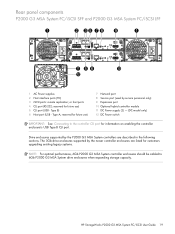
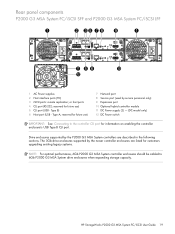
Type B) 6 Host port (USB -
HP StorageWorks P2000 G3 MSA System FC/iSCSI User Guide 19
reserved for information on enabling the controller enclosure's USB Type B CLI port. Rear panel components
P2000 G3 MSA System FC/iSCSI SFF and P2000 G3 MSA System FC/iSCSI LFF
1
2 35 7 8 9
1
LINK iSCSI 3 iSCSI 4 LINK
ACT
ACT
2,4G
FC 1
8G
2,4G
FC 2 8G
CLI
CLI HOST
LINK iSCSI 3 iSCSI 4 LINK...
HP StorageWorks P2000 G3 MSA System FC/iSCSI User Guide (590367-001, February 2010) - Page 23
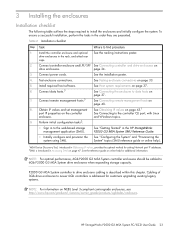
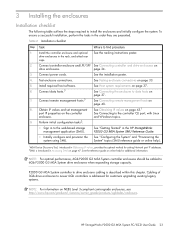
... and drive enclosures on page 37.
7. Connect data hosts.3
See Connecting the enclosure to the controller CLI port;
See the installation poster.
4. P2000 G3 MSA System controller to the web-based storage management application (SMU).
Perform initial configuration tasks2:
• Sign in the HP StorageWorks P2000 G3 MSA System SMU Reference Guide.
• Initially configure...
HP StorageWorks P2000 G3 MSA System FC/iSCSI User Guide (590367-001, February 2010) - Page 37


... two logical paths between a switch and the storage. • Use Windows Server MPIO DSM with Windows Server 2008. Each controller module provides two host ports
HP StorageWorks P2000 G3 MSA System FC/iSCSI User Guide 37 Common cable configurations are multiple connections to Related Products.
Cable connections vary depending on the P2000 G3 product site at the same time. Locate the...
HP StorageWorks P2000 G3 MSA System FC/iSCSI User Guide (590367-001, February 2010) - Page 43


... use the MSA Device Discovery Tool over your HP MSA products page at http://www.hp.com/go/p2000. HP StorageWorks P2000 G3 MSA System FC/iSCSI User Guide 43 This port differs from a computer or network to the controller enclosure.
You can access the download from the P2000 G3 Software Support/Documentation CD that shipped with the controller's CLI port using the CLI port. Use Autorun...
HP StorageWorks P2000 G3 MSA System FC/iSCSI User Guide (590367-001, February 2010) - Page 45
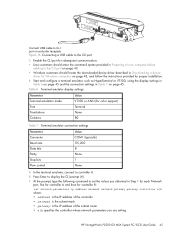
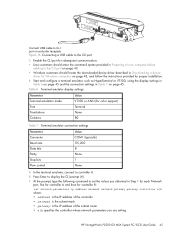
... 6 on page 45 and the connection settings in Table 7 on page 43, and follow the instructions provided for proper installation. 4. able 6 Terminal emulator display settings
Parameter Terminal emulation mode Font Translations Columns
Value VT-100 or ANSI (for controller B:
set the values you are setting
HP StorageWorks P2000 G3 MSA System FC/iSCSI User Guide 45
At...
HP StorageWorks P2000 G3 MSA System FC/iSCSI User Guide (590367-001, February 2010) - Page 49
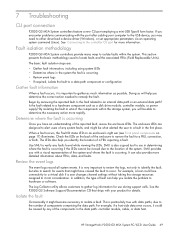
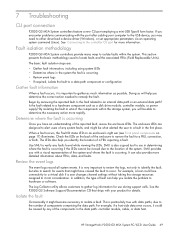
... problem to the controller CLI port for details. Review the event logs
The event logs record all system events. For example, a host could be what alerted the user to occur. In addition, the type of a FRU reporting a fault.
For example, if a host-side data error occurs, it into consideration. HP StorageWorks P2000 G3 MSA System FC/iSCSI User Guide...
HP StorageWorks P2000 G3 MSA System FC/iSCSI User Guide (590367-001, February 2010) - Page 75


...
A
accessing CLI (command line interface) 44 SMU (storage management utility)...CLI) connecting USB cable to CLI port 45 using to set controller IP addresses 44 CompactFlash transporting 21 components controller module face plate
P2000 G3 MSA System FC/iSCSI 18 P2000 G3 MSA System
FC/iSCSI rear panel 19 AC PSU 19 CLI port (RS-232) 19 CLI port...HP StorageWorks P2000 G3 MSA System FC/iSCSI User Guide 75
Similar Questions
What Is The Cpu Of Hp Msa P2000 G3 Modular Smart Array Systems
(Posted by Leikace 9 years ago)
How To Reset Hp Msa P2000 G3
(Posted by kgmoojean 10 years ago)
Hp Msa P2000 How To Get Controller Ip Address
(Posted by cuB1Bobs 10 years ago)

