HP StorageWorks P2000 Support Question
Find answers below for this question about HP StorageWorks P2000 - G3 MSA Array Systems.Need a HP StorageWorks P2000 manual? We have 18 online manuals for this item!
Question posted by cuB1Bobs on January 2nd, 2014
Hp Msa P2000 How To Get Controller Ip Address
The person who posted this question about this HP product did not include a detailed explanation. Please use the "Request More Information" button to the right if more details would help you to answer this question.
Current Answers
There are currently no answers that have been posted for this question.
Be the first to post an answer! Remember that you can earn up to 1,100 points for every answer you submit. The better the quality of your answer, the better chance it has to be accepted.
Be the first to post an answer! Remember that you can earn up to 1,100 points for every answer you submit. The better the quality of your answer, the better chance it has to be accepted.
Related HP StorageWorks P2000 Manual Pages
HP StorageWorks P2000 G3 MSA System Event Description Reference Guide (591224-001, February 2010) - Page 15
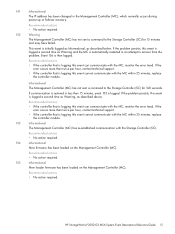
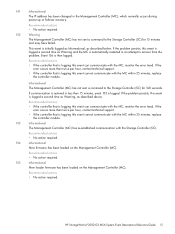
... have failed. HP StorageWorks P2000 G3 MSA System Event Descriptions Reference Guide 15 If communication is restored in the Management Controller (MC), which normally occurs during power up or failover recovery. Recommended actions • No action required.
154
Informational
New firmware has been loaded on the Management Controller (MC). 141
Informational
The IP address has been changed...
HP StorageWorks P2000 G3 MSA System CLI Reference Guide (500912-003, February 2010) - Page 13


... port IP addresses using the CLI.
• By using a terminal emulator on a management host that is remotely connected through a LAN to manage a storage system out of...format and enables any external application to a controller module's serial CLI port. 1 Using the CLI
This chapter introduces the HP StorageWorks P2000 G3 MSA System command-line interface (CLI).
Accessing the ...
HP StorageWorks P2000 G3 MSA System CLI Reference Guide (500912-003, February 2010) - Page 34
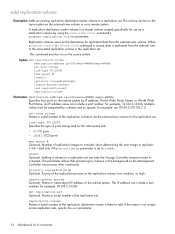
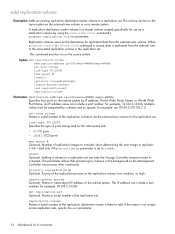
... next image to add. Number of the replication volume to complete.
Name or network-port IP address of commands The IP address can include a port number; The volume can take the Storage Controller several minutes to be run on the source system. for example, 10.134.2.1:3260. priority low|medium|high Optional. for use as the external...
HP StorageWorks P2000 G3 MSA System CLI Reference Guide (500912-003, February 2010) - Page 46


... login credentials.
This must be a manage-level user to the remote system and obtain information such as the system name and both controllers' IP addresses.
The remote system was created. This allows a local system to interact with a remote storage system.
Example Create a remote system:
# create remote-system username manage password !manage 10.122.1.21
Success: Command completed...
HP StorageWorks P2000 G3 MSA System CLI Reference Guide (500912-003, February 2010) - Page 48
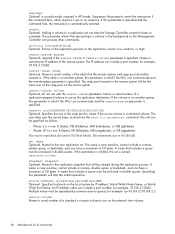
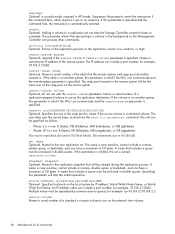
... of a standard or master volume to use as the replication destination. set can take the Storage Controller several minutes to continue in use: B (bytes), KiB (kibibytes), MiB (mebibytes), or...the background so the Management Controller can have a maximum of 20 bytes. An IP address value can communicate and the remote-system parameter is in . for example: ip=10.134.2.1,10.134.2.2.
HP StorageWorks P2000 G3 MSA System CLI Reference Guide (500912-003, February 2010) - Page 72
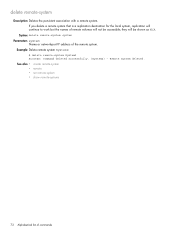
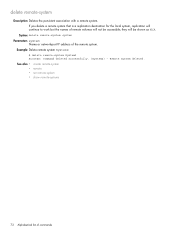
Syntax delete remote-system system
Parameters system Name or network-port IP address of commands See also
create remote-system remote set remote-system show remote-systems
72 Alphabetical list of the remote system.
If you delete a remote system that is a replication destination for the local system, replication will continue to work but the names of remote volumes will be accessible...
HP StorageWorks P2000 G3 MSA System CLI Reference Guide (500912-003, February 2010) - Page 96
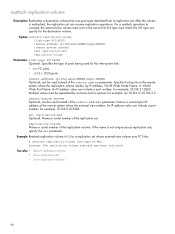
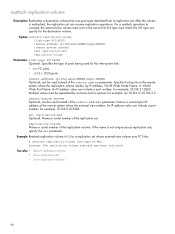
...; show replication-sets • show replication-volumes
96 Name or network-port IP address of the replication volume. Syntax reattach replication-volume [link-type FC|iSCSI] [remote-address ip=IPs|wwnn=WWNNs|wwpn=WWPNs] [remote-system system] [set replication-set can be separated by IP address, World Wide Node Name, or World Wide Port Name. Specifies the type of...
HP StorageWorks P2000 G3 MSA System CLI Reference Guide (500912-003, February 2010) - Page 97
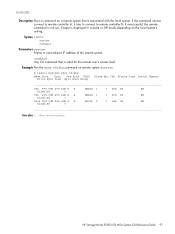
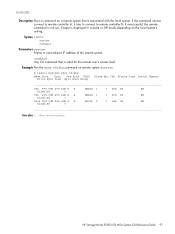
... UP
SN
Disabled
0
See also • show remote-systems
HP StorageWorks P2000 G3 MSA System CLI Reference Guide 97
if unsuccessful, the remote command is valid for the remote user's access level. Syntax remote system command
Parameters system Name or network-port IP address of the remote system.
Output is associated with the local system. Example Run the show vdisks command on the...
HP StorageWorks P2000 G3 MSA System CLI Reference Guide (500912-003, February 2010) - Page 129


... were changed successfully
HP StorageWorks P2000 G3 MSA System CLI Reference Guide 129 All groups must manually reply to a host or switch.
Specific host port numbers or all Optional. For port syntax, see Command syntax on the specified controllers are separated by a colon.
Are you specify addresses using eight groups of the address use soft target addressing, and suppress the...
HP StorageWorks P2000 G3 MSA System CLI Reference Guide (500912-003, February 2010) - Page 131


set host-parameters • show iscsi-parameters
HP StorageWorks P2000 G3 MSA System CLI Reference Guide 131 Syntax set iscsi-parameters [chap enabled|disabled|on|off] [jumbo-frame enabled|disabled|on|off] [speed auto|1gbps] [isns enabled|disabled|on|off] [isns-ip iSNS-IP] [isns-alt-ip iSNS-IP] [iscsi-ip-version ipv4|ipv6]
Parameters chap enabled|disabled|on|off Enables or...
HP StorageWorks P2000 G3 MSA System CLI Reference Guide (500912-003, February 2010) - Page 140
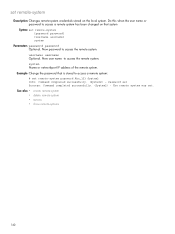
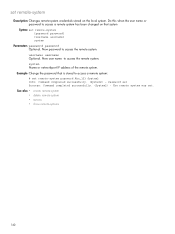
...New user name to access the remote system.
system Name or network-port IP address of the remote system. username username Optional. Password set .
See also
create remote-system delete remote-system remote show remote-systems
140 set remote-system
Description Changes remote-system credentials stored on that system
Syntax set remote-system password Abc_123 System2 Info: Command...
HP StorageWorks P2000 G3 MSA System SMU Reference Guide (500911-003, February 2010) - Page 42


..., forms the "from " address for remote notification. For example: Storage-1. If no sender name is set in System Settings > Network Interfaces. • Sender Name. For example: [email protected].
3. The default is public. • Write Community. The default is none, which disables email notification. • SMTP Server address. IP addresses of an email address, do not include...
HP StorageWorks P2000 G3 MSA System SMU Reference Guide (500911-003, February 2010) - Page 100
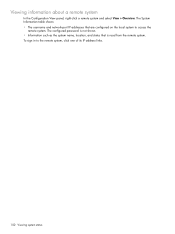
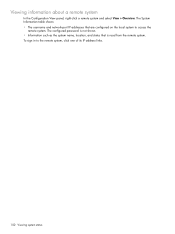
..., location, and status that are configured on the local system to the remote system, click one of its IP address links.
100 Viewing system status To sign in to access the
remote system. Viewing information about a remote system
In the Configuration View panel, right-click a remote system and select View > Overview. The configured password is read from the...
HP StorageWorks P2000 G3 MSA System Cable Configuration Guide (590334-003, February 2010) - Page 1


... G3 controller CLI port, a special device driver file must be found on each
P2000 G3 MSA controller. HP StorageWorks P2000 G3 MSA System Cable Configuration Guide
© Copyright 2010 Hewlett-Packard Development Company, L.P. If it communicates outside of eight (8) enclosures (including the array enclosure) OR one hundred forty-nine (149) drives are provided on the Windows computer prior...
HP StorageWorks P2000 G3 MSA System FC User Guide (590336-003, February 2010) - Page 36


... IP addresses for non-DHCP networks
The MSA Device Discovery Tool allows you can set Network Port IP addresses using CLI on Windows or Linux platforms.
• For help and HP StorageWorks P2000 G3 MSA System SMU Reference Guide. Insert the P2000 G3 Software Support/Documentation CD into the computer's CD drive. Refer to "HP StorageWorks MSA Storage."
2. Setting Network port IP addresses...
HP StorageWorks P2000 G3 MSA System FC User Guide (590336-003, February 2010) - Page 38


... access your system for color support)
Font
Terminal
Translations
None
Columns
80
Table 6 Terminal emulator connection settings
Parameter Connector
Value COM1 (typically)
Baud rate
115,200
Data bits
8
Parity
None
Stop bits
1
Flow control
None
4. Type the following command to verify connectivity, first for controller A and then for controller B:
ping controller-IP-address If...
HP StorageWorks P2000 G3 MSA System FC User Guide (590336-003, February 2010) - Page 71


... clearance requirements service 66 ventilation 66 command line interface (CLI) connecting USB cable to CLI port 37 using to set controller IP addresses 37 CompactFlash transporting 20 components controller module face plate
P2000 G3 MSA System FC 18 P2000 G3 MSA System
FC rear panel 19 AC PSU 19 CLI port (RS-232) 19 CLI port (USB) 19 DC power switch 19...
HP StorageWorks P2000 G3 MSA System FC/iSCSI User Guide (590367-001, February 2010) - Page 43


....
1. HP StorageWorks P2000 G3 MSA System FC/iSCSI User Guide 43 For Linux computers, no new driver files are needed, but a Linux configuration file might not be downloaded from the right side of the P2000 G3 MSA System controller enclosures. This method uses the Discovery utility on the network that you can use the MSA Device Discovery Tool over your P2000 G3 MSA System storage device...
HP StorageWorks P2000 G3 MSA System FC/iSCSI User Guide (590367-001, February 2010) - Page 46


... restarts. The remote computer responded with 4 packets. 10. When you are displayed for at least three minutes after changing the IP address, your network might require you cannot your access your system for each controller. 9. Success: Command completed successfully. - Type the following command to verify network connectivity. Use the ping command to restart the...
HP StorageWorks P2000 G3 MSA System FC/iSCSI User Guide (590367-001, February 2010) - Page 75


... enclosure 71
A
accessing CLI (command line interface) 44 SMU (storage management utility) 47 web-posted documentation 11
audience 11
C
cables ...CLI port 45 using to set controller IP addresses 44 CompactFlash transporting 21 components controller module face plate
P2000 G3 MSA System FC/iSCSI 18 P2000 G3 MSA System
FC/iSCSI rear panel 19 AC...HP StorageWorks P2000 G3 MSA System FC/iSCSI User Guide 75
Similar Questions
What Is The Cpu Of Hp Msa P2000 G3 Modular Smart Array Systems
(Posted by Leikace 9 years ago)
How To Give Ip Address In Hp Msa P2000
(Posted by saHu 10 years ago)
What Is Hp Storageworks Msa P2000 Default Ip Address
(Posted by Chib 10 years ago)
How To Set An Ip Address Of Hp Msa P2000
(Posted by hmarBoi 10 years ago)

