HP StorageWorks P2000 Support Question
Find answers below for this question about HP StorageWorks P2000 - G3 MSA Array Systems.Need a HP StorageWorks P2000 manual? We have 18 online manuals for this item!
Question posted by knlipsup on September 21st, 2014
How To Find A Host Wwn/iqn. In P2000 G3
The person who posted this question about this HP product did not include a detailed explanation. Please use the "Request More Information" button to the right if more details would help you to answer this question.
Current Answers
There are currently no answers that have been posted for this question.
Be the first to post an answer! Remember that you can earn up to 1,100 points for every answer you submit. The better the quality of your answer, the better chance it has to be accepted.
Be the first to post an answer! Remember that you can earn up to 1,100 points for every answer you submit. The better the quality of your answer, the better chance it has to be accepted.
Related HP StorageWorks P2000 Manual Pages
HP StorageWorks P2000 G3 MSA System Event Description Reference Guide (591224-001, February 2010) - Page 17


... is logged.
see Table 2 on
page 39.
163
Warning
The host WWNs (node and port) previously presented by the partner controller module, which might require a power cycle to correct. Warning The indicated SES alert condition was detected in the indicated enclosure. HP StorageWorks P2000 G3 MSA System Event Descriptions Reference Guide 17 Therefore, if the controller at...
HP StorageWorks P2000 G3 MSA System Event Description Reference Guide (591224-001, February 2010) - Page 37
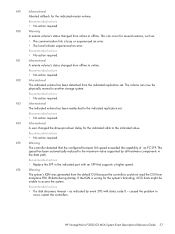
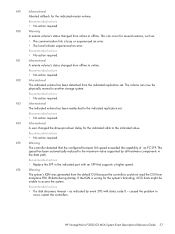
... the configured host-port link speed exceeded the capability of an FC SFP. Recommended actions • No action required.
450
Warning
A remote volume's status changed from the indicated replication set . This can now be unable to offline.
The speed has been automatically reduced to occur, restart the controllers.
HP StorageWorks P2000 G3 MSA System Event Descriptions...
HP StorageWorks P2000 G3 MSA System CLI Reference Guide (500912-003, February 2010) - Page 27
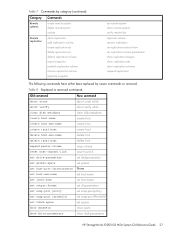
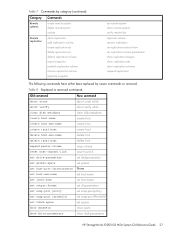
... reattach replication-volume remove replication-volume replicate snapshot
set remote-system show remote-systems verify remote-link
replicate volume resume replication set replication-external-view set replication-volume-parameters show replication-images show replication-sets show disk-parameters
HP StorageWorks P2000 G3 MSA System CLI Reference Guide 27 Table 7 Commands by newer commands or...
HP StorageWorks P2000 G3 MSA System CLI Reference Guide (500912-003, February 2010) - Page 43
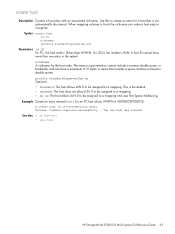
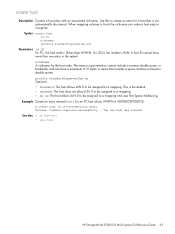
... a mapping and uses Flat Space Addressing. The new host was created. create host
Description Creates a host entry with an associated nickname.
Use this to recognize.
See also • set host-name • show hosts
HP StorageWorks P2000 G3 MSA System CLI Reference Guide 43 The name is the default. • openvms: The host does not allow LUN 0 to be assigned to...
HP StorageWorks P2000 G3 MSA System CLI Reference Guide (500912-003, February 2010) - Page 105


... configuration of the array controller will take effect. Are you re-map them. Device default configuration was restored. See also • restart
HP StorageWorks P2000 G3 MSA System CLI Reference Guide... until mappings are reconfigured. After restarting the controllers, hosts might require some reconfiguration to restore host access to the controllers. required in console mode; ...
HP StorageWorks P2000 G3 MSA System CLI Reference Guide (500912-003, February 2010) - Page 161


... originator's IQN. show chap-records
Description For iSCSI, shows all originators. Syntax show host-parameters
HP StorageWorks P2000 G3 MSA System CLI Reference...host initiator: # show chap-records name iqn.1991-05.com.microsoft:myHost.domain CHAP Record(s Initiator Name: iqn.1991-05.com.microsoft:myHost.domain Initiator Secret: 123456abcDEF Mutual CHAP Name: iqn.1995-03.com.acme:01.storage...
HP StorageWorks P2000 G3 MSA System CLI Reference Guide (500912-003, February 2010) - Page 185
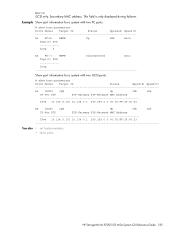
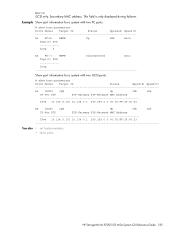
...:C0:FF:29:00:23
See also • set host-parameters • show host-parameters
Ports Media Target ID
Status
Speed(A) Speed(C)
A1 FC(L) WWPN
Up
8Gb
Auto
Topo(C) PID
------------
Example Show port information for a system with two FC ports:
# show ports
HP StorageWorks P2000 G3 MSA System CLI Reference Guide 185 This field is only displayed during...
HP StorageWorks P2000 G3 MSA System CLI Reference Guide (500912-003, February 2010) - Page 195


...displayed during failover.
Syntax show ports
Description Shows information about host ports on both controllers.
This field is only displayed ...WWN or serial number
Status Whether the port is operational, has a problem, or is disconnected
Speed (A) Actual host-port link speed, or blank if not applicable. This field is only displayed during failover. HP StorageWorks P2000 G3 MSA System...
HP StorageWorks P2000 G3 MSA System CLI Reference Guide (500912-003, February 2010) - Page 235


... serial number of host access to the volume:
• read-write • read -only 207000c0ff001122
Host1 Standard
not-mapped all other hosts
Standard
HP StorageWorks P2000 G3 MSA System CLI Reference Guide ...
Host-Port-Identifier
• FC: Host WWPN • iSCSI: Host initiator node name (typically the IQN) • all other hosts for the volume's default mapping
Nickname Host nickname...
HP StorageWorks P2000 G3 MSA System CLI Reference Guide (500912-003, February 2010) - Page 245
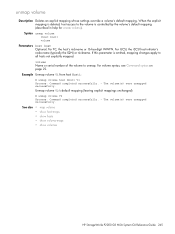
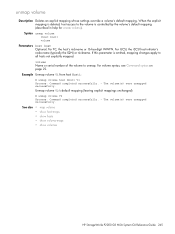
...volume's default mapping. For iSCSI, the iSCSI host initiator's node name (typically the IQN) or nickname.
For FC, the host's nickname or 16-hex-digit WWPN. If...host Host1: # unmap volume host Host1 V1 Success: Command completed successfully. - See also • map volume • show host-maps • show hosts • show volume-maps • show volumes
HP StorageWorks P2000 G3 MSA System...
HP StorageWorks P2000 G3 MSA System CLI Reference Guide (500912-003, February 2010) - Page 251


... for large data transfers. HP StorageWorks P2000 G3 MSA System CLI Reference Guide 251 The amount of contiguous data that is reserved for use by a specific vdisk to replace a failed disk. A disk that are configured when a volume is enabled for use by any redundant vdisk to replace a failed disk. Host-access settings that is reserved for...
HP StorageWorks P2000 G3 MSA System CLI Reference Guide (500912-003, February 2010) - Page 253


...host.
WWPN
World Wide Port Name.
A globally unique 64-bit number that identifies a node process or node port. HP StorageWorks P2000 G3 MSA System CLI Reference Guide 253 Unwritable cache is needed it will be presented as a storage device.... The capability to access mapped
volumes through any controller host port. WWN
World Wide Name. volume
A portion of the capacity ...
HP StorageWorks P2000 G3 MSA System CLI Reference Guide (500912-003, February 2010) - Page 255


...user 231 array
See system audience 9
B
base 10 24 base 2 24 base for storage-space ...systems 27 scheduled task 26 service utilities 26 snapshot 25 system configuration and utilities 26 volume copy 25 volume, host, and mapping 25
CompactFlash card status show 159
CompactFlash failure trigger
enable/disable 109, 112
show setting 156 configuration
show system 164
HP StorageWorks P2000 G3 MSA System...
HP StorageWorks P2000 G3 MSA System SMU Reference Guide (500911-003, February 2010) - Page 23


... five 2-TB RAID-5 vdisks. This authentication requires an identifier for volume mapping. HP StorageWorks P2000 G3 MSA System SMU Reference Guide 23 For example, you can create volumes manually. However, I /O adapter (such as an FC HBA) in a server, or a port in the storage system. Or, you can specify their sizes. CHAP authentication occurs during an attempt by...
HP StorageWorks P2000 G3 MSA System SMU Reference Guide (500911-003, February 2010) - Page 71
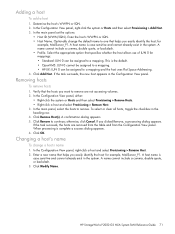
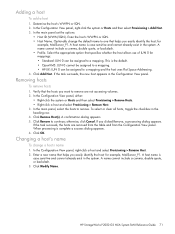
...
1. for example, MailServer_P1. Click Remove to remove. Click OK. HP StorageWorks P2000 G3 MSA System SMU Reference Guide 71 Enter the host's WWPN or IQN. • Host Name. If the task succeeds, the hosts are not accessing volumes. 2. Changing a host's name
To change the default name to a mapping and the host uses Flat Space Addressing. 4. In the Configuration View panel, right...
HP StorageWorks P2000 G3 MSA System SMU Reference Guide (500911-003, February 2010) - Page 73
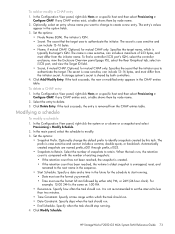
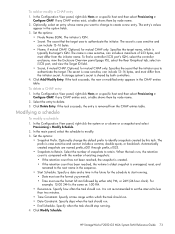
..., PM, or 24H (24-hour clock). The initiator's IQN. • Secret. The secret is typically the target's IQN. for mutual CHAP only. Specifies the target name, which ...modify. 3. Optional; Click Delete Entry. HP StorageWorks P2000 G3 MSA System SMU Reference Guide 73 In the Configuration View panel, right-click Hosts or a specific host and then select Provisioning > Configure CHAP. To...
HP StorageWorks P2000 G3 MSA System SMU Reference Guide (500911-003, February 2010) - Page 95
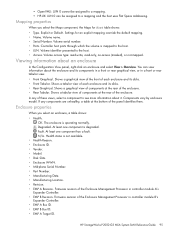
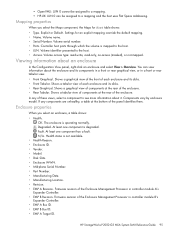
...mapped. OK. Health status is mapped to the host. • Access.
Viewing information about it.
HP StorageWorks P2000 G3 MSA System SMU Reference Guide 95 If any of the Enclosure ... WWN. • Mid-plane Serial Number. • Part Number. • Manufacturing Date. • Manufacturing Location. • Revision. • EMP A Revision. The enclosure is degraded. Settings for Host ...
HP StorageWorks P2000 G3 MSA System Installation Instructions (590335-003, February 2010) - Page 1


...
Use the racking instructions provided with your environment, see the HP StorageWorks P2000 G3 MSA System cable configuration guide. For complete information on the components • Configure the MSA
Install and secure equipment in any configuration is for the person who installs, administers, and troubleshoots servers and storage systems. HP assumes that came with the MSA2000 3Gb 3.5" 12...
HP StorageWorks P2000 G3 MSA System FC User Guide (590336-003, February 2010) - Page 36


... broadcast to try to discover P2000 G3 MSA System storage devices on Windows or Linux platforms.
• For help and HP StorageWorks P2000 G3 MSA System SMU Reference Guide. Setting Network port IP addresses for two IP addresses assigned to use during customer support calls. a. From the dialog's Tools tab, select MSA Device Discovery Tool. Stop all I/O from hosts to set Network Port IP...
HP StorageWorks P2000 G3 MSA System FC/iSCSI User Guide (590367-001, February 2010) - Page 43


... for future use the MSA Device Discovery Tool you use .
If you may not need the download.
HP StorageWorks P2000 G3 MSA System FC/iSCSI User Guide ...system can access the download from the P2000 G3 Software Support/Documentation CD that shipped with your product.
1.
Locate the P2000 G3 Software Support/Documentation CD included with your P2000 G3 MSA System storage device...
Similar Questions
What Is The Cpu Of Hp Msa P2000 G3 Modular Smart Array Systems
(Posted by Leikace 9 years ago)
Where Do I Get The Host Wwn/iqn So I Can Add Hosts To The P2000?
(Posted by quacdre 10 years ago)
What Must Be Enabled To Allow The P2000 G3 Msa To Be Managed By Hp Systems
insight manager (sim)? (select two.)
insight manager (sim)? (select two.)
(Posted by jjdibecojo 10 years ago)
How Can I Monitor Progress Of A P2000 G3 Msa Remote Replication Job?
I've just initiated my first remote replication job on our P2000 G3 MSA. How can I monitor the progr...
I've just initiated my first remote replication job on our P2000 G3 MSA. How can I monitor the progr...
(Posted by jstumpf 11 years ago)

