HP StorageWorks P2000 Support Question
Find answers below for this question about HP StorageWorks P2000 - G3 MSA Array Systems.Need a HP StorageWorks P2000 manual? We have 18 online manuals for this item!
Question posted by quacdre on February 22nd, 2014
Where Do I Get The Host Wwn/iqn So I Can Add Hosts To The P2000?
The person who posted this question about this HP product did not include a detailed explanation. Please use the "Request More Information" button to the right if more details would help you to answer this question.
Current Answers
There are currently no answers that have been posted for this question.
Be the first to post an answer! Remember that you can earn up to 1,100 points for every answer you submit. The better the quality of your answer, the better chance it has to be accepted.
Be the first to post an answer! Remember that you can earn up to 1,100 points for every answer you submit. The better the quality of your answer, the better chance it has to be accepted.
Related HP StorageWorks P2000 Manual Pages
HP StorageWorks P2000 G3 MSA System Event Description Reference Guide (591224-001, February 2010) - Page 11


...the logs.
86
Informational
Host-port or disk-channel ... fail over. HP StorageWorks P2000 G3 MSA System Event Descriptions Reference Guide... 11
Recommended actions
• Restore the default configuration by using the restore defaults command, as described in the vdisk. Recommended actions
• Replace existing spares or add...
HP StorageWorks P2000 G3 MSA System Event Description Reference Guide (591224-001, February 2010) - Page 17


....
see Table 2 on its own serial number for the other controller module. 163
Warning
The host WWNs (node and port) previously presented by the partner controller module, which is typically not true.
This...module had its FRU ID data, verify the WWN information for the other controller module on page 39. HP StorageWorks P2000 G3 MSA System Event Descriptions Reference Guide 17
HP StorageWorks P2000 G3 MSA System Event Description Reference Guide (591224-001, February 2010) - Page 37
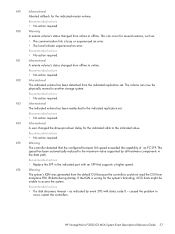
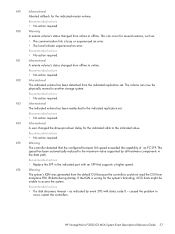
The volume can occur for the system's branding, iSCSI hosts might be physically moved to another storage system.
as :
• The communication link ...replication set . caused the problem to occur, restart the controllers. HP StorageWorks P2000 G3 MSA System Event Descriptions Reference Guide 37
If the IQN is wrong for several reasons, such as indicated by all hardware components...
HP StorageWorks P2000 G3 MSA System CLI Reference Guide (500912-003, February 2010) - Page 3


... 29
abort replication 30 abort scrub vdisk 31 abort verify vdisk 32 abort volumecopy 33 add replication-volume 34 clear cache 36 clear disk-metadata 37 clear events 38 clear expander-... chap-record 42 create host 43 create master-volume 44 create remote-system 46 create replication-set 47 create schedule 50 create snap-pool 52
HP StorageWorks P2000 G3 MSA System CLI Reference Guide 3
HP StorageWorks P2000 G3 MSA System CLI Reference Guide (500912-003, February 2010) - Page 27
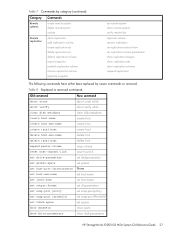
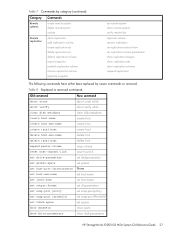
... set host-wwn-name
set spares None set host-name
set iscsi-host
set host-name
set output-format set snap-pool policy set snap-pool threshold
set cli-parameters set snap-pool-policy set snap-pool-threshold
set vdisk-spare
set replication-volume-parameters show replication-images show replication-sets show disk-parameters
HP StorageWorks P2000 G3 MSA System...
HP StorageWorks P2000 G3 MSA System CLI Reference Guide (500912-003, February 2010) - Page 43
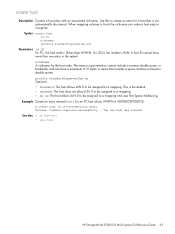
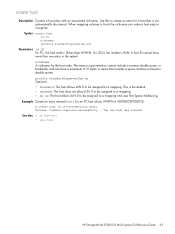
... nickname [profile standard|openvms|hp-ux]
Parameters id ID For FC, the host node's 16-hex-digit WWPN.
See also • set host-name • show hosts
HP StorageWorks P2000 G3 MSA System CLI Reference Guide 43 Example Create an entry named Host1 for an FC host whose WWPN is not automatically discovered. Use this to create an entry...
HP StorageWorks P2000 G3 MSA System CLI Reference Guide (500912-003, February 2010) - Page 47


...system link: • FC: FC ports. • iSCSI: iSCSI ports.
required if the source-address parameter is specified. You can specify a remote volume to the associated replication destination volume. Specifies host...for snap-pool creation. HP StorageWorks P2000 G3 MSA System CLI Reference Guide 47 create ... specify the volume to use the add replication-volume command to set from...
HP StorageWorks P2000 G3 MSA System CLI Reference Guide (500912-003, February 2010) - Page 61


...add or remove mappings by the show cli-parameters command. The default is read -only|ro|no -access. ports ports Optional. Use either this parameter is omitted, the default LUN is larger. HP StorageWorks P2000 G3 MSA System CLI Reference Guide 61 For vdisk syntax, see Command syntax on page 22.
The ports through which the host...to the controller for hosts connected to associate ...
HP StorageWorks P2000 G3 MSA System CLI Reference Guide (500912-003, February 2010) - Page 147


...
Description Sets SNMP parameters for read-only access: # set snmp-parameters [enable crit|error|warn|info|none] [add-trap-host address] [del-trap-host address] [trap-host-list trap-host-list] [read -only access.
set protocols • show snmp-parameters • test
HP StorageWorks P2000 G3 MSA System CLI Reference Guide 147 To enable or disable SNMP requests to .
trap...
HP StorageWorks P2000 G3 MSA System CLI Reference Guide (500912-003, February 2010) - Page 161


...specific originator. Syntax show host-parameters
HP StorageWorks P2000 G3 MSA System CLI Reference Guide 161 typically the originator's IQN. Output Initiator Name ...host initiator: # show chap-records name iqn.1991-05.com.microsoft:myHost.domain CHAP Record(s Initiator Name: iqn.1991-05.com.microsoft:myHost.domain Initiator Secret: 123456abcDEF Mutual CHAP Name: iqn.1995-03.com.acme:01.storage...
HP StorageWorks P2000 G3 MSA System CLI Reference Guide (500912-003, February 2010) - Page 185
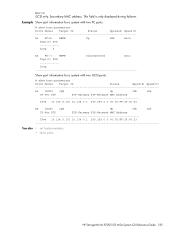
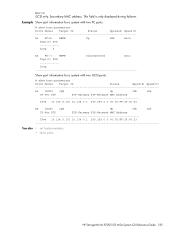
... system with two iSCSI ports:
# show host-parameters
Ports Media Target ID
Status
Speed(A) Speed(C)
A1 iSCSI IQN
...host-parameters • show host-parameters
Ports Media Target ID
Status
Speed(A) Speed(C)
A1 FC(L) WWPN
Up
8Gb
Auto
Topo(C) PID
------------
Example Show port information for a system with two FC ports:
# show ports
HP StorageWorks P2000 G3 MSA System...
HP StorageWorks P2000 G3 MSA System CLI Reference Guide (500912-003, February 2010) - Page 195


...: Internet SCSI
Target ID Enclosure WWN or serial number
Status Whether the port is operational, has a problem, or is disconnected
Speed (A) Actual host-port link speed, or blank ...; FC(-): Not applicable, as the show ports
Description Shows information about host ports on both controllers.
HP StorageWorks P2000 G3 MSA System CLI Reference Guide 195 PIP-Netmask iSCSI only. Primary subnet mask IP...
HP StorageWorks P2000 G3 MSA System CLI Reference Guide (500912-003, February 2010) - Page 235


...; not-mapped
Host-Port-Identifier
• FC: Host WWPN • iSCSI: Host initiator node name (typically the IQN) • all other hosts for the volume's default mapping
Nickname Host nickname, or ... Shows mapping information for a specified volume or for all other hosts
Standard
HP StorageWorks P2000 G3 MSA System CLI Reference Guide 235 If this parameter is omitted, information for...
HP StorageWorks P2000 G3 MSA System CLI Reference Guide (500912-003, February 2010) - Page 245
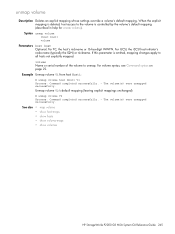
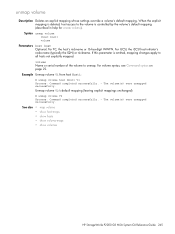
... the volume's default mapping (described in help for create volume). For iSCSI, the iSCSI host initiator's node name (typically the IQN) or nickname.
For volume syntax, see Command syntax on page 22. Unmap volume V2's.... See also • map volume • show host-maps • show hosts • show volume-maps • show volumes
HP StorageWorks P2000 G3 MSA System CLI Reference Guide 245
HP StorageWorks P2000 G3 MSA System SMU Reference Guide (500911-003, February 2010) - Page 23


... it after a restart. Optionally, the storage system can create vdisks with your operating system or third-party tools. The host node name is an example.
• Multiple-volume vdisks work well in a network switch. HP StorageWorks P2000 G3 MSA System SMU Reference Guide 23
You can slow system performance.
The controllers automatically add hosts that have 12-16 characters.
•...
HP StorageWorks P2000 G3 MSA System SMU Reference Guide (500911-003, February 2010) - Page 71
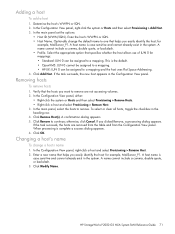
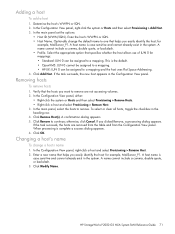
... from the Configuration View panel. Click Add Host. In the main panel, select the hosts to continue; In the Configuration View panel, right-click a host and select Provisioning > Rename Host. 2. Click Modify Name. HP StorageWorks P2000 G3 MSA System SMU Reference Guide 71 Adding a host
To add a host
1. Enter the host's WWPN or IQN. • Host Name. In the Configuration View panel...
HP StorageWorks P2000 G3 MSA System SMU Reference Guide (500911-003, February 2010) - Page 73
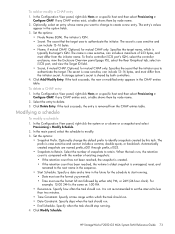
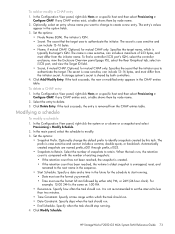
...IQN. • Secret. for mutual CHAP only. Optional; for mutual CHAP only. A storage system's secret is removed from the CHAP entries table.
In the Configuration View panel, right-click Hosts or a specific host...CHAP. HP StorageWorks P2000 G3 MSA System SMU Reference Guide 73 The secret is typically the target's IQN. Specifies ... or backslash. To add or modify a CHAP entry
1. If any CHAP ...
HP StorageWorks P2000 G3 MSA System Installation Instructions (590335-003, February 2010) - Page 1


...and storage systems. HP assumes that came with the enclosure must be downloaded at http://www.hp.com/support/manuals. SAS expansion cable requirements
The following illustrations for P2000 G3 MSA controllers and drive enclosures connection combinations.
Refer to the P2000 G3 MSA System
The P2000 G3 MSA System supports four models of a document, see the HP StorageWorks P2000 G3 MSA...
HP StorageWorks P2000 G3 MSA System FC User Guide (590336-003, February 2010) - Page 36


... addresses for setting Network Port IP addresses on your P2000 G3 MSA System storage device.
2. The MSA Device Discovery Tool provides the optimal approach for non-DHCP networks
The MSA Device Discovery Tool allows you will need to spin up the controller enclosure next. Look in the HP StorageWorks P2000 G3 MSA System CLI Reference Guide.
3. b. 2. Power up .
Press the power...
HP StorageWorks P2000 G3 MSA System FC/iSCSI User Guide (590367-001, February 2010) - Page 43


... with your P2000 G3 MSA System storage device.
2. To load the Linux device driver with ...MSA Device Discovery Tool you can use . If it . Insert the P2000 G3 Software Support/Documentation CD into and manage your HP MSA products page at http://www.hp.com/go/p2000. You can also be cabled directly to connect the controller enclosure and the computer. HP StorageWorks P2000 G3 MSA System...
Similar Questions
How To Find A Host Wwn/iqn. In P2000 G3
(Posted by knlipsup 9 years ago)
What Must Be Enabled To Allow The P2000 G3 Msa To Be Managed By Hp Systems
insight manager (sim)? (select two.)
insight manager (sim)? (select two.)
(Posted by jjdibecojo 10 years ago)
How Can I Monitor Progress Of A P2000 G3 Msa Remote Replication Job?
I've just initiated my first remote replication job on our P2000 G3 MSA. How can I monitor the progr...
I've just initiated my first remote replication job on our P2000 G3 MSA. How can I monitor the progr...
(Posted by jstumpf 11 years ago)

