HP StorageWorks 4000/6000/8000 Support Question
Find answers below for this question about HP StorageWorks 4000/6000/8000 - Enterprise Virtual Arrays.Need a HP StorageWorks 4000/6000/8000 manual? We have 11 online manuals for this item!
Question posted by herifred on January 22nd, 2013
How To Reset A Bios Password Of Hp Omnibook 6000
The person who posted this question about this HP product did not include a detailed explanation. Please use the "Request More Information" button to the right if more details would help you to answer this question.
Current Answers
There are currently no answers that have been posted for this question.
Be the first to post an answer! Remember that you can earn up to 1,100 points for every answer you submit. The better the quality of your answer, the better chance it has to be accepted.
Be the first to post an answer! Remember that you can earn up to 1,100 points for every answer you submit. The better the quality of your answer, the better chance it has to be accepted.
Related HP StorageWorks 4000/6000/8000 Manual Pages
HP StorageWorks 8Gb Simple SAN Connection Kit quick start instructions (5697-0082, August 2009) - Page 1


... SAN Connection Kit quick start installation instructions
• One HP StorageWorks Simple SAN Connection Manager software CD, which includes HP Enterprise Virtual Array (EVA) Management, Modular Smart Array (MSA) Management, and other related software components
• One HP StorageWorks 8/20q Fibre Channel Switch • One HP StorageWorks 8/20q Fibre Channel Switch
Rack-Mount Kit
•...
HP StorageWorks 8Gb Simple SAN Connection Kit quick start instructions (5697-0082, August 2009) - Page 2
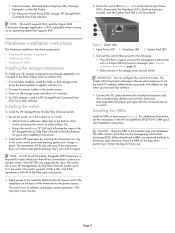
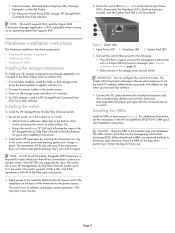
... switch IP address, administrator password, and default zoning when ...Enterprise Virtual Array (EVA) storage, HP StorageWorks Command View EVA software
NOTE: The switch supports IPv6, and the Simple SAN Connection Manager application is not illuminated. not included in place. If not already installed, install the MSA or EVA storage array using the documentation supplied with the connected device...
.HP StorageWorks SAN Design Reference Guide, Parts 1-5 (AA-RWPYF-TE, February 2010) - Page 249


... 1,024
HBAs.
For exceptions, see "Single path implementation" in the HP StorageWorks 4x00/6x00/8x00 Enterprise Virtual Array User Guide, available at 4 Gb/s or 2 Gb/s. SAN Design Reference...8226; EVA storage management server, Storage Management Appliance, and other supported server connections to EVA controllers are supported with XCS 09x and
EVA4000/4100/6000/6100/6400/8000/8100/8400 ...
.HP StorageWorks SAN Design Reference Guide, Parts 1-5 (AA-RWPYF-TE, February 2010) - Page 250
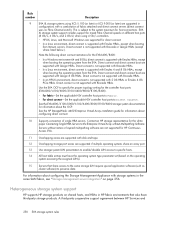
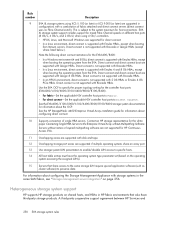
...is not supported with 2 Gb HBAs or Emulex 4 Gb PCI-e HBAs. See the HP StorageWorks 4400 Enterprise Virtual Array installation guide for host connections.
Direct connect and direct connect boot are supported with QLogic HBAs. Servers without Multipathing Software. Heterogeneous storage system support
HP supports HP storage products on shared hosts, and HBAs in the same SAN fabric, see...
.HP StorageWorks SAN Design Reference Guide, Parts 1-5 (AA-RWPYF-TE, February 2010) - Page 252
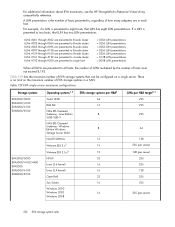
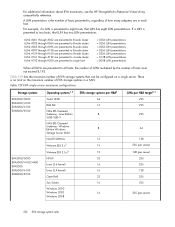
... information about EVA maximums, see the HP StorageWorks Enterprise Virtual Array compatibility reference.
Table 129 lists the maximum number of EVA storage systems in each host. There is presented to eight hosts, that LUN has eight LUN presentations. If a LUN is no limit on the maximum number of EVA storage systems that LUN has two LUN presentations...
.HP StorageWorks SAN Design Reference Guide, Parts 1-5 (AA-RWPYF-TE, February 2010) - Page 254
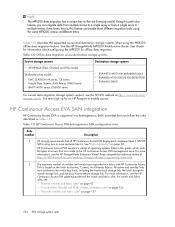
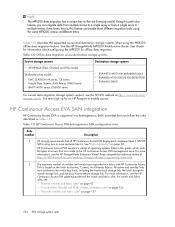
... EVA deployments implement level 4 NSPOF
SANs using two or more information, see the HP
Continuous Access EVA planning guide and the switch and fabric rules. For more information, see the HP StorageWorks Enterprise Virtual Array compatibility reference matrix at http://h18006.www1.hp.com/products/storage/software/conaccesseva/index.html.
2
The maximum number of switches and switch hops...
.HP StorageWorks SAN Design Reference Guide, Parts 1-5 (AA-RWPYF-TE, February 2010) - Page 255
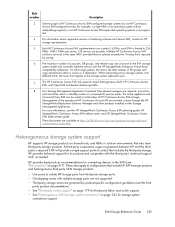
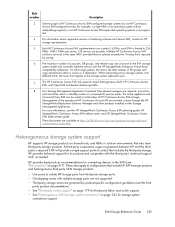
... storage
system model and controller software version (see the HP StorageWorks Continuous Access EVA planning guide, HP StorageWorks Continuous Access EVA release notes, and HP StorageWorks Continuous Access EVA administrator guide.
For more information, see the HP StorageWorks Enterprise Virtual Array
compatibility reference). HP provides technical support for connecting devices...
.HP StorageWorks SAN Design Reference Guide, Parts 1-5 (AA-RWPYF-TE, February 2010) - Page 300


... shown in Figure 88 through an IP WAN using the HP IP Distance Gateway, see the HP StorageWorks Enterprise Virtual Array compatibility reference matrix at http://h18006.www1.hp.com/ products/storage/software/conaccesseva/index.html.
mpx110
Fabric B2
Remote FC servers
Local storage system
Remote storage system
25255c
Figure 88 IP Distance Gateway basic FCIP configuration...
.HP StorageWorks SAN Design Reference Guide, Parts 1-5 (AA-RWPYF-TE, February 2010) - Page 309


... using FCIP. All FCIP configurations shown are supported with FCIP only or with iSCSI. For information about data migration, see the HP StorageWorks Enterprise Virtual Array compatibility reference matrix at http://h18006.www1.hp.com/ products/storage/software/conaccesseva/index.html.
The MPX200 Multifunction Router supports the FCIP configurations shown in Figure 100, Figure 103, and Figure...
.HP StorageWorks SAN Design Reference Guide, Parts 1-5 (AA-RWPYF-TE, February 2010) - Page 314
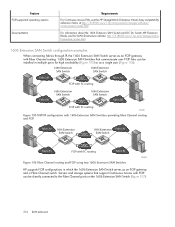
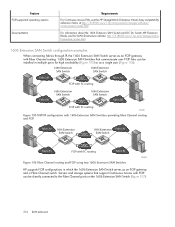
... and a Fibre Channel switch. For information about the 1606 Extension SAN Switch and DC Dir Switch MP Extension Blade, see the HP StorageWorks Enterprise Virtual Array compatibility reference matrix at http://h18006.www1.hp.com/products/storage/software/ conaccesseva/index.html.
Fabric A1 1606 Extension SAN Switch
1606 Extension Fabric A2
IP A
SAN Switch
Fabric B1
IP...
.HP StorageWorks SAN Design Reference Guide, Parts 1-5 (AA-RWPYF-TE, February 2010) - Page 317
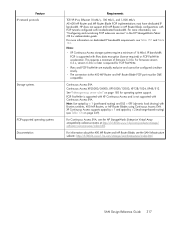
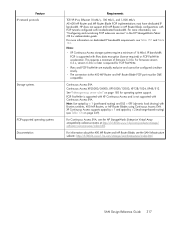
... is supported with XP Continuous Access and is supported with Continuous Access EVA.
SAN Design Reference Guide 317 see the HP StorageWorks Enterprise Virtual Array compatibility reference matrix at http://h18006.www1.hp.com/products/storage/ software/conaccesseva/index.html.
For Continuous Access EVA, see Table 157 and Table 161. For firmware version 6.3.x, version 6.3.0c or...
.HP StorageWorks SAN Design Reference Guide, Parts 1-5 (AA-RWPYF-TE, February 2010) - Page 320
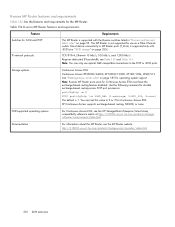
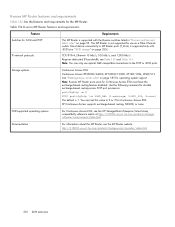
... lists the features and requirements for operating system support. Direct device connectivity to MP Router ports (F_Ports) is supported with iSCSI (see the HP StorageWorks Enterprise Virtual Array compatibility reference matrix at http://h18006.www1.hp.com/products/storage/ software/conaccesseva/index.html. Storage systems
Continuous Access EVA Continuous Access XP20000/24000, XP10000/12000...
.HP StorageWorks SAN Design Reference Guide, Parts 1-5 (AA-RWPYF-TE, February 2010) - Page 323
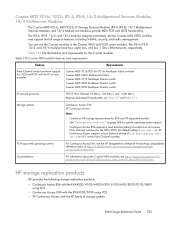
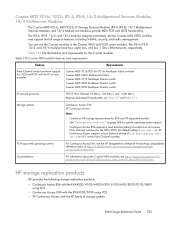
...storage systems
SAN Design Reference Guide 323 HP storage replication products
HP provides the following storage replication products:
• Continuous Access EVA with the EVA4000/4100/4400/6000/6100/6400/8000...dedicated IP bandwidth, see the HP StorageWorks Enterprise Virtual Array compatibility reference matrix at http://h18006.www1.hp.com/products/storage/software/ conaccesseva/index.html....
.HP StorageWorks SAN Design Reference Guide, Parts 1-5 (AA-RWPYF-TE, February 2010) - Page 435


... the required bandwidth for concurrent communication among servers, storage systems, and peripheral devices. See also WDM. A high-performance, high-capacity, and high-availability storage solution for continuing operations.
Fibre Channel FastWrite. Fibre Channel switch 2. HP StorageWorks Enterprise Virtual Array.
Fabric Configuration Server, a data access policy that each initiator...
.HP StorageWorks SAN Design Reference Guide, Parts 1-5 (AA-RWPYF-TE, February 2010) - Page 441


... feature used to manage all objects in the HSV controller-based Enterprise Virtual Array GL model storage systems. Versatile I/O. Volume Shadow Copy Service. The technique of placing multiple optical signals on a remote fabric of interconnected components that provides inter-fabric routing, allowing controlled and limited access between devices on an H-series switch (local) fabric and...
.HP StorageWorks SAN Design Reference Guide, Parts 1-5 (AA-RWPYF-TE, February 2010) - Page 442
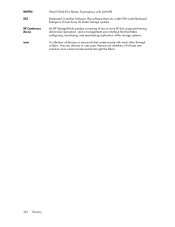
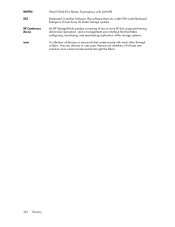
The software that runs in the HSV controller-based Enterprise Virtual Array XL model storage systems.
An HP StorageWorks product consisting of two or more XP disk arrays performing disk-to-disk replication, and a management user interface that facilitates configuring, monitoring, and maintaining replication of the storage systems.
A collection of devices or user ports that are not members of at...
HP StorageWorks EVA Virtualization Adapter release notes (5697-0307, February 2010) - Page 3
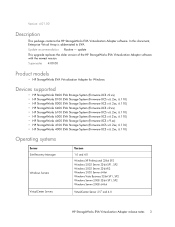
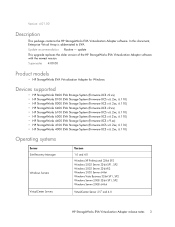
... 4.00.00
Product models
• HP StorageWorks EVA Virtualization Adapter for Windows
Devices supported
• HP StorageWorks 8400 EVA Storage System (Firmware XCS v9.xx) • HP StorageWorks 8100 EVA Storage System (Firmware XCS v.6.2xx, 6.110) • HP StorageWorks 8000 EVA Storage System (Firmware XCS v.6.2xx, 6.110) • HP StorageWorks 6400 EVA Storage System (Firmware XCS v9.xx...
HP StorageWorks EVA4000 SAN Starter Kit Release Notes (5697-6628, April 2007) - Page 3
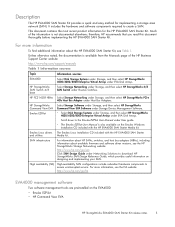
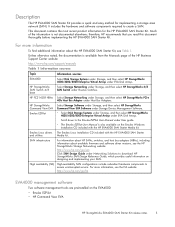
..., and then select HP StorageWorks 4/8 SAN Switch under EVA Disk Arrays. HP StorageWorks Command View EVA
Emulex EZPilot
Select Storage Software under Storage, and then select HP StorageWorks Command View EVA Software under Storage Device Management Software.
• Select Disk Storage Systems under Storage, and then select HP StorageWorks 4000/6000/8000 Enterprise Virtual Arrays under B-series...
HP StorageWorks EVA4000 SAN Starter Kit Release Notes (5697-6628, April 2007) - Page 7
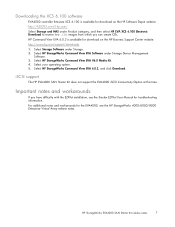
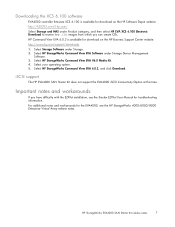
... the HP StorageWorks 4000/6000/8000 Enterprise Virtual Array release notes. Important notes and workarounds
If you can create CDs. HP StorageWorks EVA4000 SAN Starter Kit release notes
7 Downloading the XCS 6.100 software
EVA4000 controller firmware XCS 6.100 is available for download on the HP Software Depot website: http://h20293.www2.hp.com/ Select Storage and NAS under Storage Device...
HP StorageWorks 4x00/6x00/8x00 Enterprise Virtual Array read me first (5697-8033, April 2009) - Page 1
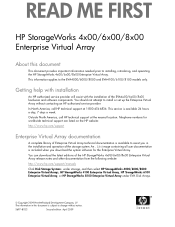
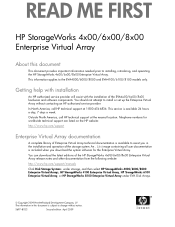
... under storage, and then select HP StorageWorks 4000/6000/8000 Enterprise Virtual Arrays, HP StorageWorks 4100 Enterprise Virtual Array, HP StorageWorks 6100 Enterprise Virtual Array, or HP StorageWorks 8100 Enterprise Virtual Array under EVA Disk Arrays.
© Copyright 2009 Hewlett-Packard Development Company, L.P. READ ME FIRST
HP StorageWorks 4x00/6x00/8x00 Enterprise Virtual Array
About...
Similar Questions
Hi How Do You Reset Password For Msa 2040. Have Misplaced The Password
We had set the username and password some time back and now we have forgotten the same and would lik...
We had set the username and password some time back and now we have forgotten the same and would lik...
(Posted by HelloFiji 7 years ago)
Connect To A Virtual Server
How can I connect a HP MSA70 to a virtual server??
How can I connect a HP MSA70 to a virtual server??
(Posted by mguely 9 years ago)
How To Reset Hp P2000 Password To Factory Settings
(Posted by BilRohanT 10 years ago)
How To Reset A Hp P2000 Msa Cli Password To Default
(Posted by psci1qaz2w 10 years ago)

