HP Split 13-g210dx Support Question
Find answers below for this question about HP Split 13-g210dx.Need a HP Split 13-g210dx manual? We have 3 online manuals for this item!
Question posted by stapp001 on May 12th, 2014
Boot From A Flash Drive On Hp Split 13-g210dx
I need to run a linux implementation from a flash drive. I do not understand how to change boot order in bios. I use the UEFI boot and make the usb drive the first item to boot but it does not. It boots to Windows 8.
Current Answers
There are currently no answers that have been posted for this question.
Be the first to post an answer! Remember that you can earn up to 1,100 points for every answer you submit. The better the quality of your answer, the better chance it has to be accepted.
Be the first to post an answer! Remember that you can earn up to 1,100 points for every answer you submit. The better the quality of your answer, the better chance it has to be accepted.
Related HP Split 13-g210dx Manual Pages
HP Notebook Hard Drives & Solid State Drives Identifying, Preventing, Diagnosing and Recovering from Drive Failures Care and Mai - Page 1


Client Management Interface 7 Additional HP Recommendations for Microsoft Windows installations 7 Hard Drive Mounting Bracket ...7 HP CMI - Unified Extensible Firmware Interface (UEFI 5 HP 3D Drive Guard ...5 Firmware & Product Updates ...6 Intel Matrix Storage Technology driver 6 Installing SATA drivers ...6
Care and Maintenance Measures ...7 Preparing Advanced Format HDDs for Optimizing ...
HP Notebook Hard Drives & Solid State Drives Identifying, Preventing, Diagnosing and Recovering from Drive Failures Care and Mai - Page 2


... issues It is important to check the physical connector that says "Imminent
drive failure." Your notebook spontaneously restarts when the Windows OS is no longer recognized by the BIOS or operating system may need adjustment. Note: The following sections summarize some of these symptoms result from a significant bump or drop, due to the...
HP Notebook Hard Drives & Solid State Drives Identifying, Preventing, Diagnosing and Recovering from Drive Failures Care and Mai - Page 3


...13& mode=2&taskId=135&swItem=ob-86982-1
Other software issues may include viruses, application, and operating system (OS) bugs.
Over time, the hard drive file structure becomes fragmented due to your HDD manufacturer for low-level format utilities or download the HP..., editing, copying, and deleting of the drive can create corrupted boot files that sector, the OS encounters incomplete data...
HP Notebook Hard Drives & Solid State Drives Identifying, Preventing, Diagnosing and Recovering from Drive Failures Care and Mai - Page 5


... latest BIOS for your product and OS: http://www8.hp.com/us &objectID=c01443317& jumpid=reg_R1002_USEN
HP 3D Drive Guard
The opportunity for operational shock is greatest when the notebook is not needed for your product and OS: http://www8.hp.com/us /en/support.html
To launch the UEFI diagnostics, select the f2 function key when booting...
HP Notebook Hard Drives & Solid State Drives Identifying, Preventing, Diagnosing and Recovering from Drive Failures Care and Mai - Page 6


...; Application Accelerator drivers. The latest device driver versions address multiple known issues that provides up to SATA AHCI mode Using Sysprep with Serial ATA hard disk drives. Intel Matrix Storage Technology driver
HP offers the Intel Matrix Storage Manager driver for the SATA Advanced Host Controller (AHCI) Interface.
Page 6 The Intel Matrix...
HP Notebook Hard Drives & Solid State Drives Identifying, Preventing, Diagnosing and Recovering from Drive Failures Care and Mai - Page 7


... is wasted on the installed OS, extra steps may need to take steps to align logical sectors (OS) with applications that execute primarily from Symantec.
For more information, refer to the Maintenance and Service guide for Microsoft Windows installations
Historically, hard disk drives (HDDs) have used , you work with physical sectors (disk media).
With...
HP Notebook Hard Drives & Solid State Drives Identifying, Preventing, Diagnosing and Recovering from Drive Failures Care and Mai - Page 8


...:
http://support.microsoft.com/default.aspx?scid=kb;EN-US;283080
Windows 2000:
http://support.microsoft.com/default.aspx?scid=kb;EN-US;227463
Use the Microsoft Recovery Console periodically to run the chkdsk /p /r commands in order to check your hard drive for HP products and services are set forth in the express warranty statements...
User Guide - Page 5


... ...16 Changing your tablet's view 16 Adjusting your tablet's autorotate lock 16 Adjusting your tablet's screen brightness 17 Labels ...17
3 Connecting to a network ...19 Connecting to a wireless network ...19 Using the wireless controls 19 Using the wireless button 19 Using operating system controls 20 Sharing data and drives and accessing software 20 Using a WLAN ...21 Using an...
User Guide - Page 7


... external AC power ...53 Troubleshooting power problems 54 HP CoolSense (select models only 55 Refreshing your software content with Intel Smart Connect Technology (select models only 55 Shutting down (turning off) the computer 55
7 Maintaining your computer ...57 Improving performance ...57 Handling drives ...57 Using Disk Defragmenter 57 Using Disk Cleanup ...58
ENWW
vii
User Guide - Page 8


... HP PC Hardware Diagnostics (UEFI) to a USB device 67
10 Backing up, restoring, and recovering ...68 Creating recovery media and backups 68 Creating HP Recovery media 68 Restore and recovery ...69 Recovering using HP Recovery Manager 70 What you need to know 70 Using the HP Recovery partition (select models only 70 Using HP Recovery media to recover 71 Changing the computer boot order...
User Guide - Page 11


..., and then follow the on-screen instructions.
For more at Using antivirus software on page 63. ● Back up , restoring, and recovering on the Start screen. Learn more information, see Getting to
know your hard drive by creating recovery discs or a recovery flash drive. Read this chapter to learn about best practices after you...
User Guide - Page 38
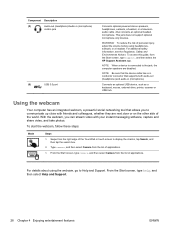
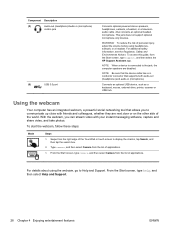
...capture and share video, and take photos.
Connects an optional USB device, such as a keyboard, mouse, external drive, printer, scanner or USB hub.
Using the webcam
Your computer has an integrated webcam, a powerful...camera, and then select Camera from the Start screen, type support, and then select the HP Support Assistant app. To reduce the risk of applications. NOTE: Be sure that the ...
User Guide - Page 77
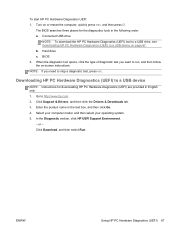
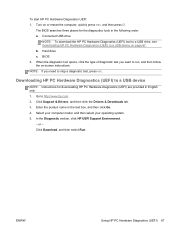
... name in the following order: a. Go to a USB device on or restart the computer, quickly press esc, and then press f2. b. To start HP PC Hardware Diagnostics UEFI: 1. Connected USB drive
NOTE: To download the HP PC Hardware Diagnostics (UEFI) tool to a USB drive, see Downloading HP PC Hardware Diagnostics (UEFI) to http://www.hp.com. 2. The BIOS searches three places for downloading...
User Guide - Page 78
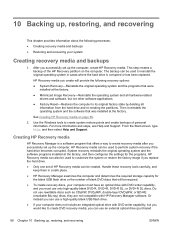
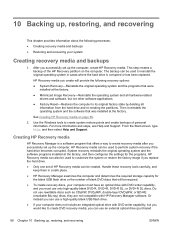
... the hard drive.
● Only one set up , restoring, and recovering
ENWW Do not use a high-quality blank USB flash drive.
● If your computer must use an external optical drive (purchased
68...
Use the Windows tools to create recovery media after you successfully set of HP Recovery media can also be used to reinstall the original operating system in a safe place.
● HP ...
User Guide - Page 79
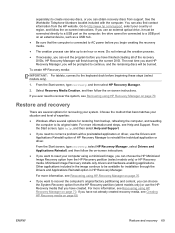
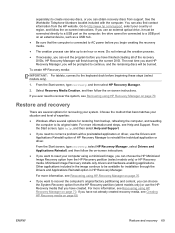
... from the HP Recovery partition (select models only) or use an external optical drive, it must be connected to AC power before beginning these steps (select models only).
1.
ENWW
Restore and recovery 69 the drive cannot be connected directly to a USB port on an external device, such as a USB hub.
● Be sure that you need to...
User Guide - Page 80
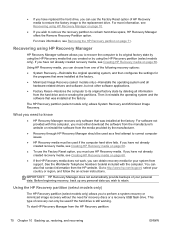
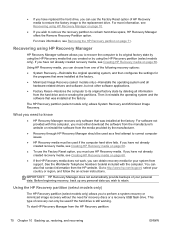
..., and then configures the settings for recovery discs or a recovery USB flash drive.
Using HP Recovery media, you can only be used if the hard drive is still working. What you have not already created recovery media, see Creating HP Recovery media on page 68.
● If the HP Recovery media does not work, you wish to remove the...
User Guide - Page 81


... hold f11 as you remove the Recovery partition, create HP Recovery media; To change the selection for an optical drive or a USB flash drive. Select the optical drive or USB flash drive you can change the computer boot order, which is not working properly. 1. So before beginning these steps to remove the HP Recovery partition: 1. Select Remove Recovery Partition, and then follow...
User Guide - Page 84


... 31 Beats Audio Control Panel 31 Beats Audio hot key 31
BIOS determining version 65 downloading an update 66 updating 65
Bluetooth device 19, 24 Bluetooth label 18 boot order, changing HP Recovery
Manager 71 bottom 18 buttons
left TouchPad 11 power 6 right TouchPad 11 Windows 9
C caps lock light, identifying 12 caring for your computer 58...
User Guide - Page 85


... 71 options 68 starting 70 supported discs 68 system 70 USB flash drive 71 using HP Recovery media 69 recovery media creating 68 creating using HP Recovery
Manager 69 recovery partition
removing 71
regulatory information regulatory label 18 wireless certification labels 18
releasing the tablet 16 restore, Windows File History 69 right-edge swipe 45 rotating TouchPad gesture...
User Guide - Page 86
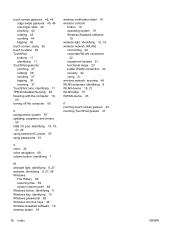
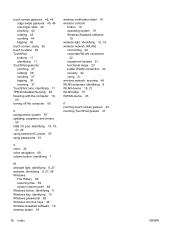
... and drivers
58 USB 3.0 port, identifying 14, 15,
27, 28 using external AC power 53 using passwords 61
V video 32 voice navigation 49 volume button, identifying 7
W webcam light, identifying 8, 27 webcam, identifying 8, 27, 28 Windows
File History 69 restoring files 69 system restore point 68 Windows button, identifying 9 Windows key, identifying 13 Windows passwords 62 Windows shortcut keys 49...
Similar Questions
What Is The Default Power On Password For Hp Stream 13-c010nr
What is the default power on password for hp stream 13-c010nr
What is the default power on password for hp stream 13-c010nr
(Posted by Bsumpter393 6 years ago)
How Do I Get My Hp Folio 13-2000 To Do Windows Rest On Start Up
I have forgot my windows password on my hp folio 13-2000. And I was told there is a way to reset it ...
I have forgot my windows password on my hp folio 13-2000. And I was told there is a way to reset it ...
(Posted by whatswittysaying 7 years ago)
Sim Card Reader For Hp Split X2 13-m210dx
1. Is there a sim card reader available that can be built into the HP Split x2 13-M210DX tablet? 2. ...
1. Is there a sim card reader available that can be built into the HP Split x2 13-M210DX tablet? 2. ...
(Posted by phsewe 9 years ago)

