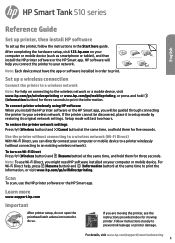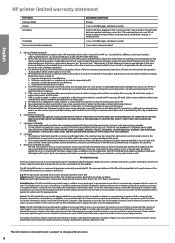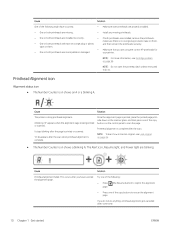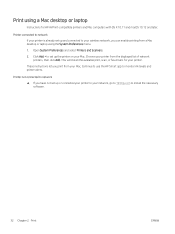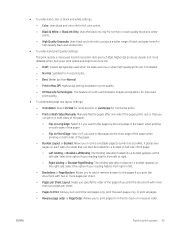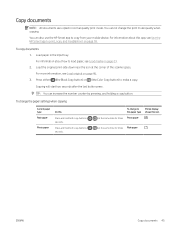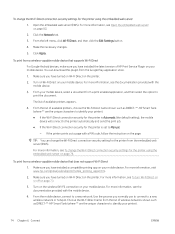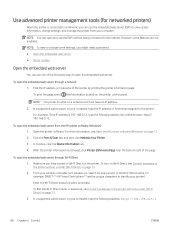HP Smart Tank 510 Support Question
Find answers below for this question about HP Smart Tank 510.Need a HP Smart Tank 510 manual? We have 4 online manuals for this item!
Question posted by ernestconsults on October 4th, 2022
Alignment Failed. Hp Smart Tank 519
I have been using my hp smart tank 519 for almost 6month now. Just yesterday it print photos alright but cannot print documents, I tried to do alignment, but after the machine print out alignment page and places on the glass to complete the process, it shows alignment error.I suspect poor quality alignment page because the black printing on the alignment page is very poor. Any help pls
Current Answers
Answer #1: Posted by Technoprince123 on October 4th, 2022 8:02 PM
https://support.hp.com/us-en/document/ish_2040903-1789466-16
https://www.youtube.com/watch?app=desktop&v=QaOq2G-QLfs&feature=youtu.be
Please response if this answer is acceptable and solw your problem thanks
Answer #2: Posted by SonuKumar on October 4th, 2022 9:27 PM
http://cdn.cnetcontent.com/d7/1e/d71e570e-b85b-4c8f-8261-24c84a8a6e55.pdf
follow troubleshooting guide
Please respond to my effort to provide you with the best possible solution by using the "Acceptable Solution" and/or the "Helpful" buttons when the answer has proven to be helpful.
Regards,
Sonu
Your search handyman for all e-support needs!!
Related HP Smart Tank 510 Manual Pages
Similar Questions
Greasy Noise In Hp Smart Tank 510series
Hi Good day,I would like to ask to help me in my issues in my Printer HP Smart Tank 510 series becau...
Hi Good day,I would like to ask to help me in my issues in my Printer HP Smart Tank 510 series becau...
(Posted by johnskyem 2 years ago)
Hp Leasejet 400 Color M451dn Does Not Print Says Ready To Print But Does Not
(Posted by innovative22 10 years ago)
Hp Laserjet Pro 400 Color M451dn Wont Print Light Flashes
(Posted by gw1pet 10 years ago)
My Hp Designjet T1200 Gives 86:01 After Printing 2-4 Inches In Best Mode.
y hp designjet t1200 gives 86:01 after printing 2-4 inches in best mode.in normal and fast mode it w...
y hp designjet t1200 gives 86:01 after printing 2-4 inches in best mode.in normal and fast mode it w...
(Posted by mdsanaulhaque 10 years ago)
Have An Hp Color Laserjet Cp2025. I Just Replaced The Yellow Toner Cartridge And
have an HP Color Laserjet CP2025. I just replaced the yellow toner cartridge and now get a message t...
have an HP Color Laserjet CP2025. I just replaced the yellow toner cartridge and now get a message t...
(Posted by ADELMUSICCOMPOSER 12 years ago)