HP Scitex LX850 Support Question
Find answers below for this question about HP Scitex LX850.Need a HP Scitex LX850 manual? We have 6 online manuals for this item!
Question posted by gary26983 on January 13th, 2013
Hp Scitex Lx850 Error Code 21.
The person who posted this question about this HP product did not include a detailed explanation. Please use the "Request More Information" button to the right if more details would help you to answer this question.
Current Answers
There are currently no answers that have been posted for this question.
Be the first to post an answer! Remember that you can earn up to 1,100 points for every answer you submit. The better the quality of your answer, the better chance it has to be accepted.
Be the first to post an answer! Remember that you can earn up to 1,100 points for every answer you submit. The better the quality of your answer, the better chance it has to be accepted.
Related HP Scitex LX850 Manual Pages
HP Scitex LX850 & LX820 Printers: Maintenance and troubleshooting guide - English - Page 13


... of alerts:
● Errors: When the printer is judged to be the most important current alert, if any, is nothing more complete and detailed list, select Information > Alerts.
● Front-panel display: The front panel shows only one alert at a time also appears at the front panel.
● HP Internal Print Server: A summary...
HP Scitex LX850 & LX820 Printers: Maintenance and troubleshooting guide - English - Page 45


Remove the ink collectors from your HP Scitex LX Printer family Legal information documentation for further information. 1. Clean the plates and ribs with an all-purpose cleaner. Make sure the ribs are clean. Maintain hardware
ENWW
Replace the ink collector foams (LX850 only) 39
Remove the ink-saturated foams.
3. You can be done only when...
HP Scitex LX850 & LX820 Printers: Maintenance and troubleshooting guide - English - Page 96
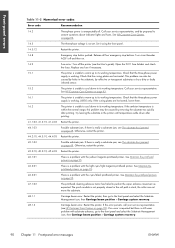
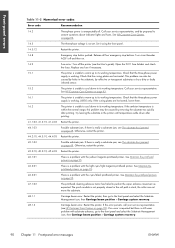
... its working . Front-panel errors
Table 11-2 Numerical error codes
Error code
Recommendation
14.2
Three-phase power is stuck, the roller can also be caused by holes in the printer until temperatures settle down after printing. Replace any fuse if necessary.
15.1
The printer is a problem with the yellow/magenta printhead primer. See HP Customer Care Centers on...
HP Scitex LX850 & LX820 Printers: Maintenance and troubleshooting guide - English - Page 97
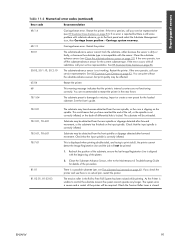
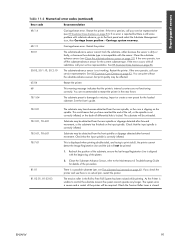
... trying to control the substrate tension the system cannot operate any longer. ENWW
91 Front-panel errors
Table 11-2 Numerical error codes (continued)
Error code
Recommendation
48.1.4
Carriage beam error. See HP Customer Care Centers on page 49. There is slipping on the spindle.
Restart the printer. Import or create a new preset for the loaded substrate. As the...
HP Scitex LX850 & LX820 Printers: Maintenance and troubleshooting guide - English - Page 99
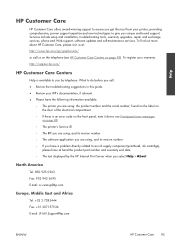
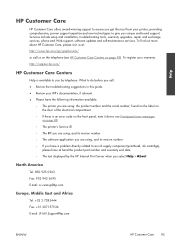
...maintenance services. Help
HP Customer Care
HP Customer Care offers award-winning support to ensure you get the most from your printer, providing comprehensive, ...hp.com
Europe, Middle East and Africa
Tel: +32 2 7283444 Fax: +31 207157536 E-mail: LF.MV.Support@hp.com
ENWW
HP Customer Care 93 To register your warranty: http://register.hp.com/
HP Customer Care Centers
Help is an error code...
HP Scitex LX850 & LX820 Printers: Maintenance and troubleshooting guide - English - Page 103
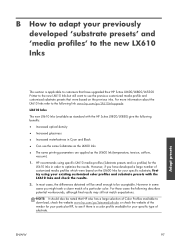
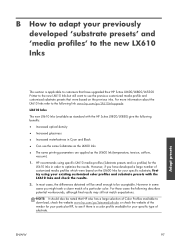
... and substrate presets with the HP Scitex LX820/LX850) give the following describes potential workarounds, although final results may still not match expectations. For those cases the following benefits:
● Increased optical density
● Increased glossiness
● Increased waterfastness in some cases you have upgraded their HP Scitex LX600/LX800/L65500 Printer to the new LX610...
HP Scitex LX850 & LX820 Printers: Maintenance and troubleshooting guide - English - Page 104
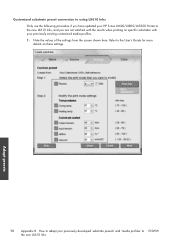
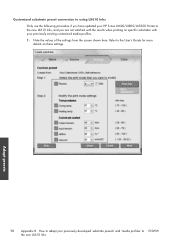
... the new LX610 Inks
Adapt presets Customized substrate preset conversion to using LX610 Inks Only use the following procedure if you have updated your HP Scitex LX600/LX800/L65500 Printer to the new LX610 Inks, and you are not satisfied with the results when printing on these settings.
98 Appendix B How to adapt...
HP Scitex LX850 & LX820 Printer: Installation Guide - Page 10


... Specialist ● Customer ● Certified electrician ● Moving specialist
Tools required for the installation process. Installation of your HP Scitex LX820/LX850 Printer requires the following tools: ● Step ladder ● Cutting pliers ● Cutter ● Heavy-duty electric screwdriver with step by step procedures for installation
TIP: ...
HP Scitex LX850 & LX820 Printer: Installation Guide - Page 18
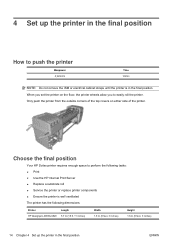
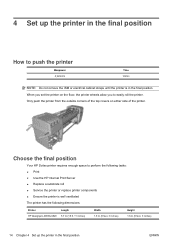
... Choose the final position
Your HP Scitex printer requires enough space to easily roll the printer.
Only push the printer from the outside corners of the top covers on the floor, the printer wheels allow you set the printer on either side of the printer. When you to perform the following dimensions:
Printer HP Designjet LX850/LX820
Length 5.7 m (18 ft, 11...
HP Scitex LX850 & LX820 Printer: Installation Guide - Page 69
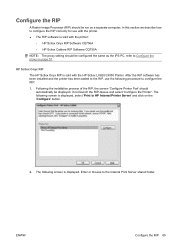
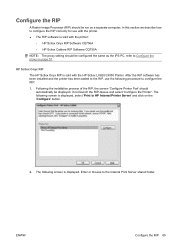
... be displayed.
After the RIP software has been installed and the printer has been added to the RIP, use with the printer.
● The RIP software is sold with the HP Scitex LX820/LX850 Printer. If not launch the RIP-Queue and select 'Configure the Printer'. ENWW
Configure the RIP 65 Configure the RIP
A Raster Image Processor...
HP Scitex LX850 & LX820 Printer: Installation Guide - Page 70
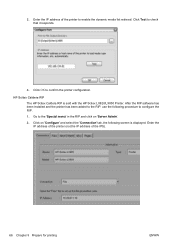
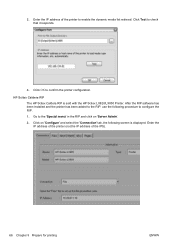
... RIP, use the following screen is sold with the HP Scitex LX820/LX850 Printer. Click OK to check that it responds.
4. After the RIP software has been installed and the printer has been added to configure the RIP. 1. Click Test to confirm the printer configuration. HP Scitex Caldera RIP
The HP Scitex Caldera RIP is displayed. Enter the IP address...
HP Scitex LX850 & LX820 Printers: Site Preparation Checklist - English - Page 4
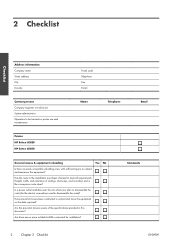
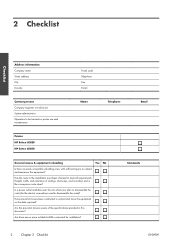
... installation area been checked to unload and move the equipment on printer use and maintenance
Name
Telephone
Email
Printer HP Scitex LX820 HP Scitex LX850
General access & equipment unloading
Yes No
Is there an easily ...Address information Company name Street address City Country
Postal code Telephone Fax E-mail
Contact persons
Company engineer or technician
System administrator
Operators to be trained ...
HP Scitex LX850 & LX820 Printers: Site Preparation Checklist - English - Page 7
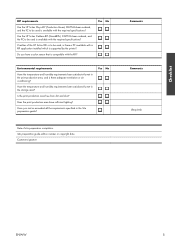
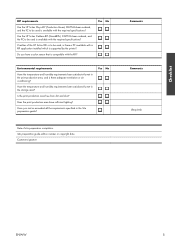
...No
Date of the HP Scitex RIPs is to be used, is there a PC available with a RIP application installed which is supported by the printer? Checklist
RIP requirements
Has the HP Scitex Onyx RIP (Production... production area have a color sensor that is available with the required specifications? Has the HP Scitex Caldera RIP (GrandRIP+) CQ755A been ordered, and the PC to be used is there adequate...
HP Scitex LX850 & LX820 Printers: Site Preparation Guide - English - Page 9


...be necessary to schedule additional time for printer installation
This chapter covers the main topics related to completion (LX850)
Installation and System Configuration Operation and ...HP, the training will be covered:
HP Scitex Onyx RIP
● Queue manager
● Configure Printer (Quickset, Device Output, Media, Page size, Properties)
● Main items of the Preflight (Printer...
HP Scitex LX850 & LX820 Printers: Site Preparation Guide - English - Page 10
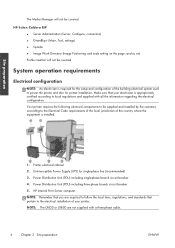
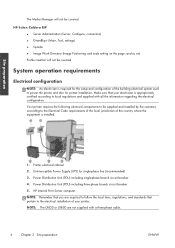
... according to the Electrical Code requirements of the local jurisdiction of the country where the equipment is installed.
1. Uninterruptible Power Supply (UPS) for printer installation. Power Distribution Unit (PDU) including single-phase branch circuit breaker 4. Printer electrical cabinet 2.
Site preparation
The Media Manager will not be covered. HP Scitex Caldera RIP
●...
HP Scitex LX850 & LX820 Printers: Site Preparation Guide - English - Page 20


... (minimum configuration) ● Processor: ◦ Intel Core 2 Duo, Pentium IV 3GHz ◦ AMD Phenom, Athlon X2, Athlon 64 / Opteron 2GHz (with the printer: ● HP Scitex Onyx RIP (Production House): product number CQ756A ● HP Scitex Caldera RIP (GrandRIP+): product number CQ755A The software and hardware requirements of the hub or switch to which the...
HP Scitex LX850 & LX820 Printers: Site Preparation Guide - English - Page 21


...Make sure to build color profiles for output device 2. area=viewinfo&action=kbase&id=50170000000OmCAAA0. HP Scitex Caldera 8.0.1 RIP (minimum configuration) ● Processor: Single- Add additional drives for additional...one for temporary data processing (Bandhome), one for output device 1, one for your printer, an external color sensor is compatible with your RIP. Site preparation
● ...
HP Scitex LX850 & LX820 Printers: Dual Roll Kit User's Guide - English - Page 5


... or Maintenance and Troubleshooting Guide. Main components
The Dual Roll Kit includes the following Printers: ● HP Scitex LX800 Printer (126-in) ● HP Scitex LX820 Printer (126-in) ● HP Scitex LX850 Printer (126-in) ● HP Scitex LX600 Printer (104-in) ● HP Designjet L65500 Printer (104-in the following components. ● Two dual-roll spindles, each including one...
HP Scitex LX850 & LX820 Printers: User's Guide - English - Page 8
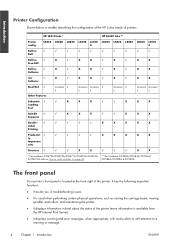
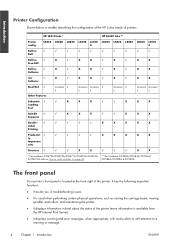
...
LX820
LX800
LX600
L6550 0
LX850
LX820
LX800
LX600
L6550 0
Roll-to-...HP Internal Print Server).
● It displays warning and error messages, when appropriate, with audio alerts to call attention to order supplies on page 80
**Part numbers: CC582A/CC583A/CC584A/ CC588A/CC589A & CC590A
The front panel
Your printer's front panel is a table describing the configuration of the HP Scitex...
HP Scitex LX850 & LX820 Printers: User's Guide - English - Page 103
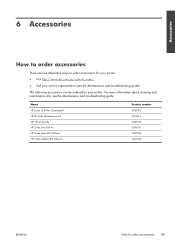
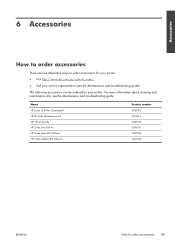
... HP Scitex LX Printer Cleaning Kit HP LX Scitex Maintenance Kit HP 126-in Spindle HP Scitex Dual Roll Kit HP Scitex Onyx RIP Software HP Scitex Caldera RIP Software
Product number CK832A CC591A CQ657A CX062A CQ756A CQ755A
ENWW
How to order accessories for your service representative (see the Maintenance and troubleshooting guide. The following accessories can be ordered for your printer...
Similar Questions
What Does Error Code 21 13 Mean For Hp Designjet T790
(Posted by chabkathyf 10 years ago)
What Is Error Code 21.2:13
(Posted by Anonymous-54838 12 years ago)

