HP Scitex LX800 Support Question
Find answers below for this question about HP Scitex LX800.Need a HP Scitex LX800 manual? We have 10 online manuals for this item!
Question posted by suresign on September 21st, 2017
I Cant Lower The Carriage Beam On My Lx800 Scitex Error Code 48:4.1:03 - Hp
I Cant Lower The Carriage Beam On My LX800 Scitex Error Code 48:4.1:03 - HP
Current Answers
Related HP Scitex LX800 Manual Pages
HP 104-in Dual Roll Kit - User's guide - Page 12
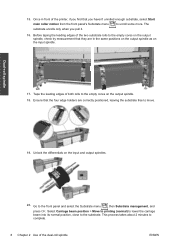
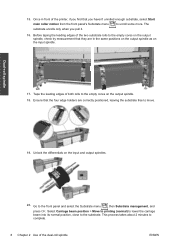
... (normal) to lower the carriage beam into its normal position, close to the front panel and select the Substrate menu , then Substrate management, and
press OK. Dual-roll spindle
19. Unlock the differentials on the output spindle, check by measurement that the four edge holders are in front of the printer, if you find...
HP Scitex LX Printer Family - Maintenance and troubleshooting guide - Page 27


....
17. Turn the printer back on them with a clean cloth dampened with the oil provided in the ink collector kit, to be cleaned whenever you see dirt or condensation on .
18. Before cleaning, either lower the curing plates or raise the carriage beam to the substrate. Clean the diverter rollers (LX800 only)
The diverter rollers...
HP Scitex LX Printer Family - Maintenance and troubleshooting guide - Page 30


... the substrate. ● Go to avoid scratching it is descending.
Use a brush to its normal position. The printer lowers the carriage beam to clean accumulated dust from the Preventive Maintenance menu . 6. Look for condensation under the carriage, and remove it temporarily
with a clean lint-free cloth if necessary.
Clean the pinch wheels
If the pinch...
HP Scitex LX Printer Family - Maintenance and troubleshooting guide - Page 47


... this error occurs. If feasible, manually move the carriage slowly and carefully to the side, away from the rear spindle, or the core is not attached to remove them all emergency stop buttons released.
If you are on each side of the jam, try raising the carriage beam to the input core
If the printer...
HP Scitex LX Printer Family - Maintenance and troubleshooting guide - Page 48
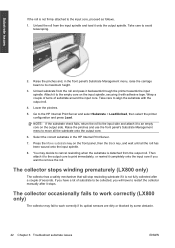
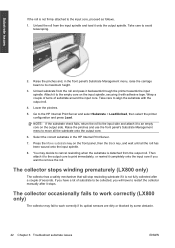
...it backwards through the printer towards the input spindle. Take care to the HP Internal Print Server and select Substrate > Load/Unload, then select the printer configuration and press Load...with the output roll.
4. Lower the pinches.
5. Select the correct substrate in the front panel's Substrate Management menu, raise the carriage beam to work correctly (LX800 only)
The collector may ...
HP Scitex LX Printer Family - Maintenance and troubleshooting guide - Page 51


Check that there is no telescoping of the wrinkles, try raising the carriage beam slightly, so that the printhead is least prone to wrinkles.
9. LX800 only: Try using the diverter rollers from the ink collector kit. LX800 only: Consider changing the printer configuration. Try reducing the drying and curing temperatures, and minimize the difference between the...
HP Scitex LX Printer Family - Maintenance and troubleshooting guide - Page 59


... setting in the HP Internal Print Server. Ensure that the substrate is high and the substrate type doesn't require a high position, lower it is not ...carriage beam position. 2.
If the problem persists despite automatic printhead alignment, try the solutions recommended for banding (see Banding on the substrate than the other colors, increase the substrate-advance setting in the HP...
HP Scitex LX Printer Family - Maintenance and troubleshooting guide - Page 70


...Chapter 10 Front-panel error messages
ENWW
See HP Customer Care Centers
on page 40. Printer cannot carry on ... replacing or reseating a printhead on the lower left of the printer. Replace aerosol filter
You are advised to... attached to replace both aerosol filters. Front-panel errors
Table 10-2 Numerical error codes
Error code
Recommendation
14.2
Three-phase power is within the...
HP Scitex LX Printer Family - Maintenance and troubleshooting guide - Page 71


... problem can not move the substrate.
48.1.1
Carriage beam error. If there is
within the normal range, this problem may be caused by removing the substrate too quickly
after
printing.
41.1:03, 41.3:10, 41.4:03
Restart the printer.
44.1:03
Possible substrate jam. If the error persists, call your service representative (see HP Customer Care Centers on page 27...
HP Scitex LX Printer Family - User's guide - Page 3


... ...21 Set the carriage beam position ...22 Prepare to print ...23 The substrate edge holders ...24 The ink collector kit (LX800 only) ...25 The curing plates (LX800 only) ...30 The curing fans switch (LX800 only 31 Load a roll onto the spindle ...32 Load a roll onto the spindle ...36 Load a roll into the printer ...39 Unload a roll...
HP Scitex LX Printer Family - User's guide - Page 8


...2. Ink collector container 2. 8 ink collectors with differential hub
Ink collector kit (LX800 only)
1. Output diverter roller
The front panel
Your printer's front panel is used when performing certain physical operations, such as raising the carriage beam, moving
spindles and rollers, and maintaining the printer.
4 Chapter 1 Introduction
ENWW Ink cartridges 6. It has the following...
HP Scitex LX Printer Family - User's guide - Page 17


...or Metric. NOTE: For safety reasons, the buzzer always sounds when the carriage beam is set to on. Press the OK key to 50. The default...can start the HP Internal Print Server from the Windows start with the Power key and then turn off the printer with the printer powered off , ...light on again. The default
buzzer is raised or lowered.
While holding the OK key down, press the Power key ...
HP Scitex LX Printer Family - User's guide - Page 23


...preset you are using the correct substrate preset in the HP Internal Print Server and the correct ICC profile and ...and two people wearing security shoes.
After you first move the carriage beam to avoid fingerprints. After printing, try to the core at the...the printer's environment.
● Check which is loaded into the package (or see poor print quality due to substrate advance errors.
...
HP Scitex LX Printer Family - User's guide - Page 26


... carriage beam position determines the vertical distance between the input roll and the tension roller; You can be cut and remove each print as soon as it is no longer under tension.
● The roll-to-free-fall configuration (LX800 only) is too great, print quality will come into contact with collector configuration (LX800...
HP Scitex LX Printer Family - User's guide - Page 27


... to the HP Internal Print Server and select Substrate > Load/Unload to print
The following steps that will allow you have installed the ink collector kit, the normal position and the lowest custom position are automatically adjusted to 0.7 mm (0.03 in) thick. Keep away from the printer's moving parts until the carriage beam has reached...
HP Scitex LX Printer Family - User's guide - Page 31


There is a stop that marks the position of the printer and insert the first ink collector on the left.
7. ENWW
The ink collector kit (LX800 only) 27
When the carriage beam has stopped rising, go to the rear of the first ink collector.
HP Scitex LX Printer Family - User's guide - Page 33


...Lower the carriage beam to its highest position.
2. If you may be able to minimize wrinkles by changing the position of a diverter or even by removing one or both diverters, but in some cases
you have not already done so, go to the HP...the HP Internal Print Server, if the printer cannot detect them if necessary.
4. ENWW
The ink collector kit (LX800 only) 29 Raise the carriage beam ...
HP Scitex LX Printer Family - User's guide - Page 34


...and backlit substrates, and down (inclined downwards) for all other substrates. Before lowering the carriage beam to the normal position, go to the printer.
it ; Store the ink collectors correctly in a pile, they may ...unchecked. 5. The curing plates (LX800 only)
For efficient drying and curing, you stack them to the HP Internal Print Server and select Substrate > Load/Unload.
HP Scitex LX Printer Family - User's guide - Page 46


... core into the front of the substrate through the printer to the output roll.
13. Check that the printer has finished raising the carriage beam.
11. The substrate unrolls only when you cannot ... the correct position for the substrate you are loading (see The curing plates (LX800 only) on an LX800 printer, you are recommended to use the output diverter from the front panel to minimize...
HP Scitex LX Printer Family - User's guide - Page 52


Go to the front panel and select Carriage beam position > Move to printing (normal) to lower the carriage beam into the printer while the carriage beam is descending.
48 Chapter 3 Handle the substrate
ENWW WARNING! Unlock the differentials on page 24.
18. Tape the leading edges of both rolls to the substrate.
Install the ...
Similar Questions
How To Resolve Error Code 19.12.10 With Hp Latex 570
(Posted by Anonymous-175234 1 month ago)
Error Code 80.03 Desighnjet Hp T920
error code 80.03 on hp designjet t920 plotter
error code 80.03 on hp designjet t920 plotter
(Posted by numachanda88278 9 years ago)
What Does Error Code 21 13 Mean For Hp Designjet T790
(Posted by chabkathyf 10 years ago)
Whats Price Of Hp Scitex Lx800...
whats price of HP Scitex LX800... in india
whats price of HP Scitex LX800... in india
(Posted by gajenmunot 12 years ago)


