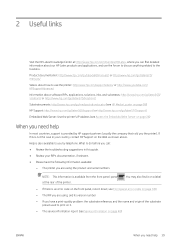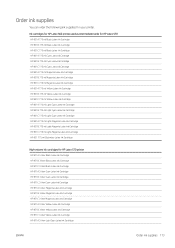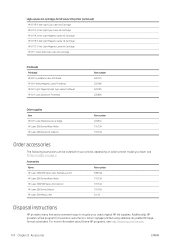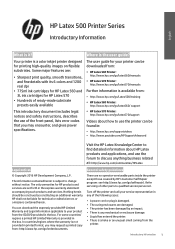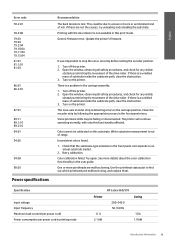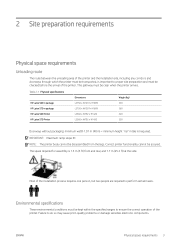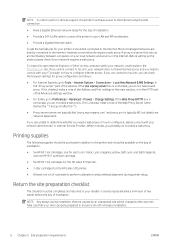HP Latex 570 Support and Manuals
Get Help and Manuals for this Hewlett-Packard item

View All Support Options Below
Free HP Latex 570 manuals!
Problems with HP Latex 570?
Ask a Question
Free HP Latex 570 manuals!
Problems with HP Latex 570?
Ask a Question
Most Recent HP Latex 570 Questions
How To Resolve Error Code 19.12.10 With Hp Latex 570
(Posted by Anonymous-175234 2 months ago)
Hi, My Hp Latex 335 Is Showing The Erro Code 46:03 How Do I Clear It
hi, my Hp latex 335 is showing the erro code 46:03 how do i clear it
hi, my Hp latex 335 is showing the erro code 46:03 how do i clear it
(Posted by tapiwa 3 months ago)
Error 46:03
Latex 570 front panel error code 46:03 What is causing this?
Latex 570 front panel error code 46:03 What is causing this?
(Posted by mikeryba 2 years ago)
Hp Latex 570 Error 19.32.10
My HP Latex 570 printer is showing an error 19.32.10...Any ideas on what this is and how to resolve ...
My HP Latex 570 printer is showing an error 19.32.10...Any ideas on what this is and how to resolve ...
(Posted by ruthleehope 2 years ago)
HP Latex 570 Videos
Popular HP Latex 570 Manual Pages
HP Latex 570 Reviews
We have not received any reviews for HP yet.