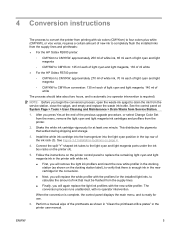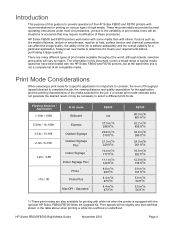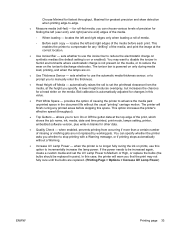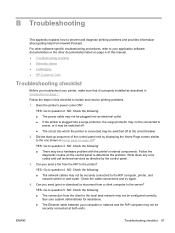HP Scitex FB500 Support Question
Find answers below for this question about HP Scitex FB500.Need a HP Scitex FB500 manual? We have 9 online manuals for this item!
Question posted by manfred67994 on September 9th, 2011
Should The White Ink Homogenizer Be Left On At All Times, Even If Not Printing,
switched over to white ink a couple of days ago, printing fine. Came in today and the homogenizer was running none stop making a loud noise. Turned it off but nervous that it should be left on. Help please!!
Current Answers
Related HP Scitex FB500 Manual Pages
Similar Questions
Being Told The White Ink Empty
i can feel that its more than half full Can you reset the chip instead of replacing ink and chip ?
i can feel that its more than half full Can you reset the chip instead of replacing ink and chip ?
(Posted by Adrianyork 4 years ago)
Hp Desk Jet 1000 Is Not Telling Me How Much Ink Is Left
(Posted by Elmisexyl 10 years ago)
My Hp 6100 Printer Has Run Out Of Color Ink And Won't Print Just Black
(Posted by reymojerr 10 years ago)
Hp Scitex Fb700 Clean The White Ink Out Of The Magenta Ink Lines. - How Do We D
HP Scitex FB700 we Accidentally put the White ink box in the Magenta ink box position when putting t...
HP Scitex FB700 we Accidentally put the White ink box in the Magenta ink box position when putting t...
(Posted by astrouse 11 years ago)
Uv Lamp Motion Error
I work on a Hp Fb500 and I have a problem.I changed the UV lamp bulbs very carefully and with intstr...
I work on a Hp Fb500 and I have a problem.I changed the UV lamp bulbs very carefully and with intstr...
(Posted by lflorin20 11 years ago)