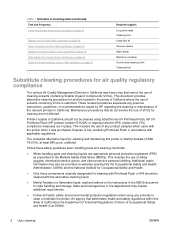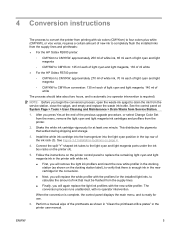HP Scitex FB500 Support and Manuals
Get Help and Manuals for this Hewlett-Packard item

View All Support Options Below
Free HP Scitex FB500 manuals!
Problems with HP Scitex FB500?
Ask a Question
Free HP Scitex FB500 manuals!
Problems with HP Scitex FB500?
Ask a Question
Most Recent HP Scitex FB500 Questions
Error Code...a-uv-31 Service End Uv Home Not Found
Help Fix My Printer
Help Fix My Printer
(Posted by boltgirl30 1 year ago)
Replacing Hp Fb550 Printheads
how to replace hp fb550 printheads pkease
how to replace hp fb550 printheads pkease
(Posted by bunnysandhu 2 years ago)
Necesito Obtener Una Imagen Del Fusible A De La Placa Controladora 38
imagenes o como poder cambiar
imagenes o como poder cambiar
(Posted by emilianoperez09 3 years ago)
E-hm-1 I Need Solution For This Error
j'ai un probleme a la mise en marche de ma fb 500 la tete de lecture s'arrete et mes le message E- H...
j'ai un probleme a la mise en marche de ma fb 500 la tete de lecture s'arrete et mes le message E- H...
(Posted by Lhetoliviermagnan 3 years ago)
Being Told The White Ink Empty
i can feel that its more than half full Can you reset the chip instead of replacing ink and chip ?
i can feel that its more than half full Can you reset the chip instead of replacing ink and chip ?
(Posted by Adrianyork 4 years ago)
HP Scitex FB500 Videos
Popular HP Scitex FB500 Manual Pages
HP Scitex FB500 Reviews
 HP has a rating of 4.00 based upon 1 review.
Get much more information including the actual reviews and ratings that combined to make up the overall score listed above. Our reviewers
have graded the HP Scitex FB500 based upon the following criteria:
HP has a rating of 4.00 based upon 1 review.
Get much more information including the actual reviews and ratings that combined to make up the overall score listed above. Our reviewers
have graded the HP Scitex FB500 based upon the following criteria:
- Durability [1 rating]
- Cost Effective [1 rating]
- Quality [1 rating]
- Operate as Advertised [1 rating]
- Customer Service [1 rating]