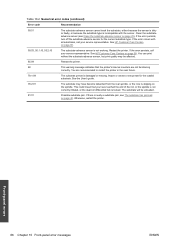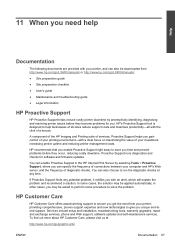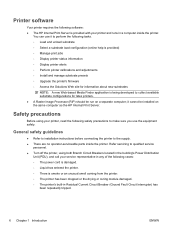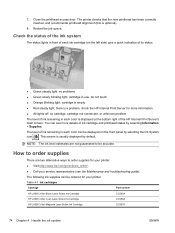HP Scitex LX600 Support and Manuals
Get Help and Manuals for this Hewlett-Packard item

View All Support Options Below
Free HP Scitex LX600 manuals!
Problems with HP Scitex LX600?
Ask a Question
Free HP Scitex LX600 manuals!
Problems with HP Scitex LX600?
Ask a Question
Most Recent HP Scitex LX600 Questions
Where Can I Find Spare New As The Sacháis
I have fractured the base holding the two rollers
I have fractured the base holding the two rollers
(Posted by agaliciaejcorporacion 8 years ago)
Approx $120,000. That Is W No Warranty Tho. Warranty Would Be Addition Cost
(Posted by dragolasdiezel 11 years ago)
Power Consumption, Running Cost ??
Is it true that the LX 600 is power hungry thus making it less green ??
Is it true that the LX 600 is power hungry thus making it less green ??
(Posted by kwilliams97284 12 years ago)
HP Scitex LX600 Videos
Popular HP Scitex LX600 Manual Pages
HP Scitex LX600 Reviews
 HP has a rating of 3.00 based upon 1 review.
Get much more information including the actual reviews and ratings that combined to make up the overall score listed above. Our reviewers
have graded the HP Scitex LX600 based upon the following criteria:
HP has a rating of 3.00 based upon 1 review.
Get much more information including the actual reviews and ratings that combined to make up the overall score listed above. Our reviewers
have graded the HP Scitex LX600 based upon the following criteria:
- Durability [1 rating]
- Cost Effective [1 rating]
- Quality [1 rating]
- Operate as Advertised [1 rating]
- Customer Service [1 rating]