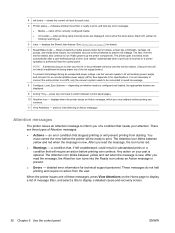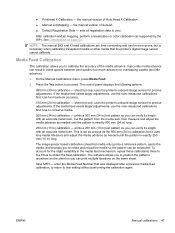HP Scitex FB500 Support Question
Find answers below for this question about HP Scitex FB500.Need a HP Scitex FB500 manual? We have 9 online manuals for this item!
Question posted by Lhetoliviermagnan on July 29th, 2020
E-hm-1 I Need Solution For This Error
j'ai un probleme a la mise en marche de ma fb 500 la tete de lecture s'arrete et mes le message E- HM - 1
Current Answers
Answer #1: Posted by INIMITABLE on July 29th, 2020 6:34 AM
Cause
Carriage is not moving
Encoder reader not on encoder strip
Derailed carriage
Dirty encoder reader
Click link for solutions
I hope this is helpful? PLEASE "ACCEPT" and mark it "HELPFUL" to complement my little effort. Hope to bring you more detailed answers
-INIMITABLE
Related HP Scitex FB500 Manual Pages
Similar Questions
Error Code...a-uv-31 Service End Uv Home Not Found
Help Fix My Printer
Help Fix My Printer
(Posted by boltgirl30 1 year ago)
I Need Help. My Machine Says 'adjust Screw One Eight Turn'
we are having problems with our vacuum pressure. during the trouble shoot the FB500 has a reading th...
we are having problems with our vacuum pressure. during the trouble shoot the FB500 has a reading th...
(Posted by lbrown99136 8 years ago)
Uv Lamp Motion Error
I work on a Hp Fb500 and I have a problem.I changed the UV lamp bulbs very carefully and with intstr...
I work on a Hp Fb500 and I have a problem.I changed the UV lamp bulbs very carefully and with intstr...
(Posted by lflorin20 11 years ago)
I Need An Inexpensive Printer That Uses 49, 29, 26, 23.
(Posted by imwaigi 12 years ago)