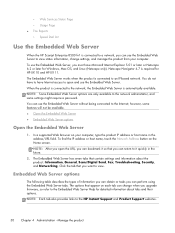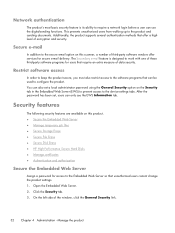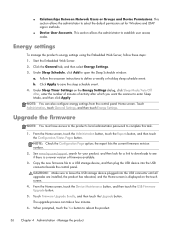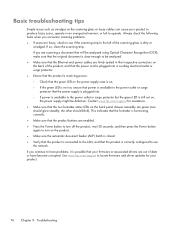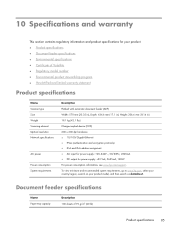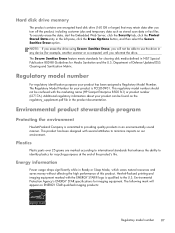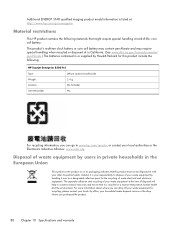HP Scanjet Enterprise 8500 Support Question
Find answers below for this question about HP Scanjet Enterprise 8500.Need a HP Scanjet Enterprise 8500 manual? We have 2 online manuals for this item!
Question posted by caabde on May 6th, 2014
Hp Scanjet Enterprise 8500 Can You Connect This Locally Without Ethernet
The person who posted this question about this HP product did not include a detailed explanation. Please use the "Request More Information" button to the right if more details would help you to answer this question.
Current Answers
Related HP Scanjet Enterprise 8500 Manual Pages
Similar Questions
Default Password Hp Scanjet Enterprise 8500
what is the default password for HP scanjet 8500 fn1?
what is the default password for HP scanjet 8500 fn1?
(Posted by walusimbieddie 1 year ago)
How To Reset Pass For Hp Scanjet Enterprise 7000n
hello pls how to reset pass for HP Scanjet Enterprise 7000n
hello pls how to reset pass for HP Scanjet Enterprise 7000n
(Posted by ahmedtelecom2006 5 years ago)
Hp Scanjet Enterprise Flow 7500 Internal Error Refer To The Extended Error Code
hp scanjet enterprise flow 7500 internal error refer to the extended error code ex 2059
hp scanjet enterprise flow 7500 internal error refer to the extended error code ex 2059
(Posted by bangalorehelpdesk 6 years ago)
How To Setup Ldap Hp Scanjet Enterprise 8500 Fn1
(Posted by catSTEVE 9 years ago)
How T O Web Into Hp Scanjet Enterprise 8500 Fnl
(Posted by kharmrashid 10 years ago)