HP SR5550F Support Question
Find answers below for this question about HP SR5550F - Compaq Presario - 3 GB RAM.Need a HP SR5550F manual? We have 20 online manuals for this item!
Question posted by helenharv on January 14th, 2012
Where Is Firewire Port Located On The Hp Sr5550f
The person who posted this question about this HP product did not include a detailed explanation. Please use the "Request More Information" button to the right if more details would help you to answer this question.
Current Answers
There are currently no answers that have been posted for this question.
Be the first to post an answer! Remember that you can earn up to 1,100 points for every answer you submit. The better the quality of your answer, the better chance it has to be accepted.
Be the first to post an answer! Remember that you can earn up to 1,100 points for every answer you submit. The better the quality of your answer, the better chance it has to be accepted.
Related HP SR5550F Manual Pages
Limited Warranty and Support Guide - Refurbished - Page 6


... legible; (e) maintain an environment consistent with transportation of the product to the repair location. HP will be purchased locally. You must prepay any product you ship and assume risk of loss during standard office hours. Carry-in Warranty Service
(Desktops ONLY)
Under the terms of carry-in service, you will incur all shipping...
Limited Warranty and Support Guide - Refurbished - Page 18
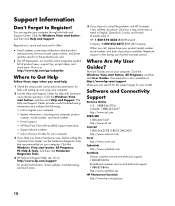
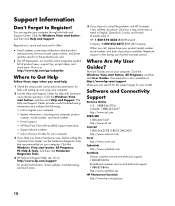
..., our monthly online magazine packed
full of purchase available. Documentation is also available at : HP: 1-800-474-6836 (800-HP-invent)
Compaq: 1-800-652-6672 (800-OK-Compaq)
When you call HP Customer Care, toll-free, by phone, 24 hours a day, seven days a week in English, Spanish (U.S.only), and French (Canada only) at http://www...
Limited Warranty and Support Guide - Refurbished - Page 19


... call
• 1 year unlimited technical support $99* USD
(Can $69.99*) *Prices are available 24/7 in the HP packaging or on
your HP products. HP: 1-800-474-6836 (800-HP-invent) Compaq: 1-800-652-6672 (800-OK-Compaq)
NOTE: Support options, availability and hours vary by product, country/region, and language and are charged to change...
Advanced Setup Guide - Page 16
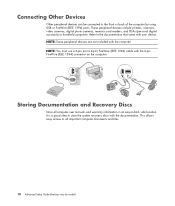
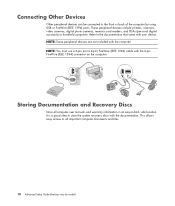
... model)
NOTE: You must use a 6-pin (not a 4-pin) FireWire (IEEE 1394) cable with the computer. This allows easy access to all computer ...location. Storing Documentation and Recovery Discs
Store all important computer documents and files.
10 Advanced Setup Guide (features vary by using USB or FireWire (IEEE 1394) ports. NOTE: Some peripheral devices are not included with the 6-pin FireWire...
Limited Warranty and Support Guide - Page 5


...also obtain information on this process. With a customer self repair, HP will pick up the defective unit from the service location. You must ship the defective part back to provide the best ...product may include a pickup and return warranty service.
HP will be required to deliver your HP Hardware Product to and from your location, repair it, and return it is the appropriate method...
Limited Warranty and Support Guide - Page 16
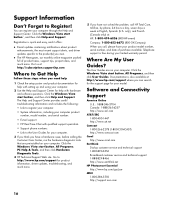
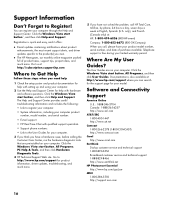
... period. Click the Windows Vista start button™, and then click Help and Support.
only), and French (Canada only) at: HP: 1-800-474-6836 (800-HP-invent)
Compaq: 1-800-652-6672 (800-OK-Compaq)
When you have not solved the problem, call , please have your computer through the Help and Support Center. Registration is...
Limited Warranty and Support Guide - Page 17


... Quicken Basic 1-900-555-4688 http://www.intuit.com
CyberLink http://www.cyberlink.com
HP Total Care
HP Total Care provides fast, friendly, and effective expert advice for recycling. HP: 1-800-474-6836 (800-HP-invent) Compaq: 1-800-652-6672 (800-OK-Compaq)
NOTE: Support options, availability, and hours vary by purchasing an extended service plan...
Limited Warranty and Support Guide - Page 5


... return costs and determine the courier/carrier to employ available support technologies provided by returning your location. Once the part arrives, replace the defective part pursuant to your location, repair it, and return it is available, your HP Hardware Product warranty service. If customer self repair applies to you may not be directed...
Getting Started - Page 20
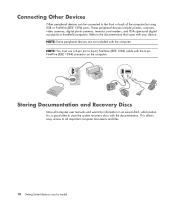
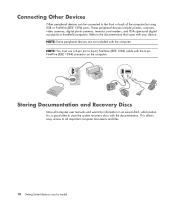
...information in an easy-to-find, safe location. Refer to the documentation that came with the computer. NOTE: You must use a 6-pin (not a 4-pin) FireWire (IEEE 1394) cable with the documentation... computer documents and files.
10 Getting Started (features vary by using USB or FireWire (IEEE 1394) ports.
Connecting Other Devices
Other peripheral devices can be connected to the front or back...
Getting Started - Page 53


...setup poster, you are ready to finish, double-click the Easy Setup icon on the desktop to run the first-time wizard. See "Connecting to set up an Internet connection at ... following the onscreen instructions. 6 Follow the onscreen instructions to register with HP or Compaq, sign up this tool, which you are physically located, and wait while the computer makes preparations. (When you select an...
Getting Started - Page 71
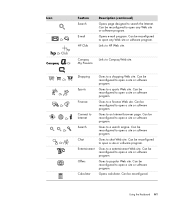
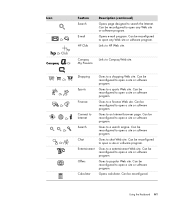
...Can be reconfigured to open a site or software program.
Compaq My Presario
Links to a entertainment Web site.
Goes to Compaq Web site. Can be reconfigured to open any Web site ...program. Can be reconfigured.
Goes to search the Internet. Icon
Or
hp Or
Compaq
Or
Feature Search
E-mail HP Club
Description (continued)
Opens page designed to an Internet browser page...
Getting Started Guide - Page 20
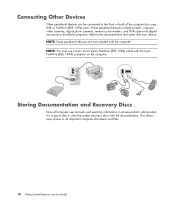
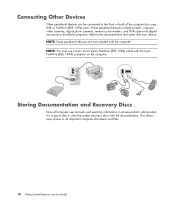
...digital assistants) or handheld computers. Refer to -find, safe location. NOTE: Some peripheral devices are not included with the 6-pin FireWire (IEEE 1394) connector on the computer. Storing Documentation and ...documents and files.
10 Getting Started (features vary by using USB or FireWire (IEEE 1394) ports.
This allows easy access to all computer user manuals and warranty information in...
Getting Started Guide - Page 53


... at this tool, which you are physically located, and wait while the computer makes preparations...wizard. See "Connecting to register with HP or Compaq, sign up to 30 minutes for the... First Time 43 If prompted, select the
country/region in which protects the computer and your privacy. Turning On the Computer for this one-time language setup on the desktop...
Getting Started Guide - Page 71


.... Using the Keyboard 61 Can be reconfigured to open a site or software program.
Compaq My Presario
Links to popular Web site.
Can be reconfigured to open any Web site or software...
Goes to HP Web site. Goes to search the Internet.
Can be reconfigured to a search engine.
Can be reconfigured.
Icon
Or
hp Or
Compaq
Or
Feature Search
E-mail HP Club
Description ...
Getting Started Guide - Page 14
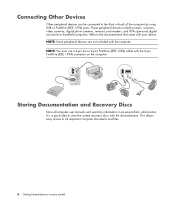
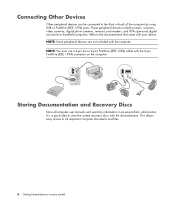
...location. It is a good idea to store the system recovery discs with the computer. NOTE: Some peripheral devices are not included with the documentation. NOTE: You must use a 6-pin (not a 4-pin) FireWire...Getting Started (features vary by using USB or FireWire (IEEE 1394) ports. Refer to the documentation that came with the 6-pin FireWire (IEEE 1394) connector on the computer. Connecting ...
Getting Started Guide - Page 45


If you are ready to register with HP or Compaq, sign up for updates, and get online...the On button on the front of the computer. 3 Turn on the speakers, if they are physically located, and wait while the computer makes preparations. (When you are present. 4 Set up the computer by ... one-time language setup on the desktop to the Internet." 7 Norton Internet Security automatically opens.
Getting Started Guide - Page 63


...
Or
Or
Information
Pictures (Photos) Music
Video
Internet
Search
Or
hp Or
Compaq
E-mail HP Club
Compaq Or My Presario
Opens Help and Support Center. Opens imaging software program. Can be reconfigured. Can be reconfigured to open any Web site or software program.
NOTE: The number, location, and labeling of power-saving mode.
Opens page designed...
Getting Started Guide - Page 126
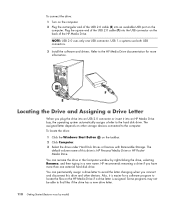
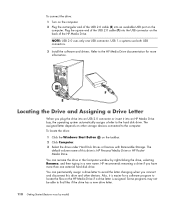
...connectors. 3 Install the software and drivers. To locate the drive: 1 Click the Windows Start Button on the
computer. Refer to the HP Media Drive documentation for a software program to ...port on the taskbar. 2 Click Computer. 3 Select the drive under Hard Disk Drives or Devices with Removable Storage. The assigned letter depends on the back of the USB 2.0 cable (F) into an HP...
Getting Started Guide - Page 15


...not want to set up this tool, which you are physically located, and wait while the computer makes preparations. (When you select...up to 30 minutes for this one-time language setup on the desktop to run the first-time wizard. Turning On the Computer for ... the onscreen instructions. 6 Follow the onscreen instructions to register with HP or Compaq, sign up for the First Time 5 If you do so later...
Getting Started Guide - Page 33
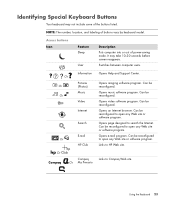
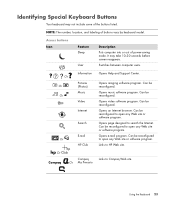
... site or software program.
NOTE: The number, location, and labeling of power-saving mode. Switches between computer users.
? Opens imaging software program. Can be reconfigured. Opens e-mail program.
Or
Or
Or
Information
Pictures (Photos) Music
Video
Internet
Search
Or
hp Or
Compaq
E-mail HP Club
Compaq Or My Presario
Opens Help and Support Center. Can be...
Similar Questions
How To Install Pci Serial Port On Hp Compaq Elite 8300 Convertible Microtower
(Posted by malintern 10 years ago)
Display Port On Hp Compaq Dc7900 Sff Will Not Detect Monitor
(Posted by blankTKouch 10 years ago)
Where Are My Hdmi Ports On Hp Touch Smart 610. They Are Not On Rh Side
(Posted by stephread 11 years ago)
Where Is The Graphics Card Port In Hp Dx2080?
can anyone please tell me where is the graphics card port in the hp dx2080? i looked inside the cpu ...
can anyone please tell me where is the graphics card port in the hp dx2080? i looked inside the cpu ...
(Posted by gauthamkrishna98 12 years ago)

