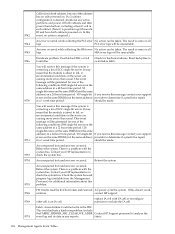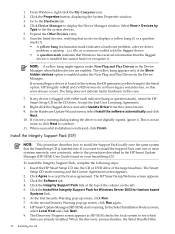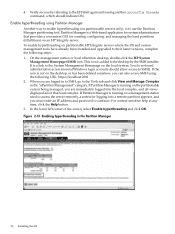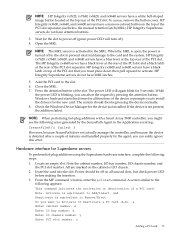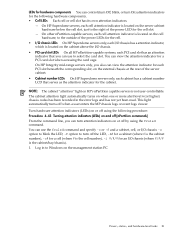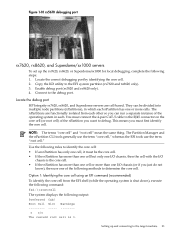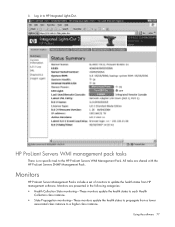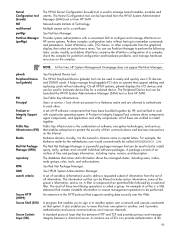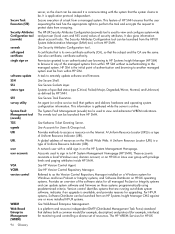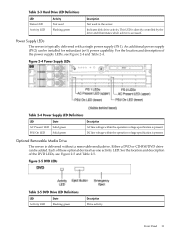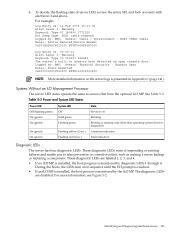HP Rx2620-2 Support Question
Find answers below for this question about HP Rx2620-2 - Integrity - 0 MB RAM.Need a HP Rx2620-2 manual? We have 48 online manuals for this item!
Question posted by ynmistry on September 30th, 2015
What Is The Led Indication Means?
LED indiacation on server RX2620.?
Current Answers
Answer #1: Posted by TommyKervz on September 30th, 2015 1:10 PM
See LED meaning here: https://www.manualslib.com/manual/435825/Hp-Rx2620-2-Integrity-0-Mb-Ram.html?page=80
Related HP Rx2620-2 Manual Pages
Similar Questions
Lost Software
Is there a software for HP EX470 to download ?Best regardsPoul-Erik Jensen Norway
Is there a software for HP EX470 to download ?Best regardsPoul-Erik Jensen Norway
(Posted by seilfly 2 years ago)
Hp Pavillion A 120
My computer takes ages to boot up and to do anyting: HDD 40gb, 256 Mb Ram, 2.56Ghz Pentium 4
My computer takes ages to boot up and to do anyting: HDD 40gb, 256 Mb Ram, 2.56Ghz Pentium 4
(Posted by francoguelfi2 9 years ago)
Ram Upgradation
It possible to Upgrade RAM to 8 GB (2 x 4GB) at HP Dx7480 Desktop?
It possible to Upgrade RAM to 8 GB (2 x 4GB) at HP Dx7480 Desktop?
(Posted by surajit 11 years ago)
Upgrading Memory From 8 To 32gb On Hp Rx 2660 Server
Hi, Currently I am using a rx 2660 server having 8GB of memory. Now I want to upgrade it to 32GB. Wo...
Hi, Currently I am using a rx 2660 server having 8GB of memory. Now I want to upgrade it to 32GB. Wo...
(Posted by syedfurquanalam 12 years ago)
How To Upgrade Hp Dual Xeon Workstation Xw6000 Ram
I have a dual xeon workstation 2.8 Ghz, 40 GB HDD, 1 GB Ram and I would like to upgrade the ram to 4...
I have a dual xeon workstation 2.8 Ghz, 40 GB HDD, 1 GB Ram and I would like to upgrade the ram to 4...
(Posted by dali 12 years ago)