HP Rp5700 Support Question
Find answers below for this question about HP Rp5700 - Point of Sale System.Need a HP Rp5700 manual? We have 15 online manuals for this item!
Question posted by abdelsalamyehia on July 22nd, 2014
Microphon
the microphone not worke the ather part not listen me?
Current Answers
There are currently no answers that have been posted for this question.
Be the first to post an answer! Remember that you can earn up to 1,100 points for every answer you submit. The better the quality of your answer, the better chance it has to be accepted.
Be the first to post an answer! Remember that you can earn up to 1,100 points for every answer you submit. The better the quality of your answer, the better chance it has to be accepted.
Related HP Rp5700 Manual Pages
Safety and Regulatory Information Desktops, Thin Clients, and Personal Workstations - Page 23
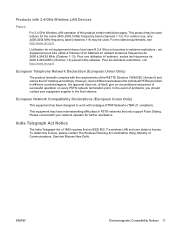
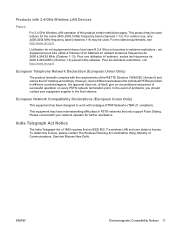
...les dernières restrictions, voir http://www.arcep.fr. However, due to work with the requirements of the R&TTE Directive 1999/5/EC (Annex II) and carries... Sanchar Bhavan New Delhi. India Telegraph Act Notice
The India Telegraph Act of successful operation on every PSTN network termination point. Pour une utilisation à l'extérieur, seules les fréquences de 2400 à 2454 MHz ...
Support Telephone Numbers - Page 21


... /hpcarepack/emea/activate
Malaysia
General Information 1800-80-5405 Warranty Support/Pre-Sales Information 1800-88-4848 Technical Support (toll-free 1800-805-405 Fax 65) 395-1010 Support Web site www.hp.com/country/my/eng
Malta
E-mail Tec.desktop@hp.com Connect On-Line Customer Care Page ... www.connect-online...
Support Telephone Numbers - Page 28


... Web site www.hp.com/me/carepack E-mail [email protected]
Serbia and Montenegro
E-mail Tec.desktop@hp.com Connect On-Line Customer Care Page ... www.connect-online.hp.com HP Care Pack ... Web site www.hp.com/go/hpcarepack/emea/activate
Singapore
General Information/Warranty Support 62725300 Pre-sales Information 1800-278-8100 Customer Support Web site www.hp.com/country/sg/eng Fax 62742033
...
Support Telephone Numbers - Page 3


...Commercial PSG: Business Notebooks, Business PCs, Handheld Devices, Workstations, Blades, Thin Clients, Point-of Warranty)
Relational: Extended Warranty (HP Care Pack, Contract)
Comm: Commercial product ...guide, contact Service Provider for local support. Non-Relational: Standard Warranty and Trade (Out of -Sale systems.
ESS: Servers, Storage, Networking, OS support (Alpha, Tru64, Linux, Unix [UX],...
Administrator Guide: HP Backup and Recovery Manager - Page 5


Table of contents
HP Backup and Recovery Manager Administrator Guide Versions of HP Backup and Recovery Manager 2 Portables ...2 Desktops ...2 Backup types ...3 Recovery Points ...3 Entire Drive Backups 3 File and data backups 4 Notes about the different backup types 4 Differences between versions ...5 Installation ...6 Software options ...6 Getting the software for an image 6 ...
Administrator Guide: HP Backup and Recovery Manager - Page 7
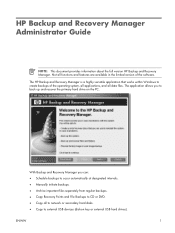
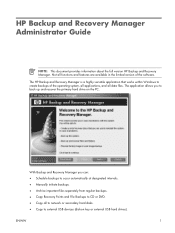
...9679; Manually initiate backups. ● Archive important files separately from regular backups. ● Copy Recovery Points and File Backups to CD or DVD. ● Copy all data files. With Backup and Recovery ...the PC. ENWW
1 The HP Backup and Recovery Manager is a highly versatile application that works within Windows to back up and recover the primary hard drive on key or external USB ...
Administrator Guide: HP Backup and Recovery Manager - Page 9


... not a concern (i.e., backup to backup the entire system, including Windows partition data. however, subsequent incremental Recovery Point backups can be small enough to the ISO's directory in the command window type regsvr32 shellvrtf.dll /u. For Desktops, this type of backup is more information about performing the various types of backups, see Restoring...
Administrator Guide: HP Backup and Recovery Manager - Page 10
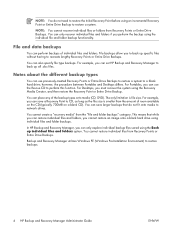
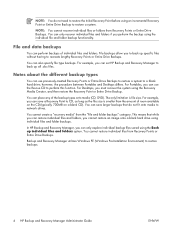
... Manager Administrator Guide
ENWW
This means that do not need to restore the Initial Recovery Point before using the Back up all .doc files. You cannot restore individual files from Recovery Points or Entire Drive Backups.
For Desktops, you to back up specific files without having to CD, as long as the file...
Administrator Guide: HP Backup and Recovery Manager - Page 11
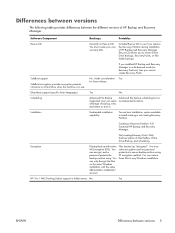
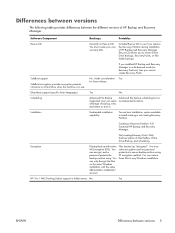
.... Encryption
Files backed up "decrypted". You can restore those files to restore Entire Drive Backups, Recovery Points, or file/ folder backups.
If you to any Windows installation.
Installation
Unattended installation capability. You can ... following table provides differences between versions 5 Software Component
Desktops
Portables
Rescue CD
Currently no Rescue CD.
Administrator Guide: HP Backup and Recovery Manager - Page 13
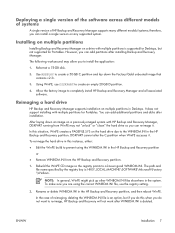
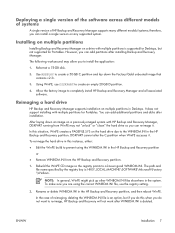
...does not support installing with multiple partitions is supported for Desktops, but if you to the WINBOM.INI in Desktops. After laying down the Factory/Gold unbooted image that ... factory image to re-image, HP Backup and Recovery will not work after installation. Rebuild the WinPE CD image so the registry points to prevent using the correct WINBOM.INI file, use DISKPART to create...
Administrator Guide: HP Backup and Recovery Manager - Page 15
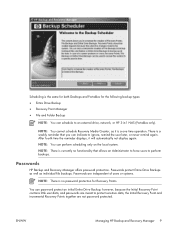
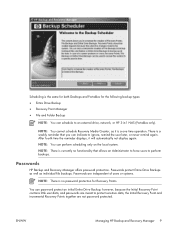
...Desktops and Portables for Recovery Points. After fourth time the reminder displays, it is a one time operation. Passwords
HP Backup and Recovery Manager offers password protection. Passwords protect Entire Drive Backups as well as it will automatically not display again. however, because the Initial Recovery Point... Initial Recovery Point and incremental Recovery Points together are ...
Administrator Guide: HP Backup and Recovery Manager - Page 18


...you do not want all end-users burning recovery media, contact Post-Sales to optical media.
12 HP Backup and Recovery Manager Administrator Guide
...sector-based backups. ● Subsequent Recovery Points and individual file and folder backups are created in Windows and recovered offline in the user partition, on a secondary hard drive, on select 2006 Desktop models). Software RAID, such as a...
Administrator Guide: HP Backup and Recovery Manager - Page 21
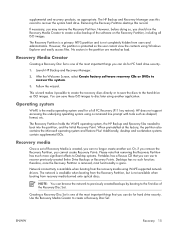
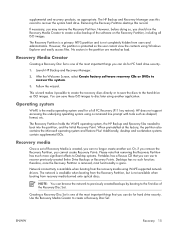
....
Or, if you remove the Recovery Partition, you should run the Recovery Media Creator to Desktop systems. Portables has a Rescue CD that you can save the discs to recover previously-created Entire Drive Backups or Recovery Points. Please note that removing the Recovery Partition has much more significant effects to create a disc...
Desktop Management Guide - Page 16
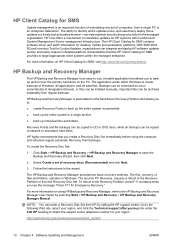
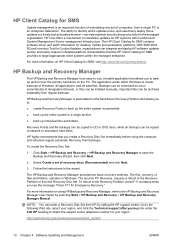
... Catalog for SMS contains software driver and patch information for desktop, mobile and workstation platforms. With SMS 2003 R2 and ... the following Web site, select your region. The application works within Windows to create backups of Windows, all applications, and...when you to back up individual files and folders
Recovery Points and file backups can be copied to target appropriate client ...
Hardware Reference Guide - HP rp5700 - Page 7


...
ENWW
Standard Configuration Features 1 NOTE: The computer can also be used in a Tower Orientation on the model. Figure 1-1 HP Point of Sale System rp5700 features may vary depending on page 8. Instructions for using the utility are provided in the computer, run the diagnostic utility (included on the Documentation and ...
HP rp5700 Business System Service Reference Guide, 1st Edition - Page 7


... the Chassis, Routine Care, and Disassembly Preparation Chassis Designations ...53 rp5700 ...53 Electrostatic Discharge Information ...54 Generating Static ...54 Preventing Electrostatic Damage to Equipment 54 ...Personal Grounding Methods and Equipment 55 Grounding the Work Area 55 Recommended Materials and Equipment 55 Operating Guidelines ...56 Routine...
HP rp5700 Business System Service Reference Guide, 1st Edition - Page 31
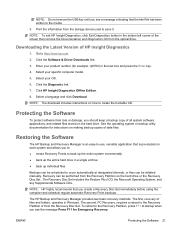
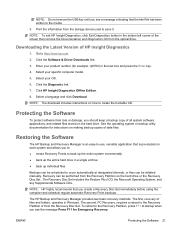
Select your product number (for example, rp5700) in a single archive ● back up individual files
Backups can be ... -use, versatile application that you create a Recovery Disc Set immediately before using the computer and schedule regular automatic Recovery Point backups. Downloading the Latest Version of files and folders, operates in the bottom left corner of data files. Click HP...
HP rp5700 Business System Service Reference Guide, 1st Edition - Page 150


...use "Last Known Configuration."
● Refer to a Recovery Point created in front of peers and HP experts. Access HP ... the drivers loaded. The flashing lights
are plugged into a working electrical outlet. ● Check to see that the computer... Instant Support Professional Edition's online chat feature.
NOTE: For sales information and warranty upgrades (Care Packs), call . ●...
HP rp5700 Business System Service Reference Guide, 1st Edition - Page 180


... the computer. Table D-16 Solving Front Panel Component Problems A USB device, headphone, or microphone is not working.
2. Cause
Solution
Device is not installed. The cable from the device to the common...encounter problems with devices connected to the front panel, refer to the computer does not work. Enter Computer Setup (F10) and enable the USB ports.
170 Appendix D Troubleshooting...
Troubleshooting Guide - Page 14
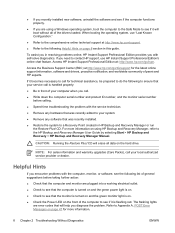
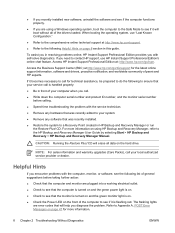
...was recently installed. ● Restore the system to a Recovery Point created in HP Backup and Recovery Manager or run
the Restore Plus..., and worldwide community of the drivers loaded. NOTE: For sales information and warranty upgrades (Care Packs), call . ●... Check that the computer and monitor are plugged into a working electrical outlet. ● Check to see that the computer...
Similar Questions
Rp5700 Won't Come On. Only '3024-keyboard Or Sys
(Posted by sandersglenn5 3 years ago)
Microphone Not Working In Rp5700
my problem. microphone not working in rp5700 system.line in is work but mic not. install complete dr...
my problem. microphone not working in rp5700 system.line in is work but mic not. install complete dr...
(Posted by msaifullah39 9 years ago)
How To Take The Case Off Of A Hp Compaq Business Desktop Rp5700
(Posted by gitbi 9 years ago)
My Microphone Iq500 It Not Work
(Posted by Anonymous-65251 11 years ago)
I Have A Hp Pavillion A1000 Desktop With A No Video Problem. Help
I have a hp pavillion a1000 desktop with no video working. I installed a new video card and no video...
I have a hp pavillion a1000 desktop with no video working. I installed a new video card and no video...
(Posted by plowyaa 12 years ago)

