HP Q1342A Support Question
Find answers below for this question about HP Q1342A - LaserJet 1000w B/W Laser Printer.Need a HP Q1342A manual? We have 13 online manuals for this item!
Question posted by johngg70 on December 12th, 2010
Driver
i need adriver for printer hp 1000 for windows 7
Current Answers
There are currently no answers that have been posted for this question.
Be the first to post an answer! Remember that you can earn up to 1,100 points for every answer you submit. The better the quality of your answer, the better chance it has to be accepted.
Be the first to post an answer! Remember that you can earn up to 1,100 points for every answer you submit. The better the quality of your answer, the better chance it has to be accepted.
Related HP Q1342A Manual Pages
HP LaserJet Printer Family - Print Media Specification Guide - Page 7


...-quality print media. This document does not support HP LaserJet 2686A, HP LaserJet Plus, HP LaserJet 500, or HP LaserJet 2000 printers. The standards discussed in this guide, the information pertains to laser printer users.
When HP LaserJet printers are available to HP Monochrome LaserJet printers, HP color LaserJet printers, and HP LaserJet MFPs unless otherwise noted. However, to ensure...
HP LaserJet Printer Family - Print Media Specification Guide - Page 9


... media, over which Hewlett-Packard has no control, are subject to the temperature, humidity, and printing applications in your HP LaserJet printers (see "Ordering HP print media" on page 35). This section is designed to help you select media that its performance, long-term satisfaction requires manufacturer process-quality control ...
HP LaserJet Printer Family - Print Media Specification Guide - Page 13


... exist for "laser paper," so evaluate a specific brand to paper that came with your printer might also improve feeding reliability and print quality. However, keep in the printer driver or at the...types of problems, you want to consider using the straightest paper path in your HP LaserJet printer for printing and copying, and can tend to work well with the electrophotographic process ...
HP Jetdirect External Print Server Products - External USB Compatibility - Page 3


...-capable HP printers:
HP Color LaserJet CM1015/1017mfp*, CM3530mfp*, CM4730mfp*, CM6030mfp*, CM6040mfp*, 4730mfp*, 9500mfp*; HP Designjet 30, 70, 90, 110+, 130, 500, 800, and 820mfp; HP Photosmart 1100, 1200, 1300, 7000**, and 8000 series; no webscan ** except HP Photosmart 7200 series
HP Jetdirect ew2400
Supported with these USB network-capable HP printers:
HP Business Inkjet 1000...
HP Printers - Supported Citrix Presentation Server environments - Page 2


...™ 5.0 test results
Versions of the printers tested by HP in Citrix environments, explains the printer tests performed by Citrix, identifies which HP scanners and All-in -One printers and their associated HP TWAIN drivers in a Citrix XenApp™ 5 Server for Microsoft® Windows® Server 2008 and Microsoft® Windows® Server 2008 x64 Edition environments.
Citrix...
HP Printers - Supported Citrix Presentation Server environments - Page 3


... to verify that serve as a representative test sample for all printers in the HP printer family, the Citrix testing of its print drivers. HP has selected a combination of LaserJet, Business Inkjet, and Deskjet printers for the Citrix Ready program. HP supports only the driver on the Citrix Server, logs into a Citrix session, and verifies that is very similar to...
HP Printers - Supported Citrix Presentation Server environments - Page 12


... are also supported. PS
Win2k/XP/2003: 4.0 Win2003-x64: Use driver included in the Windows OS
HP Color printers with Edgeline Technology and supported driver versions
Table 2: Minimum levels of the HP Universal Print Driver is not supported in this table are also supported.
ment
PCL
HP-supported drivers* Host-based
CM8050/8060 MFP
Yes
Win2k/XP/2003/2003x64...
HP Printers - Supported Citrix Presentation Server environments - Page 13


... for client printers.
The HP UPD works well for autocreated client printers. It works well for any HP PCL or Postscript client print driver for mapping to black and white, no extra trays, no device-specific paper handling, etc. The autocreated printers using the Citrix UPD for autocreated client printers and Microsoft Windows 2000, Windows XP, or Windows Vista®...
HP Printers - Supported Citrix Presentation Server environments - Page 19


...in Citrix environments.
Using HP ink-based All-in-One and Photosmart printers
HP does not directly support the use the associated Deskjet printer driver. HP printer
Officejet 500/600 Officejet... Yes Yes Yes Yes Yes Yes
Not tested Not tested Not tested Not Supported Not Supported
HP-supported drivers*
PCL
Host-based
Use Deskjet 660
N/A
Use Deskjet 690
N/A
Use Deskjet 850
N/A
N/A...
HP Printers - Supported Citrix Presentation Server environments - Page 26


...for HP printers
Printer setup - Printers tested
HP Deskjet 5650
Software tested
Citrix XenApp Server 5.0
HP Deskjet D2360 XenApp Plugin for Hosted Apps, version 11.x
HP LaserJet 3020 HP Universal, PCL, PS printers & 32-bit/64-bit drivers
HP Officejet Pro K5400
HP Officejet Pro L7680 All-in-One
HP Deskjet 5440
HP Business Inkjet 1100
HP Officejet 720
HP LaserJet 3200
HP LaserJet 4000
HP...
HP Printers - Supported Citrix Presentation Server environments - Page 33


.... You need to use mapping if the printer drivers installed on Citrix XenApp™ Servers have names for the printers were downloaded from the drivers used on client systems running Windows 9x. Printer model tested
HP Deskjet D2360
HP Officejet Pro K5400
Driver version tested
HP Deskjet D2300 Series (60.61.243.0)
HP Officejet Pro K5400 Series (60.62.241.0)
HP LaserJet 3020 HP Officejet...
HP PCL/PJL reference - Printer Job Language Technical Reference Manual - Page 6
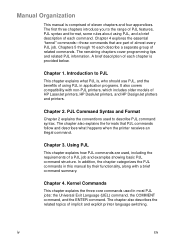
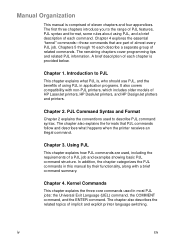
... structure. Kernel Commands
This chapter explains the three core commands used , including the requirements of almost every PJL job.
A brief description of HP LaserJet printers, HP DeskJet printers, and HP DesignJet plotters and printers. The first three chapters introduce you to the range of PJL features, PJL syntax and format, some rules about using PJL in this...
HP LaserJet 1000 Series - User Guide - Page 27
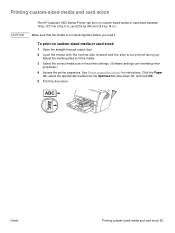
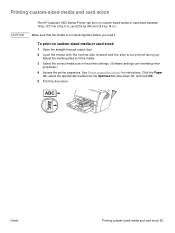
Click the Paper
tab, select the appropriate media from the Optimize for instructions.
Printing custom-sized media and card stock
CAUTION
The HP LaserJet 1000 Series Printer can override printer
properties.) 4 Access the printer properties. See Printer properties (driver) for drop-down list, and click OK. 5 Print the document. ENWW
Printing custom-sized media and card stock 25 To...
HP LaserJet 1000 Series - User Guide - Page 30
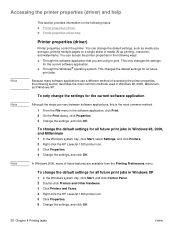
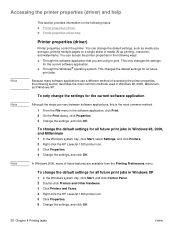
... the printer properties in Windows 98, 2000, and Millennium
1 In the Windows system tray, click Start, select Settings, and click Printers. 2 Right-click the HP LaserJet 1000 printer icon....following topics: ● Printer properties (driver) ● Printer properties online help
Printer properties (driver)
Printer properties control the printer.
In Windows 2000, many software applications ...
HP LaserJet 1000 Series - User Guide - Page 45


.... Page format is different than what appeared on another printer
If you used an older or different printer driver (printer software) to another software application.
Make sure that the HP LaserJet 1000 is selected in the printer properties. Remove the toner cartridge, and pull out the sealing tape. See Printer properties (driver) for more information. To help eliminate this problem...
HP LaserJet 1000 Series - User Guide - Page 46


...Windows system tray, click Start, select Programs, and select HP LaserJet 1000, and click Uninstall. Note Close any applications that has an icon in the system tray, right-click the icon and select Close or Disable. To close an application that are running . Printer software problems
Printer software problems Problem
Solution
A printer driver for the HP LaserJet ● 1000 printer...
HP LaserJet 1000 Series - User Guide - Page 77
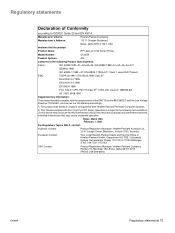
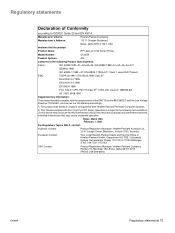
...A4+A11
GB4943-1995
EMC:
IEC 60825-1:1993 +A1/ EN 60825-1:1994+A11 Class 1 Laser/LED Product CISPR 22:1997 / EN 55022:1998 Class B1
EN 61000-3-2:1995
EN 61000... Chinden Boulevard
Boise, Idaho 83714-1021, USA
declares that the product
Product Name:
HP LaserJet 1000 Series Printer
Model Number:
Q1342A
Product Options:
ALL
conforms to the following two conditions: (1) this device may not...
HP LaserJet 1000 Series - User Guide - Page 96
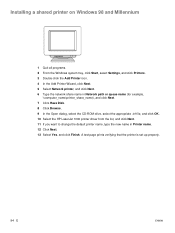
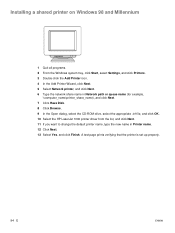
...all programs. 2 From the Windows system tray, click Start, select Settings, and click Printers. 3 Double-click the Add Printer icon. 4 In the Add Printer Wizard, click Next. 5 Select Network printer, and click Next. 6 ... OK. 10 Select the HP LaserJet 1000 printer driver from the list, and click Next. 11 If you want to change the default printer name, type the new name in Printer name. 12 Click Next...
HP LaserJet 1000 Series - User Guide - Page 97
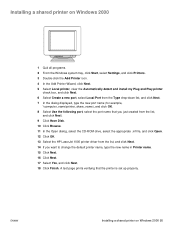
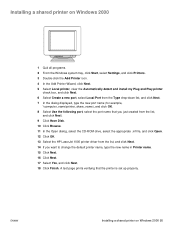
.... 13 Select the HP LaserJet 1000 printer driver from the Type drop-down list, and click Next. 7 In the dialog displayed, type the new port name (for example,
\\computer_name\printer_share_name), and click OK. 8 Select Use the following port, select the port name that the printer is set up properly. ENWW
Installing a shared printer on Windows 2000
1 Quit all...
HP LaserJet 1000 Series - User Guide - Page 98
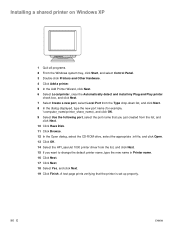
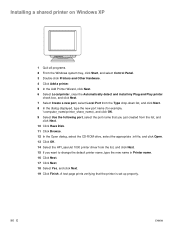
... drive, select the appropriate .inf file, and click Open. 13 Click OK. 14 Select the HP LaserJet 1000 printer driver from the list, and click Next. 15 If you want to change the default printer name, type the new name in Printer name. 16 Click Next. 17 Click Next. 18 Select Yes, and click Next. 19 Click...
Similar Questions
Kindly Provide Drivers Of Hp Laserjet 1000
(Posted by milemalik789 1 year ago)
When Driver For Printer Hp P1005 Windows 8 64 Bit Will Be Ready
(Posted by ponrnee 10 years ago)
How Do I Add A6 Printing Option For A Laserjet 4000n Printer Hp ?
I use windows xp sp3, printer hp laserjet 4000 n i have instaled pcl6 driver
I use windows xp sp3, printer hp laserjet 4000 n i have instaled pcl6 driver
(Posted by hurmuznt 11 years ago)
Need The Installation Cd For The Printer Hp Color Laserjet Cp1518ni
need the installation cd for the printer HP color laserjet CP1518ni
need the installation cd for the printer HP color laserjet CP1518ni
(Posted by johncpeterson 12 years ago)
Wich Driver Can I Use For Laserjet Q1342a In Win 7 64 Bit?
(Posted by hinojosaxochitl 14 years ago)

