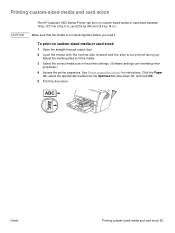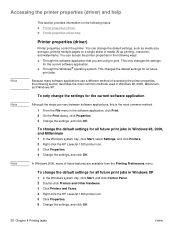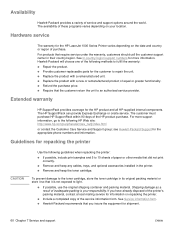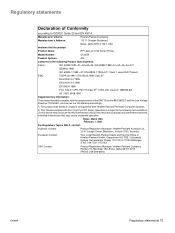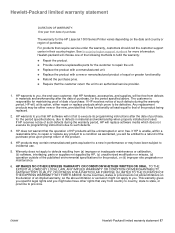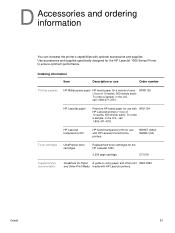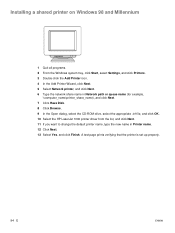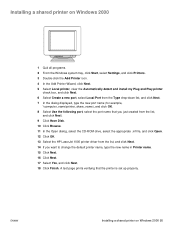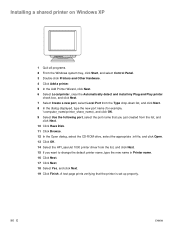HP Q1342A Support Question
Find answers below for this question about HP Q1342A - LaserJet 1000w B/W Laser Printer.Need a HP Q1342A manual? We have 13 online manuals for this item!
Question posted by milemalik789 on September 24th, 2022
Kindly Provide Drivers Of Hp Laserjet 1000
Current Answers
Answer #1: Posted by Technoprince123 on September 24th, 2022 8:40 AM
https://www.freeprintersupport.com/download-hp-laserjet-1000-driver/
Please response if this answer is acceptable and solw your problem thanks
Answer #2: Posted by SonuKumar on September 24th, 2022 9:16 AM
or
https://www.driverguide.com/driver/download/HP-LaserJet-1000
Please respond to my effort to provide you with the best possible solution by using the "Acceptable Solution" and/or the "Helpful" buttons when the answer has proven to be helpful.
Regards,
Sonu
Your search handyman for all e-support needs!!
Related HP Q1342A Manual Pages
Similar Questions
do you have driver hp laserjet 4plus for win7 u4bit?
free download printer driver hp laserjet 2035 for win 98 (lpt1)