HP P1005 Support Question
Find answers below for this question about HP P1005 - LaserJet B/W Laser Printer.Need a HP P1005 manual? We have 18 online manuals for this item!
Question posted by ponrnee on February 1st, 2014
When Driver For Printer Hp P1005 Windows 8 64 Bit Will Be Ready
The person who posted this question about this HP product did not include a detailed explanation. Please use the "Request More Information" button to the right if more details would help you to answer this question.
Current Answers
There are currently no answers that have been posted for this question.
Be the first to post an answer! Remember that you can earn up to 1,100 points for every answer you submit. The better the quality of your answer, the better chance it has to be accepted.
Be the first to post an answer! Remember that you can earn up to 1,100 points for every answer you submit. The better the quality of your answer, the better chance it has to be accepted.
Related HP P1005 Manual Pages
HP LaserJet P1000 and P1500 Series - Software Technical Reference - Page 5


... operating systems 7 Software for Windows ...8 Windows printer drivers 8 Printer preferences (driver 8 Printer properties online Help 8 Print-setting priorities 8 Additional Windows driver types (HP LaserJet P1500 network models 8 Install the Windows printer software 9 Change printer-driver settings for Windows 9 Embedded Web server (HP LaserJet P1500 network models only 9 Software...
HP LaserJet P1000 and P1500 Series - Software Technical Reference - Page 6


...up the host computer running Windows XP 63 Setting up client computers running Windows 2000 63 Setting up client computers running Windows XP 64 Installation instructions for networked computers 64 Installing the software on networked computers (HP LaserJet P1505n only) ...64 Installing the printer driver only 65 Printer-driver installation for Windows 2000 or Windows XP 65 Plug-n-Play ...66...
HP LaserJet P1000 and P1500 Series - Software Technical Reference - Page 7


Advanced tab features 78 Paper/Output 79 Printer Features 79
Paper/Quality tab features 80 Paper Options 81 Use... partition 106 CD versions 106 Macintosh install and uninstall instructions 107 Macintosh component descriptions 107 Macintosh drivers 107 HP Embedded Web Server (network-ready models only 107 Install notes (Readme file 108 Online help ...108 Install the Macintosh printing ...
HP LaserJet P1000 and P1500 Series - Software Technical Reference - Page 8


... 109 Main Install dialog sequence 110
Printer setup ...114 Set up a printer with Mac OS X v10.4.3 and above 114 Set up a printer with Mac OS X v10.3.9 116 Troubleshooting the printer setup 117
Uninstall the Macintosh printing system 118 HP Embedded Web Server (EWS, network-ready models only 118
Access to the HP EWS ...119 Information ...120
Device...
HP LaserJet P1000 and P1500 Series - Software Technical Reference - Page 11


List of figures
Figure 1-1 HP LaserJet P1000 Series, front view 4 Figure 1-2 HP LaserJet P1000 Series, back view 4 Figure 1-3 HP LaserJet P1500 Series, front view 5 Figure 1-4 HP LaserJet P1500 Series, back view 5 Figure 2-1 Getting Started Guide - Software Wizard - Printer Not Found screen 42 Figure 3-11 Driver Installation - Confirm Network Settings screen 46 Figure 3-15 ...
HP LaserJet P1000 and P1500 Series - Software Technical Reference - Page 21


..., insert the HP LaserJet P1000 and P1500 Series printingsystem software CD into the CD-ROM drive on your computer. The CD include the following operating systems: ● Windows 2000 ● Windows Server 2003 (32-bit and 64-bit)
For more information about upgrading from Windows 2000 Server to www.microsoft.com. ● Windows® XP (32-bit and 64-bit)
ENWW
Printing...
HP LaserJet P1000 and P1500 Series - Software Technical Reference - Page 22


... (32-bit and 64-bit) ● Macintosh OS X v10.3.9, and above
Software for Windows
Windows printer drivers
A printer driver is available to change print settings for this device: in the software application or in the printer driver. This changes the default settings for the computer to printer features and provides the means for all future print jobs.
Changes made in Windows 2000 and...
HP LaserJet P1000 and P1500 Series - Software Technical Reference - Page 64


... Printer Connections dialog box (Step 7). Back returns you to the Exit Setup dialog box (Step 18).
50 Chapter 3 Install Windows printing-system components
ENWW Cancel takes you to the Setup Complete dialog box (Step 20). HP Extended Capabilities screen
STEP 19 More Information provides additional details about the HP Extended Capabilities program. Figure 3-19 Driver...
HP LaserJet P1000 and P1500 Series - Software Technical Reference - Page 78


... software on networked computers (HP LaserJet P1505n only) ● Installing the print driver only
Installing the software on networked Windows operating systems, follow these steps:
64 Chapter 3 Install Windows printing-system components
ENWW Setting up client computers running Windows XP 1. Click Next. 6. Click the A network printer or a printer attached to complete the installation...
HP LaserJet P1000 and P1500 Series - Software Technical Reference - Page 79


...HP LaserJet P1000 and P1500 Series printing-system software CD into the CD-ROM drive and navigate to your CD-ROM drive.
6. If you are open on the computer.
2.
You might need to first select the printer...then click Printers (Windows 2000).
-or- Click Next and follow the onscreen prompts.
4. Printer-driver installation for Windows 2000 or Windows XP
1. Double-click Add Printer, and ...
HP LaserJet P1000 and P1500 Series - Software Technical Reference - Page 90


... has tabs in the Properties tab set , which controls the driver behavior and driver connections. For information about and options for Windows
ENWW Click Properties after right-clicking the device name to gain access to the same set
The HP LaserJet P1000 and P1500 Series printer host-based Printing Preferences tabs contain options for formatting documents...
HP LaserJet P1000 and P1500 Series - Software Technical Reference - Page 117


5 Macintosh software and utilities
Introduction
The HP LaserJet P1000 and P1500 Series printer comes with printing software and installers for Apple Computer, Inc., Macintosh operating systems. Topics: ● Macintosh printing-system software ● Macintosh install and uninstall instructions ● HP Embedded Web Server (EWS, network-ready models only)
ENWW
Introduction 103
HP LaserJet P1000 and P1500 Series - Software Technical Reference - Page 132


... ● Information ● Settings ● Networking
118 Chapter 5 Macintosh software and utilities
ENWW
Topics: ● Access to Library/Printers/HP/LASERJET/HP1006 folder.
2. Empty the Trash. HP Embedded Web Server (EWS, network-ready models only)
The HP EWS is embedded in the order given, and restart the setup process after each one USB port, try a
different...
HP LaserJet P1000 and P1500 Series - Software Technical Reference - Page 133


... 5-12 Device Status screen
The following methods to gain access to the HP EWS: ● Using the Mac OS Print Center, Printer Setup Utility, or Print & Fax screen:
1. ENWW
HP Embedded Web Server (EWS, network-ready models only) 119
Select the HP LaserJet P1500 Series printer, and then click Utility (Mac OS X v10.3.9 and later). The web...
HP LaserJet P1000 and P1500 Series - User Guide - Page 5


... device 15 Software for Windows ...16 Windows printer drivers ...16 Printer preferences (driver 16 Printer properties online Help 16 Print-setting priorities 16 Additional Windows driver types (HP LaserJet P1500 network models 16 Install the Windows printer software 16 To install printer software for Windows Server 2003 (print driver only), Windows 98SE, and Me (driver only 16 To install...
HP LaserJet P1000 and P1500 Series - User Guide - Page 22


...® 98 SE (printer driver only) ● Windows Millennium Edition (Me) (printer driver only) ● Windows 2000 ● Windows Server 2003 (32-bit and 64-bit)
For more information about upgrading from Windows 2000 Server to http://www.microsoft.com/. ● Windows® XP (32-bit) ● Macintosh OS X V10.2.8, V10.3.9, and V10.4.3 ● Windows Vista (32-bit and 64-bit)
12 Chapter...
HP LaserJet P1000 and P1500 Series - User Guide - Page 26


... box override changes made in the software application override settings changed in the printer driver. Use the Microsoft Add Printer feature to communicate with the device.
Additional Windows driver types (HP LaserJet P1500 network models)
The HP LaserJet P1500 network models also feature an available PCL 5e printer driver. This only changes the settings for all future print jobs. This...
HP LaserJet P1000 and P1500 Series - User Guide - Page 84


... your software application. Try printing from what appeared on the end of the cartridge until the entire length of which HP LaserJet printer you use to print them using the same printer driver (printer software) and printer Properties settings regardless of the tape is directly connected to print using a new USB 2.0 cable that is 3 m (10 ft) or...
HP LaserJet P1005, P1006, P1007, and P1008 Series Printers - Windows 98/ME/NT Support - Page 1


...end:
1. The Windows 98 driver is still on the in Windows 98.
There will be removed from hp.com:
1. There will be available through the use of prior
printer or 'legacy' printer drivers. HP's licensing agreement with Microsoft. Please note: The solution for your HP product will expire.
2. Drawer Statement
HP LaserJet P1005, P1006, P1007, and P1008 Series Printers - Windows 98/ME...
HP LaserJet P1005, P1006, P1007, and P1008 Series Printers - Windows 98/ME/NT Support - Page 2
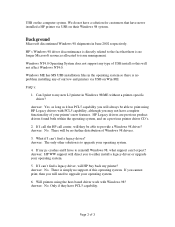
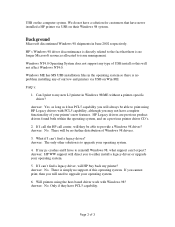
...this will always be no support of your operating system.
6. There is simply no further distribution of 3
Background
Microsoft discontinued Windows 98 shipments in Windows 98/ME without a printer-specific driver? HP's Windows 98 driver discontinuance is no longer Microsoft resources allocated to upgrade your operating system.
5. There will they have a solution for customers that...
Similar Questions
How Do Use My Hp 1010 Windows 7 64 Bit On A Network Installed On Xp
(Posted by mattknbazaz 9 years ago)
How To Install Laser Printer Hp P1005 Driver .pdf
(Posted by franpjo 9 years ago)
Who Can I Reset Memory My Printer Hp P1005
(Posted by hghbsugus 10 years ago)
Hp Laserjet P1505 Windows 7 64 Bit Won't Print Pdf
(Posted by lacandyge 10 years ago)
What Native Print Driver Can I Use Windows 7 64 Bit Hp Laserjet P2035n
(Posted by maximsamm 10 years ago)

