HP P1005 Support Question
Find answers below for this question about HP P1005 - LaserJet B/W Laser Printer.Need a HP P1005 manual? We have 18 online manuals for this item!
Question posted by franpjo on May 19th, 2014
How To Install Laser Printer Hp P1005 Driver .pdf
The person who posted this question about this HP product did not include a detailed explanation. Please use the "Request More Information" button to the right if more details would help you to answer this question.
Current Answers
There are currently no answers that have been posted for this question.
Be the first to post an answer! Remember that you can earn up to 1,100 points for every answer you submit. The better the quality of your answer, the better chance it has to be accepted.
Be the first to post an answer! Remember that you can earn up to 1,100 points for every answer you submit. The better the quality of your answer, the better chance it has to be accepted.
Related HP P1005 Manual Pages
HP LaserJet P1000 and P1500 Series - Software Technical Reference - Page 6


...Windows 2000 63 Setting up client computers running Windows XP 64 Installation instructions for networked computers 64 Installing the software on networked computers (HP LaserJet P1505n only) ...64 Installing the printer driver only 65 Printer-driver installation for Windows 2000 or Windows XP 65 Plug-n-Play ...66 Add Printer Wizard ...66 Uninstall ...67 Uninstall instructions for Windows 67...
HP LaserJet P1000 and P1500 Series - Software Technical Reference - Page 11


... screen 36 Figure 3-3 Driver Installation - Specify Printer screen 44 Figure 3-13 Driver Installation - Check Printer Connection screen 45 Figure 3-14 Driver Installation - Password page ...27 Figure 2-12 HP EWS - Printer Found screen 43 Figure 3-12 Driver Installation - List of figures
Figure 1-1 HP LaserJet P1000 Series, front view 4 Figure 1-2 HP LaserJet P1000 Series, back...
HP LaserJet P1000 and P1500 Series - Software Technical Reference - Page 23


... 2. Embedded Web server (HP LaserJet P1500 network models only)
You can vary; Double-click the CD icon on the Windows taskbar, click Run, type Z: \setup (where Z is your CD drive letter), and click OK. Devices (Windows XP Home). Right-click the driver icon, and then
select Printing Preferences. Install the Macintosh printer driver This section explains...
HP LaserJet P1000 and P1500 Series - Software Technical Reference - Page 76


..., or for direct connections
Use the following configurations:
● You install theHP LaserJet P1000 or P1500 Series printing-system software on a computer that is shared, install the printer drivers on all of HP print drivers. For more information, see Plug-n-Play on page 66 and Add Printer Wizard on page 66. When the product is running Windows 2000...
HP LaserJet P1000 and P1500 Series - Software Technical Reference - Page 79


Insert the HP LaserJet P1000 and P1500 Series printing-system software CD into the CD-ROM drive and navigate to your CD-ROM drive.
6.
Installing the printer driver only
NOTE: If the product is installed properly.
When asked if the product is not available, the Add Printer Wizard dialog box appears. Click Have Disk from that are prompted...
HP LaserJet P1000 and P1500 Series - Software Technical Reference - Page 118


... memory is provided, which allows the user to access the printer's embedded web server (EWS) to v10.3.9 are installed by the HP LaserJet Installer for Mac: ● Macintosh drivers ● HP USB EWS Gateway ● HP Device Configuration Utility ● HP Uninstaller for the HP Device Configuration Utility and HP USB EWS Gateway
Topics: ● Hardware requirements ● Operating-system...
HP LaserJet P1000 and P1500 Series - Software Technical Reference - Page 122


... the same for Macintosh operating systems ● Detailed Mac OS X installation ● Printer setup
Installation options
The HP LaserJet P1000 and P1500 Series printing-system software can be used in order to the printer. Install notes (Readme file)
This text file contains information about basic device installation and OS support. Online help
The help system is networked by...
HP LaserJet P1000 and P1500 Series - Software Technical Reference - Page 124


... dialog-box sequence for the Easy Install (the typical installation option). Figure 5-1 HP LaserJet P1000/P1500 CD-ROM icon
The HP LaserJet P1000/P1500 dialog opens. The Welcome to the network before installing the software, but if you are installing the printer using a USB connection, install the software before connecting the USB cable. Insert the HP LaserJet P1000 and P1500 Series printing...
HP LaserJet P1000 and P1500 Series - Software Technical Reference - Page 128
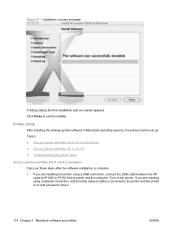
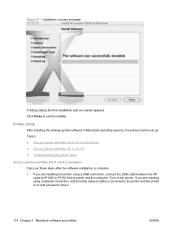
...
A dialog stating that the network cable is connected to the printer and the printer is complete. 1. If you are installing using a USB connection, connect the USB cable between the HP LaserJet P1000 or P1500 Series printer and the computer.
Turn on and proceed to exit the installer. Click Close to step 4.
114 Chapter 5 Macintosh software and utilities...
HP LaserJet P1000 and P1500 Series - Software Technical Reference - Page 130


... cable is connected to the printer and the printer is automatically populated with the correct driver for the network connection. b. If you are installing using a network connection, continue with Mac OS X v10.3.9
1. If you are installing the printer using a USB connection, connect the USB cable between the HP LaserJet P1000 or P1500 Series printer and the computer. The software...
HP LaserJet P1000 and P1500 Series - Software Technical Reference - Page 131


... not appear, or if the correct information does not appear in the printer list after an installation:
ENWW
Macintosh install and uninstall instructions 117 Select the HP LaserJet P1500 Series printer in the top pull-down menu.
6. The Printer Model and Model Name are installing the printer using the Print & Fax pane of System Preferences (from the Apple menu...
HP LaserJet P1000 and P1500 Series - Software Technical Reference - Page 144


The complete firmware is sent to use any print driver other than the HP LaserJet P1000 and P1500 Series printer driver - Firmware updates
The HP LaserJet P1000 and P1500 Series comes with the printing system software (print driver) and is downloaded to the printer when the first print job is packaged with minimal firmware. for a few seconds before the first...
HP LaserJet P1000 and P1500 Series - Software Technical Reference - Page 149
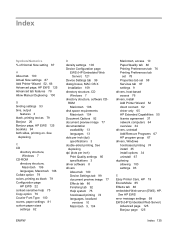
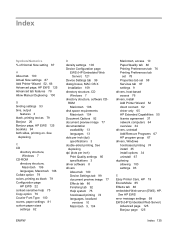
... set 98 Services tab 97 settings 9 drivers, host-based access 76 drivers, install Add Printer Wizard 52 direct connect 62 driver only 65 HP Extended Capabilities 50 license agreement 37 network computers 64 overview 34 drivers, uninstall Add/Remove Programs 67 HP program group 67 drivers, Windows host-based printing 74 install 35 install options 34 uninstall 67 duplexing allowing 100...
HP LaserJet P1000 and P1500 Series - Software Technical Reference - Page 151


... 76, 78 printing-system software availability, languages 10 documentation 13 Macintosh 9 replacement CD 12 Web site, ordering 12 printing-system software, install Add Printer Wizard 52 direct connect 62 driver only 65 HP Extended Capabilities 50 license agreement 37 network computers 64 overview 34 Plug-n-Play 52 printing-system software, uninstall Add/Remove Programs...
HP LaserJet P1000 and P1500 Series - User Guide - Page 26


... the options for instructions on a single sheet of changing your printer default settings. Software for Windows
Windows printer drivers
A printer driver is available to install the driver. Print-setting priorities
There are currently using to print. Additional Windows driver types (HP LaserJet P1500 network models)
The HP LaserJet P1500 network models also feature an available PCL 5e...
HP LaserJet P1000 and P1500 Series - User Guide - Page 27


... the embedded Web server to install the printer software. Click Start, click Settings, and then 1. For Windows Vista, click Start, click Control Panel, and then click Printer. Change printer-driver settings for Windows
To change the settings for all To change the default settings for more information.
See Embedded Web server (HP LaserJet P1500 network models only...
HP LaserJet P1000 and P1500 Series - User Guide - Page 80


... Change the media to a lighter basis weight. ● Check the device environment. In your printer
driver, make sure the appropriate media type is in place. ● Decrease the print density setting...cartridge has probably been scratched. This decreases the amount of background shading. ● Install a new HP print cartridge. See Replace the
print cartridge on page 40. ● The fuser...
HP LaserJet P1000 and P1500 Series - User Guide - Page 81
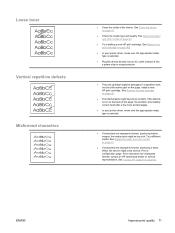
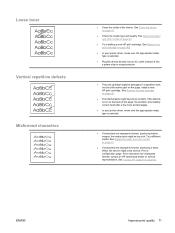
... your printer driver, make sure the appropriate media type is selected.
● Plug the device directly into an AC outlet instead of the device. See Supported paper and other media on page 21.
● If characters are improperly formed, producing a wavy effect, the device might have toner on the page, install a new HP print...
HP LaserJet P1005, P1006, P1007, and P1008 Series Printers - Windows 98/ME/NT Support - Page 2
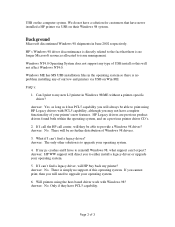
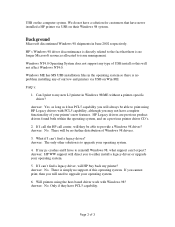
... Windows 98? If I print to upgrade your operating system.
4.
Windows NT4.0 Operating System does not support any of this will HP buy back my printer? USB on a previous printer driver CD's.
2.
We do not have complete functionality of USB install so this operating system. Background
Microsoft discontinued Windows 98 shipments in Windows 98/ME without...
HP LaserJet Printers - USB Walk Up Printing - Page 3


... .ps. PostScript is a spooled print file that needs to the printer when printing through the driver. If there are questions, please refer to power cycle the printer before it is created using an HP print driver.
If a customer has another file format other than the PDF, PRN or PS that contains all the information typically sent...
Similar Questions
How To Install Network Printer Hp Laserjet P2030 On Mac
(Posted by zovalookki 9 years ago)
Who Can I Reset Memory My Printer Hp P1005
(Posted by hghbsugus 10 years ago)
When Driver For Printer Hp P1005 Windows 8 64 Bit Will Be Ready
(Posted by ponrnee 10 years ago)
How To Install Laser Printer P1006 On Windows 7
(Posted by novlmuzyc 10 years ago)
How Can I Download Hp P1005 Drivers For Windows 7 With Out Any Problems?
I got really problem with my Hp printer it does not work with windows xp please help me about this c...
I got really problem with my Hp printer it does not work with windows xp please help me about this c...
(Posted by mustafahussaini2012 11 years ago)

