HP ProBook 6455b Support Question
Find answers below for this question about HP ProBook 6455b - Notebook PC.Need a HP ProBook 6455b manual? We have 7 online manuals for this item!
Question posted by archanc on February 26th, 2014
How To Turn On Wireless On Hp Probook 6455b Running Xp Pro
The person who posted this question about this HP product did not include a detailed explanation. Please use the "Request More Information" button to the right if more details would help you to answer this question.
Current Answers
There are currently no answers that have been posted for this question.
Be the first to post an answer! Remember that you can earn up to 1,100 points for every answer you submit. The better the quality of your answer, the better chance it has to be accepted.
Be the first to post an answer! Remember that you can earn up to 1,100 points for every answer you submit. The better the quality of your answer, the better chance it has to be accepted.
Related HP ProBook 6455b Manual Pages
HP ProtectTools Security Software 2010 - Page 7


...HP ProtectTools G oing forward, as new needs are identified, HP expects to continue to expand its PC security offerings with additional modules for HP ProtectTools
Through Credential Manager, users can create a unique security behavior that automatically remembers credentials for HP... HP ProtectTools • C omputrace® LoJack Pro for HP ProtectTools
o Tracking and recovery requires a...
HP ProtectTools Security Software 2010 - Page 12


... Drive Encryption for HP ProtectTools
Drive Encryption for HP ProtectTools requires that seamlessly integrates with existing standards-based enterprise systems. The hard drive on a new HP Business notebook is being encrypted,... background. HP Enhanced Pre-Boot Security
Pre-Boot security is a feature that if the password is a quick and simple process, and only requires access to run, and even...
HP ProtectTools Security Software 2010 - Page 13


...Pro Enterprise, allowing IT managers to setup multiple users as well as before, just during Pre-Boot instead of a lost credential or forgotten password, the user can enter HP SpareKey and answer the previously selected questions. Additionally, HP Enhanced Pre-Boot security is unique to HP...is asked to the notebook. The encrypted password is... password protection cannot run if the computer is...
HP ProtectTools Security Software 2010 - Page 24


.... . . A. A. A. Credential Manager for iPAQ is running HP ProtectTools, it . Most smartcards do, and before selecting a smartcard, this should be one of HP ProtectTools? The process is the same as part of the questions that should be present on Microsoft W indows 7, Microsoft W indows XP, and Microsoft W indows Vista. hp. If multiple PCs are used by the same...
HP ProBook User Guide - Windows 7 - Page 13


...Blue: An integrated wireless device (select models only), such as a wireless local area network (WLAN) device, the HP Mobile Broadband Module, and/or a Bluetooth® device, is on.
● Amber: All wireless devices are off. ... ● Off: If the computer is plugged into an external power source, the light turns off when all batteries in Hibernation. ● Amber: A battery is charging. ●...
HP ProBook User Guide - Windows 7 - Page 15


... are off. ● On: The computer is on . ● Amber: All wireless devices are fully charged. Component
(1)
Wireless lights (2)*
(2)
Power lights (2)†
(3)
Battery light
Description ● Blue: An integrated wireless device (select models only), such
as a wireless local area network (WLAN) device, the HP Mobile Broadband Module, and/or a Bluetooth® device, is on . ●...
HP ProBook User Guide - Windows 7 - Page 19


....
Decreases computer volume.
Turns the wireless feature on , press the button to open Software Setup. Identifying hardware 9
Increases computer volume.
NOTE: If Software Setup is not available, the default Web browser opens.
● When the computer is off, press the button to open HP QuickWeb.
● When the computer is on or off...
HP ProBook User Guide - Windows 7 - Page 22


... (3) Wireless light (4) Power light (5) Battery light
(6) Drive light (7) Speaker
Description
● Blue: An integrated wireless device (select models only), such as a wireless local area network (WLAN) device, the HP Mobile ...on .
● Amber: All wireless devices are fully charged. If the computer is not plugged into an external power source, the light turns off until the battery reaches a...
HP ProBook User Guide - Windows 7 - Page 32


... software on the computer and indicates that one or more of the wireless lights and the wireless button on the computer.
22 Chapter 2 Wireless, modem, and local area network HP Connection Manager
Opens HP Connection Manager, which enables you turn on the computer. Network (connected)
Indicates that one or more of your network drivers are installed...
HP ProBook User Guide - Windows 7 - Page 33


... Assistant software. or - Using Wireless Assistant software (select models only)
A wireless device can be turned on or off . NOTE: Enabling or turning on . If the wireless icon is on a wireless device does not automatically connect the computer to the Connection Manager software Help. Select Start > All Programs > HP > HP Connection Manager. The wireless lights indicate the overall power...
HP ProBook User Guide - Windows 7 - Page 38


...such as a PIN (personal identification number), as well as shown in Hibernation, turn the computer on HP Mobile Broadband and how to activate service with a preferred mobile network operator, ...is similar to mobile phone voice coverage. Using HP Mobile Broadband (select models only)
HP Mobile Broadband enables your computer to use wireless wide area networks (WWANs) to access the Internet...
HP ProBook User Guide - Windows 7 - Page 74


...work is set at the factory: Sleep and Hibernation. NOTE: When HP 3D DriveGuard has parked a drive, the computer will not initiate Sleep... reading from or writing to the screen where you can be turned off . 5 Power management
Setting power options
Using power-saving ... of inactivity when running on battery power and 30 minutes of inactivity when running on external power. Your work returns...
HP ProBook User Guide - Windows 7 - Page 85
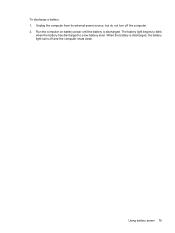
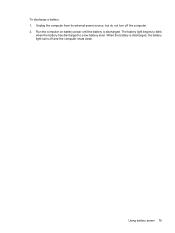
To discharge a battery: 1. The battery light begins to blink
when the battery has discharged to a low battery level. Unplug the computer from its external power source, but do not turn off and the computer shuts down. Using battery power 75 When the battery is discharged. Run the computer on battery power until the battery is discharged, the battery light turns off the computer. 2.
HP ProBook User Guide - Windows 7 - Page 87


...battery. Disposing of time. Battery Check notifies you need it, HP recommends purchasing a new battery when the storage capacity indicator turns green-yellow. Using battery power 77 If a computer will ... the battery
Computer battery life varies, depending on the power management settings, programs running on the computer, display brightness, external devices connected to the computer, and other...
HP ProBook User Guide - Windows 7 - Page 143
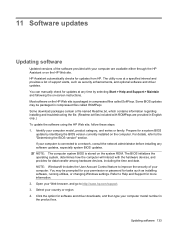
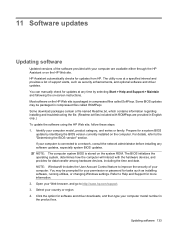
... for updates at a specified interval and provides a list of support alerts, such as installing software, running utilities, or changing Windows settings. Some BIOS updates may be packaged in English only.) To update the software using the HP Web site, follow these steps: 1. You can manually check for tasks such as security enhancements...
HP ProBook User Guide - Windows 7 - Page 145


...> System Information. 4. Do not download or install a BIOS update while the computer is running on or restart the computer, and then press esc while the "Press the ESC key... to the File menu. 5. It is connected to http://www.hp.com/support, and then select your specific product from the AC outlet. Updating the BIOS 135 Turn on battery power, docked in the lower-left corner of the ...
HP ProBook User Guide - Windows Vista - Page 83
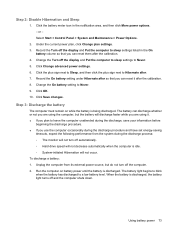
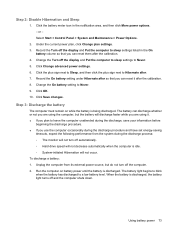
...are using the computer, but do not turn off and the computer shuts down. Run the computer on while the battery is discharged, the battery light turns off automatically. ◦ Hard drive ...use the computer occasionally during the discharge process: ◦ The monitor will not turn off the display and Put the computer to sleep settings to Hibernate after the calibration. 4. Step ...
HP ProBook User Guide - Windows Vista - Page 140


The utility runs at any time by obtaining the Support Software disc (purchased separately). To update the software...drive. 2. 11 Software updates
Updating software
Updated versions of the software provided with ROMPaqs are available either through the HP Software Update utility or on -screen instructions. This disc includes device drivers, BIOS updates, and utilities. Follow the ...
HP ProBook User Guide - Windows XP - Page 83
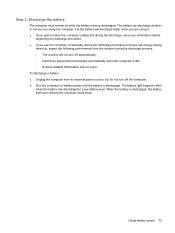
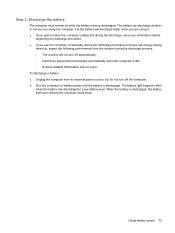
... discharged, the battery light turns off the computer. 2. Step 3: Discharge the battery
The computer must remain on battery power until the battery is discharged. To discharge a battery: 1.
Run the computer on while the...the system during the discharge process: ◦ The monitor will not turn off and the computer shuts down. The battery can discharge whether or not you are ...
HP ProBook User Guide - Windows XP - Page 142
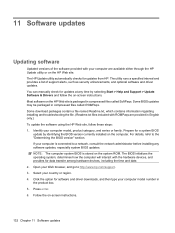
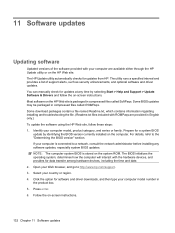
...file. (Readme.txt files included with ROMPaqs are available either through the HP Update utility or on the HP Web site. The BIOS initializes the operating system, determines how the ... using the HP Web site, follow the on -screen instructions.
132 Chapter 11 Software updates If your computer are provided in compressed files called ROMPaqs. The utility runs a specified interval...
Similar Questions
Wireless Button Won't Turn On Hp Probook 6455b
(Posted by kean1data19 9 years ago)
How To Connect My Hp Probook 6455b Running Windows Xp To An External Monitor
(Posted by buthe 10 years ago)
How To Adjust The Brightness On My Hp Probook 6455b Running Win7?
(Posted by dindidflynn 10 years ago)
Hp Note Book 9910us Sound Drivers Running Xp Pro Where To Find Down Load
Where to find sound drivers download for a hp notebook 9910us running xp pro . Visa was wipe out . F...
Where to find sound drivers download for a hp notebook 9910us running xp pro . Visa was wipe out . F...
(Posted by poodog477 12 years ago)

