HP ProBook 6455b Support Question
Find answers below for this question about HP ProBook 6455b - Notebook PC.Need a HP ProBook 6455b manual? We have 7 online manuals for this item!
Question posted by buthe on February 9th, 2014
How To Connect My Hp Probook 6455b Running Windows Xp To An External Monitor
The person who posted this question about this HP product did not include a detailed explanation. Please use the "Request More Information" button to the right if more details would help you to answer this question.
Current Answers
There are currently no answers that have been posted for this question.
Be the first to post an answer! Remember that you can earn up to 1,100 points for every answer you submit. The better the quality of your answer, the better chance it has to be accepted.
Be the first to post an answer! Remember that you can earn up to 1,100 points for every answer you submit. The better the quality of your answer, the better chance it has to be accepted.
Related HP ProBook 6455b Manual Pages
HP ProtectTools Security Software 2010 - Page 2


..., or desktop gadget. HP ProtectTools security software not only helps protect PC s and prevent them when required
Privacy Manager allows more mobile and better connected. HP ProtectTools for Microsoft®... PC s, and to the computer, networks, and critical data.
Taking a holistic approach to security, HP designed HP ProtectTools security software to provide protection for business notebooks...
HP ProBook User Guide - Windows 7 - Page 6


...Using the pointing stick (select models only 40 Connecting an external mouse 40 Using the keyboard ...40 Using hotkeys ...40 Using HP QuickLook 3 ...43 Using keypads ...43 Using the... a disc 48 Audio ...49 Connecting external audio devices 49 Checking your audio functions 49 Video ...51 Connecting an external monitor or projector 51 Using the external monitor port 51 Using the DisplayPort 51...
HP ProBook User Guide - Windows 7 - Page 25


... Attaches an optional security cable to the illustration that most closely matches your computer.
Connects an external VGA monitor or projector.
Component (1) RJ-45 (network) jack (2) External monitor port (3) Power connector
Description Connects a network cable. Produces sound when connected to the headphone jack, the computer speakers are disabled. Component (6) Audio-in (microphone...
HP ProBook User Guide - Windows 7 - Page 42
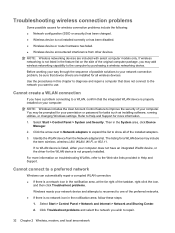
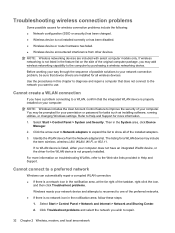
... to Help and Support for more information on troubleshooting WLANs, refer to your permission or password for tasks such as installing software, running utilities, or changing Windows settings.
Cannot create a WLAN connection
If you have an integrated WLAN device, or the driver for the WLAN device is not properly installed. If wireless networking...
HP ProBook User Guide - Windows 7 - Page 51


... external monitors receive video information from computer display to monitor display to the system.
Displays charge information for all Windows operating system windows, references to the sleep button apply to initiate Hibernation instead of the hotkey command, and then
release both the computer and the monitor. Using the keyboard 41 The screen clears, and power is connected...
HP ProBook User Guide - Windows 7 - Page 61


... the screen image between the computer display and the device. Using the external monitor port
The external monitor port connects an external VGA display device such as a high-performance monitor or projector.
The external monitor port is an analog display interface. ▲ To connect a VGA display device, connect the device cable to the computer. Using the DisplayPort
The DisplayPort...
HP ProBook User Guide - Windows 7 - Page 140
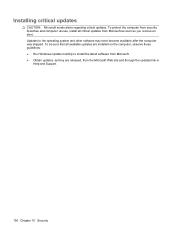
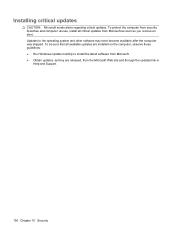
... receive an alert. Updates to install the latest software from Microsoft. ● Obtain updates, as they are installed on the computer, observe these guidelines: ● Run Windows Update monthly to the operating system and other software may have become available after the computer was shipped.
HP ProBook User Guide - Windows 7 - Page 143
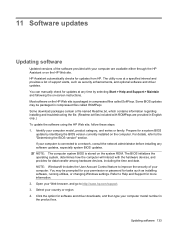
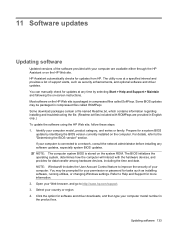
Identify your computer is connected to http://www.hp.com/support. 3. If your computer model, product category, and ... Support for updates at a specified interval and provides a list of support alerts, such as installing software, running utilities, or changing Windows settings. You can manually check for more information. 2. Some download packages contain a file named Readme.txt,...
HP ProBook User Guide - Windows 7 - Page 177


... devices, connecting 49
external drive 100 external monitor port 51 external monitor port,
identifying 15 external optical drive 100
F f11 recovery 142 File menu 146 fingerprint reader, identifying 6,
8, 9 firewall 26 fn key 40 fn key, identifying 10, 11, 43 function keys 40 function keys, identifying 10, 11
H hard drive
external 100 HP 3D DriveGuard 83 installing 86 hard drive...
HP ProBook User Guide - Windows 7 - Page 179


... port 149
ports 1394 13, 97 DisplayPort 14 eSATA/USB 14 external monitor 15, 51 serial 14 USB 13, 14, 95
power connecting 68 conserving 76
Power Assistant 67 power button, identifying 7, 8 power...106 removing 106 software BIOS update 135 deployment 157 Disk Cleanup 82 Disk Defragmenter 82 HP Connection Manager 23 recovery 157 updates 158 Wireless Assistant 23 speaker, identifying 12 storing battery ...
HP ProBook User Guide - Windows Vista - Page 6


...Using the pointing stick (select models only 39 Connecting an external mouse 39 Using the keyboard ...39 Using hotkeys ...39 Using HP QuickLook 3 ...42 Using keypads ...42 Using the... a disc 47 Audio ...48 Connecting external audio devices 48 Checking your audio functions 48 Video ...50 Connecting an external monitor or projector 50 Using the external monitor port 50 Using the DisplayPort 50...
HP ProBook User Guide - Windows Vista - Page 42
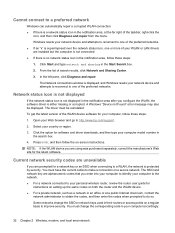
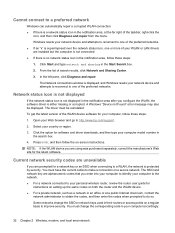
...Some networks change the corresponding code in your Web browser and go to http://www.hp.com/support.
2.
To get the latest version of the WLAN device software for
... far right of your computer, follow the on a secure network. Cannot connect to a preferred network
Windows can automatically repair a corrupted WLAN connection: ● If there is a network status icon in the notification area...
HP ProBook User Guide - Windows Vista - Page 50
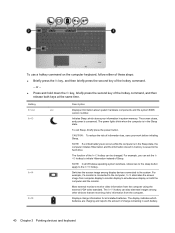
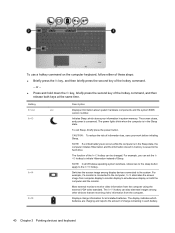
...amount of charge remaining in system memory. Most external monitors receive video information from computer display to monitor display to initiate Hibernation instead of the hotkey command, ...for all Windows operating system windows, references to the sleep button apply to the system.
The screen clears, and power is connected to the hard drive.
For example, if a monitor is conserved...
HP ProBook User Guide - Windows Vista - Page 172


... devices, connecting 48 external drive 97 external monitor port 50
external monitor port, identifying 15
external optical drive 97
F f11 recovery 138 File menu 142 fingerprint reader, identifying 6,
8, 9 firewall 25 fn key 39 fn key, identifying 10, 11, 42 function keys 39 function keys, identifying 10, 11
H hard drive
external 97 HP 3D DriveGuard 81 installing 84 hard drive...
HP ProBook User Guide - Windows Vista - Page 174


ports 1394 95 DisplayPort 14 eSATA/USB 14 external monitor 15, 50 USB 14, 93
power connecting 67 conserving 74
Power Assistant 66 power button, identifying 7, 8 power ... inserting 103 removing 103
software BIOS update 132 deployment 153 Disk Cleanup 80 Disk Defragmenter 80 HP Connection Manager 23 recovery 153 updates 154 Wireless Assistant 23
speaker, identifying 12 storing battery 74 System...
HP ProBook User Guide - Windows XP - Page 6


...Using the pointing stick (select models only 39 Connecting an external mouse 39 Using the keyboard ...39 Using hotkeys ...39 Using HP QuickLook 3 ...42 Using keypads ...42 Using the... a disc 47 Audio ...48 Connecting external audio devices 48 Checking your audio functions 48 Video ...50 Connecting an external monitor or projector 50 Using the external monitor port 50 Using the DisplayPort 50...
HP ProBook User Guide - Windows XP - Page 50
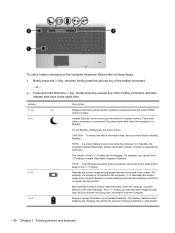
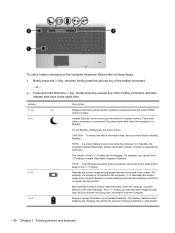
... Hibernation and the information stored in system memory.
Displays charge information for all Windows operating system windows, references to the sleep button apply to the fn+f3 hotkey.
For example... Most external monitors receive video information from the computer. To use a hotkey command on both keys at the same time.
The power lights blink when the computer is connected to the...
HP ProBook User Guide - Windows XP - Page 142
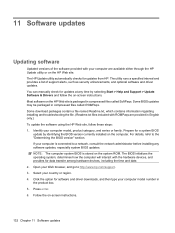
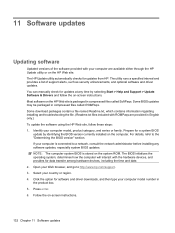
...devices, and provides for updates at any software updates, especially system BIOS updates. The HP Update utility automatically checks for a system BIOS
update by selecting Start > Help and ...optional software and driver updates. The utility runs a specified interval and provides a list of the software provided with your computer is connected to the "Determining the BIOS version" section...
HP ProBook User Guide - Windows XP - Page 171


... devices, connecting 48 external drive 97 external monitor port 50
external monitor port, identifying 15
external optical drive 97
F File menu 141 fingerprint reader, identifying 6,
8, 9 firewall 25 fn key 39 fn key, identifying 10, 11, 42 function keys 39 function keys, identifying 10, 11
H hard drive
external 97 HP 3D DriveGuard 81 installing 84 hard drive bay 16 hard...
HP ProBook User Guide - Windows XP - Page 173


ports 1394 95 DisplayPort 14 eSATA/USB 14 external monitor 15, 50 USB 14, 93
power connecting 67 conserving 74
Power Assistant 66 power button, identifying 7, 8 power ...103 SoftPaqs, downloading 135 software BIOS update 134 deployment 152 Disk Cleanup 80 Disk Defragmenter 80 HP Connection Manager 23 recovery 152 updates 153 updating programs and
drivers 135 Wireless Assistant 23 speaker, identifying...
Similar Questions
How To Connect Hp Probook 6455b To Tv Hdmi Port
(Posted by BjwalLin 10 years ago)
How To Turn On Wireless On Hp Probook 6455b Running Xp Pro
(Posted by archanc 10 years ago)
How To Enable Touchpad On Hp Elitebook 8440p Running Windows Xp
(Posted by emdsSAVVY 10 years ago)
How Do I Enable The Touchpad On An Hp 8470p Elitebook Running Windows Xp
(Posted by bigreles 10 years ago)
Why My Camera Cannot Be Found On My Hp Probook 6455b For Windows 7
(Posted by jonatcaptja 10 years ago)

