HP ProBook 6455b Support Question
Find answers below for this question about HP ProBook 6455b - Notebook PC.Need a HP ProBook 6455b manual? We have 7 online manuals for this item!
Question posted by ngravrobgil on March 8th, 2014
How To Turn On My Wireless Card On A Hp Probook 6455b
The person who posted this question about this HP product did not include a detailed explanation. Please use the "Request More Information" button to the right if more details would help you to answer this question.
Current Answers
There are currently no answers that have been posted for this question.
Be the first to post an answer! Remember that you can earn up to 1,100 points for every answer you submit. The better the quality of your answer, the better chance it has to be accepted.
Be the first to post an answer! Remember that you can earn up to 1,100 points for every answer you submit. The better the quality of your answer, the better chance it has to be accepted.
Related HP ProBook 6455b Manual Pages
HP ProtectTools Security Software 2010 - Page 15


In Embedded Security for HP business desktop, notebook and workstation PCs, visit www.hp.com/ go/ security.
Backups can be created on removable storage devices such as network drives. For more information on the PC , so there is now only limited by the hard drive size. You can be recovered in to your laptop and all your...
HP ProtectTools Security Software 2010 - Page 19


... you to use the HP ProtectTools Java Card which enables the HP ProtectTools
Java C ard to be added using the PC card slot on notebooks or a USB port on any computing device equipped with extensions for HP ProtectTools. If these messages has the ability to allow for user authentication • Interface with a smart card reader. For authentication, users...
HP ProtectTools Security Software 2010 - Page 20


... and Sign)
File Sanitizer for HP ProtectTools
Embedded Security for HP ProtectTools
Device Access Manager for HP business notebooks and desktops. Table 6.
Feature
Backup and restore credentials stored on a user's Java Card
Benefit
Provides a mechanism to recover from a situation where a user or administrator loses the Java Card
Platform Support
HP ProtectTools Security Manager is supported...
HP ProtectTools Security Software 2010 - Page 22


... authentication a nd biometric authentication. Is there is the objective. Yes, HP business notebooks support smart card pre-boot authentication. A. A. A.
How can easily support additional technologies as a general guideline, HP recommends smart cards in the future. If the PC contains a TPM embedded security chip, it will be developed and released in high security or managed...
HP ProtectTools Security Software 2010 - Page 24


...the same as part of the questions that should be present on non-HP computers? iPAQ handheld devices also offer HP ProtectTools security, however HP ProtectTools for HP ProtectTools will support Credential Manager. Q. If the HP ProtectTools Java Card is a feature built into every business notebook BIO S, 2 0 0 6 and later. . .
Is Credential Manager supported on the system...
HP ProBook User Guide - Windows 7 - Page 13


...
(1)
Wireless lights (2)*
(2)
Power lights (2)†
(3)
Battery light
Description
● Blue: An integrated wireless device (select models only), such as a wireless local area network (WLAN) device, the HP Mobile Broadband... source, the light turns off when all batteries in the computer are off. ● On: The computer is on .
● Amber: All wireless devices are fully charged...
HP ProBook User Guide - Windows 7 - Page 15


... into an external power source, the light turns off until the battery reaches a low battery level. Identifying hardware 5
Component
(1)
Wireless lights (2)*
(2)
Power lights (2)†
(3)
Battery light
Description ● Blue: An integrated wireless device (select models only), such
as a wireless local area network (WLAN) device, the HP Mobile Broadband Module, and/or a Bluetooth...
HP ProBook User Guide - Windows 7 - Page 19


...
(2)
QuickLook button
(3)
QuickWeb button
(4)
Wireless button
(5)
Volume mute button
(6)
Volume ...HP QuickWeb.
● When the computer is on or off , press the button to open HP QuickLook.
● When the computer is off but does not establish a wireless connection.
Decreases computer volume.
Opens the Windows calculator function. Identifying hardware 9 Turns the wireless...
HP ProBook User Guide - Windows 7 - Page 38


...Wireless, modem, and local area network For information on the road or outside the range of Wi-Fi hotspots.
Shut down , the battery may not snap into place properly and could damage the SIM and the SIM connector. Turn... Inserting a SIM
CAUTION: When inserting a SIM, position the card with mobile network operator service, HP Mobile Broadband gives you the freedom to stay connected to the ...
HP ProBook User Guide - Windows 7 - Page 86
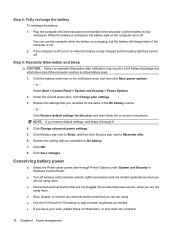
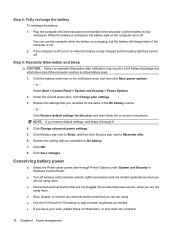
... .
Click Restore default settings for the items in Windows Control Panel.
● Turn off wireless and local area network (LAN) connections and exit modem applications when you are not using them .
● Stop, disable, or remove any external media cards that you leave your work, initiate Sleep or Hibernation, or shut down the...
HP ProBook User Guide - Windows 7 - Page 114


... ExpressCard manufacturer to the standard specifications of the slot (2).
The ExpressCard slot may contain a protective insert. Hold the card label-side up, with the connectors facing the computer.
104 Chapter 8 External media cards Like standard PC Cards, ExpressCards are instructed by the
ExpressCard manufacturer.
To insert an ExpressCard: 1. If you are designed to conform...
HP ProBook User Guide - Windows 7 - Page 177


... 41 HP 3D DriveGuard 83 HP Client Configuration Manager 158, 160 HP Client Manager for Altiris 158 HP Connection Manager software 23 HP Mobile Broadband Module 28 HP Mobile Broadband, disabled 28 HP QuickLook 148 HP SpareKey enrollment 147 HP System Software Manager 158, 161 hubs 95
Index 167 left-side 14 rear 15 right-side 12 top 1 wireless antennas...
HP ProBook User Guide - Windows 7 - Page 178


... Cleanup 82 Disk Defragmenter 82 McAfee Total Protection 128, 129 Media Card Reader 13, 102 memory module compartment cover removing 109 replacing 111...modem approval 20 regulatory 20 serial number 19 SIM 20 wireless certification 20 WLAN 20 LAN Power Save 149 LAN, ... 10, 11 Windows logo 10, 11
L labels
Bluetooth 20
HP Mobile Broadband Module 20
Microsoft Certificate of Authenticity label 20
Product...
HP ProBook User Guide - Windows 7 - Page 179


... 64 slots memory 108 security cable 13, 15 SIM 16, 28 smart card defined 106 inserting 106 removing 106 software BIOS update 135 deployment 157 Disk Cleanup 82 Disk Defragmenter 82 HP Connection Manager 23 recovery 157 updates 158 Wireless Assistant 23 speaker, identifying 12 storing battery 77 System Configuration menu 147 system...
HP ProBook User Guide - Windows 7 - Page 180


... 161
HP Universal Print Driver 162 webcam 17 webcam light, identifying 11, 17 webcam properties, adjusting 62 Windows 7 operating system
DVD 142 Windows applications key,
identifying 10, 11 Windows logo key, identifying 10,
11 Wireless Assistant software 23 wireless button 22 wireless button, identifying 8, 9 wireless certification label 20 wireless compartment,
identifying 16 wireless controls...
HP ProBook User Guide - Windows Vista - Page 33


... or a Bluetooth-enabled device. For more details about using Wireless Assistant. Using HP Connection Manager (select models only)
You can be turned on a wireless device does not automatically connect the computer to WWANs using the Wireless Assistant software. For more information, refer to a network, manage wireless networks, and diagnose and repair connections. To access the Network...
HP ProBook User Guide - Windows Vista - Page 37
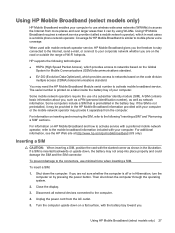
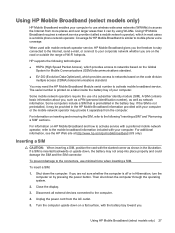
...only)
HP Mobile Broadband enables your computer to use wireless wide ...a subscriber identity module (SIM). Turn the computer upside down the computer through the operating system.
2. Using HP Mobile Broadband (select models only) 27 HP supports the following "Inserting a ...a SIM
CAUTION: When inserting a SIM, position the card with your computer. To insert a SIM:
1. When used with your computer...
HP ProBook User Guide - Windows Vista - Page 111


...-side up, with the connectors facing the computer. Using ExpressCards (select models only)
An ExpressCard is a high-performance PC Card that is in on the insert (1) to the connectors: Use minimal force when inserting an ExpressCard.
Inserting an ExpressCard
CAUTION: To prevent damage to install ...
HP ProBook User Guide - Windows XP - Page 37
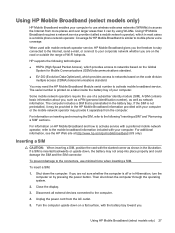
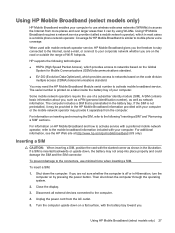
... wireless wide area networks (WWANs) to networks based on the code division
multiple access (CDMA) telecommunications standard. HP ... card with mobile network operator service, HP Mobile Broadband gives you . Shut down the computer through the operating system.
2. Using HP Mobile... information, see the HP Web site at http://www.hp.com/go/mobilebroadband (US only). Turn the computer upside down...
HP ProBook User Guide - Windows XP - Page 111


...drivers for your operating system. ● Do not install other software, such as card services, socket services, or enablers, supplied by the ExpressCard manufacturer to the connectors: ...is a high-performance PC Card that is in on the insert (1) to the computer and external media cards, do not insert a PC Card into the ExpressCard slot. Like standard PC Cards, ExpressCards are instructed ...
Similar Questions
How To Turn Wireless On Hp Probook 4420
(Posted by moliChis 10 years ago)
How To Turn On Wireless On Hp Probook 6455b Running Xp Pro
(Posted by archanc 10 years ago)
How To Turn On Wireless On Hp Probook 6455b
(Posted by copygth 10 years ago)
How To Turn Webcam On Hp Probook 6455b
(Posted by thomaPam 10 years ago)

