HP ProBook 6565b Support Question
Find answers below for this question about HP ProBook 6565b.Need a HP ProBook 6565b manual? We have 16 online manuals for this item!
Question posted by N2Dekenny on August 20th, 2013
How To Turn Wireless On Hp Probook 6565b
The person who posted this question about this HP product did not include a detailed explanation. Please use the "Request More Information" button to the right if more details would help you to answer this question.
Current Answers
There are currently no answers that have been posted for this question.
Be the first to post an answer! Remember that you can earn up to 1,100 points for every answer you submit. The better the quality of your answer, the better chance it has to be accepted.
Be the first to post an answer! Remember that you can earn up to 1,100 points for every answer you submit. The better the quality of your answer, the better chance it has to be accepted.
Related HP ProBook 6565b Manual Pages
HP ProtectTools Security Software 2010 - Page 12


... and simple process, and only requires access to encrypt the entire drive will continue upon turning on McAfee endpoint protection technology. During Pre-Boot no software is a feature that the encryption...reset using the backed-up . The time it can be encrypted, Drive Encryption for HP ProtectTools requires that requires users to run, and even booting from external devices such as ...
HP Notebook Reference Guide - Windows 7 - Page 5


...- Table of contents
1 Introduction ...1 Finding more information about your new computer 1
2 Networking (select models only) ...2 Creating a wireless connection ...2 Identifying wireless and network status icons 2 Turning wireless devices on or off 4 Using HP Connection Manager (select models only 4 Using operating system controls 4 Using a WLAN ...5 Connecting to an existing WLAN 5 Setting...
HP Notebook Reference Guide - Windows 7 - Page 6


... only) ...17 Video ...17
VGA ...17 HDMI ...19
Configuring audio for HDMI 20 Intel Wireless Display (select models only 20
4 Power management ...21 Shutting down the computer ...21 Setting ... different power plan 24 Customizing power plans 24 Setting password protection on wakeup 25 Using HP Power Assistant (select models only 26 Using battery power ...26 Finding additional battery information...
HP Notebook Reference Guide - Windows 7 - Page 11


...users. This guide is included in the box with your computer and turning it on the Web at http://www.hp.com/ergo. ● Regulatory, Safety and Environmental Notices-Contains safety... the operating system, drivers, troubleshooting tools, and technical support. NOTE: Refer to http://www.hp.com/support, select your country or region, and follow the on-screen instructions. ● ...
HP Notebook Reference Guide - Windows 7 - Page 12


...)
Indicates that one or more of the following wireless devices: ● Wireless local area network (WLAN) device ● HP Mobile Broadband Module (wireless wide area network (WWAN) device) ● Bluetooth® device For more wireless devices are on wireless technology, refer to a wired network on page 9.
NOTE: You must set up Internet service before you to...
HP Notebook Reference Guide - Windows 7 - Page 13
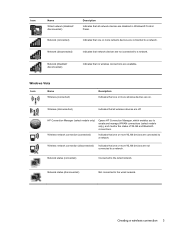
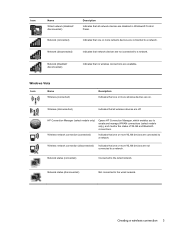
...), and monitor the status of WLAN and Bluetooth connections. HP Connection Manager (select models only)
Opens HP Connection Manager, which enables you to a network. Network (disabled/ disconnected)
Indicates that no wireless connections are available.
Wireless network connection (connected)
Indicates that one or more wireless devices are on. Network status (connected)
Connected to...
HP Notebook Reference Guide - Windows 7 - Page 14


... a wireless button, a wireless switch, or a wireless key on and turn off wireless devices. The term wireless button is used throughout this guide to refer to the HP Connection Manager software Help.
Status information and notifications are provided in the taskbar.
- For more information, select Start > Help and Support.
4 Chapter 2 Networking (select models only) Turning wireless devices...
HP Notebook Reference Guide - Windows 7 - Page 15
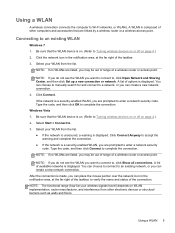
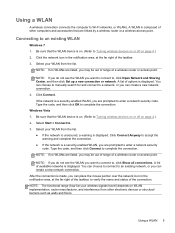
... other electronic devices or structural barriers such as walls and floors. Be sure that are linked by a wireless router or a wireless access point. NOTE: If you do not see the WLAN you want to connect to Turning wireless devices on or off on page 4.) 2. If the network is displayed. Select Start > Connect to a network...
HP Notebook Reference Guide - Windows 7 - Page 16
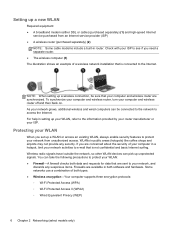
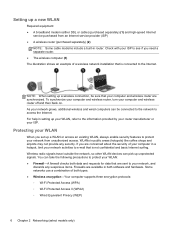
... (purchased separately) (2)
NOTE: Some cable modems include a built-in router.
WLANs in both software and hardware. To synchronize your computer and wireless router, turn your ISP. You can pick up unprotected signals. Check with your ISP to access the Internet. Some networks use a combination of both data and requests ...
HP Notebook Reference Guide - Windows 7 - Page 38


... an accessory from HP
Resolving a low battery level when a charged battery is available 1. Turn on or in the Sleep state, the computer remains
briefly in Windows Control Panel. ● Turn off the computer or initiate Hibernation. 2.
Replace the discharged battery with a charged battery. 3. Exit Hibernation by pressing the power button.
Turn off wireless and LAN...
HP Notebook Reference Guide - Windows 7 - Page 90
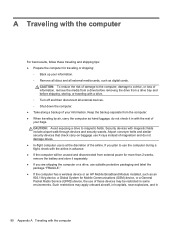
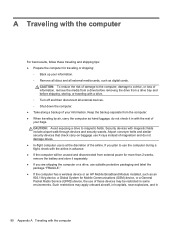
...suitable protective packaging and label the package "FRAGILE." ● If the computer has a wireless device or an HP Mobile Broadband Module installed, such as an 802.11b/g device, a Global System for ...from a drive bay and before shipping, storing, or traveling with a drive. ◦ Turn off and then disconnect all external media cards, such as hand luggage;
A Traveling with the...
HP Notebook Reference Guide - Windows 7 - Page 96
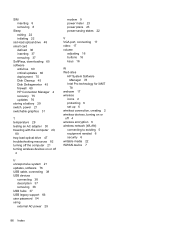
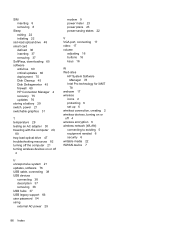
... port, connecting 17 video 17 volume
adjusting 16 buttons 16 keys 16
W Web sites
HP System Software Manager 78
Intel Pro technology for iAMT 78
webcam 17 wireless
icons 2 protecting 6 set up 6 wireless connection, creating 2 wireless devices, turning on or off 4 wireless encryption 6 wireless network (WLAN) connecting to existing 5 equipment needed 6 security 6 writable media 22 WWAN device...
Installing Microsoft Windows on an HP ProBook or EliteBook Notebook PC and creating an image - Page 1


inf files 1 2 For more information...1 6 Installing Microsoft W indows on an HP ProBook or EliteBook N otebook PC and creating an image
Table of C ontents
Executive summary...2 System requirements and prerequisites 2 Installing the O S, drivers, and enhancements 3 Building a common image ...6 Appendix A: Using HP SoftPaq Download Manager 1 1 Appendix B: Sample Sysprep.
Installing Microsoft Windows on an HP ProBook or EliteBook Notebook PC and creating an image - Page 2


... have a Microsoft operating system license for each system on which you install W indows XP Professional, Vista Business or W indows 7 Professional.
1 Typically provided on select HP Elitebook and HP ProBook N otebook PC models. System requirements and prerequisites
Information regarding minimum hardware requirements for the installation of W indows is not ba cked up a ll persona...
Getting Started HP Notebook - Windows Vista and Windows 7 - Page 15
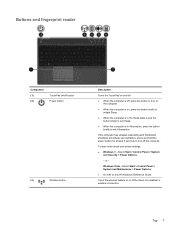
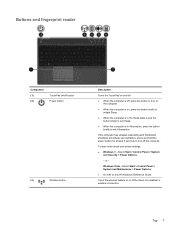
... to exit Sleep.
● When the computer is off, press the button to turn off but does not establish a wireless connection. or -
Top 7
Turns the wireless feature on or off the computer. Buttons and fingerprint reader
Component (1) (2)
TouchPad on...Vista-Select Start > Control Panel > System and Maintenance > Power Options
● Or refer to the HP Notebook Reference Guide.
Getting Started HP Notebook - Windows Vista and Windows 7 - Page 21
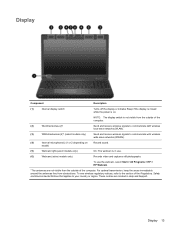
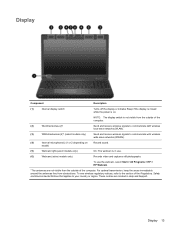
... to communicate with wireless
wide area networks (WWAN).
(4)
Internal microphone(s) (1 or 2 depending on . These notices are not visible from obstructions. Display
Component
Description
(1)
Internal display switch
Turns off the display or initiates Sleep if the display is closed while the power is in use the webcam, select Start > All Programs > HP > HP Webcam.
*The...
Getting Started HP Notebook - Windows Vista and Windows 7 - Page 29
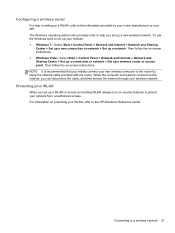
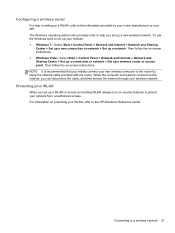
...a connection or network > Set up a WLAN or access an existing WLAN, always turn on security features to protect your ISP. Protecting your WLAN
When you can disconnect the cable, and... Windows tools to set up your WLAN, refer to the HP Notebook Reference Guide. NOTE: It is recommended that you set up a new wireless network.
Then follow the on protecting your network: ●...
HP ProBook 6565b Notebook PC - Maintenance and Service Guide - Page 1


HP ProBook 6565b Notebook PC
Maintenance and Service Guide
HP ProBook 6565b Notebook PC - Maintenance and Service Guide - Page 9


... dual-display ports through the dock All display assemblies include 2 wireless local area network (WLAN) antennas 39.6-cm (15.6-in)...
Category Product Name Processors (Accelerated Processing Unit [APU])
Chipset (Fusion Controller Hub) Graphics Panel
Memory
Description HP ProBook 6565b Notebook PC AMD Quad-Core A8-3510MX Accelerated Processor with Radeon HD 6620G Graphics (2.5 GHz/1.8 GHz; 4...
HP ProBook 6565b Notebook PC - Maintenance and Service Guide - Page 19


...turn off the computer. or - Top 11 Windows Vista-Select Start > Control Panel > System and Maintenance > Power Options
● Or refer to exit Sleep.
● When the computer is off but does not establish a wireless... connection.
Buttons and fingerprint reader
Component (1) (2)
TouchPad on/off button Power button
(3)
Wireless button
Description
Turns... seconds to turn on the ...
Similar Questions
My Hp Probook 6565b Does Not Have An Hdmi Port.
is there a way to connect the probook to hdmi port on my tv?
is there a way to connect the probook to hdmi port on my tv?
(Posted by fitzsimons2010 3 years ago)
How To Turn On Wireless Hp Probook 4510s
(Posted by jofallo 10 years ago)
How To Turn On Wireless Hp Probook 6555b
(Posted by fisjun 10 years ago)
On Hp Probook 6565b How Do You Turn Off The Touchpad
(Posted by lisadebs 10 years ago)

