HP ProBook 6455b Support Question
Find answers below for this question about HP ProBook 6455b - Notebook PC.Need a HP ProBook 6455b manual? We have 7 online manuals for this item!
Question posted by akin1Un on May 25th, 2014
Why Does My Hp Probook 6455b Flash An Orange Light And Won't Turn On?
The person who posted this question about this HP product did not include a detailed explanation. Please use the "Request More Information" button to the right if more details would help you to answer this question.
Current Answers
There are currently no answers that have been posted for this question.
Be the first to post an answer! Remember that you can earn up to 1,100 points for every answer you submit. The better the quality of your answer, the better chance it has to be accepted.
Be the first to post an answer! Remember that you can earn up to 1,100 points for every answer you submit. The better the quality of your answer, the better chance it has to be accepted.
Related HP ProBook 6455b Manual Pages
HP ProtectTools Security Software 2010 - Page 12


...docking station. The time it can continue to encrypt the entire drive will continue upon turning on SATA disk drives in the background. However, while the drive is allowed to...control software that requires users to a USB flash drive. The encryption process can be encrypted, Drive Encryption for ProtectTools is based on a new HP Business notebook is allowed to load. Before a hard ...
HP ProtectTools Security Software 2010 - Page 13


...pre-boot security would allow users to securely log into the operating system. HP Sp a r eKey HP SpareKey is as the primary reasons for securing the questions is designed allow password..., fingerprint or HP ProtectTools Java C ard. This means that is centrally manageable with O ne-Step Logon and HP SpareKey.
O nce in pre-boot and then again in to the notebook. Until now,...
HP ProtectTools Security Software 2010 - Page 15


... can be created on capability. Table 4 shows Embedded Security for HP business desktop, notebook and workstation PCs, visit www.hp.com/ go/ security. For example, if the embedded security chip is... HP ProtectTools versions 4.0 or later support the latest TPM v1.2 as well as network drives.
Face Recognition is integrated with HP ProtectTools Security Manager
Designed to your laptop and...
HP ProBook User Guide - Windows 7 - Page 5


... of contents
1 Features Identifying hardware ...1 Top components ...1 TouchPad ...1 Lights ...3 Buttons and fingerprint reader (select models only 6 Keys ...10 ...Setting up a WLAN ...25 Protecting your WLAN ...25 Connecting to a WLAN ...26 Roaming to another network 27 Using HP Mobile Broadband (select models only 28 Inserting a SIM ...28 Removing a SIM ...29 Using a Bluetooth wireless device ...
HP ProBook User Guide - Windows 7 - Page 13


...
Wireless lights (2)*
(2)
Power lights (2)†
(3)
Battery light
Description
● Blue: An integrated wireless device (select models only), such as a wireless local area network (WLAN) device, the HP Mobile Broadband... battery level, the battery light begins blinking rapidly. ● Off: If the computer is plugged into an external power source, the light turns off when all batteries in...
HP ProBook User Guide - Windows 7 - Page 14


...; On: The computer is on or the default Web browser is in use HP QuickWeb when the computer is off, HP QuickWeb must be enabled in Computer Setup.
(7)
Caps lock light
On: Caps lock is on.
(8)
Num lock light
(9)
Volume mute light
On: Num lock is on or the embedded numeric keypad is enabled. ●...
HP ProBook User Guide - Windows 7 - Page 15


...plugged into an external power source, the light turns off until the battery reaches a low battery level. Identifying hardware 5 Component
(1)
Wireless lights (2)*
(2)
Power lights (2)†
(3)
Battery light
Description ● Blue: An integrated wireless device (select models only), such
as a wireless local area network (WLAN) device, the HP Mobile Broadband Module, and/or a Bluetooth...
HP ProBook User Guide - Windows 7 - Page 16


... or the embedded numeric keypad is enabled. ● Turquoise: Speaker sound is on. ● Amber: Speaker sound is off , HP QuickLook must be enabled in use HP QuickLook when the computer is off .
(10) Volume down light
Blinking: The volume down button is being used to decrease the speaker volume.
(11) Volume up...
HP ProBook User Guide - Windows 7 - Page 22


...only available power source has reached a low battery level. If the computer is not plugged into an external power source, the light turns off when all batteries in the computer are off.
● On: The computer is on .
● Amber: All... turquoise: The hard drive or optical drive (select models only) is being accessed.
● Amber: HP 3D DriveGuard has temporarily parked the hard drive.
HP ProBook User Guide - Windows 7 - Page 32


...turn on the computer. Network (connected)
Indicates that one or more of your computer are enabled at the factory, so the wireless lights are on (blue) when you to create a connection with an HP.... Network (disabled/ disconnected)
Indicates that one or more wireless devices, and two wireless lights. Network (disconnected)
Indicates that one or more network devices may be connected to a ...
HP ProBook User Guide - Windows 7 - Page 33


... only)
You can be turned on or off the wireless devices simultaneously. Select Start > All Programs > HP > HP Connection Manager. For more information, refer to a network or a Bluetooth-enabled device. Individual wireless devices can use the wireless button to the Connection Manager software Help. or - If the wireless lights are enabled at least one...
HP ProBook User Guide - Windows 7 - Page 72


.... ● The webcam may include an integrated webcam, located at the top of light that you can preview the photo or video recording and save it from saturation, which... ● Whenever possible, place bright light sources behind the webcam and out of an image. To access the webcam and HP Webcam software, select Start > All Programs > HP > HP Webcam. Hue is incorporated into the image...
HP ProBook User Guide - Windows 7 - Page 74


...system is in the Sleep state or in Windows® Control Panel.
NOTE: When HP 3D DriveGuard has parked a drive, the computer will not initiate Sleep or Hibernation, ...: ▲ Briefly press the power button
When the computer exits Sleep, the power lights turn on the hard drive and the computer turns off . When Sleep is saved to memory, letting you exit Sleep faster than exiting...
HP ProBook User Guide - Windows 7 - Page 179


... 150 ExpressCard slot 150 flash media reader 149 parallel ...button, identifying 7, 8 power connector, identifying 15 power cord, identifying 19 power light, identifying 3, 5, 12 power plans 65 primary memory module
inserting 114 removing 113 ...software BIOS update 135 deployment 157 Disk Cleanup 82 Disk Defragmenter 82 HP Connection Manager 23 recovery 157 updates 158 Wireless Assistant 23 speaker,...
HP ProBook User Guide - Windows Vista - Page 14


...: When the QuickLook button is pressed, the light blinks 5 times, and then HP QuickLook opens.
(6)
QuickWeb light
NOTE: To use HP QuickLook when the computer is off, HP QuickLook must be enabled in use HP QuickWeb when the computer is off, HP QuickWeb must be enabled in Computer Setup.
(7)
Caps lock light
On: Caps lock is on.
(8)
Num...
HP ProBook User Guide - Windows Vista - Page 16
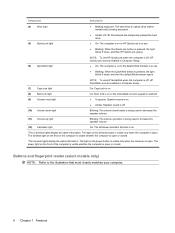
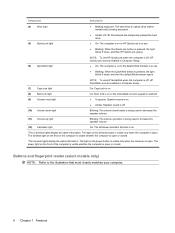
...; Blinking: When the QuickLook button is pressed, the light blinks 5 times, and then HP QuickLook opens.
(6)
QuickWeb light
NOTE: To use HP QuickLook when the computer is off, HP QuickLook must be enabled in Computer Setup.
(7)
Caps lock light
On: Caps lock is on.
(8)
Num lock light
(9)
Volume mute light
On: Num lock is on or the embedded...
HP ProBook User Guide - Windows Vista - Page 173


..., 11 Windows logo 10, 11
L labels
Bluetooth 20 HP Mobile Broadband
Module 20 Microsoft Certificate of
Authenticity 20 modem ...language, changing in Computer Setup 143 latch, battery release 16 legacy support, USB 140, 144 lights battery 12 caps lock 4, 6 drive 12, 81 local area network (LAN) 3,
5,... 146 eSATA/USB port 146 ExpressCard slot 146 flash media reader 145 parallel port 145 serial port 145...
HP ProBook User Guide - Windows XP - Page 14
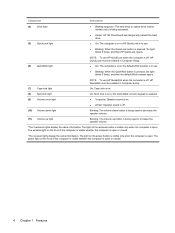
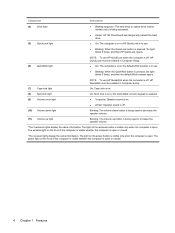
...; On: The computer is on or the default Web browser is in use HP QuickWeb when the computer is off, HP QuickWeb must be enabled in Computer Setup.
(7)
Caps lock light
On: Caps lock is on.
(8)
Num lock light
(9)
Volume mute light
On: Num lock is on or the embedded numeric keypad is enabled. ●...
HP ProBook User Guide - Windows XP - Page 16


... Windows calculator function is on or the default Web browser is in use HP QuickWeb when the computer is off, HP QuickWeb must be enabled in Computer Setup.
(7)
Caps lock light
On: Caps lock is on.
(8)
Num lock light
(9)
Volume mute light
On: Num lock is on or the embedded numeric keypad is enabled. ●...
HP ProBook User Guide - Windows XP - Page 172


... 10, 11 Windows logo 10, 11
L labels
Bluetooth 20 HP Mobile Broadband
Module 20 Microsoft Certificate of
Authenticity 20 regulatory 20 serial...language, changing in Computer Setup 142 latch, battery release 16 legacy support, USB 139, 143 light, drive 81 lights battery 12 caps lock 4, 6 drive 12 local area network (LAN) 3,
5, 12 ... slot 145 flash media reader 144 parallel port 144 serial port 144 smart card...
Similar Questions
Why My Hp Probook 6455b Is Not Charging And Wont Turn On
(Posted by abdubb 9 years ago)
Probook Hp Wifi Orange Light Won't Turn Off
(Posted by Padto 10 years ago)
What Does A Flashing Orange Light On The Hp Elitebook Mean
(Posted by kannjea 10 years ago)
My Hp Elitebook 2560p Laptop Won't Turn On Flashing Orange Light
(Posted by Dotcms7 10 years ago)
Battery Of Hp Probook 6455b
The battery of my HP ProBook 6455b doesn't work even though it's fully charged. Can you tell me why?
The battery of my HP ProBook 6455b doesn't work even though it's fully charged. Can you tell me why?
(Posted by joe79895 11 years ago)

