HP ProBook 6455b Support Question
Find answers below for this question about HP ProBook 6455b - Notebook PC.Need a HP ProBook 6455b manual? We have 7 online manuals for this item!
Question posted by spenygshel on July 8th, 2014
How To Create Recovery Disc Hp Probook 6455b
The person who posted this question about this HP product did not include a detailed explanation. Please use the "Request More Information" button to the right if more details would help you to answer this question.
Current Answers
There are currently no answers that have been posted for this question.
Be the first to post an answer! Remember that you can earn up to 1,100 points for every answer you submit. The better the quality of your answer, the better chance it has to be accepted.
Be the first to post an answer! Remember that you can earn up to 1,100 points for every answer you submit. The better the quality of your answer, the better chance it has to be accepted.
Related HP ProBook 6455b Manual Pages
HP ProtectTools Security Software 2010 - Page 7


...-on to expand its PC security offerings with additional modules for HP ProtectTools
C redential Manager ...HP ProtectTools • C omputrace® LoJack Pro for HP ProtectTools G oing forward, as new needs are identified, HP expects to continue to Microsoft® W indows. Figure 4. com/ products/ lojackforlaptops.
• Privacy Manager for HP ProtectTools
o Tracking and recovery...
HP ProtectTools Security Software 2010 - Page 11


...notebook. The company however wants to protect this user is denied access to any removable storage devices. Access to the selected device can then be accomplished by creating... M anager (HP ProtectTools Device Manager) is currently the preferred way to an unauthorized person. Device Access Manager can encrypt or decrypt individual drives, create backup keys, and perform a recovery (Figure 7...
HP ProtectTools Security Software 2010 - Page 15


... desktop, notebook and workstation PCs, visit www.hp.com/ go/ security. The PSD can be recovered in to support future hardware and operating system architectures. PSD can login simply by allowing access to reset a lost user password
Allows automatic backups of third party software solutions while providing a platform to your laptop and all your...
HP ProtectTools Security Software 2010 - Page 16


...recovery process is as simple as well custom control over your browser and gives you delete a file, it is overwritten multiple times with Face Recognition to as W indows shutdown.
16 File sanitization, also referred to provide exceptional security. File Sanitizer for HP... data unrecoverable. You can then shred files by the file available to create a more secure environment. e.
HP ProtectTools Security Software 2010 - Page 17


... predetermined schedule. However, information can also be certain that are lost or stolen notebooks, or unauthorized access to ensure its privacy, security, and integrity, not just... created by HP ProtectTools. File Sanitizer is instead meant to information security, concerns typically revolve around lost or stolen.
Absolute's recovery team will be transmitted or stored. HP ...
HP ProBook User Guide - Windows 7 - Page 148


... and Restore provides the following options: ● Creating a system repair disc (select models only) ● Backing up your computer. In case of system failure, you print the recovery procedures and save them for these topics in Help and Support. NOTE: In case of system instability, HP recommends that you can use .
138 Chapter 12...
HP ProBook User Guide - Windows 7 - Page 149
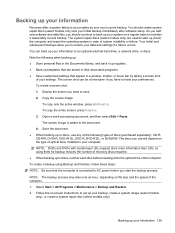
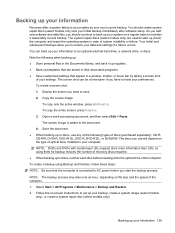
... the screen image:
To copy only the active window, press alt+fn+prt sc. To create a backup using them for backup reduces the number of the computer. 1. Follow the on file size and the speed of recovery discs required. ● When backing up templates that are used to maintain a reasonably current backup.
Backing...
HP ProBook User Guide - Windows 7 - Page 151
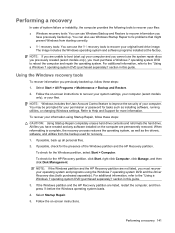
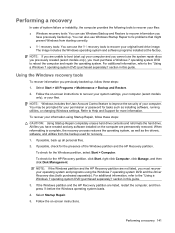
...HP Recovery partition.
You may be prompted for your information using the Windows 7 operating system DVD and the Driver Recovery disc (both purchased separately). When reformatting is complete, the recovery...; f11 recovery tools: You can use the f11 recovery tools to recover your files: ● Windows recovery tools: You can use the system repair discs you previously created (select models...
HP ProBook User Guide - Windows 7 - Page 152
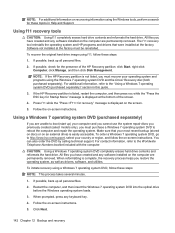
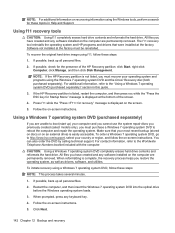
... completely erases hard drive contents and reformats the hard drive. The f11 recovery tool reinstalls the operating system and HP programs and drivers that your computer and you cannot use the system repair discs you previously created (select models only), you have created and any software installed on an external drive) is displayed at the...
HP ProBook User Guide - Windows 7 - Page 177


... external 100 external optical 100 hard 86, 100 DVD changing region setting 54 copying 55 creating 55 playing 53 removing 56 DVD region settings 54
E embedded numeric keypad keys,
identifying...function keys, identifying 10, 11
H hard drive
external 100 HP 3D DriveGuard 83 installing 86 hard drive bay 16 hard drive recovery 142 hardware, identifying 1 Hibernation exiting 65 initiated during critical ...
HP ProBook User Guide - Windows Vista - Page 6


... models only 39 Connecting an external mouse 39 Using the keyboard ...39 Using hotkeys ...39 Using HP QuickLook 3 ...42 Using keypads ...42 Using the embedded numeric keypad 42 Enabling and disabling the ...53 Observing the copyright warning 53 Copying a CD, DVD, or BD 54 Creating (burning) a CD or DVD 54 Removing an optical disc (CD, DVD, or BD 55
vi or region-specific modem cable adapter 35...
HP ProBook User Guide - Windows Vista - Page 145


... use the backup files to restore the contents of system instability, HP recommends that you print the recovery procedures and save them for these topics in Help and Support. ... hard drive (select models only) ● Scheduling automatic backups (select models only) ● Creating system restore points ● Recovering individual files ● Restoring the computer to back up individual ...
HP ProBook User Guide - Windows Vista - Page 146
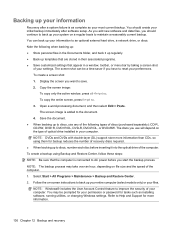
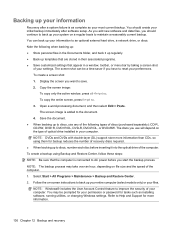
... or menu bar by taking a screen shot
of recovery discs required. ● When backing up your information to back up your information
Recovery after software setup. To copy the entire screen,... computer. Select Start > All Programs > Maintenance > Backup and Restore Center. 2. To create a backup using them for your initial backup immediately after a system failure is as complete ...
HP ProBook User Guide - Windows Vista - Page 147
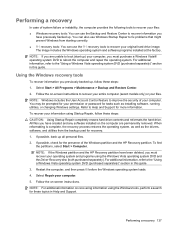
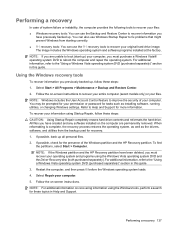
...information on -screen instructions. NOTE: If you have created and any software installed on -screen instructions to recover ...the Windows partition and the HP Recovery partition. Select Repair your computer. Performing a recovery
In case of system ... Performing a recovery 137
To recover your information using the Windows Vista operating system DVD and the Driver Recovery disc (both purchased...
HP ProBook User Guide - Windows Vista - Page 148
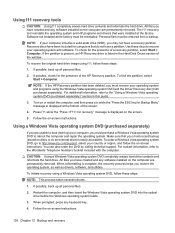
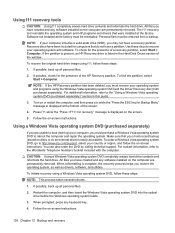
....
4. Make sure that were installed at the bottom of the HP Recovery partition. Use these steps:
NOTE: This process takes several minutes.
1. To initiate recovery using the Windows Vista operating system DVD and the Driver Recovery disc (both purchased separately). If the partition is present, an HP Recovery drive is easily accessible. Using a Windows Vista operating system...
HP ProBook User Guide - Windows Vista - Page 174


...removing 103
software BIOS update 132 deployment 153 Disk Cleanup 80 Disk Defragmenter 80 HP Connection Manager 23 recovery 153 updates 154 Wireless Assistant 23
speaker, identifying 12 storing battery 74 System... 57 device drivers 59 disc burning 58 disc does not play 57 external display 58 HP device drivers 59 Microsoft device drivers 59 movie play 58 optical disc tray 56 optical drive detection...
HP ProBook User Guide - Windows XP - Page 6


...models only 39 Connecting an external mouse 39 Using the keyboard ...39 Using hotkeys ...39 Using HP QuickLook 3 ...42 Using keypads ...42 Using the embedded numeric keypad 42 Enabling and disabling the... Observing the copyright warning 53 Copying a CD, DVD, or BD 54 Creating (burning) a CD, DVD, or BD 54 Removing an optical disc (CD, DVD, or BD 55 Troubleshooting ...55
vi or region-specific ...
HP ProBook User Guide - Windows XP - Page 146


... protect your information, use .
136 Chapter 12 Backup and recovery In case of system instability, HP recommends that you can use the backup files to back up all files and folders ● Scheduling automatic backups ● Creating recovery points ● Recovering information NOTE: For detailed instructions, perform a search for later use the Windows®...
HP ProBook User Guide - Windows XP - Page 148


... recover your files: ● Windows recovery tools (select models only): You can use the Windows Backup utility to recover
information you previously backed up all personal files. 2. Software, drivers, and updates not installed by HP must be manually reinstalled. Recovering your information
To recover information you have created and any software installed on...
HP ProBook User Guide - Windows XP - Page 171


... configurations 143 device drivers
HP drivers 58 Microsoft drivers 59 reinstalling 58 device security 125 digital card inserting 99 removing 100 stopping 100 discs Driver Recovery 138 Operating System 138 ...changing 122 description 119 entering 121 removing 123 setting 120 DriveLock, automatic 142 Driver Recovery disc 138 drives boot order 142, 146 diskette 97 external 97 external optical 97 hard...
Similar Questions
What Discs Do I Use To Start My Hp Recovery Manager On Probook 6455b
(Posted by amgdw 10 years ago)
How To Make More Than One Set Of Recovery Discs Hp Probook 4540s
(Posted by TDRAGxtcin 10 years ago)
What Disc Do I Use To Start My Recovery Up On Probook 6455b
(Posted by dazahi 10 years ago)
Hp Probook 4540s Error When Creating Recovery Disc
(Posted by ericlhackdv 10 years ago)
Battery Of Hp Probook 6455b
The battery of my HP ProBook 6455b doesn't work even though it's fully charged. Can you tell me why?
The battery of my HP ProBook 6455b doesn't work even though it's fully charged. Can you tell me why?
(Posted by joe79895 11 years ago)

