HP ProBook 6455b Support Question
Find answers below for this question about HP ProBook 6455b - Notebook PC.Need a HP ProBook 6455b manual? We have 7 online manuals for this item!
Question posted by amgdw on April 26th, 2014
What Discs Do I Use To Start My Hp Recovery Manager On Probook 6455b
The person who posted this question about this HP product did not include a detailed explanation. Please use the "Request More Information" button to the right if more details would help you to answer this question.
Current Answers
There are currently no answers that have been posted for this question.
Be the first to post an answer! Remember that you can earn up to 1,100 points for every answer you submit. The better the quality of your answer, the better chance it has to be accepted.
Be the first to post an answer! Remember that you can earn up to 1,100 points for every answer you submit. The better the quality of your answer, the better chance it has to be accepted.
Related HP ProBook 6455b Manual Pages
HP ProBook User Guide - Windows 7 - Page 9


... ...130 Using HP ProtectTools Security Manager (select models only 131 Installing a security cable ...132
11 Software updates Updating software ...133 Updating the BIOS ...135 Determining the BIOS version 135 Downloading a BIOS update 135 Updating programs and drivers ...137
12 Backup and recovery Backing up your information ...139 Performing a recovery ...141 Using the Windows recovery tools...
HP ProBook User Guide - Windows 7 - Page 33


... only) or through Computer Setup. NOTE: Enabling or turning on or off using the HP Mobile Broadband device in your wireless devices, not the status of individual devices. Select Start > All Programs > HP > HP Connection Manager. For more details about using the Wireless Assistant software. Using wireless devices (select models only) 23 Because the wireless devices are blue...
HP ProBook User Guide - Windows 7 - Page 70
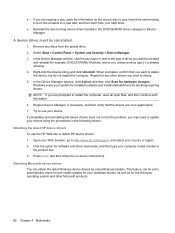
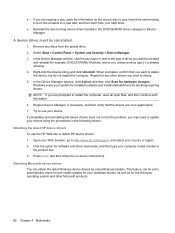
...Obtaining the latest HP device drivers To use your Web browser, go to obtain HP device drivers: 1. Press enter, and then follow the on-screen instructions. Reopen Device Manager, if necessary,...number in the following section. Select Start > Control Panel > System and Security > Device Manager. 3. NOTE: If you are once again listed. 7. In the Device Manager window, click Action, and then ...
HP ProBook User Guide - Windows 7 - Page 149
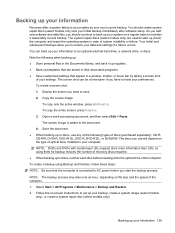
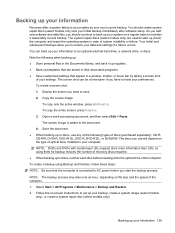
... the document. ● When backing up to discs, use will depend on -screen instructions to start the backup process. The discs you to reset your preferences. Follow the on the type of optical drive installed in case of recovery discs required. ● When backing up to discs, number each disc before you have to restore your data and...
HP ProBook User Guide - Windows 7 - Page 151
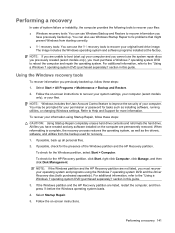
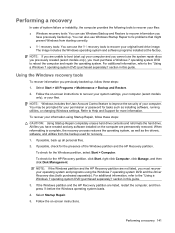
... all personal files.
2.
Refer to Help and Support for the HP Recovery partition, click Start, right-click Computer, click Manage, and then click Disk Management.
Follow the on -screen instructions to recover your system settings, your computer (select models only), or your files. Using the Windows recovery tools
To recover information you must purchase a Windows 7 operating system...
HP ProBook User Guide - Windows 7 - Page 152
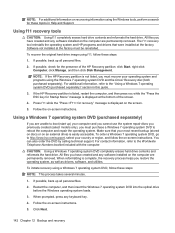
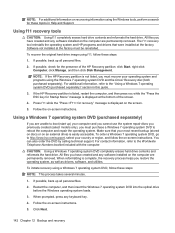
... on discs or on an external drive) is easily accessible. Follow the on -screen instructions. If possible, back up all personal files.
2. If possible, check for the presence of the screen.
4. Press f11 while the "Press for recovery" message is displayed at the bottom of the HP Recovery partition: click Start, right-click Computer, click Manage...
HP ProBook User Guide - Windows 7 - Page 169
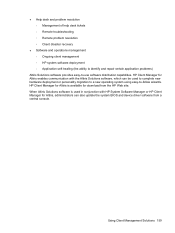
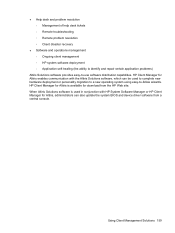
... can be used in conjunction with HP System Software Manager or HP Client Manager for download from a central console. ● Help desk and problem resolution ◦ Management of help desk tickets ◦ Remote troubleshooting ◦ Remote problem resolution ◦ Client disaster recovery
● Software and operations management ◦ Ongoing client management ◦ HP system...
HP ProBook User Guide - Windows 7 - Page 177


... 16 hard drive recovery 142 hardware, identifying 1 Hibernation exiting 65 initiated during critical battery
level 72 initiating 65 hotkeys description 40 using 41 HP 3D DriveGuard 83 HP Client Configuration Manager 158, 160 HP Client Manager for Altiris 158 HP Connection Manager software 23 HP Mobile Broadband Module 28 HP Mobile Broadband, disabled 28 HP QuickLook 148 HP SpareKey enrollment 147...
HP ProBook User Guide - Windows 7 - Page 179


...7,
9 QuickWeb light, identifying 4, 6
R readable media 64 recovery partition 142 region codes, DVD 54
regulatory information modem approval label...HP SpareKey enrollment 147
Automatic DriveLock 147 change password 147 Disk Sanitizer 147 DriveLock 147 fingerprint reader reset 147 HP Sparekey 147 HP... Cleanup 82 Disk Defragmenter 82 HP Connection Manager 23 recovery 157 updates 158 Wireless Assistant ...
HP ProBook User Guide - Windows Vista - Page 9


... ...127 Using HP ProtectTools Security Manager (select models only 128 Installing a security cable ...129
11 Software updates Updating software ...130 Updating the BIOS ...132 Determining the BIOS version 132 Downloading a BIOS update 132 Updating programs and drivers ...134
12 Backup and recovery Backing up your information ...136 Performing a recovery ...137 Using the Windows recovery tools...
HP ProBook User Guide - Windows Vista - Page 33


... wireless networks, and diagnose and repair connections. For more details about using the Wireless Assistant software. Select Start > All Programs > HP > HP Connection Manager.
To access the Network and Sharing Center, select Start > Control Panel > Network and Internet > Network and Sharing Center. Using wireless devices (select models only) 23
Click Apply. Open Wireless Assistant...
HP ProBook User Guide - Windows Vista - Page 69
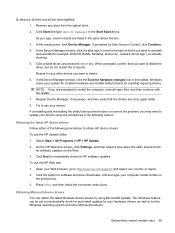
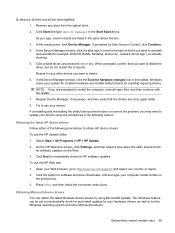
...Device Manager, if necessary, and then verify that you want to restart the computer, save all open files, and then continue with the restart. 7. Select Start > All Programs > HP > HP Update... HP device drivers. To use the HP Web site: 1. Obtaining the latest HP device drivers Follow either of driver you are once again listed. 8. To use the HP Update Utility: 1.
On the HP ...
HP ProBook User Guide - Windows Vista - Page 146
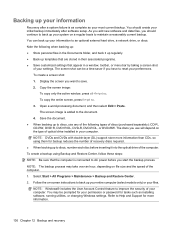
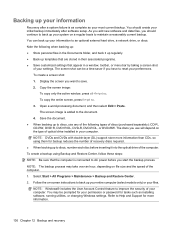
... recovery
Select Start > All Programs > Maintenance > Backup and Restore Center. 2. You may take over an hour, depending on a regular basis to maintain a reasonably current backup. The screen shot can back up your files. Open a word-processing document, and then select Edit > Paste. To create a backup using them for backup reduces the number of discs...
HP ProBook User Guide - Windows Vista - Page 147
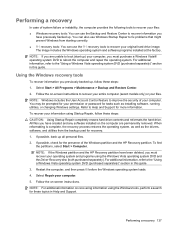
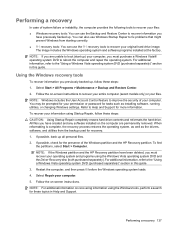
...drive image. Select Repair your information using the Windows Vista operating system DVD and the Driver Recovery disc (both purchased separately). NOTE: ...recovery tools: You can use the f11 recovery tools to recover your computer. Follow the on the computer are unable to Help and Support for the presence of the Windows partition and the HP Recovery partition. Refer to boot (start...
HP ProBook User Guide - Windows Vista - Page 148
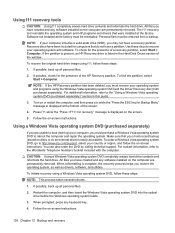
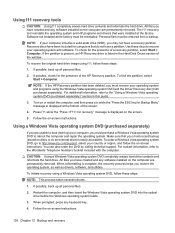
...:
1. To recover the original hard drive image using the Windows Vista operating system DVD and the Driver Recovery disc (both purchased separately). If possible, back up all personal files.
2. To find the partition, select Start > Computer. NOTE: If the HP Recovery partition has been deleted, you must recover your operating system and software. Press f11 while...
HP ProBook User Guide - Windows Vista - Page 165
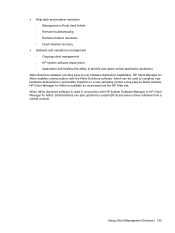
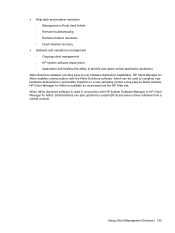
Using Client Management Solutions 155 HP Client Manager for Altiris enables communication with HP System Software Manager or HP Client Manager for download from a central console. ● Help desk and problem resolution ◦ Management of help desk tickets ◦ Remote troubleshooting ◦ Remote problem resolution ◦ Client disaster recovery
● Software and operations ...
HP ProBook User Guide - Windows Vista - Page 174


...103
software BIOS update 132 deployment 153 Disk Cleanup 80 Disk Defragmenter 80 HP Connection Manager 23 recovery 153 updates 154 Wireless Assistant 23
speaker, identifying 12 storing battery 74 ... 2 using 39 TPM Embedded Security 143 traveling with the computer modem approval label 20 troubleshooting AutoPlay 57 device drivers 59 disc burning 58 disc does not play 57 external display 58 HP device ...
HP ProBook User Guide - Windows XP - Page 68
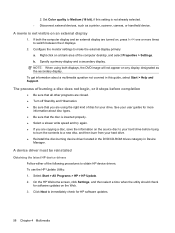
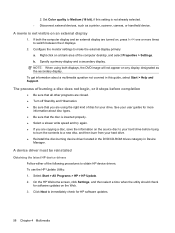
... 2 displays.
2. Select Start > All Programs > HP > HP Update. 2. The process of the following procedures to make the external display primary: a. To use the HP Update Utility: 1. 2. If both displays, the DVD image will not appear on , press fn+f4 one or more
information about a multimedia question not covered in Device
Manager. b. NOTE: When using both the computer...
HP ProBook User Guide - Windows XP - Page 171


...description 119 entering 121 removing 123 setting 120 DriveLock, automatic 142 Driver Recovery disc 138 drives boot order 142, 146 diskette 97 external 97 external optical ...description 39 using 40 HP 3D DriveGuard 81 HP Client Configuration Manager 153, 155 HP Client Manager for Altiris 153 HP Connection Manager software 23 HP QuickLook 143 HP SpareKey enrollment 142 HP System Software Manager 153,...
HP ProBook User Guide - Windows XP - Page 173


...135 software BIOS update 134 deployment 152 Disk Cleanup 80 Disk Defragmenter 80 HP Connection Manager 23 recovery 152 updates 153 updating programs and
drivers 135 Wireless Assistant 23 speaker,...scrolling regions 2 using 39 TPM Embedded Security 142 traveling with the computer 20, 74 troubleshooting AutoPlay 57 device drivers 58 disc burning 58 disc play 56 external display 58 HP device drivers 58...
Similar Questions
How To Deactivate The Hp Recovery Manager On The Hp Probook 4530s
(Posted by gare 9 years ago)
How Do I Use My Webcam On My Probook 6455b
(Posted by Hajxh 10 years ago)
What Disc Do I Use To Start My Recovery Up On Probook 6455b
(Posted by dazahi 10 years ago)
How To Fix My Hp Webcam On Probook 6455b
(Posted by algdicks 10 years ago)
Touch Pad Hp Pavilion Dv4-1120us Entertainment Notebook Pc
I want to download driver/software touchpad hp pavilion dv4-1120us Entertainment notebook PC for win...
I want to download driver/software touchpad hp pavilion dv4-1120us Entertainment notebook PC for win...
(Posted by sientmon 11 years ago)

