HP ProBook 6455b Support Question
Find answers below for this question about HP ProBook 6455b - Notebook PC.Need a HP ProBook 6455b manual? We have 7 online manuals for this item!
Question posted by AllDanel on November 2nd, 2013
How Do I Connect My Web Cam On Hp Probook 6455b
The person who posted this question about this HP product did not include a detailed explanation. Please use the "Request More Information" button to the right if more details would help you to answer this question.
Current Answers
There are currently no answers that have been posted for this question.
Be the first to post an answer! Remember that you can earn up to 1,100 points for every answer you submit. The better the quality of your answer, the better chance it has to be accepted.
Be the first to post an answer! Remember that you can earn up to 1,100 points for every answer you submit. The better the quality of your answer, the better chance it has to be accepted.
Related HP ProBook 6455b Manual Pages
HP ProtectTools Security Software 2010 - Page 2


...encryption standard with every business notebook)
Device Access Manager prevents unauthorized copying of files to removable drives
File Sanitizer allows you connect to. HP ProtectTools Security Manager is ...of security and HP ProtectTools integrated solutions for PC s, and to ensure that PC s do not become more secure communication via instant messaging (IM) and email
HP ProtectTools can ...
HP ProtectTools Security Software 2010 - Page 15


...sensitive user credentials such as network drives. This ensures that allows you to your laptop and all your favorite websites using a single sign-on local drives as well...for HP business desktop, notebook and workstation PCs, visit www.hp.com/ go/ security. PSD size therefore is present, Credential Manager for HP ProtectTools features and benefits
Feature W orks with Single Sign-on a PC,...
HP ProBook User Guide - Windows 7 - Page 19


...System and Security > Power Options.
● When the computer is off, press the button to open HP QuickLook.
● When the computer is on , press the button to Windows, instead of a ...available, the default Web browser opens.
● When the computer is off but does not establish a wireless connection. Turns the wireless feature on or off , press the button to open HP QuickWeb.
●...
HP ProBook User Guide - Windows 7 - Page 31


... each mobile wireless device communicates with a wireless router or a wireless access point. ● HP Mobile Broadband Module-A wireless wide area network (WWAN) device that provides access to 450 Mbps and... Wireless local area network (WLAN) device-Connects the computer to wireless local area
networks (commonly referred to the information and Web site links provided in corporate offices, your...
HP ProBook User Guide - Windows 7 - Page 32


...: ● Wireless button ● Wireless Assistant software (select models only) ● HP Connection Manager software (select models only) ● Operating system controls
Using the wireless button
The...or all of the wireless lights and the wireless button on the computer. HP Connection Manager
Opens HP Connection Manager, which enables you turn on the computer.
22 Chapter 2 Wireless...
HP ProBook User Guide - Windows 7 - Page 38


...most cases is similar to activate mobile broadband service.
For additional information, see the HP Web site at http://www.hp.com/go/mobilebroadband (US only).
If you are not sure whether the computer ...a SIM. A SIM contains basic information about you the freedom to stay connected to the Internet, send e-mail, or connect to the connectors, use of your computer. If the SIM is inserted ...
HP ProBook User Guide - Windows 7 - Page 41


... through which other computers may connect to the Internet. Using a Bluetooth wireless device 31 Bluetooth and Internet Connection Sharing (ICS)
HP does not recommend setting up ...range wireless communications that replace the physical cable connections that traditionally link electronic devices such as the following: ● Computers (desktop, notebook, PDA) ● Phones (cellular, ...
HP ProBook User Guide - Windows 7 - Page 87


... month or more information about ordering a replacement battery. A message refers you to the HP Web site for more than 50 percent, recharge the battery before using it if it to storage... the power management settings, programs running on the computer, display brightness, external devices connected to the Regulatory, Safety and Environmental Notices for extended periods of a used battery
...
HP ProBook User Guide - Windows 7 - Page 143
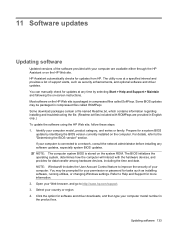
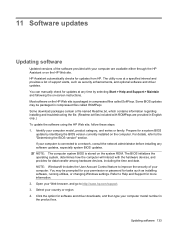
..., follow these steps: 1. If your Web browser, and go to a network, consult the network administrator before installing any time by identifying the BIOS version currently installed on -screen instructions. Prepare for updates from HP. Open your computer is connected to http://www.hp.com/support. 3. The utility runs at any software updates, especially system...
HP ProBook User Guide - Windows 7 - Page 145


...Updating the BIOS
To update the BIOS, first determine what BIOS version you check the HP Web site periodically for displaying BIOS information, follow these instructions: Do not disconnect power from... as needed.
Do not download or install a BIOS update while the computer is connected to http://www.hp.com/support, and then select your operating system. It is displayed at the bottom...
HP ProBook User Guide - Windows 7 - Page 180


...replacing a hard drive 88 replacing an optical drive 92 USB cable, connecting 95 USB devices connecting 95 description 95 removing 96 USB hubs 95 USB legacy support 96,...mute button,
identifying 8, 9
volume up button, identifying 8, 9
volume, adjusting 46
W Web sites
HP System Software Manager 161
HP Universal Print Driver 162 webcam 17 webcam light, identifying 11, 17 webcam properties, adjusting ...
HP ProBook User Guide - Windows Vista - Page 31
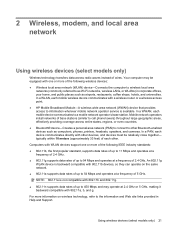
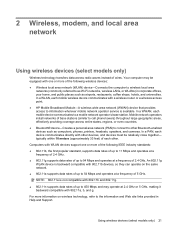
... with a wireless router or a wireless access point. ● HP Mobile Broadband Module-A wireless wide area network (WWAN) device that...wireless devices: ● Wireless local area network (WLAN) device-Connects the computer to wireless local area
networks (commonly referred to other...11a supports data rates of up to the information and Web site links provided in corporate offices, your home, and...
HP ProBook User Guide - Windows Vista - Page 32


... ● Wireless button ● Wireless Assistant software (select models only) ● HP Connection Manager software (select models only) ● Operating system controls
Using the wireless button
...wireless devices are blue, at the factory, you to the network. HP Connection Manager
Opens HP Connection Manager, which enables you can be controlled through Wireless Assistant software (...
HP ProBook User Guide - Windows Vista - Page 37
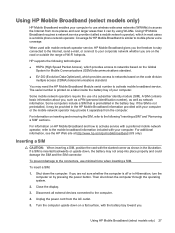
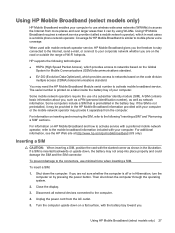
... connected to the mobile broadband information included with mobile network operator service, HP Mobile Broadband gives you the freedom to stay connected to the Internet, send e-mail, or connect ... standard. For additional information, see the HP Web site at http://www.hp.com/go/mobilebroadband (US only).
To insert a SIM:
1. Using HP Mobile Broadband requires a network service provider ...
HP ProBook User Guide - Windows Vista - Page 40


Bluetooth and Internet Connection Sharing (ICS)
HP does not recommend setting up a personal area network (PAN) of Bluetooth devices. For information on one computer with Bluetooth as a host and using it as the following: ● Computers (desktop, notebook, PDA) ● Phones (cellular, cordless, smart phone) ● Imaging devices (printer, camera) ● Audio devices (headset...
HP ProBook User Guide - Windows Vista - Page 42
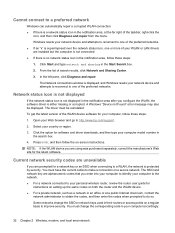
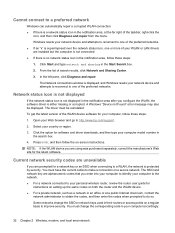
... of the WLAN device software for a network key or an SSID when connecting to a WLAN, the network is protected by security. Current network security codes are unavailable
If you are prompted for your Web browser and go to http://www.hp.com/support.
2.
You must change the SSID or network keys used in...
HP ProBook User Guide - Windows Vista - Page 175


...an optical drive 90 USB cable, connecting 93 USB devices connecting 93 description 93 removing 94 stopping ...connection 26 security 24 wireless network (WLAN), equipment needed 24 wireless network problems, troubleshooting 31 WLAN antennas, identifying 18 WLAN device 20, 21, 24 WLAN label 20 writable media 63 WWAN antennas, identifying 18 WWAN device 21
W Web sites
HP System Software Manager 157
HP...
HP ProBook User Guide - Windows XP - Page 32


... turn on or turn on the computer.
All of your computer using these features: ● Wireless button ● Wireless Assistant software (select models only) ● HP Connection Manager software (select models only) ● Operating system controls
Using the wireless button
The computer has a wireless button, one wireless device is on. The wireless...
HP ProBook User Guide - Windows XP - Page 40


.... Bluetooth and Internet Connection Sharing (ICS)
HP does not recommend setting up a personal area network (PAN) of the computers, the other computers may connect to share the Internet...on one computer with Bluetooth as a host and using it as the following: ● Computers (desktop, notebook, PDA) ● Phones (cellular, cordless, smart phone) ● Imaging devices (printer, camera) ...
HP ProBook User Guide - Windows XP - Page 174
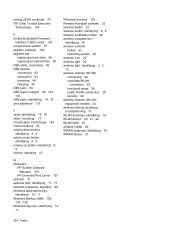
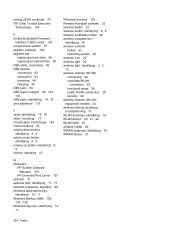
...an optical drive 90 USB cable, connecting 93 USB devices connecting 93 description 93 removing 94 stopping ...connection 26 security 24 wireless network (WLAN), equipment needed 24 wireless network problems, troubleshooting 31 WLAN antennas, identifying 18 WLAN device 20, 21, 24 WLAN label 20 writable media 62 WWAN antennas, identifying 18 WWAN device 21
W Web sites
HP System Software Manager 156
HP...
Similar Questions
How To Get Hp Probook 6455b Web Cam To Work
(Posted by Marvisol 10 years ago)
How To Turn On Web Cam Hp 4525s Probook
(Posted by Stefmsba 10 years ago)
Battery Of Hp Probook 6455b
The battery of my HP ProBook 6455b doesn't work even though it's fully charged. Can you tell me why?
The battery of my HP ProBook 6455b doesn't work even though it's fully charged. Can you tell me why?
(Posted by joe79895 11 years ago)

