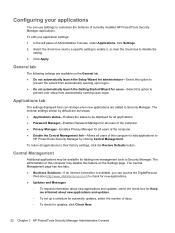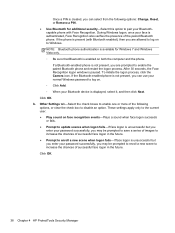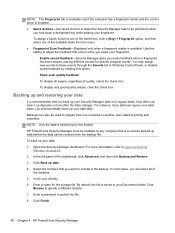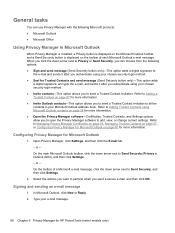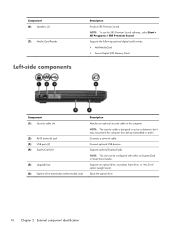HP ProBook 6360b Support Question
Find answers below for this question about HP ProBook 6360b.Need a HP ProBook 6360b manual? We have 5 online manuals for this item!
Question posted by Anonymous-45160 on December 11th, 2011
The Sound Button On My Laptop Is Amber
The sound button on the right of my laptop is amber and I can hear sound. Ive pressed it several times, but the light just does not want to come off. How do I get if off?
Current Answers
Answer #1: Posted by fboer on May 23rd, 2012 6:04 AM
Downloading the newest driver from the HP website solved the problem for me.
Type:
Driver - Audio
Version:
6.10.6341.0; 5.10.6341.0 (30 Jun 2011)
Operating System(s):
Microsoft Windows 7 Enterprise (32-bit), Microsoft Windows 7 Enterprise (64-bit), Microsoft Windows 7 Home Basic (32-bit), Microsoft Windows 7 Home Premium (32-bit), Microsoft Windows 7 Home Premium (64-bit), Microsoft Windows 7 Professional (32-bit), Microsoft Windows 7 Professional (64-bit), Microsoft Windows 7 Ultimate (32-bit), Microsoft Windows 7 Ultimate (64-bit), Microsoft Windows Vista Business (32-bit), Microsoft Windows Vista Business (64-bit), Microsoft Windows Vista Enterprise (32-bit), Microsoft Windows Vista Enterprise (64-bit), Microsoft Windows Vista Home Basic (32-bit), Microsoft Windows XP Professional
File name:
sp53628.exe (33 MB)
Related HP ProBook 6360b Manual Pages
Similar Questions
Hp Probook Won't Power On Wireless Light Just Flashess
(Posted by tiniml 9 years ago)
My Hp Elitebook 2560p Laptop Won't Turn On Flashing Orange Light
(Posted by Dotcms7 10 years ago)