HP ProBook 6360b Support Question
Find answers below for this question about HP ProBook 6360b.Need a HP ProBook 6360b manual? We have 5 online manuals for this item!
Question posted by ASspect on April 8th, 2014
How To Setup Hp Probook 6360b Fingerprint
The person who posted this question about this HP product did not include a detailed explanation. Please use the "Request More Information" button to the right if more details would help you to answer this question.
Current Answers
There are currently no answers that have been posted for this question.
Be the first to post an answer! Remember that you can earn up to 1,100 points for every answer you submit. The better the quality of your answer, the better chance it has to be accepted.
Be the first to post an answer! Remember that you can earn up to 1,100 points for every answer you submit. The better the quality of your answer, the better chance it has to be accepted.
Related HP ProBook 6360b Manual Pages
HP ProtectTools Security Software 2010 - Page 1


... n ten ts Introduction...2 HP ProtectTools security software overview 2 HP security setup wizard...4 User management...5 Backup and restore ...5 Security software components for HP ProtectTools 6
C redential Manager for HP ProtectTools 7 C entral management for HP ProtectTools 8 Device Access Manager for HP ProtectTools 9 Drive Encryption for HP ProtectTools 1 1 HP Enhanced Pre-Boot Security...
HP ProtectTools Security Software 2010 - Page 2


... be accessed from lost credentials after initial user setup
Data protection (data at the heart of the security strategy for business notebooks, desktops and workstations. Three pillars of security and HP ProtectTools solutions for total information protection
Access protection (strong authentication) Integrated fingerprint sensor, facial recognition, and smartcard reader
Enhanced pre...
HP ProtectTools Security Software 2010 - Page 4


... is as easy as swiping your security needs change. HP ProtectTools Administrative Console
The HP ProtectTools Security Manager framework allows you through add-on the HP fingerprint sensor or clicking the desktop gadget. Security levels can also be selected. Figure 2. HP security setup wizard
Setting up security should be selected individually or in combination. For total...
HP ProtectTools Security Software 2010 - Page 5


... are single factor authentication methods. Backup and Restore is not a user data backup solution. Login methods can also be added and deleted using HP ProtectTools user management. Passwords, fingerprints, and face recognition are synchronized between the operating system and the pre-boot environment, users should always be selected either individually or in...
HP ProtectTools Security Software 2010 - Page 7


...
Through Credential Manager, users can create a unique security behavior that automatically remembers credentials for HP ProtectTools
o Tracking and recovery requires a fee based subscription and setup. Credential Manager for HP ProtectTools
C redential Manager gives users the ability to specify how the different available security technologies will work together to provide increased...
HP ProtectTools Security Software 2010 - Page 13


... change the login credential with O ne-Step Logon and HP SpareKey. HP Sp a r eKey HP SpareKey is protected using a password, fingerprint or HP ProtectTools Java C ard. These questions are designed to collect... allowing IT support to accept or decline. O n other computers, the system board had to setup multiple users as well as follows:
• Step 1 - The user authenticates only once. Upon...
HP ProtectTools Security Software 2010 - Page 20


...8226; TPM Embedded Security C hip
• HP fingerprint sensor
• Integrated Smart C ard reader (optional)
• HP Privacy Filter Support (optional)
HP ProtectTools
HP ProtectTools Security
HP ProtectTools Security Setup W izard
• C redential Manager for HP
ProtectTools
• Drive Encryption for HP ProtectTools
• Java C ard...
Installing Microsoft Windows on an HP ProBook or EliteBook Notebook PC and creating an image - White Paper - Page 1


Installing Microsoft Windows on an HP ProBook or EliteBook Notebook PC and creating an image
2011 Business...XP Professional...7 Windows Vista Business / Windows 7 Professional 8 Appendix A: Using HP SoftPaq Download Manager 10 Using HP SoftPaq Download Manager to update the current platform 10 Using HP SoftPaq Download Manager to download softpaqs for multiple platforms 12 Appendix B: Sample ...
Installing Microsoft Windows on an HP ProBook or EliteBook Notebook PC and creating an image - White Paper - Page 2


... up all personal data, such as files and images.
Supported models
HP EliteBook 8460p Notebook PC HP EliteBook 8560p Notebook PC HP ProBook 6360b Notebook PC P ProBook 6460b Notebook PC HP ProBook 6560b Notebook PC
WARNING Before proceeding with applicable HP drivers and applications on the product's Certificate of Windows is intended for IT...
HP ProtectTools Getting Started - Windows 7 and Windows Vista - Page 10


...Security Manager Setup Wizard.
● Configure options hidden from users.
● Configure Device Access Manager configurations and user access.
● Add and remove HP ProtectTools users...and change passwords.
● Configure and change user credentials such as a Windows password, fingerprint, and smart card.
● Configure and change File Sanitizer Shredding, Bleaching, and other ...
HP ProtectTools Getting Started - Windows 7 and Windows Vista - Page 22


...change your answers on the SpareKey page under Credential Manager in order to use HP ProtectTools Security Manager features. 4. If neither a fingerprint reader, a smart card, nor a webcam is required in order to ... screen, and then click Next. 3. The more features that you to all users. The Setup Wizard prompts you select, the more secure your Windows password, and then click Next. The ...
HP ProtectTools Getting Started - Windows 7 and Windows Vista - Page 42
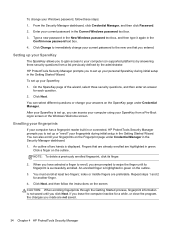
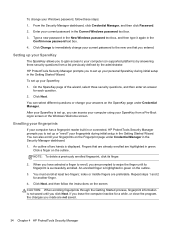
... change your current password to the new one that are already enrolled are not saved.
34 Chapter 4 HP ProtectTools Security Manager To set up or "enroll" your fingerprints during initial setup in green.
You can also enroll your fingerprints on the SpareKey page under Credential Manager in green on the outline. CAUTION: When enrolling...
HP ProtectTools Getting Started - Windows 7 and Windows Vista - Page 47


...dashboard, click Advanced, and then click Preferences. Available settings are shown. Fingerprint tab
My Logons 39 Click Choose picture, click an image, and ...your full Windows user name and the picture you selected during Windows setup are displayed on the taskbar, clear the check box. To ...tabs: General and Fingerprint. Setting your preferences
You can change the picture and the way...
HP ProtectTools Getting Started - Windows 7 and Windows Vista - Page 50
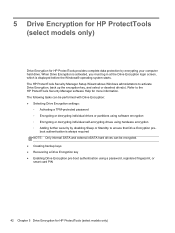
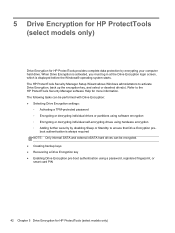
... or decrypting individual drives or partitions using software encryption ◦ Encrypting or decrypting individual self-encrypting drives using a password, registered fingerprint, or smart card PIN
42 Chapter 5 Drive Encryption for HP ProtectTools (select models only)
The HP ProtectTools Security Manager Setup Wizard allows Windows administrators to ensure that Drive Encryption pre-
HP ProtectTools Getting Started - Windows 7 and Windows Vista - Page 115
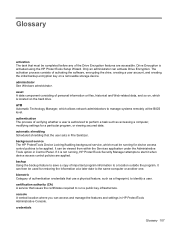
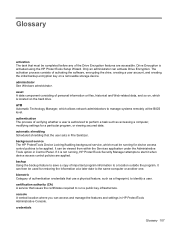
... are applied. background service The HP ProtectTools Device Locking/Auditing background service, which is authorized to perform a task such as a fingerprint, to identify a user. It...
activation The task that must be running , HP ProtectTools Security Manager attempts to start it is activated using the HP ProtectTools Setup Wizard. The activation process consists of authentication credentials...
HP ProtectTools Getting Started - Windows 7 and Windows Vista - Page 121


... scenes 36 eSATA 90 Excel, adding signature line 62 excluding assets from automatic deleting 75
F face
settings 21 features, HP ProtectTools 2 File Sanitizer for HP ProtectTools
opening 71 setup procedures 72 fingerprints settings 20 fingerprints, enrolling 34 free space bleaching 72
G General tab, settings 22 getting started 81 group
allowing access 84 denying access 84...
HP ProBook 6360b Notebook PC - Maintenance and Service Guide - Page 1


HP ProBook 6360b Notebook PC
Maintenance and Service Guide
HP ProBook 6360b Notebook PC - Maintenance and Service Guide - Page 9


1 Product description
Category Product Name Processors
Chipset Graphics Panel
Memory
Description HP ProBook 6360b Notebook PC Intel® Core™ i7 processor, Dual Core 2nd Generation Intel Core i7-2620M, 2.70GHz (Turbo up to 3.40GHz) 4MB L3 Cache, 4 threads ...
HP ProBook 6360b Notebook PC - Maintenance and Service Guide - Page 120
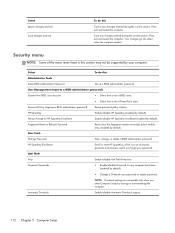
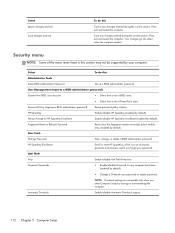
.../disable Anti-Theft Protection.
● Enable/disable DriveLock on Reboot (if present)
Reset/clear the fingerprint reader ownership (select models only;
Automatic DriveLock
Enable/disable Automatic DriveLock support.
112 Chapter 5 Computer Setup
HP SpareKey Enrollment
Enroll or reset HP SpareKey, which is a set of security questions and answers used if you enter Computer...
HP ProBook 6360b Notebook PC - Maintenance and Service Guide - Page 155


... 113 DriveLock 112 fingerprint reader reset 112 HP Sparekey 112 HP Sparekey enrollment 112 password policy 112 set up BIOS administrator
password 112 System IDs 113 security, product description 5 self encrypting drive spare part number 42 service considerations 43 service tag 21, 48 serviceability, product description 7 set security level 116 setup utility File menu...
Similar Questions
Hp Probook 6360b Bios Password
hi! I want to reset the bios in my HP 6360b Thanks for help ?
hi! I want to reset the bios in my HP 6360b Thanks for help ?
(Posted by mrsweden 1 year ago)
Hp Probook 6360b Bios Password Reset.
My pc have Bios administrator Password and I can not know about the BIOS password. So I want to rese...
My pc have Bios administrator Password and I can not know about the BIOS password. So I want to rese...
(Posted by alimjankjr22 1 year ago)
Hp Probook 6360b - Sleep Mode/hibernation Issue
Tried to switch on my Probook 6360b but it seems to be in sleep mode/hibernation - help! what do i d...
Tried to switch on my Probook 6360b but it seems to be in sleep mode/hibernation - help! what do i d...
(Posted by cjwicks1 12 years ago)

