HP ProBook 6360b Support Question
Find answers below for this question about HP ProBook 6360b.Need a HP ProBook 6360b manual? We have 5 online manuals for this item!
Question posted by dsandy on February 12th, 2014
How To Make Factory Setup For Hp Probook 6360b
The person who posted this question about this HP product did not include a detailed explanation. Please use the "Request More Information" button to the right if more details would help you to answer this question.
Current Answers
There are currently no answers that have been posted for this question.
Be the first to post an answer! Remember that you can earn up to 1,100 points for every answer you submit. The better the quality of your answer, the better chance it has to be accepted.
Be the first to post an answer! Remember that you can earn up to 1,100 points for every answer you submit. The better the quality of your answer, the better chance it has to be accepted.
Related HP ProBook 6360b Manual Pages
End User License Agreement - Page 1


... (a) you
(either an individual or a single entity) and (b) Hewlett-Packard Company ("HP")
that it is provided to you may install and use on those computers. BY purposes of the Software Product for use on a single computer ("Your Computer"). You may make archival or back-up purposes. You do not have
Software Product...
End User License Agreement - Page 2


...the recovery solution was originally purchased. To use a Software Product identified as eligible for your HP Product, whether in this EULA.
8. In case of such license. Prior to the The...provided for the original Software Product identified by HP as an upgrade, you must first be governed by HP unless HP provides other form, may make a one-time transfer of Authenticity.
You ...
HP ProtectTools Security Software 2010 - Page 1


... n ten ts Introduction...2 HP ProtectTools security software overview 2 HP security setup wizard...4 User management...5 Backup and restore ...5 Security software components for HP ProtectTools 6
C redential Manager for HP ProtectTools 7 C entral management for HP ProtectTools 8 Device Access Manager for HP ProtectTools 9 Drive Encryption for HP ProtectTools 1 1 HP Enhanced Pre-Boot Security...
HP ProtectTools Security Software 2010 - Page 2


... from lost credentials after initial user setup
Data protection (data at the heart of any client PC manufacturer. The desktop gadget also indicates the overall security status of your computer using an easy to offer our customers the most businesses rank security among their top concerns. HP ProtectTools Security Manager is also...
HP ProtectTools Security Software 2010 - Page 4


... face recognition. Ultimately, you to safeguard the information on your finger on modules as the setup wizard, user management and security backup and restore. HP security setup wizard
Setting up security should be fast and easy. HP ProtectTools Administrative Console
The HP ProtectTools Security Manager framework allows you benefit from security features that all new...
HP ProtectTools Security Software 2010 - Page 7


...Privacy Manager for HP ProtectTools G oing forward, as new needs are identified, HP expects to continue to expand its PC security offerings with additional modules for HP ProtectTools
C redential...capability that automatically remembers credentials for HP ProtectTools
Through Credential Manager, users can create a unique security behavior that makes accessing protected information more secure and...
HP ProtectTools Security Software 2010 - Page 8


.... Figure 5 shows the key features of the added convenience and security. DigitalPersona Pro W orkgroup makes central management accessible to recover users with no special server hardware requirements. Table 2. Central management for HP ProtectTools
Central Management for HP ProtectTools is developed in two configurations: DigitalPersona Pro Enterprise and DigitalPersona Pro W orkgroup. It...
HP ProtectTools Security Software 2010 - Page 13


...asked to setup multiple users as well as ...makes it , people lose smartcards and forget passwords. This meant that users wanting to use their java card or for securing the questions is mathematically unique to the three questions are not connected.
13 Some computers would allow users to derive an encryption key using a password, fingerprint or HP ProtectTools Java C ard.
HP...
Installing Microsoft Windows on an HP ProBook or EliteBook Notebook PC and creating an image - White Paper - Page 1


Installing Microsoft Windows on an HP ProBook or EliteBook Notebook PC and creating an image
2011 Business...XP Professional...7 Windows Vista Business / Windows 7 Professional 8 Appendix A: Using HP SoftPaq Download Manager 10 Using HP SoftPaq Download Manager to update the current platform 10 Using HP SoftPaq Download Manager to download softpaqs for multiple platforms 12 Appendix B: Sample ...
Installing Microsoft Windows on an HP ProBook or EliteBook Notebook PC and creating an image - White Paper - Page 2


... and images. Highspeed Internet access (www.hp.com) -
HP Driver Recovery DVD (DRDVD)
1 Typically provided on select HP Elitebook and HP ProBook Notebook PC models. Supported models
HP EliteBook 8460p Notebook PC HP EliteBook 8560p Notebook PC HP ProBook 6360b Notebook PC P ProBook 6460b Notebook PC HP ProBook 6560b Notebook PC
WARNING Before...
Installing Microsoft Windows on an HP ProBook or EliteBook Notebook PC and creating an image - White Paper - Page 3


... require a product ID or key for the network interface card and/or wireless LAN adapter driver. IMPORTANT Make sure you retain the HP_TOOLS partition to provide support for HP QuickLook, the
F10 Setup graphical user interface, and HP diagnostics. A Vista Business license allows you install Windows XP Professional, Vista Business or Windows 7 Professional.
Failure...
HP ProtectTools Getting Started - Windows 7 and Windows Vista - Page 22


.... ● Drive Encryption-Protects your data by encrypting your hard drives, making the information unreadable by those without proper authorization. ● Pre-Boot Security...Security Manager dashboard. After enrolling, you to the administrative user.
7. The Setup Wizard prompts you may then use HP ProtectTools Security Manager features. 4. NOTE: Enrollment of the wizard, click Finish...
HP ProtectTools Getting Started - Windows 7 and Windows Vista - Page 30
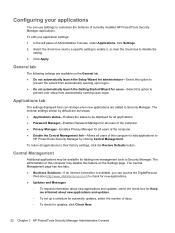
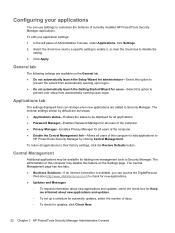
...HP ProtectTools Security Manager applications. Central Management
Additional applications may disable this feature on the General tab: ● Do not automatically launch the Setup... updates, click Check Now.
22 Chapter 3 HP ProtectTools Security Manager Administrative Console
The administrator of ...use Settings to
prevent user setup from automatically opening upon logon. ●...
HP ProtectTools Getting Started - Windows 7 and Windows Vista - Page 38


... the Logons menu, or from one central location.
30 Chapter 4 HP ProtectTools Security Manager Then drag and drop your logons into the list of your logons by clicking All. To add a category: 1. Managing your logons
Password Manager makes it is the factory
setting). Click OK. Categories are not moved to the category, but...
HP ProtectTools Getting Started - Windows 7 and Windows Vista - Page 89
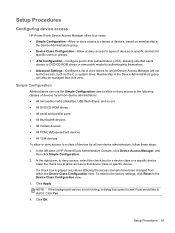
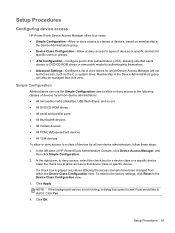
...all non-device administrators, follow these steps: 1. To reset to the factory settings, click Reset in the Device Administrators group can use the Simple ...for which Device Access Manager will not
restrict access, such as the C or system drive. Setup Procedures
Configuring device access
HP ProtectTools Device Access Manager offers four views: ● Simple Configuration-Allow or deny access to...
HP ProBook 6360b Notebook PC - Maintenance and Service Guide - Page 1


HP ProBook 6360b Notebook PC
Maintenance and Service Guide
HP ProBook 6360b Notebook PC - Maintenance and Service Guide - Page 9


... Two customer-accessible/upgradeable memory module slots supporting up to 16 GB of RAM
1 1 Product description
Category Product Name Processors
Chipset Graphics Panel
Memory
Description HP ProBook 6360b Notebook PC Intel® Core™ i7 processor, Dual Core 2nd Generation Intel Core i7-2620M, 2.70GHz (Turbo up to 3.40GHz) 4MB L3 Cache, 4 threads...
HP ProBook 6360b Notebook PC - Maintenance and Service Guide - Page 118


... USB mouse) or the keyboard to navigate and make selections in Computer Setup
NOTE: Restoring defaults will not change the hard drive mode. To exit Computer Setup menus, choose one of the following methods: ● To exit Computer Setup menus without saving your changes and exit Computer Setup menus, click the Save icon in the...
HP ProBook 6360b Notebook PC - Maintenance and Service Guide - Page 135
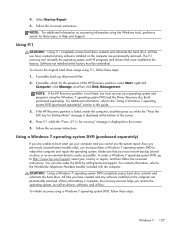
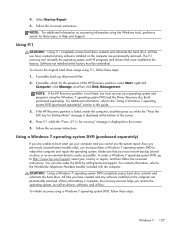
... completely erases hard drive contents and reformats the hard drive. Software not installed at the factory. Follow the on -screen instructions. Using a Windows 7 operating system DVD (purchased separately... HP Recovery partition is listed, restart the computer, and then press esc while the "Press the ESC key for the presence of the screen. 4.
Make sure that were installed at the factory...
HP ProBook 6360b Notebook PC - Maintenance and Service Guide - Page 155


... the factory settings 111...HP Sparekey 112 HP Sparekey enrollment 112 password policy 112 set up BIOS administrator
password 112 System IDs 113 security, product description 5 self encrypting drive spare part number 42 service considerations 43 service tag 21, 48 serviceability, product description 7 set security level 116 setup utility File menu 111 navigating and selecting 109 restoring factory...
Similar Questions
Hp Probook 6360b Bios Password
hi! I want to reset the bios in my HP 6360b Thanks for help ?
hi! I want to reset the bios in my HP 6360b Thanks for help ?
(Posted by mrsweden 1 year ago)
Hp Probook 6360b Bios Password Reset.
My pc have Bios administrator Password and I can not know about the BIOS password. So I want to rese...
My pc have Bios administrator Password and I can not know about the BIOS password. So I want to rese...
(Posted by alimjankjr22 1 year ago)
How To Factory Reset Hp Probook 4510s
(Posted by mohambra 10 years ago)
How To Factory Reset Hp Probook 6455b
(Posted by jcnkille 10 years ago)

