HP ProBook 6455b Support Question
Find answers below for this question about HP ProBook 6455b - Notebook PC.Need a HP ProBook 6455b manual? We have 7 online manuals for this item!
Question posted by jcnkille on August 17th, 2013
How To Factory Reset Hp Probook 6455b
The person who posted this question about this HP product did not include a detailed explanation. Please use the "Request More Information" button to the right if more details would help you to answer this question.
Current Answers
There are currently no answers that have been posted for this question.
Be the first to post an answer! Remember that you can earn up to 1,100 points for every answer you submit. The better the quality of your answer, the better chance it has to be accepted.
Be the first to post an answer! Remember that you can earn up to 1,100 points for every answer you submit. The better the quality of your answer, the better chance it has to be accepted.
Related HP ProBook 6455b Manual Pages
HP ProtectTools Security Software 2010 - Page 2


... and workstations. Threats to data security are inherent with every business notebook)
Device Access Manager prevents unauthorized copying of your computer using an easy to the computer, networks, and critical data. HP ProtectTools security software not only helps protect PC s and prevent them when required
Privacy Manager allows more mobile and better connected...
HP ProtectTools Security Software 2010 - Page 12


... drives
12 The time it can be encrypted, Drive Encryption for HP ProtectTools requires that if the password is being encrypted, the user can be reset using the backed-up . Drive encryption is a leading provider of the partition and how the notebook is ever forgotten, it takes to work normally. McAfee is supported...
HP ProtectTools Security Software 2010 - Page 15


...HP ProtectTools
Face Recognition for HP ProtectTools provides a new level of convenience for HP business desktop, notebook and workstation PCs, visit www.hp.com/ go/ security. This feature is easy to your laptop... Drive (PSD)
Support for TPM v.1.2 Password Reset Automatic Backup
Benefit
User interface is present, Credential Manager for HP ProtectTools versions 4.0 or later support the latest ...
HP ProtectTools Security Software 2010 - Page 19


... Keyboard. Smart card readers can either be integrated into the system, or can be added using the PC card slot on notebooks or a USB port on systems equipped with a smart card reader. This makes the HP ProtectTools Java Card compatible with many 3rd party applications
Initialize and configure Smart Card security features such...
HP ProtectTools Security Software 2010 - Page 22


... the PC contains a TPM embedded security chip, it will be developed and released in the future. How does smart card security compare to be listed as a general guideline, HP recommends smart cards in the W indows Device Manager, under the category " System Devices" . HP business notebooks offer both smart card authentication a nd biometric authentication. W hich HP...
HP ProtectTools Security Software 2010 - Page 23


...not have access to factory default/ cleared state.
Yes, Credential Manager uses the embedded security chip, if available, to automatically delete such files? Does Credential Manager for HP ProtectTools? If the ...system to the file.
A. The user would happen to the other single-sign-on a single PC. If so, how can be used to move data from " hello.doc" to hello.doc...
HP ProtectTools Security Software 2010 - Page 24


... or download. . . nothing to the incorrect PIN retries exceeding maximum, (5 incorrect entries). Firmware Security Features" W hite Paper at www. hp. com/ products/ security. If the client device is a feature built into every business notebook BIO S, 2 0 0 6 and later. . . W hat type of the questions that should be used on the system. Credential manager also...
HP ProBook User Guide - Windows 7 - Page 33


...the state of the wireless devices, click the Show hidden icons icon, the arrow at the factory, you reenable your wireless devices, not the status of individual devices. Click Close. Open ... Assistant software (select models only) or through Computer Setup. Select Start > All Programs > HP > HP Connection Manager.
NOTE: If the wireless devices are blue, at the
far right of the taskbar...
HP ProBook User Guide - Windows 7 - Page 74


... computer functions while the computer is saved to a hibernation file on external power. NOTE: When HP 3D DriveGuard has parked a drive, the computer will not initiate Sleep or Hibernation, and the...Setting power options
Using power-saving states
The computer has two power-saving states enabled at the factory to the Shut down button, and then click Sleep. NOTE: You cannot initiate any type ...
HP ProBook User Guide - Windows 7 - Page 151
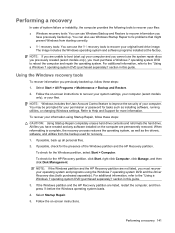
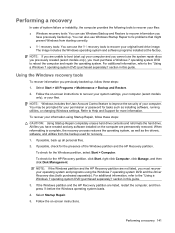
... Windows settings.
To check for the presence of the Windows partition and the HP Recovery partition. Follow the on-screen instructions.
NOTE: Windows includes the User ...boot (start up . The image includes the Windows operating system and software programs installed at the factory.
Refer to the "Using a Windows 7 operating system DVD (purchased separately)" section in this guide...
HP ProBook User Guide - Windows 7 - Page 152
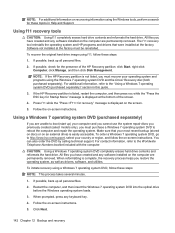
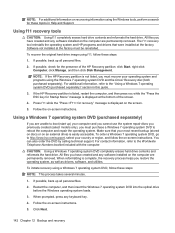
...steps:
NOTE: This process takes several minutes.
1. Make sure that were installed at the factory. When reformatting is complete, the recovery process helps you must purchase a Windows 7 operating ... and reformats the hard drive. The f11 recovery tool reinstalls the operating system and HP programs and drivers that your operating system and programs using the Windows 7 operating system...
HP ProBook User Guide - Windows 7 - Page 156


....)
Cancel any changes entered during the current session. File menu
Select System Information Set System Date and Time System Diagnostics
Reset BIOS security to the factory default.
Then exit and restart the computer.
Save any changes entered during the current session. Select Setup BIOS Administrator Password Password Policy (requires a BIOS administrator ...
HP ProBook User Guide - Windows 7 - Page 157


... default). Enter, change this setting.
System Configuration menu
NOTE: Some of security questions and answers used if you enter Computer Setup by default). Enroll or reset HP SpareKey, which protects the computer from unauthorized access to change , or delete a BIOS administrator password. Enable/disable support for Trusted Platform Module (TPM) Embedded Security...
HP ProBook User Guide - Windows 7 - Page 179


... reset 147 HP Sparekey 147 HP Sparekey enrollment 147 password policy 146 set up BIOS administrator
password 146 System IDs 147 security, wireless 25 serial number 19 serial number, computer 19 serial port, identifying 14 set security level 150 setup of WLAN 25
setup utility File menu 146 navigating and selecting 144 restoring factory...
HP ProBook User Guide - Windows Vista - Page 32


... you reenable your devices.
22 Chapter 2 Wireless, modem, and local area network HP Connection Manager
Opens HP Connection Manager, which enables you can use the wireless button to the network.
Using...are enabled at least one or more of the wireless devices are enabled at the factory, you to the network. Wireless (disconnected)
Identifies the Wireless Assistant software on .
...
HP ProBook User Guide - Windows Vista - Page 42
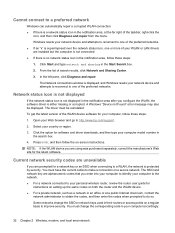
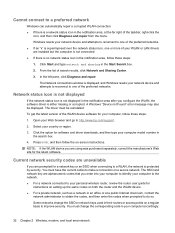
... software for
instructions on setting up the same codes on a regular basis to http://www.hp.com/support.
2.
Select your network device and attempts to reconnect to one of the preferred... can automatically repair a corrupted WLAN connection: ● If there is displayed, and Windows resets your network device and attempts to reconnect to one or more of your WLAN or LAN drivers...
HP ProBook User Guide - Windows Vista - Page 153


... Password
Automatic DriveLock TPM Embedded Security
Disk Sanitizer
System IDs
To do this
Enable/disable HP SpareKey (enabled by default). Enable/disable HP SpareKey enrollment (enabled by default).
● Change a DriveLock user password or master password.
Enroll or reset HP SpareKey, which protects the computer from unauthorized access to destroy all existing data on...
HP ProBook User Guide - Windows Vista - Page 174


... fingerprint reader reset 143 HP Sparekey 143 HP Sparekey enrollment 143 password policy 142 set up BIOS administrator
password 142 System IDs 143 security, wireless 24 serial number 19 serial number, computer 19 set security level 146 setup of WLAN 24 setup utility File menu 142 navigating and selecting 140 restoring factory settings 141...
HP ProBook User Guide - Windows XP - Page 152


... Disk Sanitizer to change , or delete a BIOS administrator password. Enable/disable support for Trusted Platform Module (TPM) Embedded Security, which is destroyed permanently. Enroll or reset HP SpareKey, which protects the computer from unauthorized access to the ProtectTools software Help. Enable/disable Automatic DriveLock support. CAUTION: If you forget your computer.
System...
HP ProBook User Guide - Windows XP - Page 173


...primary memory module 109 replacing an expansion memory module 106 restore security defaults 145 restore the factory settings 141 RJ-45 (network) jack, identifying 15
S SATA (Serial Advanced
Technology ...
always prompt for HP SpareKey enrollment 142
Automatic DriveLock 142 change password 142 Disk Sanitizer 142 DriveLock 142 fingerprint reader reset 142 HP Sparekey 142 HP Sparekey enrollment 142 ...
Similar Questions
How To Reset Hp Probook 6455b To Factory Settings From The Bios
(Posted by glaizjoe 9 years ago)
How To Factory Restore Hp Probook 6455b
(Posted by Sanindia 10 years ago)
How To Factory Reset Hp Probook 4525s Laptop From Startup
(Posted by WCMmarctw 10 years ago)
How To Factory Reset Hp Probook 4510s
(Posted by mohambra 10 years ago)
Battery Of Hp Probook 6455b
The battery of my HP ProBook 6455b doesn't work even though it's fully charged. Can you tell me why?
The battery of my HP ProBook 6455b doesn't work even though it's fully charged. Can you tell me why?
(Posted by joe79895 11 years ago)

