HP ProBook 4720s Support Question
Find answers below for this question about HP ProBook 4720s - Notebook PC.Need a HP ProBook 4720s manual? We have 3 online manuals for this item!
Question posted by johperezj on April 14th, 2014
How Do I Switch Accounts On My Probook 4720
The person who posted this question about this HP product did not include a detailed explanation. Please use the "Request More Information" button to the right if more details would help you to answer this question.
Current Answers
There are currently no answers that have been posted for this question.
Be the first to post an answer! Remember that you can earn up to 1,100 points for every answer you submit. The better the quality of your answer, the better chance it has to be accepted.
Be the first to post an answer! Remember that you can earn up to 1,100 points for every answer you submit. The better the quality of your answer, the better chance it has to be accepted.
Related HP ProBook 4720s Manual Pages
HP ProBook 4520s Notebook PC and HP ProBook 4720s Notebook PC - Maintenance and Service Guide - Page 5


Table of contents
1 Product description ...1
2 External component identification 9 Top Components ...9 TouchPad ...9 Lights ...11 Buttons, switches, and speakers (select models only 12 Keys ...13 Front components ...14 Right-side components ...14 Left-side components ...16 Bottom components ...17 Display ...17 Wireless ...
HP ProBook 4520s Notebook PC and HP ProBook 4720s Notebook PC - Maintenance and Service Guide - Page 6


... damage 45 Packaging and transporting guidelines 46 Workstation guidelines 46 Equipment guidelines 47
Component replacement procedures 48 Service tag ...48 Computer feet ...49 Battery ...50 Switch cover and keyboard 51 Memory module ...55 Optical drive ...56 Power button board 58 Speakers ...60 Thermal shield ...62 WLAN module ...65 WWAN module ...68...
HP ProBook 4520s Notebook PC and HP ProBook 4720s Notebook PC - Maintenance and Service Guide - Page 9


1 Product description
Category Product Name Processors
Chipsets Graphics Panels
Description
HP ProBook 4520s Notebook PC
HP ProBook 4720s Notebook PC
Intel® Core™ processors ● i7-620M, 2.26-GHz (Turbo up to 3.33
GHz), 4MB L3 cache ● i5-540M, 2.53-GHz (Turbo up ...
HP ProBook 4520s Notebook PC and HP ProBook 4720s Notebook PC - Maintenance and Service Guide - Page 10


Category Memory
Description
HP ProBook 4520s UMA
15.6-in HD LED backlight panel:
•
● 1366×768 AntiGlare
● 1366×768 AntiGlare ...215; 1)
● 2048-MB total system memory (1024MB × 2, dual-channel)
● 1024-MB total system memory (1024MB × 1)
HP ProBook 4520s discrete •
HP ProBook 4720s discrete
•
2 Chapter 1 Product description
HP ProBook 4520s Notebook PC and HP ProBook 4720s Notebook PC - Maintenance and Service Guide - Page 11


Category Hard drives
Optical drives
Diskette drive Audio/visual Modem Ethernet Wireless
Description
HP ProBook 4520s UMA
Supports 9.5-mm, 6.35-cm (2.50-in) hard
•
drives
Customer-accessible
•
Serial ATA
•
Supports...S5 wake on LAN: AC only mode
•
Integrated WLAN options by way of MiniPCI card:
HP ProBook 4520s discrete
HP ProBook 4720s discrete
3
HP ProBook 4520s Notebook PC and HP ProBook 4720s Notebook PC - Maintenance and Service Guide - Page 12


Category
External media cards Ports
Description
HP ProBook 4520s UMA
HP ProBook 4520s discrete
HP ProBook 4720s discrete
2 WLAN antennas built into display assembly •
•
•
Supports option for no-WLAN
•
•
•
Support for the following WLAN formats:
•
&#...
HP ProBook 4520s Notebook PC and HP ProBook 4720s Notebook PC - Maintenance and Service Guide - Page 13


Category
Description
HP ProBook 4520s UMA
VGA (Dsub 15-pin) supporting 1600 × 1200 • ... with PowerPoint (Japan only)
Windows 7 Professional with Office 2007
•
Professional (Japan only)
HP ProBook 4520s discrete •
• • •
•
•
• •
HP ProBook 4720s discrete •
• •
• •
• • •
5
HP ProBook 4520s Notebook PC and HP ProBook 4720s Notebook PC - Maintenance and Service Guide - Page 14


...7 Professional 32 with MS
•
Basics (Japan only)
HP ProBook 4520s discrete
• •
•
• • •
HP ProBook 4720s discrete
• •
•
• • •... with XP Pro
•
images with Office 2007
•
ready - Category
Description
HP ProBook 4520s UMA
Windows Vista Home Basic 32 with Office • 2007 Ready (Japan only)
...
HP ProBook 4520s Notebook PC and HP ProBook 4720s Notebook PC - Maintenance and Service Guide - Page 15


... 64 versions
•
Windows 7 Professional 64 versions
•
End-user replaceable parts:
AC adapter
•
Battery (system)
•
HP ProBook 4520s discrete •
•
• •
•
• •
HP ProBook 4720s discrete •
•
• •
•
• •
7 Home Premium/Pro
•
DRDVD Windows 7 - Starter/Home Basic
•...
HP ProBook 4520s Notebook PC and HP ProBook 4720s Notebook PC - Maintenance and Service Guide - Page 16


Category
Description
Hard drive Memory module Optical drive WLAN module WWAN module
HP ProBook 4520s UMA
HP ProBook 4520s discrete
•
•
•
•
•
HP ProBook 4720s discrete
•
•
•
•
8 Chapter 1 Product description
HP ProBook 4520s Notebook PC and HP ProBook 4720s Notebook PC - Maintenance and Service Guide - Page 20
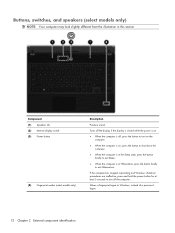
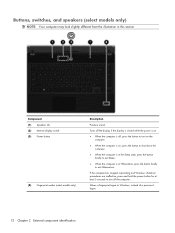
Allows a fingerprint logon to turn on the computer.
● When the computer is on .
● When the computer is in this section. Buttons, switches, and speakers (select models only)
NOTE: Your computer may look slightly different from the illustration in Hibernation, press the button briefly to exit Hibernation. Turns ...
HP ProBook 4520s Notebook PC and HP ProBook 4720s Notebook PC - Maintenance and Service Guide - Page 26


On: The webcam is on. Records audio and video and captures still photographs.
18 Chapter 2 External component identification Component (1) Internal display switch (2) Internal microphone (3) Webcam light (select models only) (4) Webcam (select models only)
Description Turns off the display if the display is closed while the power is in use. Records sound.
HP ProBook 4520s Notebook PC and HP ProBook 4720s Notebook PC - Maintenance and Service Guide - Page 31
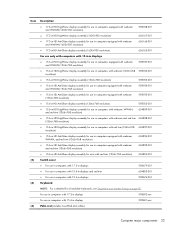
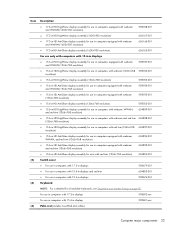
... trim (1366×768 resolution)
604855-001
● 15.6-in HD AntiGlare display assembly for units with red trim (1366×768 resolution)
604854-001
(2)
Switch cover
● For use in computers with 17.3-in displays
● For use in computers with 15.6-in displays and red trim
● For use...
HP ProBook 4520s Notebook PC and HP ProBook 4720s Notebook PC - Maintenance and Service Guide - Page 46
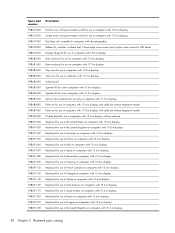
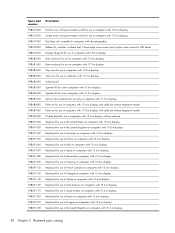
Spare part number
Description
598674-001 Switch cover with power button switch for use in computers with 15.6-in displays
598675-001 Switch cover with power button switch for use in computers with 17.3-in displays
598677-001 Fan/heat sink assembly for computers with discrete graphics
598678-001 Rubber Kit, includes: 4 rubber ...
HP ProBook 4520s Notebook PC and HP ProBook 4720s Notebook PC - Maintenance and Service Guide - Page 49


... 17.3-in displays
603700-001 Thermal shield
604852-001 Palm rest for use in computers with 15.6 displays and red trim
604853-001 Switch cover with power button switch for use in computers with 15.6 displays and red trim
604854-001 15.6-in HD AntiGlare display assembly for use in computers with...
HP ProBook 4520s Notebook PC and HP ProBook 4720s Notebook PC - Maintenance and Service Guide - Page 59
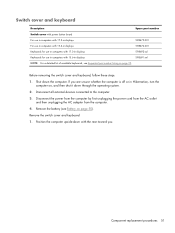
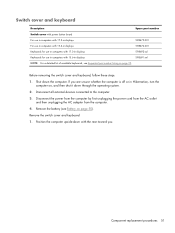
... Battery on page 50). Component replacement procedures 51 Disconnect all external devices connected to the computer. 3.
Shut down the computer. Remove the switch cover and keyboard: 1. Before removing the switch cover and keyboard, follow these steps: 1. Disconnect the power from the computer by first unplugging the power cord from the AC outlet...
HP ProBook 4520s Notebook PC and HP ProBook 4720s Notebook PC - Maintenance and Service Guide - Page 60


To remove the switch cover, remove the following: (1) Two screw covers on the rear edge of the computer (2) Two PM2.5×2.5 screws (3) Three PM2.0×2.5 broadhead screws located in the battery bay
3. Open the computer as far as possible. 4. Slide the switch cover back (1), and then remove it from the computer (2).
52 Chapter 4 Removal and replacement procedures 2.
HP ProBook 4520s Notebook PC and HP ProBook 4720s Notebook PC - Maintenance and Service Guide - Page 62


... cover. Reverse this procedure to which the keyboard cable is absolutely necessary.
8. 7. Remove the keyboard. Release the zero insertion force (ZIF) connector (1) to install the switch cover and keyboard.
54 Chapter 4 Removal and replacement procedures NOTE: Only disconnect the keyboard cable from the system board.
HP ProBook 4520s Notebook PC and HP ProBook 4720s Notebook PC - Maintenance and Service Guide - Page 63


...:
1. NOTE: It is the same type and speed as the installed memory module.
Remove the switch cover and keyboard (see Battery on each side of the module opposite the slot rises away from ...the computer.)
Component replacement procedures 55 Remove the battery (see Switch cover and keyboard on , and then shut it is not necessary to disconnect the keyboard cable...
HP ProBook 4520s Notebook PC and HP ProBook 4720s Notebook PC - Maintenance and Service Guide - Page 127


...the network interface controller (LAN) (enabled by default).
● Enable/disable LAN/WLAN switching (disabled by default).
Options include the following:
◦ Disabled
◦ Boot to Network...; Enable/disable the ambient light sensor (enabled by default).
● Enable/disable the notebook upgrade bay device (enabled by default).
● Enable/disable the fingerprint device (enabled...
Similar Questions
How To Remove Switch Cover Hp Probook 4720s
(Posted by edDL 9 years ago)
My Hp Probook 6470b Notebook Pc Won't Turn On
(Posted by drdeWina 9 years ago)
Probook 4720s Pc Mouse Is Locked, How Do I Fix It
(Posted by jejamesbo 10 years ago)
I Need Ops. Manual For My Hp 2000 Notebook Pc ( Sn 584037-001) Can't Find It.
looked in your man search ,there are dozens. which one is mine no other info on my PC ident. page.
looked in your man search ,there are dozens. which one is mine no other info on my PC ident. page.
(Posted by johnbell1 10 years ago)
My 2000-369 Wm Notebook Pc Is Flickering
my 2000-369 wm notebook PC is Flickering. how do I fix this?
my 2000-369 wm notebook PC is Flickering. how do I fix this?
(Posted by mkeye209 11 years ago)

