HP ProBook 4720s Support Question
Find answers below for this question about HP ProBook 4720s - Notebook PC.Need a HP ProBook 4720s manual? We have 3 online manuals for this item!
Question posted by jejamesbo on May 26th, 2014
Probook 4720s Pc Mouse Is Locked, How Do I Fix It
The person who posted this question about this HP product did not include a detailed explanation. Please use the "Request More Information" button to the right if more details would help you to answer this question.
Current Answers
There are currently no answers that have been posted for this question.
Be the first to post an answer! Remember that you can earn up to 1,100 points for every answer you submit. The better the quality of your answer, the better chance it has to be accepted.
Be the first to post an answer! Remember that you can earn up to 1,100 points for every answer you submit. The better the quality of your answer, the better chance it has to be accepted.
Related HP ProBook 4720s Manual Pages
HP ProBook 4520s Notebook PC and HP ProBook 4720s Notebook PC - Maintenance and Service Guide - Page 9


1 Product description
Category Product Name Processors
Chipsets Graphics Panels
Description
HP ProBook 4520s Notebook PC
HP ProBook 4720s Notebook PC
Intel® Core™ processors ● i7-620M, 2.26-GHz (Turbo up to 3.33
GHz), 4MB L3 cache ● i5-540M, 2.53-GHz (Turbo up ...
HP ProBook 4520s Notebook PC and HP ProBook 4720s Notebook PC - Maintenance and Service Guide - Page 10


Category Memory
Description
HP ProBook 4520s UMA
15.6-in HD LED backlight panel:
•
● 1366×768 AntiGlare
● 1366×768 AntiGlare ...215; 1)
● 2048-MB total system memory (1024MB × 2, dual-channel)
● 1024-MB total system memory (1024MB × 1)
HP ProBook 4520s discrete •
HP ProBook 4720s discrete
•
2 Chapter 1 Product description
HP ProBook 4520s Notebook PC and HP ProBook 4720s Notebook PC - Maintenance and Service Guide - Page 11


... drive only
•
IDT 92HD80
•
Integrated microphone
•
Stereo speakers (2)
•
Integrated 2MP camera with fixed focus
•
(select models only)
High-speed 56K modem for all regions and • countries except APJ
High-speed...only mode
•
Integrated WLAN options by way of MiniPCI card:
HP ProBook 4520s discrete
HP ProBook 4720s discrete
3
HP ProBook 4520s Notebook PC and HP ProBook 4720s Notebook PC - Maintenance and Service Guide - Page 12


Category
External media cards Ports
Description
HP ProBook 4520s UMA
HP ProBook 4520s discrete
HP ProBook 4720s discrete
2 WLAN antennas built into display assembly •
•
•
Supports option for no-WLAN
•
•
•
Support for the following WLAN formats:
•
&#...
HP ProBook 4520s Notebook PC and HP ProBook 4720s Notebook PC - Maintenance and Service Guide - Page 13


...ground pin)
8-cell, 73-Wh Li-ion battery
Security
Supports Kensington security lock
•
Fingerprint reader 15.6-in Integrated fingerprint reader
•
17.3-in ... with Office 2007
•
Professional (Japan only)
HP ProBook 4520s discrete •
• • •
•
•
• •
HP ProBook 4720s discrete •
• •
• •
&#...
HP ProBook 4520s Notebook PC and HP ProBook 4720s Notebook PC - Maintenance and Service Guide - Page 14


...- EDGI
Windows 7 Professional 32 with Office 2007
•
ready - Category
Description
HP ProBook 4520s UMA
Windows Vista Home Basic 32 with Office • 2007 Ready (Japan only)... MS
•
Basics (Japan only)
HP ProBook 4520s discrete
• •
•
• • •
HP ProBook 4720s discrete
• •
•
• • •
6 ...
HP ProBook 4520s Notebook PC and HP ProBook 4720s Notebook PC - Maintenance and Service Guide - Page 15


... 32
•
Windows 7 Professional 64
•
DRDVD Windows 7 - Category Serviceability
Description
HP ProBook 4520s UMA
Windows Vista Business 32 with MS Basics • (Japan only)
Windows 7 32 ...;
Battery (system)
•
HP ProBook 4520s discrete •
•
• •
•
• •
HP ProBook 4720s discrete •
•
• •
•
•...
HP ProBook 4520s Notebook PC and HP ProBook 4720s Notebook PC - Maintenance and Service Guide - Page 16


Category
Description
Hard drive Memory module Optical drive WLAN module WWAN module
HP ProBook 4520s UMA
HP ProBook 4520s discrete
•
•
•
•
•
HP ProBook 4720s discrete
•
•
•
•
8 Chapter 1 Product description
HP ProBook 4520s Notebook PC and HP ProBook 4720s Notebook PC - Maintenance and Service Guide - Page 17
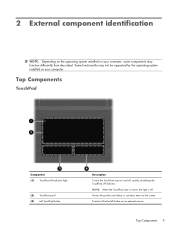
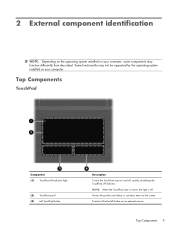
... the TouchPad zone is active, the light is off indicator light
(2) TouchPad zone* (3) Left TouchPad button
Description To turn the TouchPad zone on an external mouse. 2 External component identification
NOTE: Depending on the operating system installed on your computer.
HP ProBook 4520s Notebook PC and HP ProBook 4720s Notebook PC - Maintenance and Service Guide - Page 18
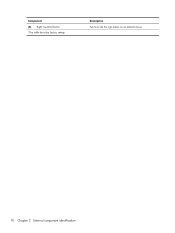
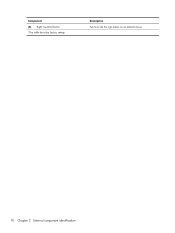
Component (4) Right TouchPad button *This table describes factory settings.
Description Functions like the right button on an external mouse.
10 Chapter 2 External component identification
HP ProBook 4520s Notebook PC and HP ProBook 4720s Notebook PC - Maintenance and Service Guide - Page 19


...the Sleep state. ● Off: The computer is off or in this section. On: Caps lock is on . Blinking: QuickWeb browser is being opened or closed .
Lights
NOTE: Your computer may.... ● Off: The TouchPad is on .
Component (1) TouchPad off indicator
(2) Caps lock light (3) HP QuickLook light (4) HP QuickWeb light (5) Power light
(5) Wireless light
Description ● Amber: The TouchPad...
HP ProBook 4520s Notebook PC and HP ProBook 4720s Notebook PC - Maintenance and Service Guide - Page 83


... (4) embossed on page 50). 5. If you . 2. Component replacement procedures 75 Shut down through the operating system. 2. Disconnect all external devices connected to turn the processor locking screw (1) one-half turn the
computer on page 69). Remove the battery (see Heat sink and fan on , and then shut it . Position the computer...
HP ProBook 4520s Notebook PC and HP ProBook 4720s Notebook PC - Maintenance and Service Guide - Page 119
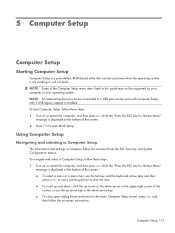
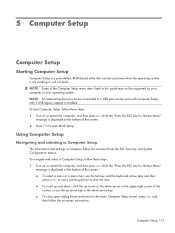
... dialog boxes and return to the main Computer Setup screen, press esc, and
then follow these steps: 1. Computer Setup 111 NOTE: An external keyboard or mouse connected to enter BIOS Setup. Turn on or restart the computer, and then press esc while the "Press the ESC key for Startup Menu"
message...
HP ProBook 4520s Notebook PC and HP ProBook 4720s Notebook PC - Maintenance and Service Guide - Page 120
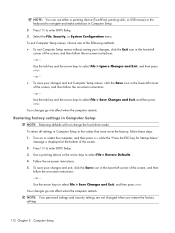
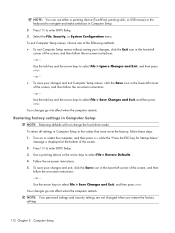
NOTE: You can use either a pointing device (TouchPad, pointing stick, or USB mouse) or the keyboard to select File > Save Changes and Exit, and then press enter. To exit Computer Setup menus, choose one of the following methods: &#...
HP ProBook 4520s Notebook PC and HP ProBook 4720s Notebook PC - Maintenance and Service Guide - Page 126


... (enabled by default).
● Enable/disable HP QuickLook 2 (enabled by default).
● Enable/disable preboot authentication on USB (enabled by default).
● Enable/disable Num lock state at boot (disabled by default).
118 Chapter 5 Computer Setup
HP ProBook 4520s Notebook PC and HP ProBook 4720s Notebook PC - Maintenance and Service Guide - Page 138
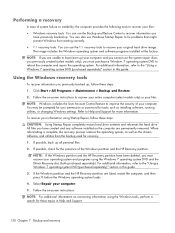
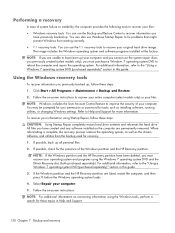
... on recovering information using the Windows 7 operating system DVD and the Driver Recovery disc (both purchased separately). You can also use Windows Startup Repair to fix problems that might prevent Windows from the backup used for these steps:
CAUTION: Using Startup Repair completely erases hard drive contents and reformats the hard...
HP ProBook 4520s Notebook PC and HP ProBook 4720s Notebook PC - Maintenance and Service Guide - Page 141


... your computer. NOTE: Windows includes the User Account Control feature to recover your files: ● Windows recovery tools: You can use Windows Startup Repair to fix problems that the computer is added to discs, number each disc before you use any of the following types of system failure or instability, the...
HP ProBook 4520s Notebook PC and HP ProBook 4720s Notebook PC - Maintenance and Service Guide - Page 160
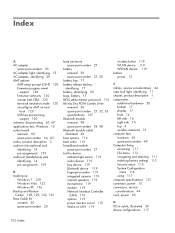
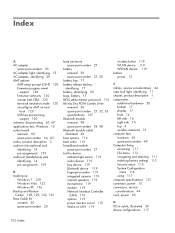
... power monitor circuit 119 Wake on LAN 119
wireless button 119 WLAN device 119 WWAN device 119 buttons power 12
C cables, service considerations 44 caps lock light, identifying 11 chipset, product description 1 components
additional hardware 20 bottom 17 display 17 front 14 left-side 16 right-side 14 top 9 wireless antennas...
HP ProBook 4520s Notebook PC and HP ProBook 4720s Notebook PC - Maintenance and Service Guide - Page 161


... latches, battery release 17 LCD Cable
contents 31 spare part number 31 left TouchPad button 9 legacy support, USB 111, 117 lights AC adapter 15 caps lock 11 drive 14 HP QuickLook 11 HP QuickWeb 11 optical drive 15 power 11 QuickLook 11 QuickWeb 11 TouchPad off indicator 11 webcam 18 wireless...
HP ProBook 4520s Notebook PC and HP ProBook 4720s Notebook PC - Maintenance and Service Guide - Page 162


... description 3 removal 99 spare part numbers 27, 99 monitor port external 16 pin assignments 140 Multi Core CPU 118
N network jack, pin
assignments 143 Num lock state 118
O Operating System disc 137 operating system, product
description 5 optical drive
identifying 15 precautions 44 product description 3 removal 56 spare part number 27, 32...
Similar Questions
How To Disable Mouse Pad On Probook 4720s?
(Posted by coppo 9 years ago)
How To Turn Off The Mouse Lock On Hp Probook S-series
(Posted by ashltom425 10 years ago)

