HP ProBook 4540s Support Question
Find answers below for this question about HP ProBook 4540s.Need a HP ProBook 4540s manual? We have 8 online manuals for this item!
Question posted by ednovgill on July 15th, 2014
How Long Charge My 4540s For The First Time
The person who posted this question about this HP product did not include a detailed explanation. Please use the "Request More Information" button to the right if more details would help you to answer this question.
Current Answers
There are currently no answers that have been posted for this question.
Be the first to post an answer! Remember that you can earn up to 1,100 points for every answer you submit. The better the quality of your answer, the better chance it has to be accepted.
Be the first to post an answer! Remember that you can earn up to 1,100 points for every answer you submit. The better the quality of your answer, the better chance it has to be accepted.
Related HP ProBook 4540s Manual Pages
HP Notebook Hard Drives & Solid State Drives Identifying, Preventing, Diagnosing and Recovering from Drive Failures Care and Mai - Page 5


... commercial notebook system BIOS. attribute checking automatically runs. If a fault is detected in any time by another object, the HP 3D Drive Guard driver receives notifications from the "Download Drivers & Software...impacted by pressing the Esc key. Advanced Diagnostics - Note: The short/Basic and long/Full versions have been combined into one. Please visit the HP Web site at the following...
HP Notebook Reference Guide - Page 6


... Power Assistant (select models only 24 Using battery power ...24 Finding additional battery information 24 Using Battery Check ...25 Displaying the remaining battery charge 25 Maximizing battery discharge time 25 Managing low battery levels 25 Identifying low battery levels 25 Resolving a low battery level 26 Resolving a low battery level when external power...
HP Notebook Reference Guide - Page 34


... ● Predefined power profiles ● Usage details and graphs showing power consumption trends over time
To start HP Power Assistant when Windows is running:
▲ Select Start > All Programs... power whenever it is plugged into external AC power. If the computer contains a charged battery and is running programs, display brightness, external devices connected to the computer, and...
HP Notebook Reference Guide - Page 35


... the computer.
Using battery power 25 To run Battery Check: 1. Maximum discharge time gradually decreases as the battery storage capacity naturally degrades. Preferences set at the far...Getting Started guide.
- Identifying low battery levels
When a battery that is not being used or charged, if the computer
contains a user-replaceable battery ● Store the user-replaceable battery in ...
HP Notebook Reference Guide - Page 36


...Storing a user-replaceable battery (select models only)
CAUTION: To reduce the risk of time.
26 Chapter 4 Power management The computer takes the following devices: ● AC ...9679; Stop, disable, or remove any unsaved information. Replace the discharged user-replaceable battery with a charged battery, or connect the AC adapter to the computer and to exit Hibernation, follow these steps:...
HP Notebook Reference Guide - Page 73


... If you want to show only software for the computer you can easily search for the first time, a window is displayed asking if you want to download only one or more information.
5.... Manager previously, go to download, because the SoftPaq selection and Internet connection speed determine how long the download process will take. If updates are found, they are using or to download ...
TOTAL TEST PROCESS BUILDING DEPENDABILITY INTO YOUR BUSINESS PC - Technology Spotlight HP PROFESSIONAL INNOVATIONS FOR BUSINESS - Page 3


... overhead luggage compartments and frequent exposure to simulate opening and closing the notebook 10 times every day for the challenges of reliability into every HP Business Desktop and Notebook ... and then re-tested with vibrating machinery.
To make sure our business PCs are charged at different rates and under extreme thermal and vibration conditions.
We're that repeatedly eject...
HP Notebook User Guide - Linux - Page 47


... video devices
Your computer has the following features: ● Capturing and sharing video ● Streaming video with the laptop panel, or one external display can attach external monitors to experiment with the following external video ports: ● VGA... (select models only)
Some computers include an integrated webcam, located at a time.
You can use the webcam to the computer.
HP Notebook User Guide - Linux - Page 53


... remove the battery: CAUTION: Removing a battery that is seated (2). To prevent loss of information. Displaying the remaining battery charge
▲ Move the pointer over the Power icon in the notification area, at a time.
The battery release latches automatically lock the battery into the battery bay until it is the sole power source...
HP Notebook User Guide - Linux - Page 56


... brightness. ● Initiate Suspend or Hibernation, or shut down the computer. Replace the discharged battery with a charged battery. 3. Resolving a low battery level
Resolving a low battery level when external power is available ▲ Connect one of time.
If a computer will be unused and unplugged from external power for extended periods of the following...
HP Notebook User Guide - Linux - Page 57


... poster provided in the notification area changes appearance. Disposing of the taskbar, and then click Laptop Battery. do not disassemble, crush, or puncture; Replacing the battery
Computer battery life varies,...computer to external AC power, the following events occur: ● The battery begins to charge. ● If the computer is automatically decreased to the computer, and other factors....
HP ProBook 4540s Notebook PC HP ProBook 4440s Notebook PC HP ProBook 4441s Notebook PC - Maintenance and Service Guide - Page 5


... Model 4440s/4441s 13 Front ...14 Left ...15 Right ...16
3 Illustrated parts catalog ...17 Service tag ...17 Computer major components ...18 Model 4540s ...18 Model 4440s/4441s ...22 Display components ...25 Plastics Kit ...26 Cable Kit ...27 Mass storage devices ...28 Miscellaneous parts ...29 Sequential part number listing ......
HP ProBook 4540s Notebook PC HP ProBook 4440s Notebook PC HP ProBook 4441s Notebook PC - Maintenance and Service Guide - Page 6


... assembly 79 Audio board ...81 USB connector assembly 82 Battery cable ...84 System board ...85 RTC battery ...88 Optical drive extension board (4540s models only 90 Hard drive extension board (4540s models only 92 Power cable ...94 Latch assembly ...95 Display assembly ...97
5 Computer Setup (BIOS) and Advanced System Diagnostics 105 Using...
HP ProBook 4540s Notebook PC HP ProBook 4440s Notebook PC HP ProBook 4441s Notebook PC - Maintenance and Service Guide - Page 10


... (4096 + 2048)
● 4096 (2048 × 2)
● 4096 (4096 × 1)
● 2048 (2048 × 1)
Brazil
● 8192 (4096 × 2; Category Panel
Memory
Hard drives
Description
4540s (UMA)
All display assemblies include 2 wireless local area
√
network (WLAN) antennas
All displays are LED backlit
39.6-cm (15.6-inch) HD, 1366x768
√
39...
HP ProBook 4540s Notebook PC HP ProBook 4440s Notebook PC HP ProBook 4441s Notebook PC - Maintenance and Service Guide - Page 11


Category
Description
4540s (UMA)
Supports the following drives:
● 750-GB, 7200-rpm or 5400-rpm
● 640-GB, 5400-rpm
&#... by way of wireless module:
Two WLAN antennas built into display assembly
√
Supports "no WLAN" option
√
4540s (Disc)
√
√
√ √ √
4440s (UMA)
√
√
4440s/ 4441s (Disc)
√
√
√ √...
HP ProBook 4540s Notebook PC HP ProBook 4440s Notebook PC HP ProBook 4441s Notebook PC - Maintenance and Service Guide - Page 40


... more Cable Kit spare part information)
683478-001 N Display bezel for use with HP ProBook 4540s models with a webcam
683479-001 N Display bezel for use with HP ProBook 4540s models without a webcam
683480-001 N
Display Hinge Kit for use on 4540s models (includes left and right hinges, hinge covers, screw covers, and screws)
683481-001...
HP ProBook 4540s Notebook PC HP ProBook 4440s Notebook PC HP ProBook 4441s Notebook PC - Maintenance and Service Guide - Page 41


... (for more Cable Kit spare part information)
683641-001 N Display bezel for use with HP ProBook 4440s/4441s models with 4440s/4441s models
683640-001 N
Cable Kit for use in 4540s models - Arabic
683493-001 A System board for use in models with 1-GB of discrete graphics memory (includes thermal material)
683494-001...
HP ProBook 4540s Notebook PC HP ProBook 4440s Notebook PC HP ProBook 4441s Notebook PC - Maintenance and Service Guide - Page 42


... part number
CSR Description flag
683642-001 N Display bezel for use with HP ProBook 4440s/4441s models without a webcam
683643-001 N
Display Hinge Kit for use in...inch) display assembly, HD+ anti-glare, with webcam
687696-001 N Heat shield for use in 4540s models
690978-001 A Bottom door for use in 4540s models
690979-001 A Bottom door for use in 4440s/4441s models
691110-001 A Blu-ray ...
HP ProBook 4540s Notebook PC HP ProBook 4440s Notebook PC HP ProBook 4441s Notebook PC - Maintenance and Service Guide - Page 52
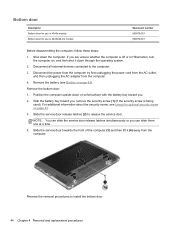
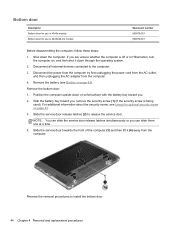
... battery (see Using the optional security screw on page 42). NOTE: You can slide them one at a time.
4. Slide the service door release latches (2) to the computer.
3.
Remove the bottom door:
1. For... Removal and replacement procedures Bottom door
Description Bottom door for use in 4540s models Bottom door for use in Hibernation, turn the computer on a flat surface with the battery bay ...
HP ProBook 4540s Notebook PC HP ProBook 4440s Notebook PC HP ProBook 4441s Notebook PC - Maintenance and Service Guide - Page 105


...parts, see Display components on , and then shut it down the computer.
Description For use in silver HP ProBook 4540s models: ● 39.6-cm (15.6-inch) HD, anti-glare, without webcam ● 39.6-cm (... webcam ● 39.6-cm (15.6-inch) HD, anti-glare, with webcam and WWAN For use in HP ProBook 4440s/4441s models: ● 35.6-cm (14.0-inch), Anti-glare, without webcam ● 35.6-cm (14...
Similar Questions
How Do I Use The Fingerprint Scanner On My Laptop Probook 4540 Hp
(Posted by r247yuk 10 years ago)
I Bought A New Probook 4540s, Screen Says Software Is Being Installed?
Istarted of thenew probook 4540s for the first time, it asked me the general questions country, name...
Istarted of thenew probook 4540s for the first time, it asked me the general questions country, name...
(Posted by rajeev58730 11 years ago)
Laptop Probook 4525s
Hi, my laptop mouse pad is locked. It is a HP Probook 4525s. How do I unlock it?
Hi, my laptop mouse pad is locked. It is a HP Probook 4525s. How do I unlock it?
(Posted by wwwandreervin41 11 years ago)
I Just Recieved A Laptop Probook 6555b, No Manual, How Do You Turn It On
The Probook 6555b came with a pc manual instead of the right manual, cant turn it on or open the cd-...
The Probook 6555b came with a pc manual instead of the right manual, cant turn it on or open the cd-...
(Posted by KAREN77312 12 years ago)

