HP ProBook 4540s Support Question
Find answers below for this question about HP ProBook 4540s.Need a HP ProBook 4540s manual? We have 8 online manuals for this item!
Question posted by Emchismo on November 25th, 2013
Fingerprint Change
How do I change fingerprint as the administrator on the computer.
Current Answers
There are currently no answers that have been posted for this question.
Be the first to post an answer! Remember that you can earn up to 1,100 points for every answer you submit. The better the quality of your answer, the better chance it has to be accepted.
Be the first to post an answer! Remember that you can earn up to 1,100 points for every answer you submit. The better the quality of your answer, the better chance it has to be accepted.
Related HP ProBook 4540s Manual Pages
HP ProtectTools Getting Started - Page 5


...Settings ...42 DigitalPass ...42 Credential Manager ...43 Changing your Windows password 43 Setting up your SpareKey 43 Enrolling your fingerprints 44 Enrolling scenes for face logon 44
Authentication ... the smart card 47 Changing the smart card PIN 47 Contactless card 47 Proximity card 47 Bluetooth ...48 PIN ...48 Antimalware Central ...48 Administration ...48 Central Management 49...
HP ProtectTools Getting Started - Page 12


...can perform the following functions:
● Configure and change user credentials such as a Windows password, fingerprint, face images, smart card, proximity card, or contactless...Create stronger passwords for enhanced account security.
Module
Key features
HP ProtectTools Administrative Console
Administrators can perform the following table details the key features of emails and other...
HP ProtectTools Getting Started - Page 24


... on-screen instructions, and then click Next.
8.
You can select different questions or change your answers on -screen instructions, and then click Next.
7. If you are prompted... Next.
13.
c. On the final page of the following options: ● Windows password ● Fingerprints (select models only) ● Face (select models only) ● Smart card (select models only)...
HP ProtectTools Getting Started - Page 43


...right of your program data. ● Add more applications. For information on changing the hotkey combination, see Settings on page 42.
Opening Security Manager 33
Opening ...; Manage your logon and passwords. ● Easily change your Windows® operating system password. ● Set program preferences. ● Use fingerprints for extra security and convenience. ● Enroll one...
HP ProtectTools Getting Started - Page 46


...Logging on easily and quickly with your Windows password, your fingerprint, your fingerprints, enroll face, or set up now-The administrator must click the gadget icon to run the Security Manager
...
You can select or deselect applications to change the way that you do not have to write down or remember, and then log on to easily change your Windows password, enroll your face, smart...
HP ProtectTools Getting Started - Page 49
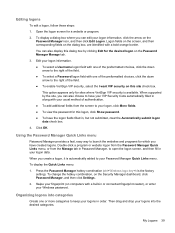
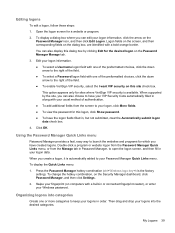
...preformatted choices, click the down arrow to keep your logons in or connected fingerprint reader), or enter your fingerprint (on this logon, click Show password. ● To have created logons....from the Manage tab in your Password Manager Quick Links menu. Swipe your Windows password. To change the hotkey combination, on the dialog box, are identified with a built-in order. Then...
HP ProtectTools Getting Started - Page 53
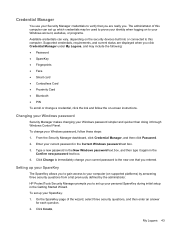
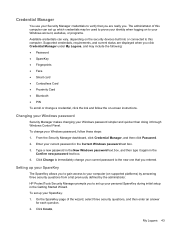
...platforms) by answering three security questions from a list previously defined by the administrator. The administrator of the wizard, select three security questions, and then enter an answer...Password ● SpareKey ● Fingerprints ● Face ● Smart card ● Contactless Card ● Proximity Card ● Bluetooth ● PIN
To enroll or change a credential, click the link...
HP ProtectTools Getting Started - Page 54


... your fingerprints
If the administrator selected Fingerprints on the outline.
3. To enroll a scene from a pre-boot logon screen or the Windows Welcome screen. Enrolling your SpareKey from the Getting Started Wizard: 1. Enrolling scenes for face logon
If your computer has a webcam built in or connected, HP ProtectTools Security Manager prompts you have changed: ●...
HP ProtectTools Getting Started - Page 60


... Backing up data before the data can also be performed when
you audio feedback when a fingerprint
has been swiped, playing different sounds for the storage file. NOTE: Only Password Manager, Privacy...depends on page 33.
2. For more information, see Opening Security Manager on how often the data changes. Click Back up your identity.
6. To assign a Quick Action to be used to another,...
HP ProtectTools Getting Started - Page 133


...changing 106 setting 104 bleaching aborting 88 activating 88 cancelling 88 manual 88 schedule 83 Bluetooth 28, 48 Business Solutions 31, 49
C cancelling a shred or bleach
operation 88 central administration... for a user 94 unmanaged 99 device class configuration configuration 91 device settings face 26 fingerprint 25 smart card 28 SpareKey 25 device, allowing access for self- Index
A aborting ...
HP ProtectTools Getting Started - Page 134


...Basic User Key 104 Basic User Key password,
changing 106 certification data, restoring
107 enabling TPM chip... backing up 61 recovering 63 encryption status, displaying 58 enrolling fingerprints 44 scenes 44 eSATA 99 Excel, adding signature line 75 ...removing 95
H hardware encryption 55, 56, 58 HP ProtectTools Administrative
Console 21 opening 22
HP ProtectTools features 2 HP ProtectTools Getting...
HP Notebook User Guide - Linux - Page 55


... can cause loss of When battery
power is the sole power source for the computer can be changed using Power Management do not affect lights.
On the On Battery Power tab:
● Adjust ... minutes. ● Select the Suspend or Hibernate option from the dialog box to the right of When laptop
lid is closed. ● Select the Hibernate or Shutdown option from the dialog box to Reduce backlight ...
HP Notebook User Guide - Linux - Page 57


...Battery icon in fire or water. To reduce the risk of the taskbar, and then click Laptop Battery. Using external AC power
NOTE: For information on connecting to AC power, refer to...disassemble, crush, or puncture; Refer to the Setup Instructions poster provided in the notification area changes appearance.
External AC power is less than 50 percent, recharge the battery before using it if...
HP Notebook User Guide - Linux - Page 107


...8, 9 wireless 8, 9
C cables
LAN 27 USB 62 caps lock light, identifying 5, 6 changing boot order 84 charging batteries 44 checking audio functions 36 cleaning your computer 92 components bottom 19 ... numeric keypad,
identifying 30 entering a BIOS administrator
password 69 external devices 63 external drive 63 external monitor port 15, 16, 37
F fingerprint reader 74
identifying 8, 9 firewall 25 fn...
HP ProBook 4540s Notebook PC HP ProBook 4440s Notebook PC HP ProBook 4441s Notebook PC - Maintenance and Service Guide - Page 5


... identification ...8 Display ...8 Top ...9 TouchPad ...9 Lights ...10 Buttons, speakers, and fingerprint reader (select models only 11 Keys ...12 Model 4540s ...12 Model 4440s/4441s 13 Front ...14 Left ...15 Right ...16
3 Illustrated parts catalog ...17 Service tag ...17 Computer major components ...18 Model 4540s ...18 Model 4440s/4441s ...22 Display components ...25 Plastics Kit...
HP ProBook 4540s Notebook PC HP ProBook 4440s Notebook PC HP ProBook 4441s Notebook PC - Maintenance and Service Guide - Page 6


......56 Heat shield ...59 Fan ...61 Heat sink ...63 Processor ...66 Top cover ...67 Fingerprint reader board ...75 Speaker assembly ...76 Function board/Power button board assembly 79 Audio board ......84 System board ...85 RTC battery ...88 Optical drive extension board (4540s models only 90 Hard drive extension board (4540s models only 92 Power cable ...94 Latch assembly ...95 Display assembly ......
HP ProBook 4540s Notebook PC HP ProBook 4440s Notebook PC HP ProBook 4441s Notebook PC - Maintenance and Service Guide - Page 40


... with HP ProBook 4540s models with a webcam
683479-001 N Display bezel for use with HP ProBook 4540s models without a webcam
683480-001 N
Display Hinge Kit for use on 4540s models (includes...4540s models
683484-001 N Fan
683485-001 N Fingerprint reader assembly for use in 4540s models (includes cable, bracket, and screws)
683486-001 N Function board/power button board assembly for use in 4540s...
HP ProBook 4540s Notebook PC HP ProBook 4440s Notebook PC HP ProBook 4441s Notebook PC - Maintenance and Service Guide - Page 41


... Plastics Kit for use in 4540s models (for more Cable Kit spare part information)
683641-001 N Display bezel for use with HP ProBook 4440s/4441s models with a webcam...4540s models
683505-001 N Speaker assembly for use in 4540s models
683506-001 N Top cover for use in 4540s models with a fingerprint reader (includes touchpad)
683507-001 N Top cover for use in 4540s models without a fingerprint...
HP ProBook 4540s Notebook PC HP ProBook 4440s Notebook PC HP ProBook 4441s Notebook PC - Maintenance and Service Guide - Page 42


... number
CSR Description flag
683642-001 N Display bezel for use with HP ProBook 4440s/4441s models without a webcam
683643-001 N
Display Hinge Kit for ...models without a fingerprint reader (includes touchpad)
684631-001 N 43.9-cm (17.3-inch) display assembly, HD+ anti-glare, with webcam
687696-001 N Heat shield for use in 4540s models
690978-001 A Bottom door for use in 4540s models
690979-...
HP ProBook 4540s Notebook PC HP ProBook 4440s Notebook PC HP ProBook 4441s Notebook PC - Maintenance and Service Guide - Page 105


Description For use in silver HP ProBook 4540s models: ● 39.6-cm (15.6-inch) HD, anti-glare, without webcam ● 39.6-cm (15.6-inch) HD, anti-glare, with webcam ● 39.6-cm (15.6-inch) HD, anti-glare, with webcam and WWAN For use in HP ProBook 4440s/4441s models: ● 35.6-cm (14.0-inch...
Similar Questions
How Do I Use The Fingerprint Scanner On My Laptop Probook 4540 Hp
(Posted by r247yuk 10 years ago)
Laptop Probook 4525s
Hi, my laptop mouse pad is locked. It is a HP Probook 4525s. How do I unlock it?
Hi, my laptop mouse pad is locked. It is a HP Probook 4525s. How do I unlock it?
(Posted by wwwandreervin41 12 years ago)
I Just Recieved A Laptop Probook 6555b, No Manual, How Do You Turn It On
The Probook 6555b came with a pc manual instead of the right manual, cant turn it on or open the cd-...
The Probook 6555b came with a pc manual instead of the right manual, cant turn it on or open the cd-...
(Posted by KAREN77312 12 years ago)

