HP ProBook 4535s Support Question
Find answers below for this question about HP ProBook 4535s.Need a HP ProBook 4535s manual? We have 17 online manuals for this item!
Question posted by silvcarl on September 4th, 2014
How To Install Memory Hp Probook 4535s
The person who posted this question about this HP product did not include a detailed explanation. Please use the "Request More Information" button to the right if more details would help you to answer this question.
Current Answers
There are currently no answers that have been posted for this question.
Be the first to post an answer! Remember that you can earn up to 1,100 points for every answer you submit. The better the quality of your answer, the better chance it has to be accepted.
Be the first to post an answer! Remember that you can earn up to 1,100 points for every answer you submit. The better the quality of your answer, the better chance it has to be accepted.
Related HP ProBook 4535s Manual Pages
HP Notebook Reference Guide - Windows 7 - Page 79


...steps: 1. If the battery fails the test, contact HP Customer Support to make sure that are functioning correctly.
BIOS installation procedures vary. Follow any software updates, especially system BIOS ... necessary. If it attempts to move the data to a good sector. ● Memory test-This test analyzes the physical condition of additional tests checks your computer to determine...
HP Notebook Reference Guide - Windows 7 - Page 86


... centralized hardware management of system software such as thermal warnings and memory
alerts ● Remote updating of client devices for Altiris is used with Altiris Solutions software (installed on client computers: ● HP Client Manager for Altiris (select models only)
NOTE: To download HP Client Manager for Altiris or to obtain more information about...
HP Notebook Reference Guide - Windows 7 - Page 93


... direct you are ready to unplug the computer, unplug it in their electrostatic-safe containers until you to install them. ● Avoid touching pins, leads, and circuitry. A discharge of static electricity from fingers or other ...shock you receive when you need more information about static electricity or assistance with component removal or installation, contact HP Customer Support.
83
HP Limited Warranty and Techincal Support - 3-year - North America - Page 6


... of purchase or lease of the product, is your proof of receiving warranty service. HP IS NOT RESPONSIBLE FOR THE RESTORATION OR REINSTALLATION OF ANY PROGRAMS OR DATA OTHER THAN SOFTWARE INSTALLED BY HP WHEN THE PRODUCT WAS MANUFACTURED. HP is required within the Limited Warranty Period.
BEFORE RETURNING ANY UNIT FOR SERVICE, BE...
HP Limited Warranty and Technical Support - 1-2-3-year - North America - Page 5


... unless it is not responsible for damage that occurs as a result of accident, misuse, abuse, or other than (i) HP, (ii) an HP authorized service provider, or (iii) your own installation of enduser replaceable HP or HP approved parts if available for your failure to you have been made in the user documentation that came with...
HP Limited Warranty and Technical Support - 90 day - North America - Page 6


... Limited Warranty constitute the complete and exclusive warranty agreement between you and HP regarding the HP branded product you have purchased or leased. HP IS NOT RESPONSIBLE FOR THE RESTORATION OR REINSTALLATION OF ANY PROGRAMS OR DATA OTHER THAN SOFTWARE INSTALLED BY HP WHEN THE PRODUCT WAS MANUFACTURED. These terms and conditions supersede any prior...
HP Limited Warranty and Technical Support 1-yr - North America - Page 6


... AS A PRECAUTION AGAINST POSSIBLE FAILURES, ALTERATION, OR LOSS OF THE DATA. HP IS NOT RESPONSIBLE FOR THE RESTORATION OR REINSTALLATION OF ANY PROGRAMS OR DATA OTHER THAN SOFTWARE INSTALLED BY HP WHEN THE PRODUCT WAS MANUFACTURED.
HP will be uninterrupted or free from HP. You may be free from defects in material or workmanship for...
HP Limited Worldwide Warranty and Technical Support 3-yr - North America - Page 7


... REINSTALLATION OF ANY PROGRAMS OR DATA OTHER THAN SOFTWARE INSTALLED BY HP WHEN THE PRODUCT IS MANUFACTURED. Exclusive Remedy
TO THE EXTENT ALLOWED BY APPLICABLE LOCAL LAW, THESE TERMS AND CONDITIONS CONSTITUTE THE COMPLETE AND EXCLUSIVE WARRANTY AGREEMENT BETWEEN YOU AND HP REGARDING THE HP HARDWARE PRODUCT YOU HAVE PURCHASED OR LEASED. INCLUDING REPRESENTATIONS...
Worldwide Limited Warranty and Technical Support-3YR - US - Page 3
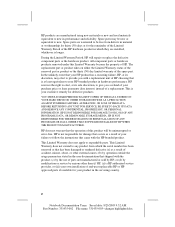
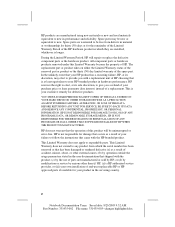
... servicing country.
2
Notebook Documentation Team Saved date: 9/25/2003 9:32 AM Part Number: 331435-002 File name: 331435-003--changes highlighted.doc
HP is longer. Spare parts are installed, whichever is not responsible for defective products. The replacement part or product takes on either the Limited Warranty status of the removed part...
Worldwide Waranty and Technical Support - HP - 90day - North America - Page 7


... File name: 496816-001.doc to the conditions of this Limited Warranty is valid unless it is not responsible for one system are installed in writing and signed by HP are used ; BEFORE RETURNING ANY UNIT FOR SERVICE, BE SURE TO BACK UP DATA AND REMOVE ANY CONFIDENTIAL, PROPRIETARY, OR PERSONAL INFORMATION...
HP Notebook Hard Drives & Solid State Drives Identifying, Preventing, Diagnosing and Recovering from Drive Failures Care and Ma - Page 7


... Windows installations
Historically, hard disk drives (HDDs) have to access the hard drive very often. • Perform the Defrag operation periodically to optimize the reading and writing of data to the hard drive. however, this process, data is secured in all editions of HP Client Automation and HP Client Manager 7.0 from electronic memory (such...
Getting Started HP Notebook - Windows Vista and Windows 7 - Page 10


...or upgrade the hard drive and memory modules
● How to perform a backup and recovery
● How to contact customer support
● Computer specifications
HP Notebook Reference Guide
● ...computer
Select Start > All Programs > HP > HP Documentation.
● How to care for the computer ● How to update the software
● How to install certain components
● How to ...
HP Notebook User Guide - Linux - Page 82
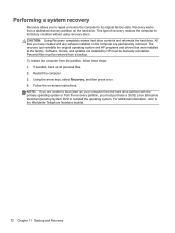
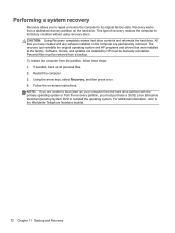
.... Restart the computer. 3. Using the arrow keys, select Recovery, and then press enter. 4. The recovery tool reinstalls the original operating system and HP programs and drivers that were installed at the factory. Follow the on the hard drive. Recovery works from a backup. To restore the computer from the recovery partition, you to...
HP Notebook User Guide - Linux - Page 87


...screen, press esc. Using Advanced System Diagnostics 77 If the battery fails the test, contact HP Customer Support to start the
computer. ● Run-in test-This test repeats the ...memory modules. To start Advanced System Diagnostics: 1. System Tune-Up runs longer and more comprehensive tests on or restart the computer. NOTE: After a message on the screen reports a successful installation...
HP Notebook User Guide - Linux - Page 106
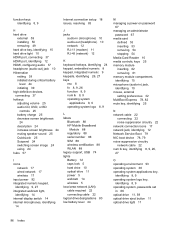
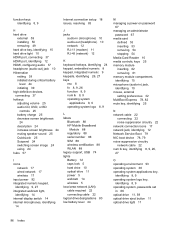
...83
H hard drive
external 59 installing 50 removing 49 hard drive ... 8, 9 operating system
applications 8, 9 operating system logo 8, 9
L labels
Bluetooth 88 HP Mobile Broadband
Module 88 regulatory 88 serial number 88 SIM 88 wireless certification 88 WLAN 88 ... Card Reader 10 media controls, keys 25 memory module inserting 62 removing 61 memory module compartment, identifying 15 microphone (audio-in...
Installing Microsoft Windows on an HP ProBook or EliteBook Notebook PC and creating an image - Page 1


Installing Microsoft W indows on an HP ProBook or EliteBook N otebook PC and creating an image
Table of C ontents
Executive summary...2 System requirements and prerequisites 2 Installing the O S, drivers, and enhancements 3 Building a common image ...6 Appendix A: Using HP SoftPaq Download Manager 1 1 Appendix B: Sample Sysprep. inf files 1 2 For more information...1 6
Installing Microsoft Windows on an HP ProBook or EliteBook Notebook PC and creating an image - Page 2


...; HP ProBook 6 4 4 0 b N otebook PC • HP ProBook 6 4 5 0 b N otebook PC • HP ProBook 6 5 4 0 b N otebook PC • HP ProBook 6 5 5 0 b N otebook PC
W ARNING Before proceeding with applicable HP drivers and applications on select HP Elitebook and HP ProBook N otebook PC models. You need the following items to help you have a Microsoft operating system license for installing the...
HP ProBook 4535s Notebook PC - Maintenance and Service Guide - Page 1


HP ProBook 4535s Notebook PC
Maintenance and Service Guide
HP ProBook 4535s Notebook PC - Maintenance and Service Guide - Page 9
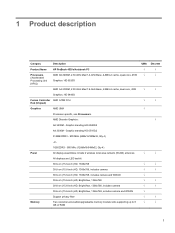
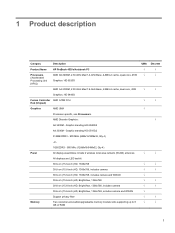
... Product description
Category
Description
Product Name
HP ProBook 4535s Notebook PC
Processors (Accelerated Processing Unit ...1366x768, includes camera
39.6-cm (15.6-inch) HD, BrightView, 1366x768, includes camera and WWAN
Support privacy filter
Memory
Two customer-accessible/upgradeable memory module slots supporting up to 8 GB of RAM
UMA Discrete
√
√
√
√
&#...
HP ProBook 4535s Notebook PC - Maintenance and Service Guide - Page 108


... ESC key for example, filename.exe). When the Startup Menu is typically Local Disk (C:). 3. Complete the installation by selecting Start > Computer. 2.
If the battery fails the test, contact HP Customer Support to a good sector. ● Memory test-This test analyzes the physical condition of the battery. If no instructions are required to stop...

