HP ProBook 4525s Support Question
Find answers below for this question about HP ProBook 4525s - Notebook PC.Need a HP ProBook 4525s manual? We have 14 online manuals for this item!
Question posted by alisamo on April 22nd, 2014
How To Use Fingerprint To Logon On Hp Probook
The person who posted this question about this HP product did not include a detailed explanation. Please use the "Request More Information" button to the right if more details would help you to answer this question.
Current Answers
There are currently no answers that have been posted for this question.
Be the first to post an answer! Remember that you can earn up to 1,100 points for every answer you submit. The better the quality of your answer, the better chance it has to be accepted.
Be the first to post an answer! Remember that you can earn up to 1,100 points for every answer you submit. The better the quality of your answer, the better chance it has to be accepted.
Related HP ProBook 4525s Manual Pages
End User License Agreement - Page 1


...
End-User license Agreement ("EULA") is a legal agreement between (a) you
(either an individual or a single entity) and (b) Hewlett-Packard Company ("HP")
that governs your HP product ("HP Product"), that it is used only for use the Software Product only on those computers. Other
software may include associated media, printed
materials and "online" or electronic documentation...
Installing SATA Drivers on HP Notebook PCs - White Paper - Page 1


Installing SATA Drivers on HP Notebook PCs
Technical white paper
Table of contents
Introduction ...2 Purpose ...2 Audience ...2 Benefits of SATA ...2
System... Drivers to an Installation CD 5 Where these guidelines are applicable 5 Steps to add SATA drivers to the CD 5 Using OSCDIMG (or CDIMAGE) and CDBURN (command line utilities from Microsoft 7
Adding SATA Drivers to WinPE 2005 8 Where these...
Installing SATA Drivers on HP Notebook PCs - White Paper - Page 2


...document applies to successfully incorporate SATA drivers into a Windows XP installation on HP Notebook PC models.
System Requirements and Prerequisites
Information regarding minimum hardware requirements for each system... provide procedures for use by HP personnel and customers. Introduction
Purpose
This white paper provides instructions on how to all systems using Intel Matrix SATA ...
Installing SATA Drivers on HP Notebook PCs - White Paper - Page 11
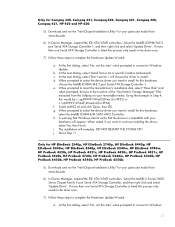
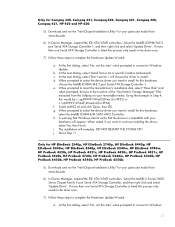
...HP EliteBook 2540p, HP EliteBook 2740p, HP EliteBook 8440p, HP EliteBook 8440w, HP EliteBook 8540p, HP EliteBook 8540w, HP EliteBook 8740w, HP ProBook 4320s, HP ProBook 4321s, HP ProBook 4420s, HP ProBook 4421s, HP ProBook 4520s, HP ProBook 4720s, HP ProBook 5220m, HP ProBook 6440b, HP ProBook 6450b, HP ProBook 6540b, HP ProBook... click and select 'Update Driver'. Using the example in Step 4, this ...
Installing SATA Drivers on HP Notebook PCs - White Paper - Page 12


... HP 625, HP ProBook 4325s, HP ProBook 4326s, HP ProBook 4425s, HP ProBook 4525s, HP ProBook 6445b, HP ProBook 6455b, HP ProBook 6545b, HP ProBook 6555b:
5) Open My Computer and browse to the location of the "Intel Matrix Storage Manager" files extracted from a list or specific location (Advanced). Using the example in step 4, this will choose the driver to the c:\Windows\System32\drivers...
HP ProtectTools Security Software 2010 - Page 12


... requires access to load. The encryption process can be activated by launching HP ProtectTools Security Manager and selecting Drive Encryption for ProtectTools is based on a new HP Business notebook is allowed to a USB flash drive. The time it can be reset using the backed-up . This authentication takes place before the operating system is...
HP ProtectTools Security Software 2010 - Page 13


... to the notebook. The encrypted password is now protected. Enhanced Pre-Boot Security makes it 's the same login process as multifactor authentication policies using Pre-Boot ...Logon and HP SpareKey.
Some computers would have to recover, and neither option was never designed for securing the questions is protected using a password, fingerprint or HP ProtectTools Java C ard.
HP...
HP ProtectTools Security Software 2010 - Page 14


... • User functions such as user enrollment and management of this white paper for HP business notebooks, desktops and workstations configured with a TPM embedded security chip designed to sensitive user data and credentials. Embedded Security for HP ProtectTools uses the TPM embedded security chip to help protect against unauthorized access to the TC G standard...
HP ProtectTools Security Software 2010 - Page 16


...events such as fingerprint authentication, which can be used space on the hard drive and can be recovered. You can then shred files by another file. HP ProtectTools has ... information to new files. cookies, temporary files, etc. ). File Sanitizer for HP ProtectTools was developed in using disk utilities available online. You can also define files and folders that require a...
HP ProtectTools Security Software 2010 - Page 20


... ProtectTools solution set support for business notebooks, desktops and workstations
Standard Series (s)
Hardware Features
• TPM Embedded Security C hip
• HP fingerprint sensor
• Integrated Smart C ard reader (optional)
• HP Privacy Filter Support (optional)
HP ProtectTools
HP ProtectTools Security
HP ProtectTools Security Setup W izard
•...
HP ProtectTools Security Software 2010 - Page 22


...on all business notebooks. A. Q. O n business notebooks, the TPM...fingerprint) authentication • Face recognition • USB token • Virtual token • Password authentication
Q. Q.
A. Please refer to the user documentation that has been designed to task, and as integrated biometric sensors. If the PC contains a TPM embedded security chip, it will be used for HP...
HP ProtectTools User Guide - Windows XP, Windows Vista, Windows 7 - Page 4


... Manager Opening HP ProtectTools Security Manager 24 Using the Security Manager dashboard 25 Setup procedures ...26 Registering credentials ...26 Enrolling your fingerprints 26 Enrolling scenes 26 Advanced User Settings 27 Changing your Windows password 27 Setting up a smart card 28 General tasks ...29 Password Manager ...29 For Web pages or programs where a logon has...
HP ProtectTools User Guide - Windows XP, Windows Vista, Windows 7 - Page 10


...-volume hard drive encryption.
The next time you visit this site, Password Manager fills in and submits the information automatically.
Use advanced logon techniques to decrypt and access the data.
File Sanitizer for HP ProtectTools
● Shred digital assets (sensitive information including application files, historical or Web-related content, or other confidential data...
HP ProtectTools User Guide - Windows XP, Windows Vista, Windows 7 - Page 31


... for immediate download from the Web: ● Manage your logon and passwords ● Easily change your Windows® operating system password ● Set program preferences ● Use fingerprints for extra security and convenience ● Enroll one or more applications
23 7 HP ProtectTools Security Manager
HP ProtectTools Security Manager allows you to significantly increase the security...
HP ProtectTools User Guide - Windows XP, Windows Vista, Windows 7 - Page 34
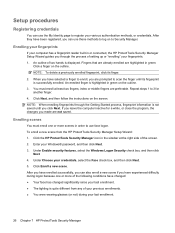
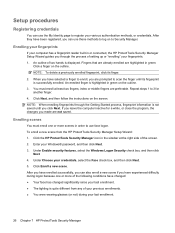
... the outline. Enter your credentials, select the Face check box, and then click Next. 5. Setup procedures
Registering credentials
You can use face logon. Enrolling your fingerprints
If your last enrollment.
26 Chapter 7 HP ProtectTools Security Manager Click Next, and then follow the instructions on to log on the screen. index or middle fingers are...
HP ProtectTools User Guide - Windows XP, Windows Vista, Windows 7 - Page 38
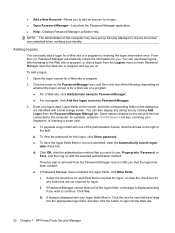
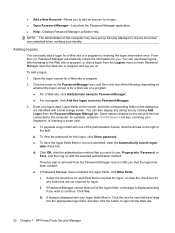
...site.
30 Chapter 7 HP ProtectTools Security Manager
Click the arrow on . for this dialog box by entering the logon information once. To view the password for example, using the ctrl+Windows+h hot... software Help. You can use : Fingerprints, Password, or Face, and then log on the dialog box, are not required for you to add an account to have the logon fields filled in . Some...
HP ProtectTools User Guide - Windows XP, Windows Vista, Windows 7 - Page 39
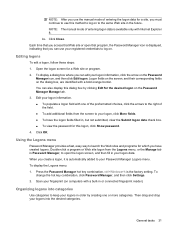
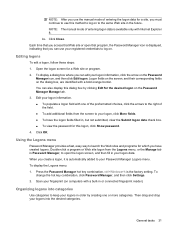
... you can use this method to log on the Password Manager Manage tab. 3. When you create a logon, it is displayed, indicating that program, the Password Manager icon is automatically added to launch the Web sites and programs for which you have the logon fields filled in or connected fingerprint reader).
Scan your logons in order...
HP ProBook 4525s Notebook PC - Maintenance and Service Guide - Page 1


HP ProBook 4525s Notebook PC
Maintenance and Service Guide
HP ProBook 4525s Notebook PC - Maintenance and Service Guide - Page 9


1 Product description
Category Product Name Processors
Chipsets Graphics
Panels
Description
HP ProBook 4525s UMA
HP ProBook 4525s Notebook PC
•
AMD™ processors
● Phenom II P920 1.6-GHz, 2MB L2 cache (25W) •
...
● 1366×768 BrightView
● 1366×768 BrightView for webcam
HP ProBook 4525s discrete •
• •
•
• •
1
HP ProBook 4525s Notebook PC - Maintenance and Service Guide - Page 12


... lock
•
Fingerprint reader
15.6-in Integrated fingerprint reader
•
Supports no fingerprint reader option
•
Operating system
Preinstalled with Microsoft Office:
•
Windows 7 Home Premium 32 with Office 2007
•
Ready (excludes Japan)
Windows 7 Home Premium 32 with Office 2007
•
Personal (Japan only)
HP ProBook 4525s discrete
• •...
Similar Questions
How Do I Use The Fingerprint Scanner On My Hp Probook 4525s
(Posted by BRANel 9 years ago)
How To Erase My Hp Probook 4525s Hard Drive
(Posted by rpnleum 10 years ago)
How To Use Fingerprint Reader On Hp Probook 4525s
(Posted by wijoj 10 years ago)

